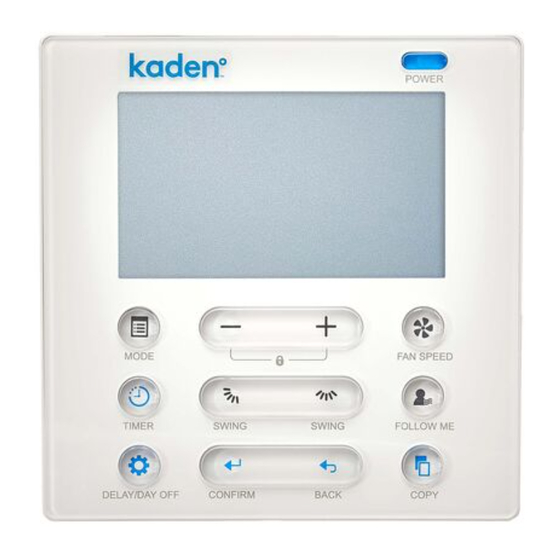
Kaden KD Series Manual
Wired controller
Hide thumbs
Also See for KD Series:
- Owner's manual (16 pages) ,
- Installation manual (36 pages) ,
- Installation manual (36 pages)
Summary of Contents for Kaden KD Series
- Page 1 DUCTED AIR CONDITIONER Wired Controller Manual KD Series KD24 | KD36 | KD42 | KD48 | KD60 Kaden Wired Controller Manual | 1...
-
Page 2: Table Of Contents
Read this manual carefully before installing or operating your new air conditioning unit. This manual gives detailed description of the precautions that should be followed during operation. Make sure to save this manual for future reference. 2 | Kaden Wired Controller Manual... -
Page 3: Safety Precautions
• The specified cables shall be used in the wiring. No external force should be applied to the terminal. This may result in damaged wiring and/or overheating which can create a fire hazard. Kaden Wired Controller Manual | 3... -
Page 4: Installation Accessories
Wired Controller Manual KD Series Wired controller manual KD24 | KD36 | KD42 | KD48 | KD60 Kaden Wired Controller Manual | 1 Screws M4X20 (for mounting on the wall) Wall plugs For mounting on the wall Screws M4X25 (for mounting on switch box) -
Page 5: Installation Method
• Connect the female joint of wires group from the mainboard with the male joint of connective wires group. • Please connect the other side of connective wires group with the male joint of wires group leads from the wired controller. Kaden Wired Controller Manual | 5... - Page 6 • Please set the time during first operation. Batteries in the wired controller can fail during a power failure. When power is restored, if the time displayed is not correct, it means the battery is dead and requires replacing. 6 | Kaden Wired Controller Manual...
- Page 7 B. Shielded wiring Embedded switch Wiring through the wall box wiring Putty Trap Putty Putty Trap Wiring Trap Wall hole and wiring hole hole diameter of wall hole: Φ20mm Kaden Wired Controller Manual | 7...
-
Page 8: Specification
After adjusting the upper case click it into place; avoid clamping the wiring during this process. Your wired controller may be slightly different. In this case the actual shape shall prevail. 4. Specification Input voltage Ambient temperature Ambient humidity DC 5V/DC 12V -5~43ºC RH40%~RH90% 8 | Kaden Wired Controller Manual... -
Page 9: Features And Functions
• Fan speed: Auto/Low/Med/High DELAY/DAY OFF CONFIRM BACK COPY • Timer ON/OFF • Temp setting • Weekly timer • Follow me • Child lock • LCD display • Clock • Infrared remote receiver (on some models) Kaden Wired Controller Manual | 9... -
Page 10: Display Screen
6. Display Screen Operation mode Temperature display Fan speed Lock Faceplate function Room temperature Follow me function 10. Clock display Turbo mode 11. On/Off timer ºC / ºF 12. Timer display 10 | Kaden Wired Controller Manual... -
Page 11: Buttons
FAN SPEED TIMER SWING SWING FOLLOW ME DELAY/DAY OFF CONFIRM BACK COPY POWER DELAY/DAY OFF MODE CONFIRM Adjust BACK FAN SPEED 10. COPY FOLLOW ME/TURBO MODE 11. Infrared remote receiver (on some models) TIMER Kaden Wired Controller Manual | 11... -
Page 12: Operation
Remote signal receiving function The wired controller can be a remote signal receiving device, you can use the wireless remote controller to control the air-conditioner through the wired remote controller when the system has been powered on. 12 | Kaden Wired Controller Manual... - Page 13 Press the buttons again for 3 seconds to deactivate the child lock function. Pressing the button will not do anything. This button is irrelevant for your air-conditioner. When the child lock function is activated, the icon mark appears. SWING SWING Kaden Wired Controller Manual | 13...
-
Page 14: Timer Functions
Press the button “+” or “–” to set the time. After the time is set, the timer will start or stop automatically. ex.Off timer set at 6:00PM Press the CONFIRM button again to finish. CONFIRM 14 | Kaden Wired Controller Manual... -
Page 15: Weekly Timer
30 seconds. ex.Tuesday time scale 1 Up to 4 timer settings can be saved for each day of the week.It is convenient if the WEEKLY TIMER is set according to the user’s life style. Kaden Wired Controller Manual | 15... - Page 16 10:00, the air conditioner will turn on at 14:00. setup. • The DAY OFF setting is cancelled automatically after the When you press the POWER button for 2 seconds, the air set day has passed. conditioner will turn off completely. 16 | Kaden Wired Controller Manual...
- Page 17 Monday to Wednesday Other days can be copied by repeating steps 4 and 5. Press the Confirm button to confirm the settings. CONFIRM Press the Back button to go back to the weekly timer. BACK Kaden Wired Controller Manual | 17...
-
Page 18: Fault Alarms
Malfunction & Protection Define Error of communication between wired controller and indoor unit The faceplate is abnormal Please check the error display of the indoor unit and read the unit owners manual if other error codes appear. 18 | Kaden Wired Controller Manual... - Page 19 Notes Kaden Wired Controller Manual | 19...
- Page 20 Wired Controller Manual 20 | Kaden...





Need help?
Do you have a question about the KD Series and is the answer not in the manual?
Questions and answers