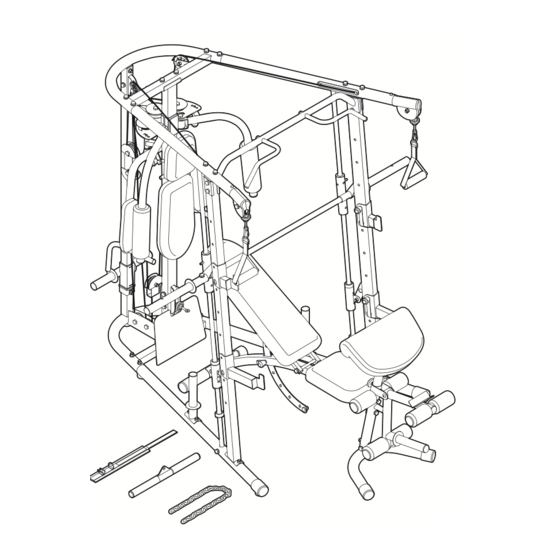
Table of Contents
Advertisement
Model No. WEBE4496.0
Serial No.
Write the serial number in the
space above for future reference.
Serial Number Decal (Under Seat)
QUESTIONS?
As a manufacturer, we are com-
mitted to providing complete
customer satisfaction. If you
have questions, or if a part is
damaged or missing, PLEASE
CONTACT OUR CUSTOMER
SERVICE DEPARTMENT
DIRECTLY.
CALL TOLL-FREE:
1-877-992-5999
Mon.–Fri., 6 a.m.–6 p.m. MST
ON THE WEB:
www.weiderservice.com
CAUTION
Read all precautions and instruc-
tions in this manual before using
this equipment. Save this manual
for future reference.
USER'S MANUAL
Visit our website at
www.weiderfitness.com
new products, prizes,
fitness tips, and much more!
Advertisement
Table of Contents

Subscribe to Our Youtube Channel
Summary of Contents for Weider WEBE4496.0
- Page 1 Model No. WEBE4496.0 Serial No. Write the serial number in the space above for future reference. Serial Number Decal (Under Seat) QUESTIONS? As a manufacturer, we are com- mitted to providing complete customer satisfaction. If you have questions, or if a part is...
-
Page 2: Table Of Contents
The decals shown below has been placed on the weight bench. If a decal is missing or illegible, call the toll-free telephone number on the front cover of this manual and order a free replacement decal. Apply the decal in the location shown. WEIDER is a registered trademark of ICON IP, Inc. -
Page 3: Important Precautions
IMPORTANT PRECAUTIONS WARNING: To reduce the risk of serious injury, read the following important precautions before using the weight bench. 1. Read all instructions in this manual and all warnings on the weight bench before using the weight bench. Use the weight bench only as described in this manual. -
Page 4: Before You Begin
C 700 number and serial number before contacting us. The ® model number is WEBE4496.0. The serial number can be found on a decal attached to the weight bench (see the front cover of this manual). To avoid a registration fee for any service needed under warranty, you must register the weight bench at www.weiderservice.com/registration. -
Page 5: Part Identification Chart
PART IDENTIFICATION CHART A Refer to the drawings below to identify small parts used in assembly. The number in parentheses by each draw- ing is the key number of the part, from the PART LIST on page 31 of this manual. Note: Some small parts may have been pre-attached. - Page 6 PART IDENTIFICATION CHART B M8 x 63mm Bolt (118) M10 x 65mm Bolt (124) M10 x 70mm Bolt (116) M10 x 73mm Bolt (101) M10 x 75mm Bolt (125) M10 x 81mm Bolt (100) M10 x 64mm Bolt Set (103) M10 x 91mm Bolt (112) M10 x 95mm Bolt (114)
-
Page 7: Assembly
ASSEMBLY Make Assembly Easier Everything in this manual is designed to ensure that the weight bench can be assembled suc- cessfully by anyone. Most people find that set- ting aside plenty of time helps assembly go smoothly. To hire an authorized service technician to assemble the weight bench, call toll-free 1-800-445-2480. - Page 8 3. Attach the Front Leg (4) to the Frame (1) with two M10 x 73mm Bolts (101), two M10 Washers (96), and two M10 Nylon Locknuts (94). See steps 1 and 2 and tighten the M10 Nylon Locknuts (94). 4. Orient the the two Backrest Frames (7) as shown; the indicated holes are closest to the edge of the frame.
- Page 9 6. Insert the Backrest Bracket (6) into the slot in the Frame (1). Next, apply a small amount of the included grease to an M10 x 193mm Bolt (139). Then, attach the Backrest Frames (7) to the Frame with the Bolt, two M10 Washers (96), and an M10 Nylon Locknut (94).
- Page 10 9. Insert a Pad Tube (12) into the lower hole in the Leg Lever (5). Slide two Small Pads (13) onto the Pad Tube. Press a Pad Cap (14) into each end of the Pad Tube. Repeat this step with the other Pad Tubes (12) and the Front Leg (4).
- Page 11 12. Attach a Foot (78) to the Rear Base (25) with an M4 x 16mm Self-tapping Screw (102) and an M4 Washer (87). Insert two M10 x 70mm Bolts (116) up through the Foot Plate (54) and the Rear Base (25). Place tape over the Bolt heads to hold them in place 13.
- Page 12 15. Attach a Guide (28) to a Front Base (26) with an M10 x 81mm Bolt (100), two M10 Washers (96), two 16mm x 20mm Spacers (93), and an M10 Nylon Locknut (94). Do not tighten the Nylon Locknuts yet. Repeat this step for the other Guide (not shown).
- Page 13 17. Attach the Center Upright (29) to the Rear Base (25) with the two M10 x 70mm Bolts (116) and two M10 Nylon Locknuts (94). Do not tighten the Nylon Locknuts yet. 18. Identify the Rubber Carriage Stop (133) and the Metal Carriage Stop (132).
- Page 14 19. Insert two M4 x 60mm Self-tapping Screws (122) into the smaller holes in the Center Upright (29). Attach the Center Frame (51) to the Center Upright (29) with two M10 x 70mm Bolts (116) and two M10 Nylon Locknuts (94). Then, attach the Support Plate Cover (71) to the Center Upright with the two M4 x 60mm Self-tapping Screws (122).
- Page 15 22. Attach the Right Front Frame (33) to the Rear Frame (31) with two M10 x 81mm Bolts (100), four M10 Washers (96), and two M10 Nylon Locknuts (94). Do not tighten the Nylon Locknuts yet. Then, attach the Right Front Frame (33) to the right Front Upright (27) with two M10 x 81mm Bolts (100), two M10 Washers (96), and two M10 Nylon Locknuts (94).
- Page 16 25. Attach a VKR Handle (53) to the VKR Arm (52) with an M10 x 60mm Button Bolt (126), an M10 Washer (96), and a VKR Cap (83). Attach the other VKR Handle (53) to the VKR Arm (52) in the same way. Apply grease to an M10 x 150mm Bolt (127).
- Page 17 29. Wrap the Cable (66) around a Small Pulley (59). Attach the Small Pulley, a Guard (61), a Cable Trap (76), and an M10 Washer (96) to the right Adjustable Pulley Plate (67) with an M10 x 50mm Bolt (111) and an M10 Nylon Locknut (94). 30.
- Page 18 32. Wrap the Cable (66) over the Large Pulley (60). Attach the Large Pulley inside the Rear Upright (30) with an M10 x 65mm Bolt (124), two M10 Washers (96), and an M10 Nylon Locknut (94). 33. Attach the Cable (66) to the Weight Carriage (55) with an M10 x 40mm Button Bolt (109), an M10 Washer (96), and a 23mm Spacer (99).
- Page 19 35. Position the Bottom Plate (65) and the Top Plate (64) around the Cable (131) as shown. Attach the Bottom and Top Plates to the Right Front Frame (33) with two M4 x 16mm Self-tapping Screws (102). 36. Wrap the Cable (131) over a Small Pulley (59). Attach the Small Pulley and a Cable Trap (76) to the Rear Frame (31) with an M10 x 45mm Bolt (104) and an M10 Nylon Locknut (94).
- Page 20 38. Wrap the Cable (131) over a Small Pulley (59). Attach the Small Pulley and a Cable Trap (76) to the inside of the Rear Frame (31) with an M10 x 45mm Bolt (104) and an M10 Nylon Locknut (94). 39.
- Page 21 41. Locate the Low Cable (58). Route the Cable through the Center Upright (29). Attach two Small Pulleys (59) inside the Center Upright with two M10 x 91mm Bolts (112), four M10 Washers (96), and two M10 Nylon Locknuts (94). 42.
- Page 22 44. Wrap the Low Cable (58) over a Small Pulley (59). Attach the Small Pulley, two Half Guards (62), and a Cable Trap (76) to the second from the bottom set of holes in the two Pulley Plates (56) with an M10 x 50mm Bolt (111) and an M10 Nylon Locknut (94).
- Page 23 47. Attach the Backrest (73) to the Center Upright (29) with two M6 x 63mm Screws (106) and two M6 Washers (98). Attach the Headrest (72) to the Center Upright (29) in the same manner. 48. Attach an Arm Pad (74) to the VKR Arm (52) with two M6 x 57mm Screws (113) and two M6 Washers (98).
-
Page 24: Adjustment
50. Attach the Left Squat Safety Spotter (44) to a set of adjustment holes in the left Front Upright (27) with a Short Pin (21). Attach the tether on the Short Pin to the Left Squat Safety Spotter with an M4 x 16mm Self-tapping Screw (102). - Page 25 ATTACHING THE CURL POST Remove the 56mm Round Inner Cap (18) from the Front Leg (4). Insert the Curl Post (8) into the Front Leg and align the holes in the Front Leg and the Curl Post. Then, secure the Curl Post with the Curl Knob (20).
- Page 26 USING THE BARBELL Before starting an exercise, position the Barbell (35) and the Safety Spotters (40) in the correct position for the exercise. To do this, stand in front of the rack and grip the Barbell (35) with both hands. Turn the Barbell until the two Barbell Hooks (42) disengage the slots in the Front Uprights (27).
- Page 27 USING THE VKR ARM Hole To use the VKR Arm (52), first, pull down on the indi- cated Butterfly Knob (69) and move the Right Butterfly Arm (50) toward the Rear Upright (30) and engage the Butterfly Knob into the indicated hole in the Adjustable Pulley Plate (67).
-
Page 28: Cable Diagram
CABLE DIAGRAM The cable diagram shows the proper routing of the cables (58, 66, 131). Use the diagram to make sure that the cable and the cable traps have been assembled correctly. If the cable has not been correctly routed, the weight system will not function properly and damage may occur. -
Page 29: Exercise Guidelines
EXERCISE GUIDELINES THE FOUR BASIC TYPES OF WORKOUTS Muscle Building To increase the size and strength of your muscles, push them close to their maximum capacity. Your mus- cles will adapt and grow as you progressively increase the intensity of your exercise. You can adjust the inten- sity level of an individual exercise in two ways: •... -
Page 30: Cooling Down
Rest for a short period of time after each set. The ideal resting periods are: • Rest for three minutes after each set for a muscle building workout. • Rest for one minute after each set for a toning work- out. -
Page 31: Part List
PART LIST—Model No. WEBE4496.0 Key No. Qty. Description Frame Rear Stabilizer Front Stabilizer Front Leg Leg Lever Backrest Bracket Backrest Frame Curl Post Bench Backrest Seat Curl Pad Pad Tube Small Pad Pad Cap 64mm x Round Outer Cap 50mm Round Inner Cap... - Page 32 PART LIST—Model No. WEBE4496.0 Key No. Qty. Description M10 x 40mm Button Bolt M10 x 20mm Bolt M10 x 50mm Bolt M10 x 91mm Bolt M6 x 57mm Screw M10 x 95mm Bolt 28mm Round Inner Cap M10 x 70mm Bolt...
-
Page 33: Exploded Drawing
EXPLODED DRAWING A—Model No. WEBE4496.0 R1006A... - Page 34 EXPLODED DRAWING B—Model No. WEBE4496.0 R1006A...
- Page 35 EXPLODED DRAWING C—Model No. WEBE4496.0 R1006A...
-
Page 36: Ordering Replacement Parts
• the MODEL NUMBER of the product (WEBE4496.0) • the NAME of the product (WEIDER C 700 weight bench) • the SERIAL NUMBER of the product (see the front cover of this manual) • the KEY NUMBER and DESCRIPTION of the part(s) (see the PART LIST and EXPLODED DRAWING on pages 31 through 35) ICON Health &...










Need help?
Do you have a question about the WEBE4496.0 and is the answer not in the manual?
Questions and answers