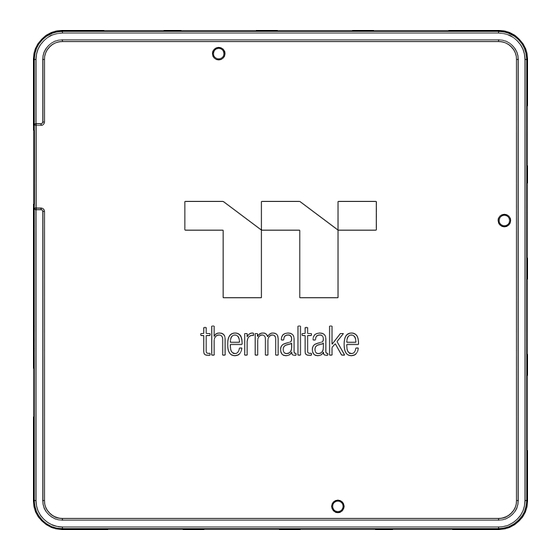
Advertisement
Table of Contents
More Language (Deutsch, Español, Français, Italiano, Português,
Русский, Türkçe, 简体中文, 正體中文, 日本語, ภาษาไทย)
Please visit www.thermaltake.com
A
x 1
Controller
CAUTION
CAUTION
SATA Power
2
Connect the components cable in numerical order
onto the controller,start with port 1.(the dot is port 1)
Parts List
B
x 3
PWM Cable
Installation Guide
Please power off the PC and check the Positive and Negative ends on the connector before
connecting the cable to mainboard. Connecting the wrong end can damage the controller.
PWM
1
LED In
3
Components Connect
A
1
2
3
TT Sync Controller
C
x 1
Mianboard Signal
Mianboard Signal
Bridge Cable (ASUS)
Components Connect
1
2
3
2
1
PWM
If you are using
Lumi Plus
Please connect the other
addressable LED devices
first , then connect the Lumi
Plus at last. Don't forget to
connect them in numerical
order, start with plug one.
TT Premium Edition
D
x 1
E
Velcro
Bridge Cable
(GIGABYTE)
PWM
1
Components
Connect
2
3
O
3
2
1
x 1
X
3
2
1
Advertisement
Table of Contents

Summary of Contents for Thermaltake TT Premium Series
- Page 1 TT Sync Controller TT Premium Edition More Language (Deutsch, Español, Français, Italiano, Português, Русский, Türkçe, 简体中文, 正體中文, 日本語, ภาษาไทย) Please visit www.thermaltake.com Parts List Controller PWM Cable Mianboard Signal Mianboard Signal Velcro Bridge Cable (ASUS) Bridge Cable (GIGABYTE) Installation Guide...
- Page 2 If you want to control LED color via mainboard software, you can use the mianboard signal bridge cable to connect the controllers. ASUS GIGABYTE Aura Addressable Strip Header(s) AOURS RGB Fusion with Digital LEDs © 2017 Thermaltake Technology Co., Ltd. All Rights Reserved. www.thermaltake.com...


Need help?
Do you have a question about the TT Premium Series and is the answer not in the manual?
Questions and answers