Table of Contents
Advertisement
Quick Links
Advertisement
Table of Contents

Summary of Contents for Chelsio Communications T5 Series
- Page 2 For all support related questions please send email to support@chelsio.com Copyright © 2015.Chelsio Communications. All Rights Reserved. Chelsio ® is a registered trademark of Chelsio Communications. All other marks and names mentioned herein may be trademarks of their respective companies. Chelsio T5/T4 Network Driver For XenServer...
- Page 3 Document History Version Revision Date 1.0.0 05/18/2012 1.0.1 04/24/2015 Chelsio T5/T4 Network Driver For XenServer...
-
Page 4: Table Of Contents
TABLE OF CONTENTS Introduction 1.1. Features 1.2. Hardware Requirements 1.3. Software Requirements 1.4. Package Contents Hardware Installation Software/Driver Installation 3.1. During OS installation 3.2. Runtime Installation 3.3. Firmware Update Software/Driver Loading Software/Driver Configuration and Fine-tuning 5.1. Instantiate Virtual Functions (SR-IOV) Software/Driver Unloading Software/Driver Uninstallation Software/Driver Update... -
Page 5: Introduction
Chapter 1. Introduction 1. Introduction Thank you for choosing Chelsio T5/T4 Unified Wire adapters. These high speed, single chip, single firmware cards provide enterprises and data centers with high performance solutions for various Network and Storage related requirements. The Terminator 5 (T5) is Chelsio’s next generation of highly integrated, hyper-virtualized 40/10GbE controllers. -
Page 6: Software Requirements
Chapter 1. Introduction T520-LL-CR T520-SO-CR T520-CR T522-CR T580-LP-CR T540-CR T420-CR T420-LL-CR T440-CR T440-LP-CR T420-BCH T422-CR T420-SO-CR T420-CX T420-BT T404-BT 1.3. Software Requirements 1.3.1. XenServer Requirements Chelsio’s Network driver has been developed to run on XenServer platforms. Currently the software is available for the following version: Citrix XenServer Host 6.5.0 Kernel version: 3.10.0+2 Other versions have not been tested and are not guaranteed to work. -
Page 7: Package Contents
Chapter 1. Introduction 1.4. Package Contents The software supplied is an ISO image. It consists of the following: RPM packages containing drivers and associated tools, firmware, etc. Shell script to install the driver package. Chelsio T5/T4 Network Driver For XenServer Page 7... -
Page 8: Hardware Installation
13. Verify if the adapter was installed successfully by using the lspci command a. For T5 adapters : [root@host~]# lspci |grep -i Chelsio 07:00.0 Ethernet controller: Chelsio Communications Inc T520-LL-CR Unified Wire Ethernet Controller 07:00.1 Ethernet controller: Chelsio Communications Inc T520-LL-CR Unified Wire Ethernet Controller 07:00.2 Ethernet controller: Chelsio Communications Inc T520-LL-CR Unified... - Page 9 Chapter 2. Hardware Installation Wire Ethernet Controller 07:00.5 SCSI storage controller: Chelsio Communications Inc T520-LL-CR Unified Wire Storage Controller 07:00.6 Fibre Channel: Chelsio Communications Inc T520-LL-CR Unified Wire Storage Controller b. And for T4 adapters : [root@host~]# lspci | grep –i Chelsio 03:00.0 Ethernet controller: Chelsio Communications Inc T420-CR Unified Wire...
- Page 10 Chapter 2. Hardware Installation And, for T4 adapters: eth0: Chelsio T420-CR rev 2 10GBASE-SFP RNIC PCIe x8 MSI-X 0000:04:00.4: S/N: PT18111226, P/N: 110112140D0 The above outputs indicate the hardware configuration of the adapters as well as the Serial numbers. As observed by the x8, the card is properly installed in an x8 slot on the machine and using MSI-X interrupts.
-
Page 11: Software/Driver Installation
Chapter 3. Software/Driver Installation 3. Software/Driver Installation Chelsio Network driver must be installed by the root user. Any attempt to install the software as a regular user will fail. There are two methods of installation: During operating system installation and Runtime. 3.1. -
Page 12: Runtime Installation
Chapter 3. Software/Driver Installation 6. The installer will now search and display the drivers. Choose “Use” and hit [Enter]. 7. The selected drivers will now be installed. 8. To install any additional drivers follow the same procedure mentioned above. Or choose “Skip”... -
Page 13: Firmware Update
Chapter 3. Software/Driver Installation 5. Finally, unmount the ISO image: [root@host~]# cd [root@host~]# umount /tmp/iso 3.3. Firmware Update /lib/firmware/cxgb4 The T5 and T4 firmwares are installed on the system, typically in , and the driver will auto-load them if an update is required. The firmware version can be verified using ethtool: [root@host~]# ethtool -i <iface>... -
Page 14: Software/Driver Loading
Chapter 4. Software/Driver Loading 4. Software/Driver Loading The driver must be loaded by the root user. Any attempt to load the driver as a regular user will fail. To load the driver, execute the following: [root@host~]# modprobe cxgb4 Chelsio T5/T4 Network Driver For XenServer Page 14... -
Page 15: Software/Driver Configuration And Fine-Tuning
Chapter 5. Software/Driver Configuration and Fine-tuning 5. Software/Driver Configuration and Fine-tuning 5.1. Instantiate Virtual Functions (SR-IOV) num_vf To instantiate the Virtual functions, load the cxgb4 driver with parameter with a non-zero value. For example: [root@host~]# modprobe cxgb4 num_vf=1,0,0,0 num_vf The number(s) provided for parameter specifies the number of Virtual Functions to be instantiated per Physical Function. -
Page 16: Software/Driver Unloading
Chapter 6. Software/Driver Unloading 6. Software/Driver Unloading To unload the driver, execute the following: [root@host~]# rmmod cxgb4 Chelsio T5/T4 Network Driver For XenServer Page 16... -
Page 17: Software/Driver Uninstallation
Chapter 7. Software/Driver Uninstallation 7. Software/Driver Uninstallation 1. Use the following query commands to determine the RPMs installed: [root@host~]# rpm -qa | grep -i cxgb4 [root@host~]# rpm -qa | grep -i chelsio 2. Now, with the results from the above queries, execute the following command to uninstall all related packages: [root@host~]# rpm -e <package_name>... -
Page 18: Software/Driver Update
Chapter 8. Software/Driver Update 8. Software/Driver Update For any distribution specific problems, please check README and Release Notes included in the release for possible workaround. Please visit Chelsio support web site http://service.chelsio.com/ for regular updates on various software/drivers. You can also subscribe to our newsletter for the latest software updates. Chelsio T5/T4 Network Driver For XenServer Page 18... -
Page 19: Appendix
TERMINATE INSTALLATION PROCESS. 1. License. Chelsio Communications, Inc. ("Chelsio") hereby grants you, the Licensee, and you hereby accept, a limited, non-exclusive, non-transferable license to install and use the Software with one or more Chelsio network adapters on a single server computer for use in communicating with one or more other computers over a network. - Page 20 Chapter 9. Appendix termination, including termination you, must destroy Software (including the related documentation), together with all copies or modifications in any form. 6. Limited Warranty. If Chelsio furnishes the Software to you on media, Chelsio warrants only that the media upon which the Software is furnished will be free from defects in material or workmanship under normal use and service for a period of thirty (30) days from the date of delivery to you.
- Page 21 Agreement. Should you have any questions concerning this Agreement, you may contact Chelsio by writing to: Chelsio Communications, Inc. 370 San Aleso Ave. Sunnyvale, CA 94085 Chelsio T5/T4 Network Driver For XenServer...
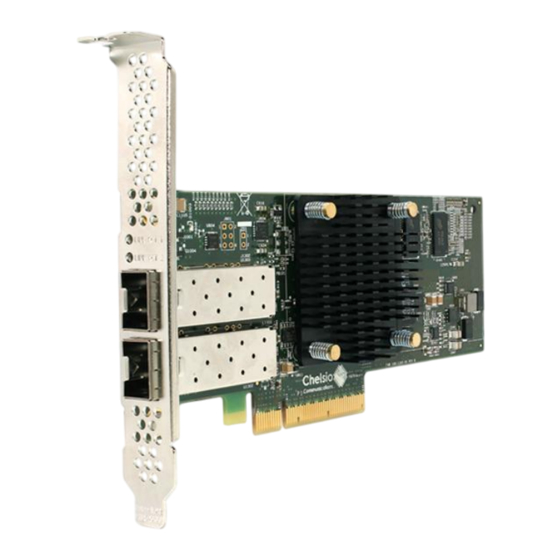

Need help?
Do you have a question about the T5 Series and is the answer not in the manual?
Questions and answers