Table of Contents
Advertisement
Quick Links
Managed Carrier Ethernet Switch
Connect Tech Inc.
42 Arrow Road
Guelph, Ontario
N1K 1S6
www.connecttech.com
CTIM-00455 Revision 0.04 2017/08/04
Xtreme/GbE 24-Port
Users Guide
Tel:
519-836-1291
Toll:
800-426-8979 (North America only)
Fax:
519-836-4878
Email:
sales@connecttech.com
support@connecttech.com
Advertisement
Table of Contents

Subscribe to Our Youtube Channel
Summary of Contents for Connect Tech Xtreme/GbE
- Page 1 Xtreme/GbE 24-Port Managed Carrier Ethernet Switch Users Guide Connect Tech Inc. Tel: 519-836-1291 42 Arrow Road Toll: 800-426-8979 (North America only) Guelph, Ontario Fax: 519-836-4878 N1K 1S6 Email: sales@connecttech.com www.connecttech.com support@connecttech.com CTIM-00455 Revision 0.04 2017/08/04...
-
Page 2: Table Of Contents
Xtreme/GbE 24-Port - Managed Carrier Ethernet Switch Users Guide www.connecttech.com Table of Contents Table of Contents ........................... 2 Preface ..............................4 Disclaimer ............................... 4 Customer Support Overview ........................... 4 Contact Information ............................4 Limited Product Warranty ..........................5 Copyright Notice ............................. 5 Trademark Acknowledgment .......................... - Page 3 Xtreme/GbE 24-Port - Managed Carrier Ethernet Switch Users Guide www.connecttech.com XDG024 (“In Stack” PCIe/104) ........................32 Port Breakout Options ......................... 33 Custom Breakout Board ..........................33 DEV011 – XDG025 Development Kit ......................33 XBG001 – XDG024 24-Port Vertical Breakout Board ................. 34 XBG002 –...
-
Page 4: Preface
The information contained within this user’s guide, including but not limited to any product specification, is subject to change without notice. Connect Tech assumes no liability for any damages incurred directly or indirectly from any technical or typographical errors or omissions contained herein or for discrepancies between the product and the user’s guide. -
Page 5: Limited Product Warranty
Switch. Should this product, in Connect Tech Inc.'s opinion, fail to be in good working order during the warranty period, Connect Tech Inc. will, at its option, repair or replace this product at no charge, provided that the product has not been subjected to abuse, misuse, accident, disaster or non-Connect Tech Inc. authorized modification or repair. -
Page 6: Esd Warning
Xtreme/GbE 24-Port - Managed Carrier Ethernet Switch Users Guide www.connecttech.com ESD Warning Electronic components and circuits are sensitive to ElectroStatic Discharge (ESD). When handling any circuit board assemblies including Connect Tech COM Express carrier assemblies, it is recommended that ESD safety precautions be observed. -
Page 7: Introduction
Introduction Connect Tech’s Xtreme/GbE 24-Port Managed Carrier Ethernet Switch provides high density, high port count, Carrier Grade Ethernet switching capabilities in an extremely small embedded form factor. Excellent for any space constrained, mission-critical application needing an embedded high-density/high-port count managed Ethernet Switch. -
Page 8: Product Overview
Xtreme/GbE 24-Port - Managed Carrier Ethernet Switch Users Guide www.connecttech.com Product Overview Block Diagram Document: CTIM-00455 Page 8 of 46 Date: 2017/08/04 Revision: 0.04 Connect Tech Inc. 800-426-8979 | 519-836-1291... -
Page 9: Ordering Part Numbers
Xtreme/GbE 24-Port - Managed Carrier Ethernet Switch Users Guide www.connecttech.com Ordering Part Numbers Part Number Photo Description PCIe/104 Version Connector breakouts on “Top Side” XDG024 * Ships with Air-Cooled heatsinks that can be optionally installed Standalone Version Connector breakouts on “Bottom Side”... -
Page 10: Connector Locations (Xdg025)
Xtreme/GbE 24-Port - Managed Carrier Ethernet Switch Users Guide www.connecttech.com Connector Locations (XDG025) Document: CTIM-00455 Page 10 of 46 Date: 2017/08/04 Revision: 0.04 Connect Tech Inc. 800-426-8979 | 519-836-1291... -
Page 11: Connector Locations (Xdg024)
Xtreme/GbE 24-Port - Managed Carrier Ethernet Switch Users Guide www.connecttech.com Connector Locations (XDG024) Document: CTIM-00455 Page 11 of 46 Date: 2017/08/04 Revision: 0.04 Connect Tech Inc. 800-426-8979 | 519-836-1291... -
Page 12: Connector Summary
Xtreme/GbE 24-Port - Managed Carrier Ethernet Switch Users Guide www.connecttech.com Connector Summary Designator Connector Description Management/Misc Serial LED Stream, Reset Button, and CLI Serial Input Power +4V to +14V input XDG024 Port Breakout Group A Ethernet Switch Ports 9-16 XDG024 Port Breakout Group B... -
Page 13: Xdg025 - Detailed Feature Pinouts And Descriptions
Xtreme/GbE 24-Port - Managed Carrier Ethernet Switch Users Guide www.connecttech.com XDG025 - Detailed Feature Pinouts and Descriptions Document: CTIM-00455 Page 13 of 46 Date: 2017/08/04 Revision: 0.04 Connect Tech Inc. 800-426-8979 | 519-836-1291... -
Page 14: Xdg025 - Port Bank A Connector
Xtreme/GbE 24-Port - Managed Carrier Ethernet Switch Users Guide www.connecttech.com XDG025 - Port Bank A Connector Function Ports 9-16 Breakout Connector Location XDG025 Manufacturer: Samtec Connector Part Number: QSH-040-01-L-D-DP-A Mating Manufacturer: Samtec Connector Part Number: QTH-040-XX-X-D-DP-A Mating Manufacturer: Samtec Cable Part Number: HQDP-040-XX.XX-TTR-TBL-1-B... -
Page 15: Xdg025 - Port Bank B Connector
Xtreme/GbE 24-Port - Managed Carrier Ethernet Switch Users Guide www.connecttech.com XDG025 - Port Bank B Connector Function Ports 5-8, 17-20 Breakout Connector Location XDG025 Manufacturer: Samtec Connector Part Number: QSH-040-01-L-D-DP-A Mating Manufacturer: Samtec Connector Part Number: QTH-040-XX-X-D-DP-A Mating Manufacturer: Samtec Cable Part Number: HQDP-040-XX.XX-TTR-TBL-1-B... -
Page 16: Xdg025 - Port Bank C Connector
Xtreme/GbE 24-Port - Managed Carrier Ethernet Switch Users Guide www.connecttech.com XDG025 - Port Bank C Connector Function Ports 1-4, 21-24 Breakout Connector Location XDG025 Manufacturer: Samtec Connector Part Number: QSH-040-01-L-D-DP-A Mating Manufacturer: Samtec Connector Part Number: QTH-040-XX-X-D-DP-A Mating Manufacturer: Samtec Cable Part Number: HQDP-040-XX.XX-TTR-TBL-1-B... -
Page 17: Xdg025 - Management/Misc Connector
Xtreme/GbE 24-Port - Managed Carrier Ethernet Switch Users Guide www.connecttech.com XDG025 – Management/Misc Connector Function Management / Misc Connector Location XDG025 Manufacturer: FCI Connector Part Number: 98464-G61-10LF Mating Cable Manufacturer: FCI Connector Part Number: 10073599-010LF Mating Manufacturer: Samtec Board-to- Part Number: ESQT-105-02-L-D-XXX... -
Page 18: Xdg025 - Input Power Connector
Xtreme/GbE 24-Port - Managed Carrier Ethernet Switch Users Guide www.connecttech.com XDG025 – Input Power Connector Function Main Input Power Connector Location XDG025 Manufacturer: FCI Connector Part Number: 98414-G06-06LF Mating Cable Manufacturer: FCI Connector Part Number: 10073599-006LF Mating Manufacturer: Samtec Board-to-... -
Page 19: Xdg025 - Dip Switch
Xtreme/GbE 24-Port - Managed Carrier Ethernet Switch Users Guide www.connecttech.com XDG025 – DIP Switch The XDG025 contains a single 2-position DIP switch. This DIP can be left in its default shipping orientation for normal operation. However details on the switch positions and their functionality can be found below. -
Page 20: Xdg024 - Detailed Feature Pinouts And Descriptions
Xtreme/GbE 24-Port - Managed Carrier Ethernet Switch Users Guide www.connecttech.com XDG024 - Detailed Feature Pinouts and Descriptions Document: CTIM-00455 Page 20 of 46 Date: 2017/08/04 Revision: 0.04 Connect Tech Inc. 800-426-8979 | 519-836-1291... -
Page 21: Xdg024 - Port Bank A Connector
Xtreme/GbE 24-Port - Managed Carrier Ethernet Switch Users Guide www.connecttech.com XDG024 - Port Bank A Connector Function Ports 9-16 Breakout Connector Location XDG025 Manufacturer: Samtec Connector Part Number: QSH-040-01-L-D-DP-A Mating Manufacturer: Samtec Connector Part Number: QTH-040-XX-X-D-DP-A Mating Manufacturer: Samtec Cable Part Number: HQDP-040-XX.XX-TTR-TBL-1-B... -
Page 22: Xdg024 - Port Bank B Connector
Xtreme/GbE 24-Port - Managed Carrier Ethernet Switch Users Guide www.connecttech.com XDG024 - Port Bank B Connector Function Ports 5-8, 17-20 Breakout Connector Location XDG025 Manufacturer: Samtec Connector Part Number: QSH-040-01-L-D-DP-A Mating Manufacturer: Samtec Connector Part Number: QTH-040-XX-X-D-DP-A Mating Manufacturer: Samtec Cable Part Number: HQDP-040-XX.XX-TTR-TBL-1-B... -
Page 23: Xdg024 - Port Bank C Connector
Xtreme/GbE 24-Port - Managed Carrier Ethernet Switch Users Guide www.connecttech.com XDG024 - Port Bank C Connector Function Ports 1-4, 21-24 Breakout Connector Location XDG025 Manufacturer: Samtec Connector Part Number: QSH-040-01-L-D-DP-A Mating Manufacturer: Samtec Connector Part Number: QTH-040-XX-X-D-DP-A Mating Manufacturer: Samtec Cable Part Number: HQDP-040-XX.XX-TTR-TBL-1-B... -
Page 24: Xdg024 - Management/Misc Connector
Xtreme/GbE 24-Port - Managed Carrier Ethernet Switch Users Guide www.connecttech.com XDG024 – Management/Misc Connector Function Management / Misc Connector Location XDG025 Manufacturer: FCI Connector Part Number: 98414-G06-10LF Mating Manufacturer: FCI Cable Part Number: 10073599-010LF Connector CBG202 – CTIC-00549 (10-pin Minitek to DB-9 Male) -
Page 25: Xdg024 - Input Power Connector
Xtreme/GbE 24-Port - Managed Carrier Ethernet Switch Users Guide www.connecttech.com XDG024 – Input Power Connector Function Main Input Power Connector (For XDG024 Only) Location XDG025 Manufacturer: FCI Connector Part Number: 98414-G06-06LF Mating Cable Manufacturer: FCI Connector Part Number: 10073599-006LF CBG112 – CTIC-00431 (6-pin Minitek to Flying Leads) -
Page 26: Xdg024 - Dip Switch
Xtreme/GbE 24-Port - Managed Carrier Ethernet Switch Users Guide www.connecttech.com XDG024 – DIP Switch The XDG024/25 contains a single 2position DIP switch. This DIP can be left in its default shipping orientation for normal operation. However details on the switch positions and their functionality can be found below. -
Page 27: Cli Management Interface
Xtreme/GbE 24-Port - Managed Carrier Ethernet Switch Users Guide www.connecttech.com CLI Management Interface CLI Access via External Serial Port (P5) To use the CLI management on the XDG you must connect to the RS-232 external management serial port (P5). Only TX, RX and GND connections are needed for operation. You then must open the serial port in a terminal program such as: RealTerm, Putty, HyperTerminal, minicom, etc. -
Page 28: Cli Basics
Xtreme/GbE 24-Port - Managed Carrier Ethernet Switch Users Guide www.connecttech.com CLI Basics Once opening the COM port attached to the management port, after boot up your terminal output should look like the output below. The default login is admin and password is blank(“”). So after typing admin hit <ENTER>... -
Page 29: Web Management Interface
Method #1 - Using the default shipping IP This method DOES NOT require having access to the CLI interface. By default the Xtreme/GbE will have an IP address of 192.168.42.1, if you would like to connect to this address follow the steps below: Directly connect any port of Xtreme/GbE to your host PC using a standard Cat5e ethernet cable Setup your host PC’s IP address to be on the same subnet as Xtreme/GbE (192.168.42.X) -
Page 30: Web Management Interface Overview
Xtreme/GbE 24-Port - Managed Carrier Ethernet Switch Users Guide www.connecttech.com Web Management Interface Overview Complete Web Protocol Configuration Reference Guide As mentioned in the CLI section, the complete Protocol Configuration reference guide from Microsemi for the VSC7429 device can be downloaded here. It will have CLI and Web configuration methods listed. -
Page 31: Hardware Usage Examples
Xtreme/GbE 24-Port - Managed Carrier Ethernet Switch Users Guide www.connecttech.com Hardware Usage Examples Typical Installation Procedure 1. Ensure all external system power supplies are off. 2. Connect any Breakout Boards or external port cabling 3. Ensure voltage is in the range of +4V to +14V 4. -
Page 32: Xdg024 ("In Stack" Pcie/104)
Xtreme/GbE 24-Port - Managed Carrier Ethernet Switch Users Guide www.connecttech.com XDG024 (“In Stack” PCIe/104) Bottom Stacking Application Top Stacking Application Use Case 1 Top Stacking Application Use Case 2 Document: CTIM-00455 Page 32 of 46 Date: 2017/08/04 Revision: 0.04 Connect Tech Inc. 800-426-8979 | 519-836-1291... -
Page 33: Port Breakout Options
If a user wishes to create their own custom breakout board to connect directly to the XDG or from cabling off of the XDG, Connect Tech has prepared a simple reference design package that can be downloaded below. Connect Tech also offers quick turn, low cost custom breakout design services for more information on this contact sales@connecttech.com... -
Page 34: Xbg001 - Xdg024 24-Port Vertical Breakout Board
Xtreme/GbE 24-Port - Managed Carrier Ethernet Switch Users Guide www.connecttech.com XBG001 – XDG024 24-Port Vertical Breakout Board The XBG001 breakout board is designed to be used with the XDG024 in a PCIe/104 TOP-STACKING implementation. This is shown above the in the Hardware Usage Example “Top Stacking Application Use Case 1”. -
Page 35: Xbg002 - Xdg024 24-Port Vertical Breakout Board
Xtreme/GbE 24-Port - Managed Carrier Ethernet Switch Users Guide www.connecttech.com XBG002 – XDG024 24-Port Vertical Breakout Board The XBG002 is vertical panel mounted breakout board that can be connected to the XDG024 with the CBG209 breakout cable, or to the XDG025 with the CBG210 breakout cable. The intended use is to be mounted directly to a chassis or IO panel with standoffs in the 4 corner mounting hole locations. -
Page 36: Xbg003 - Xdg024 24-Port Vertical Breakout Board
Xtreme/GbE 24-Port - Managed Carrier Ethernet Switch Users Guide www.connecttech.com XBG003 – XDG024 24-Port Vertical Breakout Board The XBG003 is right angle 2x4 stacked RJ-45 breakout board that can be connected to the XDG024 with the CBG209 breakout cable, or to the XDG025 with the CBG210 breakout cable. -
Page 37: Board-To-Cable Details
Xtreme/GbE 24-Port - Managed Carrier Ethernet Switch Users Guide www.connecttech.com Board-to-Cable Details The XDG024/XDG025 has a unique port breakout architecture where that it cannot only breakout ports via another breakout board with a board-to-board connector, but also by the means of a high-density cables system. -
Page 38: Port Led Details
Xtreme/GbE 24-Port - Managed Carrier Ethernet Switch Users Guide www.connecttech.com Port LED Details The XDG uses a serialized LED stream to output the LED status for each port as well as system status. This serial signal is intended to be run through shift registers as shown below to de-serialize the stream. Each output from The XDG requires the use of QTY:7 8-bit shift registers setup in the configuration shown below. -
Page 39: Thermal Details
Xtreme/GbE 24-Port - Managed Carrier Ethernet Switch Users Guide www.connecttech.com Thermal Details XDG024 / XDG025 Thermal Parameters Thermal Parameter Value Minimum Ambient Operating Temperature -40 °C Maximum Operating Junction Temperature 125 °C Recommended XDG TDP SoC TDP (VSC7429) PHY TDP (VSC8512) Die junction to package case top (SoC/PHY) 3.27 °C/W... -
Page 40: Current Consumption Details
Xtreme/GbE 24-Port - Managed Carrier Ethernet Switch Users Guide www.connecttech.com Current Consumption Details Below are current consumption details for the XDG024/25 devices. These measurements were taken under the following conditions: All ports linked @ 1Gbps Full Duplex Ambient Air Temperature of 25°C... -
Page 41: Mechanical Details
Xtreme/GbE 24-Port - Managed Carrier Ethernet Switch Users Guide www.connecttech.com Mechanical Details 3D STEP Models A complete 3D STEP Model file of COM Express Type 6 104e Carrier can be downloaded here: http://www.connecttech.com/ftp/3d_models/XDG024-25_3D_MODEL.zip 2D Mechanical Dimensioned Drawing (Top View) - PCB and Mounting Hole Dimension are in mil. -
Page 42: Drawing Xdg025 - Thermal Extraction Layer
Xtreme/GbE 24-Port - Managed Carrier Ethernet Switch Users Guide www.connecttech.com 2D Drawing XDG025 – Thermal Extraction Layer Document: CTIM-00455 Page 42 of 46 Date: 2017/08/04 Revision: 0.04 Connect Tech Inc. 800-426-8979 | 519-836-1291... -
Page 43: Drawing Xdg025 - Side View
Xtreme/GbE 24-Port - Managed Carrier Ethernet Switch Users Guide www.connecttech.com 2D Drawing XDG025 – Side View Document: CTIM-00455 Page 43 of 46 Date: 2017/08/04 Revision: 0.04 Connect Tech Inc. 800-426-8979 | 519-836-1291... -
Page 44: Drawing Xdg024 - Top Side View
Xtreme/GbE 24-Port - Managed Carrier Ethernet Switch Users Guide www.connecttech.com 2D Drawing XDG024 – Top Side View Document: CTIM-00455 Page 44 of 46 Date: 2017/08/04 Revision: 0.04 Connect Tech Inc. 800-426-8979 | 519-836-1291... -
Page 45: Drawing Xdg024 - Bottom Side View
Xtreme/GbE 24-Port - Managed Carrier Ethernet Switch Users Guide www.connecttech.com 2D Drawing XDG024 – Bottom Side View Document: CTIM-00455 Page 45 of 46 Date: 2017/08/04 Revision: 0.04 Connect Tech Inc. 800-426-8979 | 519-836-1291... -
Page 46: Document: Ctim-00455
Xtreme/GbE 24-Port - Managed Carrier Ethernet Switch Users Guide www.connecttech.com 2D Drawing XDG024 –Side View Document: CTIM-00455 Page 46 of 46 Date: 2017/08/04 Revision: 0.04 Connect Tech Inc. 800-426-8979 | 519-836-1291...
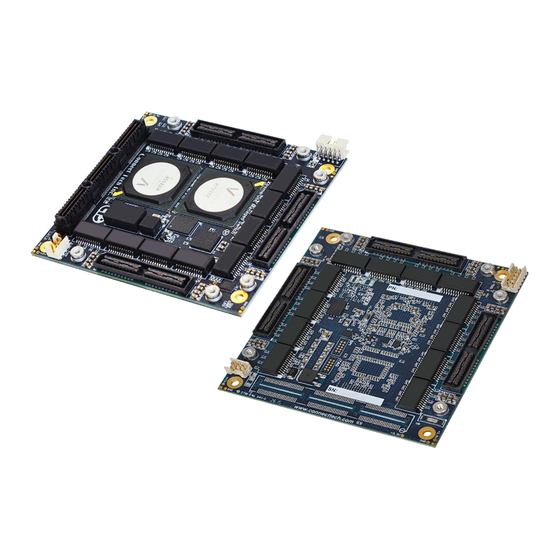



Need help?
Do you have a question about the Xtreme/GbE and is the answer not in the manual?
Questions and answers