Advertisement
Quick Links
WIFI-MODEM
Each Modem can monitor 46pcs micro inverters
or 92 SolarBox at the same time.
WIFI-MODEM transfers the data from the inverter to KDM server via the internet,the client can manage the data sending and
receiving,the power statistics and the error of the machine running state,whitch greatly improvers the stability of the system.
Remark: One MODEM can monitor 46 WVC inverters or 92 Solarbox at the same time.
Support all wvc series micro inverter
Can be used by PC,mobile and PAD.
Dual antenna transceiver design
433MHz+Wifi double modules
Running Mode
Cloud
KDM Ser ver
Diagram of indicator and connector
①Power lamb(bright)
②Working station indicator(blink)
③Network connection signal(bright)
④Sending data(blink)
⑤receiving data(blink)
⑥433MHz antenna
⑦WIFI antenna
⑧Reset
⑨Power input port
WIFI
Communication
WiFi-Router
Front
Parameter
Input Voltage range
Input frequency range
Max Output Power
G.W.
Size
Communication mode
Transmission distance
Waterproof
Check the data by day,month or year
Easy to use
Support local interview and remate control
Brief configuration interface,made the installation easier
and faster
Choose APP or Web
WIFI
Communication
WIFI-MODEM
⑥
⑦
① ② ③ ④⑤
automatic shift 120/230V
50/60Hz
10Watt
0.35KG
160×100×32mm
433MHz+WIFI
1000M(open range)
IP23
433MHz
Communication
PV array
Back
⑦
⑥
⑧
⑨
Advertisement

Summary of Contents for KaiDeng WVC MODEM
- Page 1 WIFI-MODEM Parameter Each Modem can monitor 46pcs micro inverters or 92 SolarBox at the same time. Input Voltage range automatic shift 120/230V Input frequency range 50/60Hz Max Output Power 10Watt G.W. 0.35KG Size 160×100×32mm Communication mode 433MHz+WIFI 1000M(open range) Transmission distance Waterproof IP23 WIFI-MODEM transfers the data from the inverter to KDM server via the internet,the client can manage the data sending and...
- Page 2 WiFi-Modem Installation guide(WiFi only) Ready to work Check if there is a sticker on the back of the Modem. If there is no label or the code is unclear, please contact the manufacturer ; the location of the label is as shown below (copy the 8-digit code for backup) Model Front Back...
- Page 3 Android phone, then as shown in Figure 8, open the browser in the computer, enter the IP click the Kaideng app to enter the login interface, then click the address: 10.10.100.254, enter in the name: admin, enter in the password collector to initialize.As shown in Figure 1:...
- Page 4 Inve on your Android phone, then cli -rter Code field, and then click Single Add -ck the Kaideng app to enter the to complete the addition of the inverter, The added inverter login interface, click to register a as shown on the left.
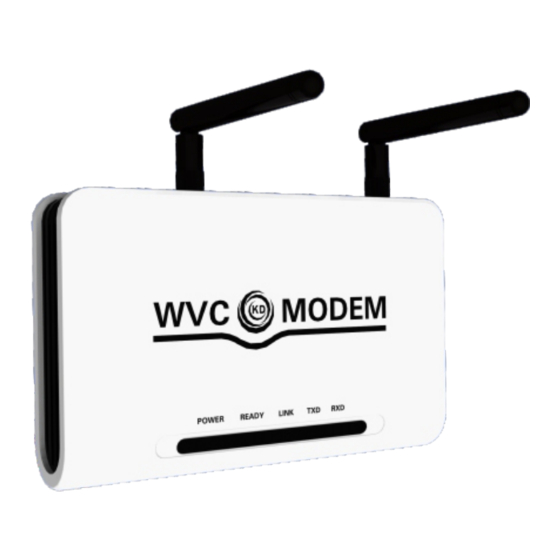


Need help?
Do you have a question about the WVC MODEM and is the answer not in the manual?
Questions and answers