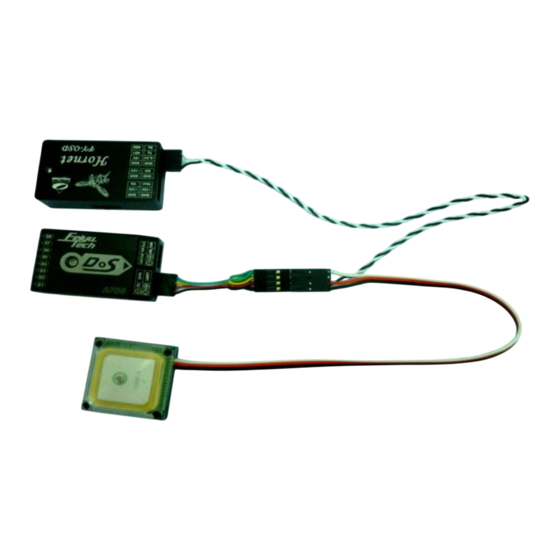
Advertisement
Quick Links
Installation & Operation
Feiyu Tech
Dear Customer:
Thank you for choosing DoS as your autopilot system. Please read this manual
carefully before using the system to ensure proper use and operation.
The installation and use of this device require some skill and knowledge in flying
remote controlled airplane model.
If you are a complete beginner and have never flown one before, we do not
recommend you install this device on your own.
Please find assistance from an experienced RC pilot who may provide you with the
basic knowledge required to use this device successfully.
If you are already an experienced flyer, you will find the DoS installation to be easy
and logical. Just follow this manual and you won't go wrong.
If you need any technical support you can send e-mail directly to:
DoS module
DoS is an Attitude Flight Stabilization System (AFSS) and autopilot system.Now can
be used for automated stabilization of fixed wing aircrafts,and after upgrade firmware can
be used for other aircraft and equipment control (For more details of DoS,please refer to
the latest firmware and the instructions).
DoS has integrated three-axis gyro ,three-axis accelerometer,three axis magnetometer
and barometric pressure sensor. DoS can accurately measure flight attitude, the earth
azimuth and through the barometer to measure relative altitude. This manual mainly
introduces DoS firmware for Multi-rotor flight system.
The firmware for Multi-rotor flight system above V2.10 can realize the following
functions:( We will continue updating new firmware to improve performance and update
functions, please pay attention to the latest news FeiYu official website (www.feiyudz.cn)
posted.)
Attitude Stabilized Mode
Dos can auto stabilize the aircraft flight attitude in this mode, pitch and roll stick
center position for 0 ° attitude,its endpoint is 45 ° , pitch and roll stick can linear control the
flight attitude, maximum angular velocity is 150 ° / s. Yaw stick in the center position will
lock current course , its endpoint corresponding maximum rotation rate 135 ° per second,
yaw stick can linear control the aircraft rotation rate. Throttle stick direct control aircraft
climb and decline, climbing and declining rate is directly related to the throttle.
Hovering Mode
The GPS Module must be connected to the DoS with at least 5 GPS satellites
detected.In this Mode, pitch, roll, yaw control method is the same as Attitude Stabilized
Mode.DOS can auto control flight altitude.Climbing and descending rate is directly related
to the throttle, when the throttle stick is in the center position,DOS auto locks the altitude,
in maximum means climb rate is 3 m/s, in minimum means decline rate is 1.5 m/s.Throttle
stick can linear control the aircraft climb and decline rate.Pitch, roll sticks released will
lock the position when GPS signal is adequate,non-released will equivalent of Attitude
Stabilized Mode.
Guilin Feiyu Electronic Technology Co., Ltd
Guilin Feiyu Electronic Technology Co., Ltd
FY-DoS for multi-rotors control manual
http://www.feiyudz.cn
Multi-rotor firmware above V2.10
E-mail: service@feiyu-tech.com
service@feiyu-tech.com
Page 1
Advertisement

Summary of Contents for FeiYu Tech DoS
- Page 1 Please find assistance from an experienced RC pilot who may provide you with the basic knowledge required to use this device successfully. If you are already an experienced flyer, you will find the DoS installation to be easy and logical. Just follow this manual and you won’t go wrong.
- Page 2 Guilin Feiyu Electronic Technology Co., Ltd Auto Return To Launch Mode(RTH) The GPS Module must be connected to the DoS with at least 5 GPS satellites detected.In this Mode, pitch, roll, yaw and altitude control method is the same as Hovering Mode.
- Page 3 Hovering Auto Return mode Mode To Launch Mode Attention: SW1 can be used to switch DoS flight modes by any 3-position switch.SW2 is unnecessary in firmware V2.1. GPS and UART interface Power GPS interface Data radio Power interface/para...
- Page 4 Interface Features: TTL level This pin interfaces connects to the Data Radio, PC computer serial port or OSD module. You can set DoS control parameters and upgrade DoS firmware through this interface. For the firmware upgrade,please refer to the firmware update operation manul.
- Page 5 Camera Gimbal control signal any more. 5. Power Supply: ●DoS input voltage is 4.0 ~ 6.0 V, you can use a stabilized voltage supply ,or directly use ESC’s +5 V power supply, most of the ESC power supply can meet the requirements;...
- Page 6 Good damping installation is the basis of DoS can do normal work, also can decide whether DoS to maximize play flight performance or not, and make sure you have a great flight. Otherwise may cause serious flight accidents, for example: flight jitter, flight attitude gradually deviation and tilt from the balance position, and Hovering mode unable to keep the flight altitude and position.
- Page 7 Guilin Feiyu Electronic Technology Co., Ltd and improve the positioning performance of GPS module. We recommed using suspending damping installation, especially use DoS vibration absorbing mount which product by FeiYu Tech.(You can find purchase method from FeiYu official website: www.feiyudz.cn Installation process as follows:(You need a allen driver) 1.Use screws to install the four support columns on the baseboard;...
- Page 8 DOS module weight to improve the damping effect, you can stick copper sheet or other sheet metal which cannot be magnetized on the bottom of the DOS (Otherwise the magnetized sheet metal will disturb the internal magnetic field sensors).
- Page 9 (channel 3) and rudder (channel 4) signal output. Connect these 4 receiver output signals to the DoS with the supplied wires (pay attention to the color of each channel ). c) a free Receiver channels are required to control the DoS Flight Modes (a 3-position switch ,”SW1”).
- Page 10 Combination Stick Commands when you (If you do not have power off and power on). 10. Gyroscope Reset: The Red LED flashes continuously even when the DoS remains stationary,that means you need to do the Gyro reset.The Gyro reset must be done before the Combination Stick Commands,after execute Combination Stick Commands you can not do the Gyro reset.
- Page 11 (Please refer to the “Gyroscope Reset”). 3. Observe the DoS indicator if there is a green light flash, that means the GPS has been positioning success and have record the home point, satisfies the requirement of flight, but after that you can wait over 30 seconds to let the GPS positioning is more stable and accurate.
- Page 12 Guilin Feiyu Electronic Technology Co., Ltd sticks, the aircraft will hover to a new position. 13. DoS Setting Software and installation and debugging instructions: connection mode: USB Cable First need install USB-TTL device driver, you can download it form our website: www.feiyudz.cn...
-
Page 13: Install Setting
The following pictures display the rotation direction and serial number of each motor, each ESC should be connected to the DoS S1 - S8 interface. Pay attention that once you choosed the control type, the corresponding position motor rotate direction have to be completely the same as the picture. -
Page 14: Control Gain
Guilin Feiyu Electronic Technology Co., Ltd Hexacopter + Hexacopter X Octocopter + Octocopter X Control parameters adjustment RC Sensitivity RC Sensitivity determine the reaction speed of attitude from command stick, the bigger the value the quicker the reaction. Increase it for sharper and quicker leveling action after command stick released. - Page 15 1)Shaking the Camera Gimbal on roll direction , if DoS not give the corresponding reverse correction, please choose Roll reverse. 2) Shaking the Camera Gimbal on pitch direction , if DoS not give the corresponding reverse correction, please choose pitch reverse.
- Page 16 Guilin Feiyu Electronic Technology Co., Ltd (2)Gimbal Gain The default Gimbal Gain:Roll 50,Pitch 50. Under the condition of servo no rotation, you should control the camera gimbal with RC stick. If the servo shaking when the stick in the neutral position, that’s indicates the sensitivity is too big.



Need help?
Do you have a question about the DoS and is the answer not in the manual?
Questions and answers