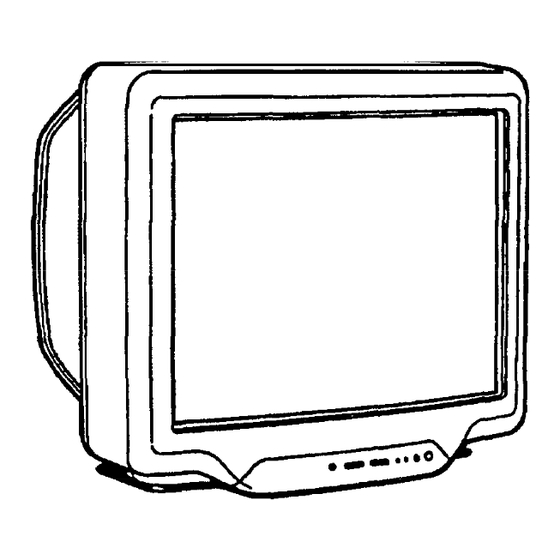
Table of Contents
Advertisement
Advertisement
Table of Contents

Subscribe to Our Youtube Channel
Summary of Contents for Sony Trinitron KV-27EXR95
- Page 2 Chassis No. SCC-DSOK-A Canadian Model Chassis No. SCC-Q61 E-A ANU-2 CHASSIS MODELS OF THE SAME SERIES KV-27EXR95 KV-27EXR90 SPECIFICATIONS Television system American TV standards Speaker output Power requirements 120 V AC, 60 Hz Channel coverage VHF: 2 - 13 Power consumption Maximum: 165 W UHF: 14 - 69 Standby: 1.5 W Cable TV: 1 - 125...
-
Page 3: Table Of Contents
A S S H O W N I N T H I S M A N U A L O R I N S U P P L E M E N T S PLACER QUE PAR DES COMPOSANTS SONY DONT LE P U B L I S H E D S O N Y . - Page 4 SAFETY CHECK-OUT (US Model only) LEAKAGE TEST After correcting the original service problem, perform the following safety checks before releasing The AC leakage from any exposed metal part to the set to the customer: earth ground and from all exposed metal parts to any Check the area of your repair for unsoldered or exposed metal part having a return to chassis, must poorly-soldered connections.
-
Page 5: General
SECTION 1 GENERAL LOCATION OF CONTROLS l-l. SPEAKER termmals GUIDE Functton displays Picture-Sound level adjustment displays You can store the AC power cord at the rear of the termmal cover, as illustrated here. Picture-m-Picture mput mode AUDIO - - - - - - - _ _ _ _ i (VARIABLE) - - - - - -__-_... -
Page 6: Presetting Tv Channels
1-2. PRESETTING TV CHANNELS VHF channels (2 - 13) have been preset on your TV. You can watch those TV channels without further preparatton by If you have prewously pressed the CABLE BOX button, the Remote Commander IS set to control the cable converter box. not the TV. Press the TV biltton m order to control the TV with the Remote Commander. - Page 7 1-3. WATCHING TV PROGRAMS If you have prewously pressed the CABLE BOX button. the Remote Commander IS set to control the cable converter box, not the TV. Press the TV button m order to control the TV with the Remote Commander. Press the 0 - Press POWER on the TV or the Remote Commander to turn the N on.
- Page 8 14. ADJUSTING PICTURE AND SOUND LEVELS You can set different pxture and sound quality levels for each Input mode by changing the Input mode (TVNIDEO) before setting. These settings will be retalned even when you turn the TV off. Under normal conditions, set NOTCH OFF If dots or Stripes appear while you are watchmg an Image from a computer, computer game software or wdeo source, set to NOTCH ON.
- Page 9 the TRINITONE adjustment To restore the factory settings Color pncture tubes are usually manufactured with a fixed color temperature Press RESET while I” the VtDEO menu Select the Input mode you want to adjust with the TVNIDEO button. (tint) that deiermmes the %armth” (red bnt) or “coolness” (blue tine) of the color to your preference.
-
Page 10: Using Picture-In-Picture
1-5. USING PICTURE-IN-PICTURE Press AUDIO. With the Picture-In-Picture function, you can watch both the man picture and a Press AUDIO repeatedly until the SPEAKER setting turns red. second (wndow) picture at the same time. In order to enjoy the. function, first connect your video equipment (VCR, “AR mode. - Page 11 To make the rnndow picture disappear To change the position of the wandow pmture - POSITION To display 8 window picture - PIP Set the VTR i/2/3/PIP selector to PIP Notes on the wondow picture You cannot hear the sound of the wmdow Press PIP to display a wmdow picture.
-
Page 12: Using The Remote Commander
To freeze a window picture - FREEZE detector with this suoolied Remote Commander. Set the VTR i/2/3/PIP selector t0 PIP When “s!“g Sony video cassette recorders (Beta, B mm, VHS), follow the steps below. Set the VTR i/2/3/PIP selector according to the wdeo equipment you Press PIP to display a window picture. - Page 13 Setting the code number When “song a cable converter box. follow the steps below When “smg other makers’ vadeo equipment as well as Sony’s, or when usmg a Example: To operate a Zenith cable converter box. Sony video disc player. follow the steps below.
-
Page 14: Using The Guide Function
1-7. USING THE GUIDE FUNCTION Use the GUIDE function to call up the on-screen menu, which gwes you mstruct~ons Setting the Clock -CURRENT TIME SET (cont’d. from prev. page) on how to set the CURRENT TIME, ON/OFF TIMER, CHANNEL BLOCK, VIDEO I.D and CHANNEL CAPTION Press For exampl e , 0 - 9 to to set set the 5:30. - Page 15 the ON/OFF TIMER Setting the ON/OFF TIMER (cont’d. from prev. page) Set the ON/OFF TIMER to make the program of your choice appear on the Press For exampl e , 0 - 9 to to set set the 190. desi r ed press ti m e. 0. 1, 0 and 0. (You must p r e s s 4 digits.) screen at the dewed time.
- Page 16 Setting the ON/OFF TIMER (cont’d. from prev. page) Press 1 set the duration (up When you press AVIWINDOW + button. the selectable days will appear m the followmg order. (See Step 3.) Press ENTER ENTER W E D N E S D A Y Press 0 - 9 to set the dewed channel number.
- Page 17 Setting CHANNEL BLOCK Use this function to Identify the type of wdeo equpment connected to the CHANNEL BLOCK prevents a channel from appearing on the screen dung VIDEO and VIDEO 2 IN lacks. You can change the VIDEO 1 display to the time that you set.
- Page 18 Press the AIV WINDOW +/- buttons to select the I.D. for VIDEO 2 Settina CHANNEL CAPTION (See chart below). Use this function to caption each channel number display with the channel call letters (up to lour letters). Press GUIDE. Press repeatedly until the “CHANNEL CAPTION” display turns red. Press ENTER.
- Page 19 Setting CHANNEL CAPTION (cont’d. from prev. page) Press the AIV WINDOW +/- buttons to choose the first letter of the caption. Press the AN WINDOW +I- buttons to choose the third letter of the caption. Press ENTER Press ENTER ENTER ENTER Press the AN WINDOW +/-buttons to choose the fourth letter of the caption.
-
Page 20: Enjoying Other Useful Features
1-8. ENJOYING OTHER USEFUL FEATURES Muting the sound--MUTING Press MUTING. Each f!m press MTS. the MAIN. SAP (Second Audio Program) and MONO modes MUTING in sequence. display (in green) for each selected mode will appear on the screen for To restore the sound ( N O T E : S A P m o d e s . - Page 21 Disturbances I” picture and sound can often be suggestions listed below. SYMPTOM CHECKANDADJUST Adjust PICTURE. *Adjust BRIGHT. (screen not lit), good *Check antenna/cable sound connections. *Press VOLUME + on the N or VOL + on the Remote Commander. Press MUTING on the Remote Commander.
-
Page 22: Disassembly
SECTION 2 DISASSEMBLY 2-2. Ul AND U2 BOARDS REMOVAL 2-l. REAR COVER REMOVAL ear cover (BVTP4 X 16) (BVTP4 x 16) 2-3. SERVICE POSITION... -
Page 23: Picture Tube Removal
2-4. PICTURE TUBE REMOVAL “CAU AVOID AN ELECTRIC SHOCK FROM CHARGED HIGH VOLTAGE OF PICTURE TUBE. REMOVAL OF ANODE-CAP Short circuit the anode of the picture tube and the anode cap to the metal chassis, CR T chield or carbon painted on the CRT, after removing the anode. -
Page 24: Set-Up Adjustments
SECTION 3 SET-UP ADJUSTMENTS The following adjustments should be made when Perform the adjustments in order as follows: a complete realignment is required or a new picture 1. Beam Landing tube is installed. 2. Convergence These adjustments should be performed with rated Focus power supply voltage unless otherwise noted. -
Page 25: Convergence
4. When the V.STAT magnet is moved in the 3-2. CONVERGENCE direction of arrow @ and @, red, green and blue Preparation dots move as shown below. Before starting, perform FOCUS, H.SIZE, and V.SIZE adjustments. Set BRIGHTNESS control to minimum. Feed in dot pattern. - Page 26 2. VMC (Vertical Mis-convergence) correction and motion of the Electron Beam with the BMC Magnet. Purity VMC correction (A) VMC correction (B) C = D C = D (2) Dynamic Convergence Adjustment Perpartion Before starting perform Horizontal and Vertical 3. Move the deflection yoke for best convergence as Static convergence adjustment.
-
Page 27: Focus
3-4. G2 (SCREEN) AND WHITE BALANCE Screen-corner Convergence ADJUSTMENTS 1) Set the PICTURE and BRIGHTNESS to normal. 2) Confirm Gl voltage is within 30.0&5V. 3) Apply DC voltage of 180V to the cathodes of R, G and B from DC stabilized power source. 4) While watching the picture, adjust the G2 control (RV701) to the just the retrace line disappears. - Page 28 a. METHOD OF SETTING THE SERVICE MODE c . AN ITEM OF ADJUSTMENT Press ~ button on the Remote Commander NAME REGISTER while pressing switch on the rear of the set. Service modeswitch METHOD OF CANCELLATION FROM SERVICE MODE Set the standby condition (Press m button on the commander) in the next place, press mode.
-
Page 29: Safety Related Adjustments 0
SECTION 4 SAFETY RELATED ADJUSTMENTS 0 Hold-down readjustment Test Equipment Required. Note: 1. Ammeter When step 2 is not satisfied, readjustment should 2. DC Power Supply be performed by altering the resistance value of 3. Digital multimeter R559 (a component marked with >. -
Page 31: Circuit Adjustments
SECTION 5 CIRCUIT ADJUSTMENTS 5-l. ELECTRICAL ADJUSTMENT BY REMOTE COMMANDER : Test Equipment Required. Use of Remote Commander (RM-Y NOTE 111) can Pattern Generator be performed circuit adjustments about this model. 2. Frequency counter 1. METHOD OF SETTING THE SERVICE MODE 3. - Page 32 3. AN ITEM OF ADJUSTMENT 4. METHOD OF CANCELLATION FROM SERVICE MODE N A M E REGIST EFERENCE Set the standby condition (PressIPOWERjbutton HFRE the commander) in the next place, press -1 J-FREQUENCE button again, hereupon it becomes TV mode. J-SHIFT J-SIZE J-LINEARITY...
-
Page 33: A Board Adjustments
2) The following initial setting should always be per- NT (VFRE)~ JUSTME 1) Set the Service Mode. formed when replacing the IC 102 (PCD 8582). 2) Input an off-air signal (VID’EO IN -+ no signal). 3) Connect the frequency counter across connector ITEM NAME REGISTER VDY - @... - Page 34 1) Set to Service Mode. 1) Input a color-bar signah 2) Press-\ -+ then RESET to normal. 2) Input a color-bar signal. (75 IRE) 3) Set the conditions as follows. 3) Set to Service Mode. 4) Connect an oscilloscope to pin ..
- Page 35 ADJUSTMENT (H POS)] Note: Perform this adjustment after H.FREQUENCY 1) Set to Service Mode. ADJUSTMENT (HFRE) . 2) Select tolTEST[withmandi, set the data to “1”. Then select MPX and change data to “08” . 1) Input a color bar signal. Set the Service mode.
- Page 36 1) Set to Service Mode. 1) Set to Service Mode. 2) Select TEST with1 and @, set the data to “0” 2) Select TEST with @ and 1, set the data to “1”. MONO. And then press m] to MONO. 3) Select MPX with m and w, set the data to “08”...
-
Page 37: P Board Adjustments
5-3. P BOARD ADJUSTMENTS 1) Input a color-bar signal. 2) Set to PICTURE IN PICTURE mode.( l/4 SIZE) 3) PICTURE .... 80% RV 2200 RV 2107 RV 2103 ... . RV 2201 BRIGHT . - Page 38 KV-27 E&FN~ T ADJUSTMENT(RV 2200,2201)] B-Y ADJUSTMENT 1) Input a monoscope signal. 1) Input a color-bar signal. 2) Set to PICTURE IN PICTURE mode. 2) Set to PICTURE IN PICTURE mode. 3) Adjust FL2205,FL2206 so that A and B are same 3) Connect an oscilloscope to TP-46 B.
-
Page 47: Semiconductors
SEMICONDUCTORS SEL 1 ZZZR-C MA 152WK LETTER SIBE 1 2 3 4 5 6 7 9 9 SlVB40 PC81 7-C HOSE S B X 1483-59 WG7 13A SE-13SNS RU-3AM RU-30A STR-S630 1 V I M... -
Page 48: Exploded Views
SCREW, STEP HILO TAPPING BOX (TOP) (L) ASSY, SPEAKER S P E K E R CUSHION (A) 2 0 % CAP, ELECT 4.7KF SPEAKER l-561-306-00 JACK, PIN (F) SPEAKER *A-1394-314-A BOARD. COMPLETE SCREW, TAPPING. HEXAGON HEAD STICKER, SONY SYMBOL BOARD LABEL, CAUTION... -
Page 49: Picture Tube
KV-27 E$Fi?: ’ 7-2. PICTURE TUBE a: BVTP3X12 REMARK JREF.Nfl PART NO. DESCRIPTION DESCRIPTION SCREW (7), TAPPING CLIP LEAD WIRE MAGNET, ROTATAHLE DISK: 15MM ASSY, CONVERGENCE X-4306-312-0 3-704-495-01 *l-637-952-22... -
Page 50: Electrical Parts List
SECTION 8 ELECTRICAL PARTS LIST NOTE: When indicating parts by since they are seldom required routine service. Some delay should be CAPACITORS COILS . All variable and adjustable resistors . MF have characteristic curve unless otherwise noted. The components identified by in this manual have been carefully factoty-selected for each set in regulations regarding X-ray radiation... - Page 51 R E M A R K DESCRIPTION REMARK PART NO. DESCRIPTION REF NO. PART NO. ----------- ---- -------- l-163-038-00 CERAMIC CHIP C2241 l-163-038-00 CERAMIC CHIP 2 0 % C2242 I-124-907-11 ELECT 8-759-982-26 I C RC78L12A 1 0 % C2243 1-163-009-11 CERAMIC CHIP &~~I"" 2 0 % ELECT 2101...
- Page 52 R E M A R K REMARK PART NO. DESCRIPTION REF NO. PART NO. DESCRIPTION ------ ------ 2167 I-216-057-00 METAL GLAZE 2.2K 5% I-216-295-00 METAL GLAZE I-216-295-00 METAL GLAZE 2168 l-216-057-00 METAL GLAZE 2.2K 5% METAL GLAZE 0 M E T A L GLAZE 2 1 6 9 l-216-073-00 l-216-295-00...
- Page 53 REMARK REMARK DESCRIPTION DESCRIPTION ------ ------- -------- <VARIABLE RESISTOR> R2232 I-216-039-00 METAL GLAZE 390 5% R2233 I-216-033-00 HETAL GLAZE 220 5% l-238-013-11 RES, ADJ, CARBON 2.2K IV2105 l-238-013-11 RES, ADJ, CARBON R2236 l-216-049-00 METAL GLAZE 1K R2237 I-216-049-00 METAL GLAZE 1K l-238-017-11 RES, ADJ, CARBON 22K l-238-016-11 RES, ADJ, CARBON 10K l-238-012-11 RES, ADJ, CARBON lK...
- Page 54 KV-27EXR95 REMARK DESCRIPTION R E M A R K DESCRIPTION ------- -------- ----------- 2 0 % ELECT l-102-976-00 CERAMIC 5 o v 5 o v 5 o v l-124-477-11 ELECT 4 7 M F 1 6 V 5 o v l-136-161-00 FILM CERAMIC...
- Page 55 REF ND PART NO. REMARK 8-719-911-19 DIODE lSSll9 (‘553 I-124-557-11 ELECT g-719-109-93 DIIIDE I-102-228-00 CERAMIC c 5 5 5 I-124-477-11 ELECT 2 5 v 8-719-109-93 D I O D E RD6.2ES-B2 4 7 H F C556 I-102-228-00 CERAMIC 4 7 0 P F C557 I-106-387-00 MYLAR 8-719-911-55 DIODE UO5G...
- Page 56 identified by $$ . ..> ... :.:.:.:<.:.:.:.:.:.:.:.:<.:.:.:.:,:jjjjjjj~ ..REMARK F.NO. PART NO. DESCRIPTION REF NO. PART NO. DESCRIPTION l-249-429-11 CARBON 1 0 9 l-247-903-00 CARBON 1-249-417-11 CARBON l-249-435-11 CARBON l-249-435-11...
- Page 57 REMARK DESCRIPTION REMARK PART NO. DESCRIPTION _----- R 3 2 4 l-249-405-11 CARBON 1 0 0 1-249-425-1 CARBON 1-249-441-11 CARBON 1-249-421-1 CARBON I-249-405-11 CARBON 1 0 0 R I 8 1 I-249-421-l CARBON 1-249-441-11 CARBON R 1 8 2 1-249-421-1 l-249-405-11 CARBON 1 0 0...
- Page 58 KV-27 EzlWz The components identified by have been carefully factory-selected for each set in order to satisfy regulations regarding X-ray radiation Should replacement be required, replace only wth critique pour the value originally used PART NO. DESCRIPTION REMARK PART NO R E M A R K DESCRIPTION ---- --------...
- Page 59 DESCRIPTION REMARK PART NO. R E M A R K REF NO PART NO. ------ <DIODE> 8-719-911-19 DIODE lSS119 a-719-311-89 DIODE g-719-302-06 DIODE EU2A g-719-311-89 DIODE g-719-311-31 DIODE RU-1P 8-719-301-64 D I O D E RU4DS g-719-948-59 DIODE ERB93-02 g-719-941-74 DIODE ERB91-02 8-719-948-59 DIODE ERB93-02 <CONNECTOR>...
- Page 60 KV-27EXR95 Les composants identified b only with part number! REMARK REMARK DESCRIPTION P T I O N I-216-473-11 METAL OXIDE R 6 5 3 METAL OXIDE 56 l-207-612-00 WIREWOUND R 6 5 4 5 o v R 6 5 5 I-207-616-00 WIREWOUND l-249-414-11...
- Page 61 ace only with part numbw REF NO PART NO DESCRIPTION DESCRIPTION R E M A R K *l-633-487-41 BOARD <RESISTOR> l-216-391-11 METAL OXIDE EYELET l-202-846-00 SOLID 470K R 7 0 4 <CAPACITOR> l-202-549-00 SOLID I-202-838-00 SOLID 1-101-004-00 CERAMIC 5 o v l-202-842-11 SOLID l-126-233-11 ELECT...
- Page 62 R E M A R K DESCRIPTION DESCRIPTION ----------- ------ _------ -------- <DIODE> I-249-417-11 CARBON 1-249-417-11 CARBON 4 0 7 8-719-110-17 DIODE RDlOES-B2 408 g-719-109-89 DIODE RD5.6ES-B2 R917 l-247-895-00 CARBON 4 0 9 8-719-109-89 DIODE RD5.6ES-B2 R918 1-249-405-11 CARBON 4 2 0 8-719-911-19 D I O D E l S S 1 1 9 4 2 1...
- Page 63 CARBON R 4 9 4 l-249-405-11 CARBON R495 l-249-421-11 CARBON R496 1-249-421-11 CARBON R497 l-249-405-11 CARBON R 4 9 8 l-249-437-11 CARBON R499 l-249-437-11 CARBON R1400 l-249-435-11 CARBON R1401 1-249-435-11 CARBON English Sony Corporation Printed in Japan TV Group...






Need help?
Do you have a question about the Trinitron KV-27EXR95 and is the answer not in the manual?
Questions and answers