Advertisement
Quick Links
EMG6726-B10A
Dual-Band Wireless AC/N
Gigabit Ethernet Gateway
Quick Start Guide
Step 1
Hardware Installation
4
POWER
1
WAN
Green
POWER
Green
INTERNET
------
Step 2
WiFi Connection
Using SSID
1
2
1/2
(Optional)
USB
3
(Optional)
2
ETHERNET
OR
On
- Power is on.
On
- Internet connection is ready.
Off - Internet connection is not ready.
WiFi Network Name(SSID):
Zyxel_xxxx
WiFi Security Type :
WPA2-PSK
WiFi Password :
XXXXXXXXXX
WiFi
SSID
Zyxel_xxxx
Zyxel_xxxx
Password
OR
Wireless key
XXXXXXXXXX
XXXXXXXXXX
Package Contents
EMG6726-B10A
Power Cable
See the User's Guide at www.zyxel.com for more information,
including customer support and safety warnings.
EU Importer
Zyxel Communications A/S
Gladsaxevej 378, 2. th. 2860 Søborg, Denmark
http://www.zyxel.dk
US Importer
Zyxel Communications, Inc
1130 North Miller Street Anaheim, CA 92806-2001
http://www.us.zyxel.com
Copyright © 2018 Zyxel Communications Corp. All Rights Reserved.
EN
1
Use an Ethernet cable to connect the WAN port to a gateway modem.
Connect a computer to the LAN port using the yellow Ethernet cable (optional).
2
3
Connect a USB memory stick for file sharing (optional).
4
Connect the power adapter.
EN
Using SSID
1
The SSID and Wireless Password are on the device label.
2
On your smartphone or notebook, find this SSID. Enter the WiFi Password to connect.
Ethernet Cable
Quick Start Guide
Declaration of
Safety Warning
DoC
Conformity
Advertisement

Summary of Contents for ZyXEL Communications EMG6726-B10A
- Page 1 Zyxel Communications, Inc 1130 North Miller Street Anaheim, CA 92806-2001 Quick Start Guide http://www.us.zyxel.com Copyright © 2018 Zyxel Communications Corp. All Rights Reserved. Step 1 Hardware Installation Use an Ethernet cable to connect the WAN port to a gateway modem.
- Page 2 • If you changed the IP address, use the new IP address. for further information. • If you changed the IP address and have forgotten it, you have to reset the EMG6726-B10A to its factory • Make sure to connect the cables to the correct ports.
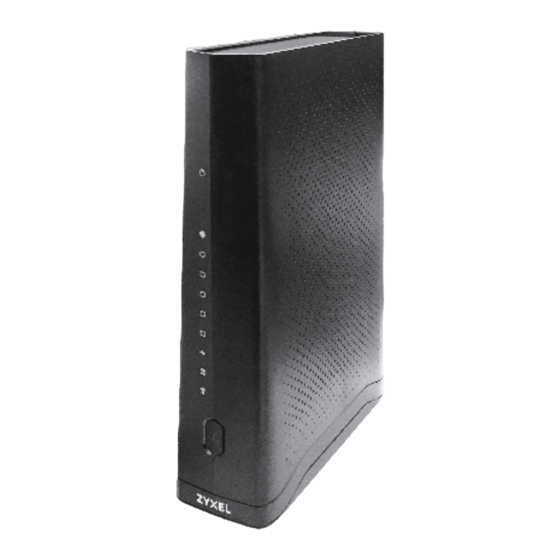













Need help?
Do you have a question about the EMG6726-B10A and is the answer not in the manual?
Questions and answers