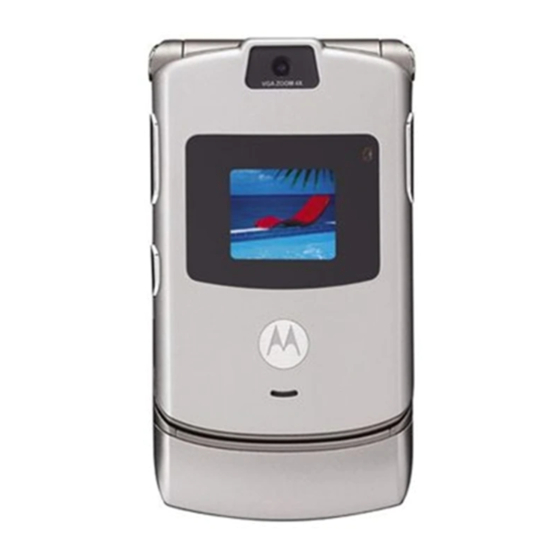
Motorola V3 Manual
Gsm
Hide thumbs
Also See for V3:
- Owner's manual (254 pages) ,
- Motomanual (214 pages) ,
- User manual (204 pages)
Table of Contents
Advertisement
Available languages
Available languages
Quick Links
Advertisement
Chapters
Table of Contents

Summary of Contents for Motorola V3
- Page 2 Welcome Check It Out! Welcome to the world of Motorola digital wireless Camera Lens Bluetooth ® communications! We are pleased that you have chosen the LED Indicator Motorola V3 GSM wireless phone. Smart Key Take self-portrait External Display photo with...
- Page 3 ID: 1-800-461-4575 (Canada) Take photo, then press STORE (+) MOTOROLA and the Stylized M Logo are registered in the US Patent & > Apply as Phonebook Entry. Trademark Office. The Bluetooth trademarks are owned by their proprietor and used by Motorola, Inc. under license. Java and all other ®...
-
Page 4: Table Of Contents
Contents Locking and Unlocking Your Phone....49 If You Forget a Code, PIN, or Password ... . 50 Using the Phonebook . -
Page 5: Getting Started
Getting Started Phone Features ....... . 70 Menu Map........70 Settings Menu. -
Page 6: Installing The Sim Card
Contact • Always use Motorola Original batteries and T-Mobile for more information. chargers. The warranty does not cover damage caused by using non-Motorola Optional Accessories batteries and/or chargers. This label identifies a feature that requires an •... -
Page 7: Installing The Battery
Installing the Battery Action 1 Insert the travel charger plug into the detachable angle connector as shown. 2 Insert the angle connector plug into the USB connector port on your phone. 3 Plug the other end of the travel charger into the appropriate electrical outlet. -
Page 8: Turning Your Phone On
Turning Your Phone On Adjusting Volume Press the up or down volume Action keys to: 1 Press and hold the 040135o power key P for • silence an incoming 2 seconds to turn the call alert phone on. • increase or decrease earpiece volume during Note: It may take up to a call... -
Page 9: Answering A Call
Answering a Call Highlight Features When you receive a call, your phone rings and/or vibrates and displays an incoming call message. You can do much more with your phone than make and When the phone flip is active, open the phone to receive calls! answer the call. - Page 10 Point the camera lens at the photo subject, then: Action 3 Press the smart key to take a photo. Press 4 Wait 5 seconds for your phone to save the photo 1 CAPTURE (+) take a photo and reset the external viewfinder. 2 STORE (+) view storage options If you choose to store the...
-
Page 11: Recording Video Clips
Point the camera lens at the video subject, then: Option Description • Resolution: Set the camera to capture photos at the Press following resolutions: MMS (160x120 pixels), Medium 1 CAPTURE key start the video (320x240 pixels, or High (640x480 pixels) 2 STOP key stop the video •... -
Page 12: Sending A Multimedia Message
Sending a Multimedia Message Press open the MMS Menu to insert a A Multimedia Messaging Service (MMS) multimedia new page message contains one or more pages with text and 10 S scroll to Insert embedded media objects (including photos, pictures, animations, sounds, voice records, and video clips). -
Page 13: Using A Bluetooth ® Wireless Connection
Press Press 3 ADD (+) add the phonebook entry to 17 ADD (+) or activate/deactivate the the list of recipients REMOVE (+) delivery report 18 DONE (-) return to the message editor Repeat steps 2 and 3 to add additional phonebook entries 19 SEND (+) send the message to the list. - Page 14 To turn Bluetooth power on: To connect to a device, highlight the device name and press SELECT (+). M > Settings > Connection Find the Feature > Bluetooth Link > Setup The device may request permission to bond with your >...
-
Page 15: Learning To Use Your Phone
Learning to Use Labels at the bottom corners of the display show the current soft key functions. Press the left soft key - or right soft key + to perform the indicated function. Your Phone Notes: • Your home screen may appear different than shown. See page 1 for a basic phone diagram. - Page 16 The following status indicators can display: 2. GPRS Indicator – Shows that your phone is using a high-speed General Packet Radio Service (GPRS) 5. Active 6. AIM® network connection. GPRS allows faster data transfer 4. Roam Line 7. Message speeds. Other indicators can include: * = GPRS PDP , = GPRS packet 3.
-
Page 17: Using The 4-Way Navigation Key
When a Java™ application is active, the Java midlet the center of the 4-way navigation key to select a indicator ` displays in this location. highlighted menu item. The center select key usually performs the same function as the right soft key +. 7. -
Page 18: Using Menus
Using Menus The following icons represent features that may display in the main menu, depending on your service subscription From the home screen, press M to enter the options. main menu. Icon Feature Icon Feature Phonebook Messages Highlighted Recent Calls Multimedia Menu Feature Phonebook... -
Page 19: Entering Text
• In an alphabetized list, press a key repeatedly to cycle Some features let you enter text. For indicator through the letters on the key and highlight the closest descriptions, Press M to matching list option. see following open sub- •... - Page 20 Setting Primary and Secondary Text Entry Modes Text Entry Mode Indicators You can set different primary and secondary text entry In Primary or Secondary text entry mode, indicators at the top modes, and easily switch between modes as needed when of the display show the text entry setting: you enter data or compose a message.
- Page 21 If necessary, press # in a text entry screen to switch to For example, if you press 7 7 6 4, your iTAP mode. An indicator tells you which mode is active (see phone displays: page 38). If iTAP mode is not set as the Primary or Secondary Press S entry mode, see page 37.
- Page 22 Tap Mode Text Entry Rules Action 3 Press SELECT (-) to select the letter • Press a keypad key repeatedly to cycle through its characters. For example, you would press 2 one combination. time to enter “a,” two times to enter “b,” three times to 4 Continue to enter letters and select letter enter “c,”...
- Page 23 For example, if you press 8 one time, your phone Character Chart displays: Use this chart as a guide for entering characters with After Tap Extended mode. 2 seconds, character is Character . 1 ? ! , @ _ & ~ : ; " - ( ) ' accepted and displays at ¿...
- Page 24 Using Numeric Mode Symbol Chart In a text entry screen, press # to switch entry modes Use this chart as a guide for entering characters with symbol mode. until the numeric indicator W displays. Press the number keys to enter the numbers you want. .
-
Page 25: Using The Smart Key
Using the Smart Key Using the Handsfree Speaker The smart key gives you When you activate your phone’s integrated handsfree another way to perform speaker, you can talk to the other party without holding the many basic phone functions. phone to your ear. It anticipates the next action 040159o Press SPEAKER (+) to turn the handsfree speaker on or... -
Page 26: Locking And Unlocking Your Phone
Locking and Unlocking Your Setting Your Phone to Lock Automatically Phone You can set your phone to lock every time you turn it off: M > Settings > Security Find the Feature You can lock your phone manually or set the phone to lock >... -
Page 27: Using The Phonebook
Using the Phonebook Dialing a Number Press M > Phonebook, highlight the phonebook entry, This section describes basic phonebook operations. For press N to call. more information about using the phonebook, see page 74. Shortcut: In the phonebook, press a keypad key one or Storing a Phone Number more times to jump to entries that begin with the key’s letters. -
Page 28: Setting Up Your Phone
Setting Up Your Phone Changing the Call Alert You can change the alert that a ring style uses to notify you of incoming calls or other events. Any changes you make Setting a Ring Style are saved to the ring style profile. M >... -
Page 29: Setting A Wallpaper Image
Setting a Wallpaper Image Setting a Screen Saver Image Set a photo, picture, or animation as a wallpaper Set a photo, picture, or animation as a screen saver image. (background) image in your phone’s home screen. The The screen saver image displays when the flip is open and wallpaper image appears as a faint watermark in text and no activity is detected for a specified time. -
Page 30: Changing Phone Skin
Changing Phone Skin Deleting a Theme You cannot delete the preloaded themes on your phone. Change the look and feel of your phone’s user interface by To delete one or all of the themes that you have selecting a different skin setting. downloaded and installed: M >... -
Page 31: Setting Display Brightness
Setting Display Brightness Storing Your Name and Phone Number M > Settings > Initial Setup Find the Feature > Brightness To store or edit your name and phone number information on your SIM card: Adjusting the Backlight 032380o Set the amount of time that the display backlight remains M >... -
Page 32: Calling Features
Calling Features Press scroll to an entry Note: < means the call For basic instructions on how to make and answer calls, connected. see page 14. call the entry’s number Turning Off a Call Alert VIEW (+) view entry details (such as You can turn off your phone’s incoming call alert before time and date of call) answering the call. -
Page 33: Redialing A Number
Returning an Unanswered Call Option Description Attach a number from the Attach Number Your phone keeps a record of your unanswered calls, and phonebook or recent calls lists. displays: Send Tones Send the number to the network • the missed call indicator as DTMF tones. -
Page 34: Putting A Call On Hold Or Mute
Press Press call the number answer the new call 2 SWITCH (+) switch between calls STORE (+) create a phonebook entry with the number in the No. field LINK (-) connect the 2 calls open the Dialing Menu to attach M >... -
Page 35: Calling An Emergency Number
Calling an Emergency Number Note: 1-touch dialing can only be set for numbers stored on the phone. When setting 1-touch dial for numbers T-Mobile programs one or more emergency phone stored on the SIM, you will be asked to Change Speed No. from numbers, such as 911 or 112, that you can call under any SIM to Ph. -
Page 36: Phone Features
Receiving a Voicemail Message Phone Features When you receive a voicemail message, your phone displays the voicemail message indicator t and the New Voicemail notification. Menu Map Press Main Menu CALL (+) listen to the message É Phonebook Office Tools •... -
Page 37: Settings Menu
Settings Menu Feature Quick Reference This section helps you locate and use additional phone Personalize Phone Status features that are not described in detail in this guide. • Home Screen • My Tel. Numbers • Main Menu • Credit Info/Available •... -
Page 38: Messages
Messages Phonebook Feature Description Feature Description Send Text Send a text message: Add New Add a new entry to the phonebook: E > Create Message > New Text Msg M > Phonebook Message Entry M > New > Phone Number or Send Send a multimedia/picture message: E >... - Page 39 Feature Description Feature Description Set Picture Assign a photo or picture to display Set a distinctive ring alert (ringer ID) ID for Entry when you receive a call from an Category to sound when you receive calls from entry: Ringer ID entries in a specific category: M >...
-
Page 40: Personalizing Features
Feature Description Feature Description Send Send a phonebook entry to another Clock View Display an analog clock or digital Phonebook phone, computer, or device: time readout in the home screen: M > Phonebook, highlight the entry, M > Settings > Personalize Entry to press M >... -
Page 41: Aol ® Instant Messenger
® Instant Messenger™ Menu Features Feature Description Feature Description Sign On Sign on to AOL Language Set menu language: Instant Messenger (AIM): M > Settings > Initial Setup > Language M > AIM > Signon Master Reset Reset all options except unlock You need a screen name to sign code, security code, and lifetime ®... -
Page 42: Menu Features
Menu Features Special Dialing Features Feature Description Feature Description Language Set menu language: Fixed Dial Turn fixed dialing on or off: M > Settings > Initial Setup > Language M > Settings > Security > Fixed Dial Master Reset all options except unlock code, Use the fixed dial list: Reset security code, and lifetime timer:... -
Page 43: Data And Fax Calls
Feature Description Feature Description Receive Connect your phone to the Speaker- Activate the speakerphone during a Data or device, then answer the call phone call: through the device application. Press the Speaker key (if available) or M > Spkrphone On. Talk Then Connect your phone to the device, enter the number,... -
Page 44: Network Features
Feature Description Feature Description Disconnect Disconnect from a device: Set your phone’s Bluetooth From Highlight the device name Bluetooth options: M > Settings > Connection Device and press DROP (+). Options > Bluetooth Link > Setup Switch to Switch to a headset or car Device kit during a call: Network Features... -
Page 45: Security
Security Feature Description Event View a datebook event reminder: Feature Description Reminder VIEW (+) SIM PIN Lock or unlock the SIM card: Dismiss an event reminder: M > Settings > Security > SIM PIN EXIT (-) Caution: If you enter an incorrect Send Send a datebook event to another PIN code 3 times in a row, your... -
Page 46: Troubleshooting
Start Micro- Start a micro-browser session: you can select from a number of customer care options. Press L Browser You can also contact the Motorola Customer Support Download Download a picture, sound, or Center at 1-800-331-6456 (United States), Objects from... -
Page 47: License Agreement For Aol ® Instant Messenger™ Service
® License Agreement for AOL including, without limitation, any right of privacy, publicity, copyright or trademark. Instant Messenger ™ Service 4. Charges. Please consult your rate plan and agreement with your service provider to determine if the Service is included in your rate plan, The AOL Instant Messenger service (the “Service”) is provided to you by or if other charges may apply. -
Page 48: Specific Absorption Rate Data
Specific Absorption Rate Data NOT ALLOW THE EXCLUSION OR THE LIMITATION OF LIABILITY FOR CONSEQUENTIAL OR INCIDENTAL DAMAGES, IN SUCH STATES OR JURISDICTIONS, AOL'S LIABILITY SHALL BE LIMITED TO THE EXTENT PERMITTED BY LAW. The model wireless phone meets the government’s requirements for exposure to radio waves. -
Page 49: Index
15 protection for the public and to account for any variations in measurements. returning 64 2. The SAR information includes the Motorola testing protocol, assessment speakerphone 83 procedure, and measurement uncertainty range for this product. backlight 59... - Page 50 certificate management 88 in-call indicator 30 menu character chart 44 Incoming Call message 66 entering text 35 earpiece volume 14 chat 80 indicators 27, 29, 30, 31, language 81 email address, storing 74 clock 27, 54, 78 38, 64, 69 language, setting 80 emergency number 67 codes 48, 49, 50...
- Page 51 power key 1, 13 soft keys 1, 28, 78 voice key 1, 51 predictive text entry 38 song 88, 89 voice name, recording 51 object exchange 26 sound 21, 88, 89 voice record 21, 87 1-touch dial 67 speakerphone 82 voicemail 68 open to answer 58 voicemail message indicator...
- Page 52 Bienvenido ¡Pruébelo! ¡Bienvenido al mundo de comunicaciones celulares digitales de Motorola! Nos complace que haya elegido el teléfono Lente de cámara Indicador LED celular V3 GSM de Motorola. Bluetooth ® Pantalla externa Tecla inteligente Tecla de voz Tecla inteligente Vea la...
- Page 53 1-800-461-4575 (Canadá) electrónico: MOTOROLA y el logotipo de la M estilizada son marcas registradas en la Tome la fotografía, luego oprima Oficina de Patentes y Marcas de los EE.UU. Las marcas comerciales ALMACENR (+) > Enviar mensaje.
- Page 54 Contenido Cambio de un código, PIN o contraseña... 152 Bloqueo y desbloqueo del teléfono ....153 En caso de olvidar un código, PIN o contraseña .
-
Page 55: Inicio
Inicio Marcación de números internacionales ... . 175 Llamada con marcado 1 tecla....175 Uso del correo de voz. -
Page 56: Instalación De La Tarjeta Sim
áreas geográficas. Para obtener • Use siempre baterías y cargadores más información, comuníquese con T-Mobile. Motorola Original. La garantía no cubre daños provocados por el uso de baterías Accesorios opcionales y/o cargadores que no sean Motorola. -
Page 57: Instalación De La Batería
Antes de usar el teléfono, lea la información sobre la Consejo: El conector angular proporcionado con el seguridad de la batería en la sección “Información general teléfono le facilita usar el teléfono con un cargador de y de seguridad” que se incluye en las páginas de borde batería o accesorio telefónico adherido. -
Page 58: Encendido Del Teléfono
Encendido del teléfono Ajuste de volumen Acción Oprima los botones de 1 Mantenga oprimida la volumen arriba o abajo para: 040135o tecla de encendido P • silenciar una alerta de por 2 segundos para llamada entrante encender el teléfono. • aumentar o disminuir el Nota: Puede tomar volumen del auricular hasta 4 segundos para que la pantalla se ilumine... -
Page 59: Contestación De Llamadas
Funciones destacadas Consejo: También puede cerrar la solapa del teléfono para finalizar la llamada. Contestación de llamadas ¡Con su teléfono puede hacer mucho más que Cuando recibe una llamada, el teléfono timbra y/o vibra simplemente realizar y recibir llamadas! y muestra un mensaje de llamada entrante. Toma y envío de fotografías Cuando la solapa del teléfono esté... - Page 60 Dirija la lente de la cámara hacia el objetivo y luego: Acción 3 Oprima la tecla inteligente para tomar una Oprima Para fotografía. 1 CAPTURAR (+) tomar una fotografía 4 Espere 5 segundas para que el teléfono guarde 2 ALMACNR (+) ver opciones de almacenamiento la fotografía y reiniciar el visor externo.
-
Page 61: Grabación De Videoclips
Aparece la imagen activa del visor. Opción Descripción • Permitir alerta: activa o desactiva todas las alertas de Oprima S 040502a Memoria sonido o vibración del teléfono cuando se toma una hacia arriba o restante abajo para fotografía. ÁREA acercar o ale- •... -
Page 62: Envío De Un Mensaje Multimedia
Consejo: La disposición de todas las páginas en un Oprima Para mensaje multimedia se define por la disposición de la 4 S arriba o desplazarse a Enviar o Sólo guardar primera página. Para mostrar un objeto multimedia en abajo la parte superior de la página, insértelo en la primera 5 Tecla SELECR seleccionar la opción mitad del texto del mensaje. - Page 63 Oprima Para Oprima Para 11 SELECR (+) ver una lista de los elementos 3 AGREGAR (+) agregar el ingreso del que puede insertar directorio a la lista de 12 S destinatarios desplazarse a Página nueva 13 SELECR (+) insertar una página nueva Repita los pasos 2 y 3 para después de la actual agregar ingresos del directorio...
-
Page 64: Uso De Una Conexión Inalámbrica Bluetooth
Activar y desactivar la potencia de Bluetooth Oprima Para 15 S desplazarse a Recibo para El método preferido para conectar el teléfono a un solicitar un recibo, si lo desea audífono o equipo manos libres Bluetooth para 16 CAMBIAR (-) seleccionar Recibo vehículo es activar la potencia de Bluetooth en el teléfono y luego conectarlo al audífono o equipo para... - Page 65 Si la potencia de Bluetooth está desactivada, el teléfono le Envío de una imagen, sonido o video solicita ¿Encender temporalmente? la configuración de potencia Resalte en su teléfono el objeto que desea enviar al otro de Bluetooth. Oprima SÍ (-) para continuar. Como dispositivo y luego oprima M >...
-
Page 66: Forma De Uso Del Teléfono
Forma de uso del Las etiquetas de los ángulos inferiores de la pantalla muestran las funciones de la tecla programable actual. Oprima la tecla programable izquierda - o la tecla pro- teléfono gramable derecha + para efectuar la función indicada. Notas: Vea la página 101 donde encontrará... - Page 67 tiempo en que la pantalla permanece encendida, 2. Indicador GPRS: muestra que el teléfono está consulte la página 166. utilizando una conexión de red del Servicio general de paquetes de radio (GPRS) de alta velocidad. GPRS Pueden aparecer los siguientes indicadores de estado: permite velocidades de transferencia de datos más 5.
-
Page 68: Uso De La Tecla De Navegación Con Cuatro Direcciones
Uso de la tecla de navegación P = IM activa I = disponible para IM con cuatro direcciones _ = ocupado Q = invisible para IM J = disponible para X = sin conexión Oprima la tecla de navegación de 4 direcciones S hacia arriba, llamadas telefónicas... -
Page 69: Uso De La Tecla De Mensaje
Uso de la tecla de mensaje Los siguientes iconos representan funciones que pueden aparecer en el menú principal, dependiendo de las En la pantalla de inicio, oprima la opciones de suscripción al servicio. tecla de mensaje E para enviar Icono Función Icono Función... -
Page 70: Ingreso De Texto
• En una lista alfabética, oprima una tecla en forma Algunas funciones le permiten ingresar texto. repetida para recorrer las letras de la tecla y resaltar Para obtener la opción más cercana que coincida de la lista. descripciones Oprima M de indicado- •... - Page 71 Uso de mayúsculas Símbolo Ingresar sólo símbolos (consulte la página 148). Oprima 0 en una pantalla de ingreso de texto para cambiar las mayúsculas o minúsculas del texto. Los Secundario El modo de ingreso de texto secundario (vea indicadores de la parte superior de la pantalla muestran la más adelante para programar).
- Page 72 Los siguientes indicadores identifican el modo de ingreso Ingreso de palabras en modo iTAP Numérico o Símbolo: Oprima Para W = modo numérico [ = modo símbolo 1 teclas correspon- mostrar posibles dientes del combinaciones de letras en la ® Uso del modo iTAP teclado parte inferior de la pantalla...
- Page 73 Por ejemplo, si oprime 7 7 6 4, el teléfono Acción muestra: 2 Oprima S izquierda o derecha para resaltar la combinación de letras. Oprima S 3 Oprima SELECR (-) para seleccionar la arriba para combinación de letras. Prog rama aceptar el 4 Continúe ingresando letras y seleccionando Oprima la...
- Page 74 Si es necesario, oprima # en una pantalla de ingreso Oprima Para de texto para cambiar al modo Tap. Un indicador muestra 2 teclas del ingresar los caracteres qué modo está activo (consulte la página 140). Si Tap o teclado restantes Tap extendido no está...
- Page 75 Cuando ingresa tres o más caracteres seguidos, el w x y z 9 teléfono puede adivinar el resto de la palabra. Por ejemplo, cambiar los caracteres de texto por letras si ingresa prog, podría ver en pantalla: mayúsculas Oprima S ingresar un espacio (mantener oprimida arriba para para ingresar un retorno)
- Page 76 ( ) [ ] { } Oprima Para 1 teclas correspon- mostrar posibles ¿ ¡ ~ dientes del combinaciones de símbolos < > = teclado en la parte inferior de la $ £ ¥ (oprima una vez pantalla por símbolo) # % * 2 S izquierda o resaltar la combinación que...
-
Page 77: Uso De La Tecla Inteligente
Uso de la tecla inteligente Oprima Para 2 tecla inteligente programar un estilo de timbre La tecla inteligente le 3 teclas de regresar a la pantalla de entrega otra manera de volumen inicio realizar muchas funciones básicas del teléfono. Se 040159o Uso del altavoz del manos libres anticipa a la siguiente acción... -
Page 78: Bloqueo Y Desbloqueo Del Teléfono
desbloqueo debe contener cuatro dígitos y el código de Oprima Para seguridad debe contener seis dígitos. 1 teclas del ingresar el código de teclado desbloqueo También puede reprogramar el código PIN y código PIN2 de la tarjeta SIM. 2 OK (+) bloquear el teléfono Para cambiar un código o contraseña: Desbloqueo del teléfono... -
Page 79: En Caso De Olvidar Un Código, Pin O Contraseña
En caso de olvidar un código, directorio telefónico con ese número. Oprima OK (-) para almacenar el número o llenar los otros campos, PIN o contraseña según sea necesario para completar el ingreso. Nota: El código de desbloqueo de cuatro dígitos de su Una vez que asigna un nombre a su ingreso, puede teléfono está... -
Page 80: Programación Del Teléfono
Programación del Atajo: En el directorio telefónico, oprima una tecla correspondiente del teclado una o más veces para teléfono saltarse los ingresos que comienzan con las letras de la tecla. Marcación de un número por voz Programación de un estilo Oprima y suelte el tecla de voz y diga el nombre del de timbre ingreso (en dos segundos). -
Page 81: Cambio De La Alerta De Llamada
Cambio de la alerta de llamada Programación de la hora y fecha Puede cambiar la alerta que usa un estilo de timbre para Debe programar la hora y fecha para usar la agenda. En notificarle acerca de las llamadas entrantes o de otros algunas áreas, la red actualiza la fecha y la hora en forma eventos. -
Page 82: Programación De Una Imagen De Protector De Pantalla
Si fuera necesario, la imagen se encoge para ajustarse a Oprima Para la pantalla. La animación se repite durante un minuto y desplazarse a Esquema luego aparece su primer marco. 6 CAMBIAR (+) ajustar el esquema de Consejo: Desactive el protector de pantalla para imagen aumentar la vida útil de la batería. -
Page 83: Cambio De Skin Del Teléfono
Cambio de skin del teléfono Selección de un tema Puede aplicar cualquiera de los temas instalados en el Cambiar la apariencia y sentido de la interfaz del usuario teléfono. del teléfono al seleccionar una programación de skin diferente. Nota: Si uno de los componentes del tema no está disponible, se aplicará... -
Page 84: Programación De Opciones Para Contestar
Programación de opciones Programación del brillo de para contestar la pantalla M > Programación Puede utilizar métodos adicionales y alternativos para Localización de contestar una llamada entrante. > Config inicial > Brillo funciones Multitecla contestar oprimiendo cualquier Ajuste de la luz de fondo tecla Contesta al abrir contestar abriendo la solapa... -
Page 85: Almacenamiento De Su Nombre Y Número Telefónico
Funciones de llamada M > Programación Localización de > Config inicial funciones > Tiempo de expiración de Para obtener instrucciones básicas sobre cómo realizar y la pantalla contestar llamadas, consulte la página 114. Puede programar que la pantalla permanezca encendida por uno o dos minutos o programar en Apagado para Desactivación de una alerta de desactivar el tiempo activo de la pantalla. -
Page 86: Remarcado De Un Número
Oprima Para Opción Descripción desplazarse a Llams recibidas o Agregar número Agregar un número del directorio telefónico o de las listas de llamadas Llams hechas recientes. 2 SELECR (+) seleccionar la lista Enviar tonos Enviar el número a la red como tonos desplazarse a un ingreso DTMF. -
Page 87: Devolución De Una Llamada No Contestada
Devolución de una llamada no Oprima Para llamar al número contestada o bien Su teléfono mantiene un registro de sus llamadas no ALMACNR (+) crear un ingreso en el contestadas y muestra: directorio telefónico con el • el indicador de llamada perdida número en el campo Núm. -
Page 88: Uso De Llamada En Espera
Uso de llamada en espera El teléfono muestra el nombre de la persona que llama (y la ID de imagen, si está disponible) cuando se encuentra Cuando está en una llamada, suena un tono de alerta almacenado en el directorio o Llamada entrante cuando la para indicar que recibió... -
Page 89: Marcación De Números Internacionales
Marcación de números Uso del correo de voz internacionales Los mensajes de correo de voz que recibe se almacenan en la red. Para escuchar sus Si su servicio telefónico incluye marcación mensajes, debe llamar al número telefónico del internacional, mantenga oprimida 0 para correo de voz. -
Page 90: Funciones Del Teléfono
Almacenamiento de su número de correo Funciones del teléfono de voz De ser necesario, utilice el siguiente procedimiento para Mapa de menús almacenar su número telefónico de correo de voz en su teléfono. Por lo general, esto ya lo realizó T-Mobile. Menú... -
Page 91: Menú De Programación
Menú de programación Referencia rápida de funciones Esta sección le ayuda a localizar y usar funciones en su Personalizar Estado del teléfono teléfono que no están descritas en detalle en esta guía. • Pantalla principal • Mi tel Números • Menú principal •... -
Page 92: Mensajes
Mensajes Directorio telefónico Función Descripción Función Descripción Envío de Enviar un mensaje de texto: Agregar Agregar un ingreso nuevo al E > Crear mensaje > Nuevo msj texto mensaje de ingreso directorio telefónico: M > Directorio tel texto nuevo M > Nuevo > Nro telefónico o Enviar Enviar un mensaje multimedia o de Dirección email... - Page 93 Función Descripción Función Descripción Programa- Asigna una imagen o fotografía a Programar Programar una alerta de timbre dis- ción de ID una pantalla cuando recibe una ID de timbre tintiva (ID de timbre) para que suene de imagen llamada de un ingreso: de categoría al recibir llamadas de ingresos de M >...
-
Page 94: Personalización De Funciones
Función Descripción Función Descripción Enviar un Envía un ingreso del directorio Vista del Ver un reloj análogo o digital en la ingreso del telefónico a otro teléfono, reloj pantalla principal: M > Programación > Personalizar directorio a computadora o dispositivo: M >... -
Page 95: Aol ® Instant Messenger
® Instant Messenger™ Funciones de menú Función Descripción Función Descripción Inicio de Inicie sesión en AOL Idioma Programar el idioma del menú: sesión Instant Messenger (AIM): M > Programación > Config inicial > Idioma M > AIM > Signon Reinicio Reiniciar todas las opciones, excepto el Necesita un nombre en pantalla General... -
Page 96: Funciones De Menú
Funciones de menú Funciones especiales de marcación Función Descripción Idioma Programar el idioma del menú: Función Descripción M > Programación > Config inicial Marcado Activar o desactivar el marcado fijo: > Idioma M > Programación > Seguridad fijo Reinicio Reiniciar todas las opciones excepto >... -
Page 97: Funciones Del Manos Libres
Funciones del manos libres Llamadas de datos y fax Nota: El uso de dispositivos inalámbricos y sus accesorios Función Descripción puede estar prohibido o restringido en ciertas áreas. Enviar Conectar el teléfono al Obedezca siempre las leyes y regulaciones sobre el uso datos o dispositivo y hacer la llamada de estos productos. - Page 98 las funciones Bluetooth en Francia, a menos que se Función Descripción encuentre bajo techo. Trasladar Mover un objeto multimedia objeto mul- a otro dispositivo: Función Descripción timedia a Resalte el objeto, oprima Teléfono Permite que un dispositivo M > Trasladar, seleccione dispositivo visible para Bluetooth descubra su...
-
Page 99: Funciones De Red
Funciones de red Función Descripción Recorda- Ver un recordatorio de evento de agenda: Función Descripción torio de VER (+) Programa- Ver la información de red y evento No considerar un recordatorio de evento: ción de ajustar la programación de la SALIR (-) red: Envía un... -
Page 100: Seguridad
Noticias y diversión Función Descripción Converti- Convertir monedas: M > Herr de oficina > Calculadora Función Descripción dor de M > Tipo de cambio Administra- Maneje imágenes y animaciones: monedas M > Multimedia > Imágenes ción de imá- Ingrese el tipo de cambio, oprima genes OK (+), ingrese el monto, oprima Administra-... -
Page 101: Solución De Problemas
> Nombre canción al cliente. También puede comunicarse con el Centro Crear lista de Crear lista de reproducción de de atención a clientes de Motorola, llamando al reproduc- canciones para escuchar en el 1-800-331-6456 (Estados Unidos), 1-888-390-6456 ción teléfono:... -
Page 102: Licencia De Aol Instant Messenger
icencia de AOL Instant Messenger Acuerdo de licencia para el Finalmente, no puede autorizar o ayudar a un tercero a realizar ninguna de las cosas descritas en este párrafo. ® servicio AOL Instant Messenger™ 3. Su declaración. Usted declara y garantiza que utilizará el Software y el Servicio sólo para propósitos válidos y de acuerdo con este Acuerdo y que no utilizará... - Page 103 8. Limitación de responsabilidad. NI AOL, SUS EMPLEADOS, 11. Construcción. Si alguna parte del Acuerdo se declara inválida o DISTRIBUIDORES, PROVEEDORES, DIRECTORES O AGENTES inexigible, esa parte será formulada para reflejar la intención original de SERÁN RESPONSABLES POR CUALQUIER DAÑO INDIRECTO, las partes y las partes restantes permanecerán en vigor y efecto plenos.
-
Page 104: Datos De Índice De Absorción Específico Para Estados Unidos
2. La información sobre SAR incluye el protocolo de prueba, el procedimiento menor será la potencia de salida. de evaluación y la escala de incertidumbre de medición de Motorola para Antes de que un modelo de teléfono esté disponible para la venta al este producto. -
Page 105: Índice
Índice Conexión inalámbrica Bluetooth 103, 125, fecha, programación 160 185, 192, 196 finalización de llamadas contestación de llamadas 114, 115 115, 165 fondo de pantalla 160 contestar al abrir 165 accesorio opcional 109 batería 111 fotografía 102, 103, 116, contraseña de bloqueo de accesorios 109, 191, 192 bloquear 121, 156, 160, 161,... - Page 106 indicador de conexión instant messenger. Vea AIM llamada en espera 172, mensaje Llamadas perdidas Bluetooth 102, 131 intercambio de objetos 128 indicador de intensidad de llamada no contestada 171 mensaje multimedia 121, la señal 132 llamada silenciada 172 indicador de línea activa llamadas hechas 168 mensaje SIM bloqueada juegos 198...
- Page 107 protector de pantalla 161 tecla de menú 101, 108 ilustración 101, 102 puerto de conexión de tecla de navegación 101, reiniciar todas las nombre de voz, grabación accesorios 101 108, 134 opciones 188 Tecla de selección central tema 163 número de emergencia 174 101, 134 tema de teléfono 163 número telefónico...
- Page 108 The information contained in Motorola's user's guides is believed to be correct at the time of printing. Motorola reserves the right to change or modify any information or specifications without notice. The contents of Motorola’s user manuals are provided “as is.” Except as required by...
- Page 109 RF energy is within the guidelines set forth in the relevant standards, always adhere to the following instructions. External Antenna Care If your phone has an external antenna, use only the supplied or Motorola- approved replacement antenna. Unauthorized antennas, modifications, or attachments could damage the phone and/or may result in non-compliance with local regulatory requirements in your country.
-
Page 110: Safety And General Information
If you do not use one of the body-worn accessories approved or supplied by If your device offers a flight mode or similar feature, consult airline staff Motorola, and are not using the phone held in the normal use position, about use in flight. If your device offers a feature that automatically turns ensure the phone and its antenna are at least 2.5 centimeters (1 inch) from... - Page 111 Responsible driving best practices can be found in the “Wireless Phone subjected to a severe fall, do not use it until you take it to a Motorola Safety Tips” at the end of this guide and/or at the Motorola website: Authorized Service Center to determine if it has been damaged.
- Page 112 occur: convulsion, eye or muscle twitching, loss of awareness, involuntary Symbol Definition movements, or disorientation. Important safety information will follow. To limit the likelihood of such symptoms, please take the following safety precautions: Your battery or phone should not be disposed of in a •...
-
Page 113: Warranty
Use of Non-Motorola Products and Accessories. Defects or damage PhoneWrap™ covers and that result from the use of Non-Motorola branded or certified Products, cases. Accessories, Software or other peripheral equipment are excluded from coverage. - Page 114 Altered Products. Products or Accessories with (a) serial numbers or date tags that have been removed, altered or obliterated; (b) broken seals or Motorola, at its option, will at no charge repair, replace or refund the that show evidence of tampering; (c) mismatched board serial numbers; or...
- Page 115 You will receive instructions on how to ship the Products, Accessories or exclusive rights to reproduce and distribute copies of the Motorola Software, at your expense, to a Motorola Authorized Repair Center. To software. Motorola software may only be copied into, used in, and obtain service, you must include: (a) a copy of your receipt, bill of sale or redistributed with, the Products associated with such Motorola software.
-
Page 116: Information From The World Health Organization
Product registration is an important step toward enjoying your new end-of-life wireless devices. Motorola product. Registering helps us facilitate warranty service, and As a wireless phone user, you have an important role in ensuring that this permits us to contact you should your product require an update or other phone is recycled properly. -
Page 117: Wireless Phone Safety Tips
• Use your wireless phone to help others in emergencies. If • Get to know your Motorola wireless phone and its features you see an auto accident, crime in progress, or other serious such as speed dial and redial. If available, these features help emergency where lives are in danger, call 9-1-1 or other local you to place your call without taking your attention off the road. - Page 118 Aviso de derechos de autor de software Los productos Motorola descritos en este manual pueden incluir software protegido por derechos de autor Motorola y de terceros almacenado en las memorias de los semiconductores u otros medios. Las leyes de Estados Unidos y otros países reservan para Motorola y para otros proveedores de...
- Page 119 Teléfonos inalámbricos: Los nuevos reciclables ..19 El teléfono Motorola fue diseñado para cumplir con las exigencias de Consejos de seguridad para uso de teléfonos regulación locales de su país respecto a la exposición de seres humanos a celulares .
-
Page 120: Información General Y De Seguridad
RF. Bajo determinadas circunstancias, aprobado por Motorola para este producto. Es posible que el uso de el teléfono podría producir interferencia. accesorios no aprobados por Motorola exceda las reglamentaciones sobre la exposición a las señales de RF. - Page 121 “Consejos de seguridad para uso de teléfonos inalámbricos” al final de • mantener SIEMPRE el teléfono a más de 15 centímetros esta guía y/o en el sitio de Internet de Motorola: (6 pulgadas) del marcapasos cuando el teléfono esté ENCENDIDO.
- Page 122 Li Ion BATT sufrieron una fuerte caída, no los use hasta que los lleve a un Centro de servicio Motorola autorizado para determinar si presenta daños. No intente Peligro de sofocación secarlo con una fuente de calor externo, como un horno microondas.
- Page 123 • tome una pausa de al menos 15 minutos por hora. Sujeta a las exclusiones contenidas más abajo, Motorola, Inc. garantiza • juegue en una habitación con todas las luces encendidas. contra defectos de materiales y mano de obra en condiciones de uso normal, por el o los períodos indicados a continuación, sus teléfonos,...
-
Page 124: Garantía
(c) con números de serie de tarjeta que no coincidan; o que se reparan o o noventa (90) días a partir de la fecha (d) cubiertas o piezas que no sean Motorola o no cumplan sus normativas. reemplazan. de devolución al consumidor, lo que sea Servicios de comunicación. - Page 125 Centro de reparaciones autorizado de reacondicionados/renovados/usados o nuevos que sean funcionalmente Motorola. Para obtener servicio, debe incluir: (a) una copia de su recibo, equivalentes. No se reinstalará ninguno de los datos, software ni contrato de venta u otra prueba de compra equivalente;...
-
Page 126: Información De La Organización Mundial De La Salud
Registro del producto un estado a otro o de una jurisdicción a otra. Registro del producto en línea: Las leyes de Estados Unidos y otros países reservan para Motorola ciertos http://www.motorola.com/warranty derechos exclusivos sobre el software Motorola protegido por derechos de... -
Page 127: Garantías De La Ley De Exportaciones
• Conozca su teléfono inalámbrico Motorola y sus funciones, La Cellular Telecommunications Industry Association (CTIA) y sus miembros como marcado rápido y remarcación. Si cuenta con ellas, incentivan a los consumidores a reciclar sus teléfonos y han tomado... - Page 128 • Dígale a la persona con la que está hablando que usted está • Llame a la asistencia en carretera o a un número celular manejando, si es necesario, suspenda la llamada cuando especial que no sea de emergencia cuando sea necesario. haya mucho tráfico o cuando existan condiciones climáti- Si ve un vehículo averiado que no corre peligros serios, una señal cas peligrosas.
- Page 129 motorola.com...
















Need help?
Do you have a question about the V3 and is the answer not in the manual?
Questions and answers