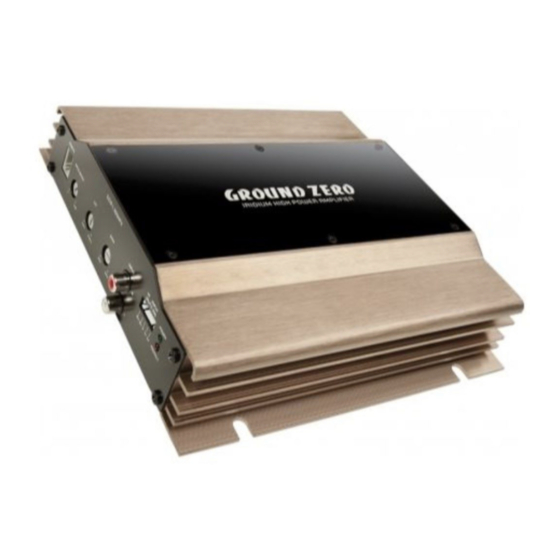
Ground Zero IRIDIUM Series Owner's Manual
Hide thumbs
Also See for IRIDIUM Series:
- Owner's manual (24 pages) ,
- Manual (5 pages) ,
- Owner's manual (5 pages)
Advertisement
Available languages
Available languages
Table of Contents
- 1 Einstellungen und Funktionen
- 2 High Level Input
- 3 Technische Daten
- 4 Please Read before Installation
- 5 Planning Your System
- 6 Mounting Your Amplifier
- 7 Controls and Functions
- 8 Specifications
- 9 MAX Power
- 10 Troubleshooting Guide
- 11 Controles y Funciones
- 12 Especificationes
- 13 Tekniset Tiedot
- Download this manual
PHONES
0 (800) 800 130
(050) 462 0 130
(063) 462 0 130
(067) 462 0 130
CAR RECEIVERS — Receivers • Media receivers and stations • Native receivers • CD/DVD changers • FM-modulators/USB adapters • Flash memory • Facia plates and adapters • Antennas • Accessories |
CAR AUDIO — Car audio speakers • Amplifiers • Subwoofers • Processors • Crossovers • Headphones • Accessories | TRIP COMPUTERS — Universal computers • Model computers • Accessories |
GPS NAVIGATORS — Portable GPS • Built-in GPS • GPS modules • GPS trackers • Antennas for GPS navigators • Accessories | VIDEO — DVR • TV sets and monitors • Car TV tuners • Cameras • Videomodules
• Transcoders • Car TV antennas • Accessories | SECURITY SYSTEMS — Car alarms • Bike alarms • Mechanical blockers • Immobilizers • Sensors • Accessories | OPTIC AND LIGHT — Xenon • Bixenon • Lamps
• LED • Stroboscopes • Optic and Headlights • Washers • Light, rain sensors • Accessories | PARKTRONICS AND MIRRORS — Rear parktronics • Front parktronics • Combined parktronics • Rear-view mirrors
• Accessories | HEATING AND COOLING — Seat heaters • Mirrors heaters • Screen-wipers heaters • Engine heaters • Auto-refrigerators • Air conditioning units • Accessories | TUNING — Vibro-isolation
• Noise-isolation • Tint films • Accessories | ACCESSORIES — Radar-detectors • Handsfree, Bluetooth • Windowlifters • Compressors • Beeps, loudspeakers • Measuring instruments • Cleaners • Carsits
• Miscellaneous | MOUNTING — Installation kits • Upholstery • Grilles • Tubes • Cable and wire • Tools • Miscellaneous | POWER — Batteries • Converters • Start-charging equipment • Capacitors
• Accessories | MARINE AUDIO AND ELECTRONICS — Marine receivers • Marine audio speakers • Marine subwoofers • Marine amplifiers • Accessories | CAR CARE PRODUCTS — Additives • Washer fluid •
Care accessories • Car polish • Flavors • Adhesives and sealants | LIQUID AND OIL — Motor oil • Transmission oil • Brake fluid • Antifreeze • Technical lubricant
In store "130" you can find and buy almost all necessary goods for your auto in
Kyiv and other cities, delivery by ground and postal services. Our experienced
consultants will provide you with exhaustive information and help you to chose
the very particular thing. We are waiting for you at the address
https://130.c om.ua
Internet store of
autogoods
SKYPE
km-130
Advertisement
Table of Contents

Summary of Contents for Ground Zero IRIDIUM Series
- Page 1 Internet store of PHONES SKYPE 0 (800) 800 130 autogoods km-130 (050) 462 0 130 (063) 462 0 130 (067) 462 0 130 CAR RECEIVERS — Receivers • Media receivers and stations • Native receivers • CD/DVD changers • FM-modulators/USB adapters • Flash memory • Facia plates and adapters • Antennas • Accessories | CAR AUDIO —...
- Page 2 Verstärker Bedienungsanleitung IRIDIUM GZIA 1.300HPX GZIA 1.600HPX GZIA 2080HPX GZIA 2130HPX GZIA 2235HPX GZIA 4115HPX Autogoods “130”...
- Page 3 Bitte sorgfältig lesen Vielen Dank, dass Sie sich für eine Endstufe der Marke Ground Zero entschieden haben. Unsere Kunden sind es gewöhnt, von Ground Zero die beste und modernste Technologie zu erhalten. Viel Spaß mit diesen Produkten. Ausstattungsmerkmale 4 Ohm / 2 Ohm stabil Stereo ...
- Page 4 Bitte unbedingt beachten! Fahrzeugbatterie vor der Installation abklemmen! (Hinweise in der Betriebsanleitung des KFZ beachten!) Keine Löcher in den Tank, die Bremsleitung, Kabel oder andere wichtige Fahrzeugteile bohren! Kabel niemals über scharfe Kanten führen. Es ist empfehlenswert, die Stromversorgung der Endstufe mit einem Kondensator (Powercap) min.
- Page 5 Einstellungen und Funktionen – GZIA 1.300HPX Autogoods “130”...
- Page 6 Einstellungen und Funktionen – GZIA 1.600HPX Autogoods “130”...
- Page 7 Einstellungen und Funktionen – GZIA 2080HPX Autogoods “130”...
- Page 8 Einstellungen und Funktionen – GZIA 2130HPX Autogoods “130”...
- Page 9 Einstellungen und Funktionen – GZIA 2235HPX Autogoods “130”...
- Page 10 Einstellungen und Funktionen – GZIA 4115HPX Autogoods “130”...
-
Page 11: Einstellungen Und Funktionen
Einstellungen und Funktionen Lautsprecheranschlüsse Zum Anschluss der Lautsprecher GND -> Masse Anschluss Stromanschluss REM -> Remote Antennenanschluss [nicht bei Nutzung der High Level Eingänge (5)] BATT -> +12 Volt GRÜN – OK Zustandsanzeige ROT – Fehler An diesen Anschlüssen schließen Sie die Cinchleitungen an. Um Störungen zu vermeiden, verwenden Sie bitte hochwertige Cinchkabel. - Page 12 High Level Input – GZIA 1.300HPX Bei Benutzung der High Level Eingänge kann es je nach Anlagen und Fahrzeug-Konfiguration zu Störgeräuschen kommen. Bitte nutzen Sie den mittleren zusätzlichen Masse-Anschluss dieses Eingangs, um diese Geräusche zu verringern, ggf. sogar komplett zu unterbinden. Verbinden Sie dieses Kabel mit GND des Powerterminals.
- Page 13 High Level Input – GZIA 1.600HPX Bei Benutzung der High Level Eingänge kann es je nach Anlagen und Fahrzeug-Konfiguration zu Störgeräuschen kommen. Bitte nutzen Sie den mittleren zusätzlichen Masse-Anschluss dieses Eingangs, um diese Geräusche zu verringern, ggf. sogar komplett zu unterbinden. Verbinden Sie dieses Kabel mit GND des Powerterminals.
- Page 14 High Level Input – GZIA 2080HPX Bei Benutzung der High Level Eingänge kann es je nach Anlagen und Fahrzeug-Konfiguration zu Störgeräuschen kommen. Bitte nutzen Sie den mittleren zusätzlichen Masse-Anschluss dieses Eingangs, um diese Geräusche zu verringern, ggf. sogar komplett zu unterbinden. Verbinden Sie dieses Kabel mit GND des Powerterminals.
- Page 15 High Level Input – GZIA 2130HPX Bei Benutzung der High Level Eingänge kann es je nach Anlagen und Fahrzeug-Konfiguration zu Störgeräuschen kommen. Bitte nutzen Sie den mittleren zusätzlichen Masse-Anschluss dieses Eingangs, um diese Geräusche zu verringern, ggf. sogar komplett zu unterbinden. Verbinden Sie dieses Kabel mit GND des Powerterminals.
- Page 16 High Level Input – GZIA 2235HPX Bei Benutzung der High Level Eingänge kann es je nach Anlagen und Fahrzeug-Konfiguration zu Störgeräuschen kommen. Bitte nutzen Sie den mittleren zusätzlichen Masse-Anschluss dieses Eingangs, um diese Geräusche zu verringern, ggf. sogar komplett zu unterbinden. Verbinden Sie dieses Kabel mit GND des Powerterminals.
- Page 17 High Level Input – GZIA 4115HPX Bei Benutzung der High Level Eingänge kann es je nach Anlagen und Fahrzeug-Konfiguration zu Störgeräuschen kommen. Bitte nutzen Sie den mittleren zusätzlichen Masse-Anschluss dieses Eingangs, um diese Geräusche zu verringern, ggf. sogar komplett zu unterbinden. Verbinden Sie dieses Kabel mit GND des Powerterminals. Alternativ kann eine Verbindung mit dem GND / Masse Anschluss der Signalquelle ebenfalls hilfreich sein.
- Page 18 Einschalten des Verstärkers Der Verstärker schaltet sich automatisch einige Sekunden nach dem Einschalten des Radios ein. Achtung: Ihr Verstärker schaltet sich zeitweise aus, wenn er überhitzt ist, schaltet sich jedoch nach der Abkühlung automatisch wieder ein (ca. 80° C). Einstellung des Audiopegels 1.
- Page 19 Anschluss – GZIA 1.300HPX Autogoods “130”...
- Page 20 Anschluss – GZIA 1.600HPX Autogoods “130”...
- Page 21 Stereo Anschluss – GZIA 2080HPX Autogoods “130”...
- Page 22 Mono Anschluss – GZIA 2080HPX Autogoods “130”...
- Page 23 Trimode Betrieb – GZIA 2080HPX Autogoods “130”...
- Page 24 Stereo Anschluss – GZIA 2130HPX Autogoods “130”...
- Page 25 Mono Anschluss – GZIA 2130HPX Autogoods “130”...
- Page 26 Trimode Betrieb – GZIA 2130HPX Autogoods “130”...
- Page 27 Stereo Anschluss – GZIA 2235HPX Autogoods “130”...
- Page 28 Mono Anschluss – GZIA 2235HPX Autogoods “130”...
- Page 29 Trimode Betrieb – GZIA 2235HPX Autogoods “130”...
- Page 30 Stereo Anschluss – GZIA 4115HPX Autogoods “130”...
- Page 31 Brückenbetrieb – GZIA 4115HPX Autogoods “130”...
- Page 32 Trimode Betrieb – GZIA 4115HPX Autogoods “130”...
-
Page 33: Technische Daten
Technische Daten GZIA GZIA Model 1.300HPX 1.600HPX 1 Kanal Class A/B 1 Kanal Class A/B RMS Power @ 4 Ω 1 x 200 W 1 x 230 W (1% THD+N) (1% THD+N) CEA Standard CEA-2006-A RMS Power @ 2 Ω 1 x 400 W (1% THD+N) CEA Standard CEA-2006-A... - Page 34 Technische Daten GZIA GZIA GZIA GZIA Model 2080HPX 2130HPX 2235HPX 4115HPX 2 Kanal Class A/B 2 Kanal Class A/B 2 Kanal Class A/B 4 Kanal Class A/B RMS Power @ 4 Ω 2 x 60 W 2 x 85 W 2 x 150 W 4 x 70 W (1% THD+N)
- Page 35 Wenn irgendetwas nicht funktioniert Problem Kontrolle Hilfe Kein Ton Leuchtet die PWR LED? Sicherung prüfen Remote Kabel prüfen +12 Volt prüfen Masse prüfen Leuchtet die PROT LED? Kurzschluss am Lautsprecher Gerät überhitzt Gerät defekt Verstärker Keine Stromzufuhr Sicherung prüfen schaltet nicht ein +12Volt prüfen Masse prüfen Keine Spannung am Remote...
- Page 36 De Garantie bepalingen van alle door ground zero geleverde producten is volgens wettelijke bepalingen geregeld, Een retourzending kan alleen na duidelijke afspraak en in de originele verpakking plaatsvinden.SVP een aankoopbon en een duidelijke storingsomschrijving bijvoegen.Van garantie...
- Page 37 Amplifier Owner’s Manual IRIDIUM GZIA 1.300HPX GZIA 1.600HPX GZIA 2080HPX GZIA 2130HPX GZIA 2235HPX GZIA 4115HPX Autogoods “130”...
-
Page 38: Please Read Before Installation
PLEASE READ BEFORE INSTALLATION Thank you for selecting a Ground Zero amplifier. We are providing a helpful hints list which should keep you from experiencing unnecessary shut down. Have fun with this high quality Titanium product. Features 4 Ohm / 2 Ohm stable Stereo ... -
Page 39: Planning Your System
Please note! As a precaution it is advisable to disconnect the vehicle’s battery before making connection to the +12 Volts supply wiring (see owner’s manual of your car for further information). Please use great caution drilling your trunk. Your gas tank and brake lines can be damaged by puncturing with your drill bit –... - Page 40 Controls and functions – GZIA 1.300HPX Autogoods “130”...
- Page 41 Controls and functions – GZIA 1.600HPX Autogoods “130”...
- Page 42 Controls and functions – GZIA 2080HPX Autogoods “130”...
- Page 43 Controls and functions – GZIA 2130HPX Autogoods “130”...
- Page 44 Controls and functions – GZIA 2235HPX Autogoods “130”...
- Page 45 Controls and functions – GZIA 4115HPX Autogoods “130”...
-
Page 46: Controls And Functions
Controls and functions Speaker terminals For connection of the speakers GND -> Ground connection Power terminals REM -> Remote antenna terminal [Not for use with High level inputs (5)] BATT -> +12 Volt GREEN – OK Satus indication RED – Error Terminal for connection of the RCA wires. - Page 47 High Level Input – GZIA 1.300HPX Depending on the configuration of your car and sound system, error noises may appear when using the high level inputs. Please use the additional middle ground-connection of this input to reduce these noises. Connect this wire to the GND powerterminal. A connection to the GND connection of the signal source can also be useful.
- Page 48 High Level Input – GZIA 1.600HPX Depending on the configuration of your car and sound system, error noises may appear when using the high level inputs. Please use the additional middle ground-connection of this input to reduce these noises. Connect this wire to the GND powerterminal. A connection to the GND connection of the signal source can also be useful.
- Page 49 High Level Input – GZIA 2080HPX Depending on the configuration of your car and sound system, error noises may appear when using the high level inputs. Please use the additional middle ground-connection of this input to reduce these noises. Connect this wire to the GND powerterminal. A connection to the GND connection of the signal source can also be useful.
- Page 50 High Level Input – GZIA 2130HPX Depending on the configuration of your car and sound system, error noises may appear when using the high level inputs. Please use the additional middle ground-connection of this input to reduce these noises. Connect this wire to the GND powerterminal. A connection to the GND connection of the signal source can also be useful.
- Page 51 High Level Input – GZIA 2235HPX Depending on the configuration of your car and sound system, error noises may appear when using the high level inputs. Please use the additional middle ground-connection of this input to reduce these noises. Connect this wire to the GND powerterminal. A connection to the GND connection of the signal source can also be useful.
- Page 52 High Level Input – GZIA 4115HPX Depending on the configuration of your car and sound system, error noises may appear when using the high level inputs. Please use the additional middle ground-connection of this input to reduce these noises. Connect this wire to the GND powerterminal. A connection to the GND connection of the signal source can also be useful.
- Page 53 Turning on the amplifier The amplifier automatically turns on a few seconds after you turn on your radio. Note: Your amplifier temporarily shuts down if it gets too hot, then restarts automatically once it cools (At about 80° / 176° F). Adjusting the audio level LEVEL (Min/Max): Turn fully counter- clockwise to MIN position Turn the auto sound system's volume control to...
- Page 54 Wiring – GZIA 1.300HPX Autogoods “130”...
- Page 55 Wiring – GZIA 1.600HPX Autogoods “130”...
- Page 56 Stereo wiring – GZIA 2080HPX Autogoods “130”...
- Page 57 Mono wiring – GZIA 2080HPX Autogoods “130”...
- Page 58 Trimode wiring – GZIA 2080HPX Autogoods “130”...
- Page 59 Stereo wiring – GZIA 2130HPX Autogoods “130”...
- Page 60 Mono wiring – GZIA 2130HPX Autogoods “130”...
- Page 61 Trimode wiring – GZIA 2130HPX Autogoods “130”...
- Page 62 Stereo wiring – GZIA 2235HPX Autogoods “130”...
- Page 63 Mono wiring – GZIA 2235HPX Autogoods “130”...
- Page 64 Trimode operation – GZIA 2235HPX Autogoods “130”...
- Page 65 Stereo wiring – GZIA 4115HPX Autogoods “130”...
- Page 66 Bridged wiring – GZIA 4115HPX Autogoods “130”...
- Page 67 Trimode operation – GZIA 4115HPX Autogoods “130”...
-
Page 68: Specifications
Specifications GZIA GZIA Model 1.300HPX 1.600HPX 1 Channel Class 1 Channel Class Type RMS Power @ 4 Ω 1 x 200 W 1 x 230 W (1% THD+N) (1% THD+N) CEA Standard CEA-2006-A RMS Power @ 2 Ω 1 x 400 W (1% THD+N) CEA Standard CEA-2006-A RMS Power @ 1 Ω... - Page 69 Specifications GZIA GZIA GZIA GZIA Model 2080HPX 2130HPX 2235HPX 4115HPX 2 Channel Class 2 Channel Class 2 Channel Class 4 Channel Class Type RMS Power @ 4 Ω 2 x 60 W 2 x 85 W 2 x 150 W 4 x 70 W (1% THD+N) (1% THD+N)
-
Page 70: Troubleshooting Guide
Trouble shooting guide Symptoms Check Points Cure Check fuses in amplifier. Be sure remote lead is connected. Is the POWER LED illuminated? Check signal leads. Check again control. No sound Check tuner/deck volume level. Check for speaker short or Is the diagnostic LED illuminated? amplifier overheating No power to the amplifier Check power wire or connections... - Page 71 De Garantie bepalingen van alle door ground zero geleverde producten is volgens wettelijke bepalingen geregeld, Een retourzending kan alleen na duidelijke afspraak en in de originele verpakking plaatsvinden.SVP een aankoopbon en een duidelijke storingsomschrijving bijvoegen.Van garantie...
- Page 72 Amplificador Manual de usuario IRIDIUM GZIA 1.300HPX GZIA 1.600HPX GZIA 2080HPX GZIA 2130HPX GZIA 2235HPX GZIA 4115HPX Autogoods “130”...
- Page 73 POR FAVOR LEA ANTES DE LA INSTALACIÓN Gracias por elegir un amplificador Ground Zero . Estamos proporcionando una lista de consejos útiles que debe mantenerse de experimentar innecesario cerrar. Diviértete con este producto de titanium de alta calidad. Features ...
- Page 74 Aviso! Como medida de precaución es recomendable desconectar la batería del vehículo antes de realizar la conexión a las + 12 voltios (véase el manual de su coche para más información de) cableado de alimentación. Utilice precaución el tronco de perforación. Sus líneas de freno y el tanque de gas pueden ser dañados por perforar con su broca, esto podría ocasionar daños o el fracaso de los sistemas operativos de coches.
- Page 75 Controles y functiones – GZIA 1.300HPX Autogoods “130”...
- Page 76 Controles y functiones – GZIA 1.600HPX Autogoods “130”...
- Page 77 Controles y functiones – GZIA 2080HPX Autogoods “130”...
- Page 78 Controles y functiones – GZIA 2130HPX Autogoods “130”...
- Page 79 Controles y functiones – GZIA 2235HPX Autogoods “130”...
- Page 80 Controles and functiones – GZIA 4115HPX Autogoods “130”...
-
Page 81: Controles Y Funciones
Controles y funciones Terminales altavoz Para conectar a los altavoces GND -> Conectara a masa ( chapa del coche) Terminales de corriente REM -> Remote de antenna de radiol [No usar con entrada de alta (5)] BATT -> +12 Volt VERDE –... - Page 82 High Level Input – GZIA 1.300HPX Dependiendo de la configuración de tu coche y sistema de sonido ruidos o parasites pueden aparecer al usar la entrada de altas. Por favor usar el cable adicional del medio a masa para reducir posibles parásitos. La conexión a masa puede ser útil.
- Page 83 High Level Input – GZIA 1.600HPX Dependiendo de la configuración de tu coche y sistema de sonido ruidos o parasites pueden aparecer al usar la entrada de altas. Por favor usar el cable adicional del medio a masa para reducir posibles parásitos. La conexión a masa puede ser útil.
- Page 84 High Level Input – GZIA 2080HPX Dependiendo de la configuración de tu coche y sistema de sonido ruidos o parasites pueden aparecer al usar la entrada de altas. Por favor usar el cable adicional del medio a masa para reducir posibles parásitos. La conexión a masa puede ser útil.
- Page 85 High Level Input – GZIA 2130HPX Dependiendo de la configuración de tu coche y sistema de sonido ruidos o parasites pueden aparecer al usar la entrada de altas. Por favor usar el cable adicional del medio a masa para reducir posibles parásitos. La conexión a masa puede ser útil.
- Page 86 High Level Input – GZIA 2235HPX Dependiendo de la configuración de tu coche y sistema Cable de altavoz de sonido ruidos o parasites pueden aparecer al usar la entrada de altas. Por favor usar el cable adicional del medio a masa para reducir posibles parásitos.
- Page 87 High Level Input – GZIA 4115HPX Dependiendo de la configuración de tu coche y sistema de sonido ruidos o parasites pueden aparecer al usar la entrada de altas. Por favor usar el cable adicional del medio a masa para reducir posibles parásitos. La conexión a masa puede ser útil.
- Page 88 Encendido de amplificadior El amplificador se enciende automáticamente en unos segundos después de encender el aparato de radio. Note: El amplificador temporalmente apaga si se calienta demasiado y, a continuación, reinicia automáticamente una vez se enfría (sobrelos 80° / 176° F). Ajustando el nivel de audio LEVEL (Min/Max): Gire completamente contador - las agujas del reloj a MIN Activar el control de volumen del sistema de sonido de la auto sobre dos tercios de su gama completa.
- Page 89 Wiring – GZIA 1.300HPX Autogoods “130”...
- Page 90 Wiring – GZIA 1.600HPX Autogoods “130”...
- Page 91 Stereo wiring – GZIA 2080HPX Autogoods “130”...
- Page 92 Cableado en modo MONO – GZIA 2080HPX Autogoods “130”...
- Page 93 Trimode operation – GZIA 2080HPX Autogoods “130”...
- Page 94 Stereo wiring – GZIA 2130HPX Autogoods “130”...
- Page 95 Cableado en modo MONO – GZIA 2130HPX Autogoods “130”...
- Page 96 Trimode operation – GZIA 2130HPX Autogoods “130”...
- Page 97 Stereo wiring – GZIA 2235HPX Autogoods “130”...
- Page 98 Cableado en modo MONO – GZIA 2235HPX Autogoods “130”...
- Page 99 Trimode operation – GZIA 2235HPX Autogoods “130”...
- Page 100 Stereo wiring – GZIA 4115HPX Autogoods “130”...
- Page 101 Bridged wiring – GZIA 4115HPX Autogoods “130”...
- Page 102 Trimode operation – GZIA 4115HPX Autogoods “130”...
-
Page 103: Especificationes
Especificationes GZIA GZIA Modelo 1.300HPX 1.600HPX 1 Canales Class 1 Canales Class Tipo RMS Power @ 4 Ω 1 x 200 W 1 x 230 W (1% THD+N) (1% THD+N) CEA Standard CEA-2006-A RMS Power @ 2 Ω 1 x 400 W (1% THD+N) CEA Standard CEA-2006-A RMS Power @ 1 Ω... - Page 104 Especificationes GZIA GZIA GZIA GZIA Modelo 2080HPX 2130HPX 2235HPX 4115HPX 2 Canales Class 2 Canales Class 2 Canales Class 4 Canales Class Tipo RMS Power @ 4 Ω 2 x 60 W 2 x 85 W (1% 2 x 150 W (1% 4 x 70 W (1% (1% THD+N) THD+N)
- Page 105 Guia de posibles problemas Sintomas comprobar Solución Comprobar los fusibles del amplificador. Asegurar que remote este Se ilumina el led de POWER? conectado. Comprobar los RCA. No suena Comprobar potenciómetros. Comprobar volumen de la radio. Se enciende el LED de Verificación cruce en altavoz o diagnóstico? sobrecalentamiento amplificador...
- Page 106 De Garantie bepalingen van alle door ground zero geleverde producten is volgens wettelijke bepalingen geregeld, Een retourzending kan alleen na duidelijke afspraak en in de originele verpakking plaatsvinden.SVP een aankoopbon en een duidelijke storingsomschrijving bijvoegen.Van garantie...
- Page 107 Vahvistimen Käyttöohje IRIDIUM GZIA 1.300HPX GZIA 1.600HPX GZIA 2080HPX GZIA 2130HPX GZIA 2235HPX GZIA 4115HPX Autogoods “130”...
- Page 108 Ole hyvä ja lue tämä käyttöohje ennen asennusta! Kiitoksia että valitsit Ground Zero vahvistimen. Lukemalla tämän käyttöohjeen varmistat että saat vahvistimesta kaiken sen tarjoaman suorituskyvyn lisäksi pitkiä nautinnollisia hetkiä musiikin parissa. Ominaisuudet 4 Ohm / 2 Ohm vakaa stereo ...
- Page 109 HUOM! Varmuuden vuoksi on hyvä irroittaa auton akun maakaapeli ennen vahvistimen virtaliittimien kytkentöjä. (Katso auton käyttöoppaasta tarkemmat tiedot). Käytä varovaisuutta poratessasi mahdollisia reikiä auton tavaratilassa. Polttoaine- ja jarruputket saattavat vaurioitua reikää poratessasi – tämä voi aiheuttaa vakavia turvallisuusriskejä. ...
- Page 110 Kytkimet ja toiminnot – GZIA 1.300HPX Autogoods “130”...
- Page 111 Kytkimet ja toiminnot – GZIA 1.600HPX Autogoods “130”...
- Page 112 Kytkimet ja toiminnot – GZIA 2080HPX Autogoods “130”...
- Page 113 Kytkimet ja toiminnot – GZIA 2130HPX Autogoods “130”...
- Page 114 Kytkimet ja toiminnot – GZIA 2235HPX Autogoods “130”...
- Page 115 Kytkimet ja toiminnot – GZIA 4115HPX Autogoods “130”...
- Page 116 Kytkimet ja toiminnot Kaiutinliittimet Kaiutinjohdot GND -> Maadoitusjohto Virtaliittimet REM -> Herätevirta BATT -> +12 Volttia VIHREÄ – OK Tilan merkkivalo PUNAINEN – VIRHE Signaalikaapelit. Häiriöiden välttämiseksi, käytä hyvälaatuisia RCA-johtoja. RCA sisääntulo TÄRKEÄÄ! Älä käytä High level sisääntuloa ja RCA-sisääntuloa rinnakkain, tämä voi vahingoittaa vahvistinta.
- Page 117 High Level (kaiutintasoinen) sisääntulo – GZIA 1.300HPX Riippuen autosi audiojärjestelmästä ja kytkennöistä, häiriöitä voi esiintyä käytettäessä high level sisääntuloa. Kytke silloin vaihtoehtoinen johtosarjassa oleva lisämaa eliminoidaksesi häiriöitä. Kytke tämä johto vahvistimen GND virtaterminaaliin. Auto-On toiminto (high-level) mahdollistaa vahvistimen käytön ilman erillistä remote-johtoa. Remote-johtoa ei silloin tarvitse kytkeä...
- Page 118 High Level (kaiutintasoinen) sisääntulo – GZIA 1.600HPX Riippuen autosi audiojärjestelmästä ja kytkennöistä, häiriöitä voi esiintyä käytettäessä high level sisääntuloa. Kytke silloin vaihtoehtoinen johtosarjassa oleva lisämaa eliminoidaksesi häiriöitä. Kytke tämä johto vahvistimen GND virtaterminaaliin. Auto-On toiminto (high-level) mahdollistaa vahvistimen käytön ilman erillistä remote-johtoa. Remote-johtoa ei silloin tarvitse kytkeä...
- Page 119 High Level (kaiutintasoinen) sisääntulo – GZIA 2080HPX Riippuen autosi audiojärjestelmästä ja kytkennöistä, häiriöitä voi esiintyä käytettäessä high level sisääntuloa. Kytke silloin vaihtoehtoinen johtosarjassa oleva lisämaa eliminoidaksesi häiriöitä. Kytke tämä johto vahvistimen GND virtaterminaaliin. Auto-On toiminto (high-level) mahdollistaa vahvistimen käytön ilman erillistä remote-johtoa. Remote-johtoa ei silloin tarvitse kytkeä...
- Page 120 High Level (kaiutintasoinen) sisääntulo – GZIA 2130HPX Riippuen autosi audiojärjestelmästä ja kytkennöistä, häiriöitä voi esiintyä käytettäessä high level sisääntuloa. Kytke silloin vaihtoehtoinen johtosarjassa oleva lisämaa eliminoidaksesi häiriöitä. Kytke tämä johto vahvistimen GND virtaterminaaliin. Auto-On toiminto (high-level) mahdollistaa vahvistimen käytön ilman erillistä remote-johtoa. Remote-johtoa ei silloin tarvitse kytkeä...
- Page 121 High Level (kaiutintasoinen) sisääntulo – GZIA 2235HPX Riippuen autosi audiojärjestelmästä ja kytkennöistä, häiriöitä voi esiintyä käytettäessä high level sisääntuloa. Kytke silloin vaihtoehtoinen johtosarjassa oleva lisämaa eliminoidaksesi häiriöitä. Kytke tämä johto vahvistimen GND virtaterminaaliin. Auto-On toiminto (high-level) mahdollistaa vahvistimen käytön ilman erillistä remote-johtoa. Remote-johtoa ei silloin tarvitse kytkeä...
- Page 122 High Level (kaiutintasoinen) sisääntulo – GZIA 4115HPX Riippuen autosi audiojärjestelmästä ja kytkennöistä,häiriöitä voi esiintyä käytettäessä high level sisääntuloa. Kytke silloin vaihtoehtoinen johtosarjassa oleva lisämaa eliminoidaksesi häiriöitä. Kytke tämä johto vahvistimen GND virtaterminaaliin. Auto-On toiminto (high-level) mahdollistaa vahvistimen käytön ilman erillistä remote-johtoa. Remote-johtoa ei silloin tarvitse kytkeä...
- Page 123 Vahvistimen käynnistys Kun laitat ohjelmalähteen päälle vahvistin käynnistyy automaattisesti. Huomaa: Vahvistin kytkeytyy tilapäisesti pois päältä, mikäli sen lämpötila nousee liian kuumaksi. Lämpötilan laskettua normaaliksi vahvistin käynnistyy jälleen automaattisesti. (noin 80°). Sisääntulon säätö LEVEL (Min/Max): Käännä säädin täysin MIN asentoon Käännä äänenvoimakkuussäädin asentoon kaksi kolmasosaa maksimivoimakkuudesta.
- Page 124 Kytkentä – GZIA 1.300HPX Autogoods “130”...
- Page 125 Kytkentä – GZIA 1.600HPX Autogoods “130”...
- Page 126 Stereo kytkentä – GZIA 2080HPX Autogoods “130”...
- Page 127 Mono kytkentä – GZIA 2080HPX Autogoods “130”...
- Page 128 Trimode käyttö – GZIA 2080HPX Autogoods “130”...
- Page 129 Stereo kytkentä – GZIA 2130HPX Autogoods “130”...
- Page 130 Mono kytkentä – GZIA 2130HPX Autogoods “130”...
- Page 131 Trimode käyttö – GZIA 2130HPX Autogoods “130”...
- Page 132 Stereo kytkentä – GZIA 2235HPX Autogoods “130”...
- Page 133 Mono kytkentä – GZIA 2235HPX Autogoods “130”...
- Page 134 Trimode käyttö – GZIA 2235HPX Autogoods “130”...
- Page 135 Stereo kytkentä – GZIA 4115HPX Autogoods “130”...
- Page 136 Sillattu kytkentä – GZIA 4115HPX Autogoods “130”...
- Page 137 Trimode käyttö – GZIA 4115HPX Autogoods “130”...
-
Page 138: Tekniset Tiedot
Tekniset tiedot GZIA GZIA Malli 1.300HPX 1.600HPX 1 Channel Class 1 Channel Class Tyyppi RMS teho @ 4 Ω 1 x 200 W 1 x 230 W (1% THD+N) (1% THD+N) CEA Standard CEA-2006-A RMS teho @ 2 Ω 1 x 400 W (1% THD+N) CEA Standard CEA-2006-A RMS teho @ 1 Ω... - Page 139 Tekniset tiedot GZIA GZIA GZIA GZIA Malli 2080HPX 2130HPX 2235HPX 4115HPX 2 Channel Class 2 Channel Class 2 Channel Class 4 Channel Class Tyyppi RMS teho @ 4 Ω 2 x 60 W 2 x 85 W 2 x 150 W 4 x 70 W (1% THD+N) (1% THD+N)
- Page 140 Ongelman esiintyessä Ongelman kuvaus Tarkasta Toimenpide Tarkasta vahvistimen sulakkeet. Tarkasta onko herätevirtajohto kytketty. Palaako POWER LED valo? Tarkista signaalikaapelit. Tarkasta kytkimen asennot. Ei ääntä Tarkasta ohjelmalähteen äänenvoimakkuussäätimen asento. Tarkasta etteivät kaiutinjohdot ole Palaako diaknostiikka LED valo? oikosulussa tai vahvistin ylikuumentunut. Tuleeko vahvistimelle virta? Tarkasta virtajohdotus Vahvistin ei käynnisty...
- Page 141 Garantie n'est pas applicable lorsque le produit a été endommagé en raison: Mauvaise alimentation, Trop de puissance (HP,Subwoofer) Accident, Installation ou Utilisation non conforme aux normes Technique (Concours SPL etc). GROUND ZERO GmbH Erlenweg 25; D - 85658 Egmating, Germany Tel. +49 (0)8095/873 830 Fax -8310 www.ground-zero-audio.com...
















Need help?
Do you have a question about the IRIDIUM Series and is the answer not in the manual?
Questions and answers