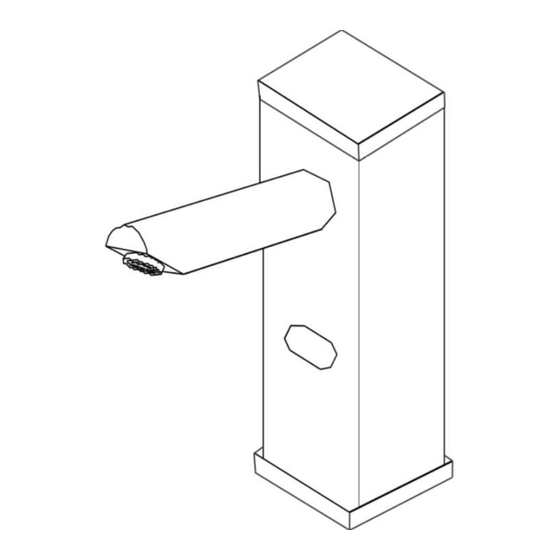
Advertisement
Quick Links
Troubleshooting Guide
AEF-300/300T SERIES
SENSOR FAUCET SYSTEMS
HYBRIDFLO FIXEDFLO HEALTHFLO
AEF-300
AEF-306
AEF-307
AEF-300T
Advanced Modern Technologies Corporation
19800 Nordhoff Place, Chatsworth, CA 91311
Tel: (818) 883-2682 Toll Free: (800) 874-7822 Fax: (818) 883-2620
www.amtcorporation.com
®
AEF-301
AEF-320
AEF-302T
®
AEF-302
AEF-303
AEF-321
AEF-304T
®
AEF-304
AEF-322
AEF-323
AEF-305T
REV. 07/17
Advertisement

Summary of Contents for AMTC HYBRIDFLO AEF-300 Series
- Page 1 Troubleshooting Guide AEF-300/300T SERIES SENSOR FAUCET SYSTEMS ® ® ® HYBRIDFLO FIXEDFLO HEALTHFLO AEF-300 AEF-301 AEF-304 AEF-302 AEF-303 AEF-306 AEF-307 AEF-320 AEF-321 AEF-322 AEF-323 AEF-305T AEF-304T AEF-302T AEF-300T Advanced Modern Technologies Corporation 19800 Nordhoff Place, Chatsworth, CA 91311 Tel: (818) 883-2682 Toll Free: (800) 874-7822 Fax: (818) 883-2620 www.amtcorporation.com REV.
- Page 2 Identify Your Faucet System Sensor Cable Control Box Connector Serial Number (Below Sensor Cable Connector) (Use 4-Size C) Reset Button Motor Cover (Green or Red) (Black, Green, or Blue) Identify Your Operating System Identify Your Faucet Model - Green Reset Button = 300 Series - Red Reset Button = 300T Series (Use 4-Size C) AEF-300...
- Page 3 Troubleshooting for 300 Series Problem Solution 1. Water stop valves may be turned OFF. Make sure the stop valves are ON. 2. Check if red LED blinks on sensor window. If no light is present: A. Check or replace batteries (and/or alternate power source, if available). B.
- Page 4 Troubleshooting for 300T Series Problem Solution 1. Water stop valves may be turned OFF. Make sure the stop valves are ON. 2. Check if red LED blinks on sensor window. If no light is present: A. Check or replace batteries (and/or alternate power source, if available). B.
- Page 5 Sensor Distance Adjustment This section is for 300 Series spouts only. (Models AEF-300, AEF-301, AEF-302, AEF-303, AEF-304, Figure 17 AEF-306, AEF-307, AEF-320, AEF-321, AEF-322, AEF-323) 1. Push and hold reset button on control box (pictured in Figure 17). Water will turn ON for approximately 5 seconds and then OFF. Release reset button.
-
Page 6: Warranty
Warranty AMTC WARRANTS ITS PRODUCTS TO BE FREE OF DEFECTS IN MATERIAL AND WORKMANSHIP FOR A PERIOD OF FIVE (5) YEARS FROM DATE OF PURCHASE, WHEN PROPERLY INSTALLED AND UNDER NORMAL USE AND SERVICE. THESE PROVISIONS DO NOT INCLUDE THE BATTERIES SHIPPED WITH THE PRODUCTS.

Need help?
Do you have a question about the HYBRIDFLO AEF-300 Series and is the answer not in the manual?
Questions and answers