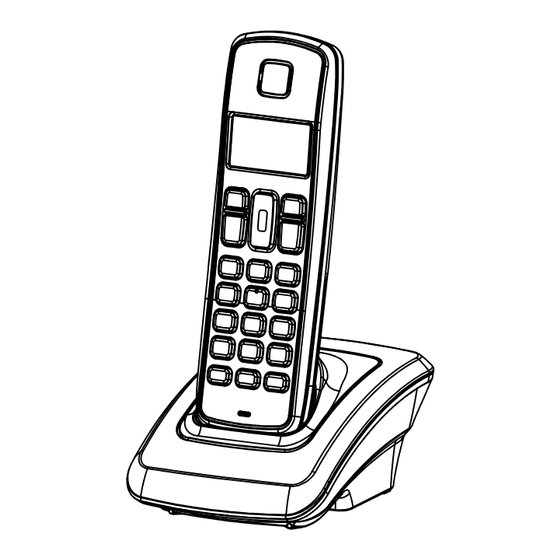
Advertisement
AS1101 Series User's Guide
What's in the box?
AS1101 base
and cordless
handset
Rechargeable battery
Battery cover
AC adapter
Telephone cord
If any items are missing or damaged, never use damaged products!
Important safety instructions
When using your telephone equipment, basic safety precauti ons should
always be followed to reduce the risk of fi re, electric shock and injury to
persons, including the following:
This unit is NOT waterproof. DO NOT expose this unit to rain or moisture.
Do not use this product near water, for example, near a bath tub, wash
bowl, kitchen sink or laundry tub, in a wet basement, or near a swimming
pool.
Avoid using a telephone (other than a cordless type) during an electrical
storm. There may be a remote risk of electric shock from lightning.
Do not use the telephone to report a gas leak in the vicinity of the leak.
Use only the power cord and batt eries indicated in this manual.
Do not dispose of batt eries in a fi re. They may explode. Check with local
codes for possible special disposal instructi ons.
Do not place the handset in any charging cradle without the batt ery in-
stalled and the batt ery cover securely in place.
SAVE THESE INSTRUCTIONS
You will also find:
Cordless handset
Rechargeable battery
Battery cover
AC adapter
If you purchased
model number:
AS1101
AS1101-2
AS1101-3
AS1101-4
AS1101-5
You should
have:
None
1 of each
2 of each
3 of each
4 of each
Advertisement
Table of Contents

Summary of Contents for Uniden AS1101 Series
- Page 1 AS1101 Series User's Guide What's in the box? You will also find: Cordless handset AS1101 base and cordless Rechargeable battery handset Battery cover AC adapter If you purchased You should model number: have: AS1101 None Rechargeable battery AS1101-2 1 of each...
-
Page 2: Getting Started
GETTING STARTED Use only with the supplied power adapter and rechargeable battery. CAUTION: Risk of explosion if battery is replaced by an incorrect type. Dispose of used batteries according to the instructions. Rechargeable Batteries Must Be Recycled or Disposed of Properly. Do not place the unit in direct sunlight or subject it to high temperatures. -
Page 3: Getting To Know Your Phone
Getting to know your phone Parts of the base FIND In standby: page all handsets to find a lost one. Charging cradle Parts of the handset CLEAR During a call: increase the volume. In a menu: go back to the In any menu or list: move to previous screen. - Page 4 Display icons and what they mean On: you have a strong signal from the base. Blinking: the signal from the base is weak or not received. The handset is on a call. The alarm on this handset is activated. The ringer is turned off. On: you have records in the call log.
-
Page 5: Basic Setup
To enter text on your phone Use the 12-key dial pad when you want to enter text into your phone. The phone enters the letters in the order they appear on the key. For example, if you press the number key once, the phone enters the letter A. - Page 6 To set the clock Only one handset at a time can change the clock. 1. Open the menu. Select CLOCK & ALARM DATE/TIME. 2. Enter the date and press MENU/OK 3. Enter the time. Change AM/PM using (if the time format is “12 hours”).
-
Page 7: Using Your Phone
USING YOUR PHONE To make and answer calls To... Follow these steps: Dial the number, and then press TALK/ make a call (pre-dialing) RECALL Press TALK/RECALL and then dial the make a call (direct dialing) number. answer a call Press TALK/RECALL hang up Press... - Page 8 To use Call Waiting If you get a Call Waiting call, the phone sounds a tone. To switch between the current and waiting call, press TALK/RECALL To use the phonebook Each handset can store up to 20 entries in its phonebook. To create a new phonebook entry 1.
-
Page 9: Voice Message Notification
To transfer a call To page another handset To answer the page 1. During a call, press INTERCOM 1. Press TALK/RECALL Press the number key of the handset. 2. When the (To cancel, press again.) INTERCOM transferring 2. To complete the transfer Press handset hangs up, To start a conference call, wait the paged you can talk to the... -
Page 10: Troubleshooting
IMPORTANT INFORMATION Troubleshooting If you have any trouble with your phone Try these simple steps first. General problems Possible solutions Check the telephone cord connection. No handsets can Disconnect the base AC adapter. Wait a few make or receive calls. minutes, then reconnect it. -
Page 11: Ac Adapter And Battery Information
1. On the base, press and hold FIND for about 5 seconds with the phone in standby. 2. On the handset you want to register, open the menu. Select ADVANCED SET REGISTER. 3. Enter the PIN (default 0000) and press MENU/OK If you want to de-register the handset 1. - Page 12 The rechargeable batteries contained in this equipment may explode if disposed of in a fire. Do not charge the battery used in this equipment in any charger other than the one designed to charge this battery as specified in the owner’s manual.
- Page 13 使用主選單 在電話輸入文字 用12個數字鍵在電話輸入你想要的文 接收信號程度 字(電話簿的名,手制的使用者名稱 (如閃動: 接收差) 等等。) 通話中 1. 電話預設了第一個英文字母及隔 格後的英文字母為大楷,否則其 開啟了鬧鐘 他英文字母為小楷。 2. 你可以用 鍵轉換大小楷 關閉鈴聲 3. 如果兩個英文字是在同一行,請 通話紀錄 在輸入第一個字母後等候數秒(或 (如閃動: 有未接來電) 按 CALLER ID/RIGHT 的鍵),你 便可以再隨後的空白位輸入另一 電話簿 字母。 口信 4. 按#輸入空白位 5. 加若要改變輸入的字母,請按 電量充足 CLEAR 的鍵去刪除,然後重新 電量低 輸入。...
- Page 14 使用來電顯示及重撥清單 使用電話簿 來電顯示是由你的電信供應商提供的 電話簿上可以儲存 20 組的電話號碼 1. 按 PHONEBOOK 服務,它會顯示來電的號碼(有時是 鍵打開 來電者的名稱)請聯絡你的供應商索 電話簿 2. 按 DOWN 鍵從 A-Z 中選擇單字 取更多資訊。 3. 按 UP 鍵從 Z-A 中選擇單字 來電顯示清單 4. 輸入打出號碼請按 MENU/OK 鍵 1. 電話可以儲存10組來電顯示清單 5. 編輯輸入號碼請按 MENU/OK 2. 所以手制會共用來電顯示清單 鍵,然後選擇 EDIT 3.
- Page 15 內部通話 鬧鐘設定 兩個手制可以進行內部通話,並不需 設定鬧鐘前必須設定日期和時間 用電話線。 鬧鐘會響鬧1分鐘,按任何鍵可停止 進行內部通話時,你仍然可以接聽街 響鬧 外來電。 若設定了鬧鐘,螢幕會顯示 1. 進行內部對話按 INTERCOM,再 開啟清單,選擇 CLOCK&ALARM, 選擇你想對話的手制。 再選擇ALARM,可自定循環響鬧 2. 取消內部對話按 END 循環響鬧可選 ONCE,DAILY, 3. 接聽按 INTERCOM 或 TALK/ 或 OFF RECALL 選擇 CLOCK&ALARM,再選擇 4. 結束內部對話按 END ALARM TONE,可選擇鬧鐘鈴聲 來電轉移 AC變壓器及電池資訊 1. 按 INTERCOM # 使用供應商提供的AC變壓器,絕...















Need help?
Do you have a question about the AS1101 Series and is the answer not in the manual?
Questions and answers