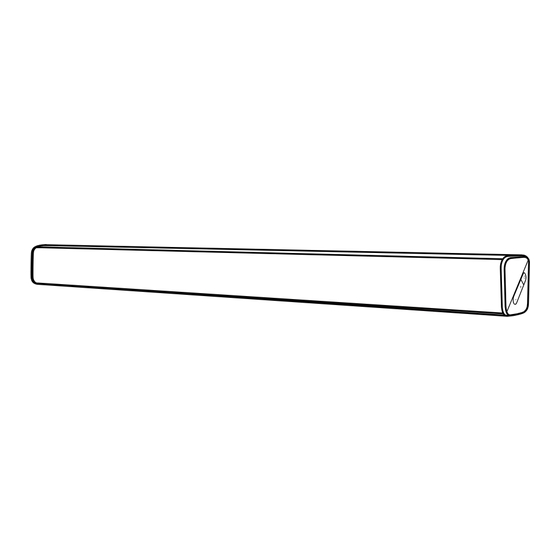
Table of Contents
Advertisement
Quick Links
Advertisement
Table of Contents

Summary of Contents for A&S Studio Bar 100
- Page 1 Studio Bar 100 USER MANUAL...
-
Page 3: Table Of Contents
Contents Important Safety Instructions ..................... 2 Warning ....................................3 What’s in the Box ........................4 Specifications ........................4 Identifying the Parts ......................5 Main Unit ....................................5 Remote Control ..................................5 Preparations.......................... 6 Prepare the Remote Control ............................. 6 Replace the Remote Control Battery ..........................6 Placement and Mounting .................... -
Page 4: Important Safety Instructions
Important Safety Instructions blade or the third prong is provided for CAUTION your safety. If the provided plug does not fit RISK OF ELECTRIC SHOCK into your outlet, consult an electrician for DO NOT OPEN replacement of the obsolete outlet. CAUTION: TO REDUCE THE RISK OF ELECTRIC 10 Protect the power cord from being walked SHOCK, DO NOT REMOVE COVER (OR BACK). -
Page 5: Warning
Warning Correct Disposal of this product. This marking indicates that this product • The battery (batteries or battery pack) shall should not be disposed with other not be exposed to excessive heat such as household wastes throughout the EU. sunshine, fire or the like. T o p r e v e n t p o s s i b l e h a r m t o t h e •... -
Page 6: What's In The Box
What’s in the Box OPTICAL Main Unit Remote Control Instruction Manual AC Power cord Optical Cable Rubber / Wall Screws Wall Dowels 3.5mm to 3.5mm audio Cable • Design and specifications are subject to change without notice. Specifications General Power Requirements ........................AC220-240V~ 50/60Hz Power Consumption ................................10 W Output Power ..................................8W x 2 Total Harmonic Distortion ........................... -
Page 7: Identifying The Parts
Identifying the Parts Main Unit Turn On/Off the unit. Select the play function. + / - Increase or decrease the volume level. Rear View - / 01 1 OPTICAL Socket Connect to an external audio device. 2 AUX Socket Connect to an external audio device. 3 SERVICE ONLY Socket The USB socket is for service only. -
Page 8: Preparations
Preparations Prepare the Remote Control The Remote Control allows the unit to be operated from a distance. • Even if the Remote Control is operated within the effective range 6m, remote control operations may be disrupted if there are any obstacles between the unit and the remote control. •... -
Page 9: Wall Mounting (If Using Option-B)
Wall Mounting (if using option-B) Note: Installation must be carried out by qualified personnel only. Incorrect assembly can result in severe personal injury and property damage (if you intend to install this product yourself, you must check for installations such as electrical wiring and plumbing that may be buried inside the wall). It is the installer’s responsibility to verify that the wall will safely support the total load of the unit and wall brackets. -
Page 10: Use The Aux Socket
Use the AUX Socket A. Use a 3.5mm to 3.5mm audio cable (included) to connect the TV’s or external audio device headphone socket to the AUX socket on the unit. B. Use a RCA to 3.5mm audio cable (not included) to connect the TV’s audio output sockets to the AUX socket on the unit. -
Page 11: Adjust The Volume
Adjust the Volume Press the + / - buttons on the unit or VOL+ / VOL- buttons on the remote control to adjust the volume. If you wish to turn the sound off, press the MUTE button on the remote control. Press the MUTE button again or press the + / - buttons on the unit or VOL+ / VOL- buttons on the remote control to resume normal listening. -
Page 12: Listen To Music From Bluetooth Device
To disconnect the Bluetooth function, you can: Switch to another function on the unit. Disable the Bluetooth function on your device. The device is successfully disconnected from the unit after the “Disconnected” voice prompt. Press and hold the “ BF /PAIR” button on the remote control. Tips: •... - Page 13 Remote control does not work • Before you press any playback control button, first select the correct source. • Reduce the distance between the remote control and the unit. • Insert the battery with its polarities (+/-) aligned as indicated. •...



Need help?
Do you have a question about the Studio Bar 100 and is the answer not in the manual?
Questions and answers