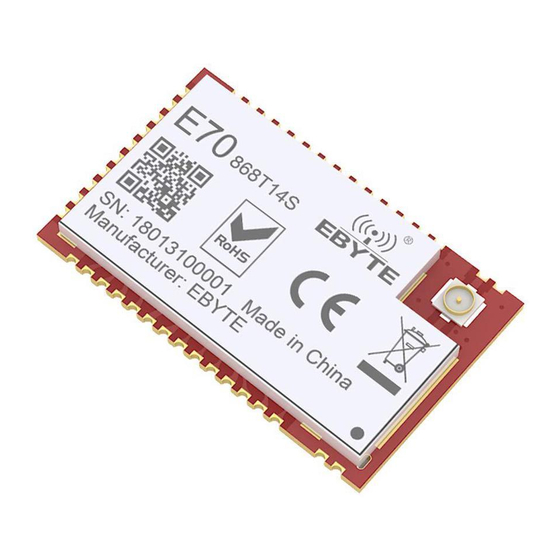
Ebyte E70-868T14S User Manual
Cc1310 868 mhz smd wireless module
Hide thumbs
Also See for E70-868T14S:
- User manual (27 pages) ,
- User manual (26 pages) ,
- User manual (34 pages)
Table of Contents
Advertisement
Quick Links
Advertisement
Table of Contents

Summary of Contents for Ebyte E70-868T14S
- Page 1 E70-868T14S User Manuel CC1310 868MHz SMD Wireless Module...
-
Page 2: Table Of Contents
Chengdu Ebyte Electronic Technology Co,;Ltd E70-433T14S user manual CONTENT 1.OVERVIEW................................3 ................................3 1.1 I NTRODUCTION ..................................3 1.2 F EATURES .................................. 3 1.3 A PPLICATION SPECIFICATION AND PARAMETER......................4 ................................4 2.1 L IMIT PARAMETER ..............................4 2.2 O PERATING PARAMETER 3. - Page 3 Chengdu Ebyte Electronic Technology Co,;Ltd E70-433T14S user manual 14. ANTENNA GUIDANCE............................27 ............................. 27 14.1 A NTENNA RECOMMENDATION 15.PACKAGE FOR BATCH ORDER........................27 REVISION HISTORY..............................28 ABOUT US................................. 28 Chengdu Ebyte Electronic Technology Co,;Ltd Copyright ©2012–2019,...
-
Page 4: Overview
Chengdu Ebyte Electronic Technology Co,;Ltd E70-433T14S user manual 1.Overview 1.1 Introduction E70-868T14S wireless transceiver modules, operating at 907~922.5MHz (Default: 915MHz), is based on originally imported CC1310 from TI, with TTL level output, 3.3V IO port voltage,24MHz industrial high-precision low-temperature drift crystal vibration;... -
Page 5: Specification And Parameter
Chengdu Ebyte Electronic Technology Co,;Ltd E70-433T14S user manual Wireless industrial-grade remote control; Health care products; Advanced Meter Reading Architecture(AMI); Automotive industry applications. 2. Specification and parameter 2.1 Limit parameter Main parameter Performance Min. Max. Power supply(V)... -
Page 6: Dimension/Pin Definition
Chengdu Ebyte Electronic Technology Co,;Ltd E70-433T14S user manual Buffer 2048Byte Modulation GFSK Communication interface UART Package Connector 1.27mm Size 16*26mm Antenna IPX/Stamp hole 50 ohm impedance 3. Dimension/Pin definition Chengdu Ebyte Electronic Technology Co,;Ltd Copyright ©2012–2019,... - Page 7 Chengdu Ebyte Electronic Technology Co,;Ltd E70-433T14S user manual Pin item Pin direction Application Ground Ground electrode )Antenna (50Ω characteristic impedance) Reserved, to be floated Reserved pin Reserved pin Reserved, to be floated Reserved pin Reserved, to be floated Internal MCU controlled LNA pin, valid in high level, connect to pin 44...
- Page 8 Chengdu Ebyte Electronic Technology Co,;Ltd E70-433T14S user manual initialization at power on, it can be configured as open-drain output or pull-up output, please refer to parameter setting par. An external 1k protective resistor shall be connected in series while using (can be floated) voltage:2.1V ~ 3.8V DC...
-
Page 9: Connect To Mcu
Chengdu Ebyte Electronic Technology Co,;Ltd E70-433T14S user manual 4 Connect to MCU Description(STM8L MCU) The UART module is TTL level., please collect with MCU. For some MCU works at 5VDC, it may need to add 4-10K pull-up resistor for the TXD & AUX pin. -
Page 10: Broadcasting Transmission
Chengdu Ebyte Electronic Technology Co,;Ltd E70-433T14S user manual 5.2 Broadcasting transmission 5.3 Broadcasting address For example: Set the address of module A as 0xFFFF or 0x0000, and the channel as 0x04; When module is the transmitter (transparent transmission), all modules under channel 0x04 will receive the data, the ... -
Page 11: Indication Of Uart Output
Chengdu Ebyte Electronic Technology Co,;Ltd E70-433T14S user manual 5.5 Reset When the module is powered, AUX outputs low level immediately, conducts hardware self-check and sets the operating mode based on user’s parameters. During the process, the AUX remains low level. After the process completed, the AUX outputs high level and starts to work as per the operating mode combined by M1 and M0. -
Page 12: Configuration Procedure Of Module
Chengdu Ebyte Electronic Technology Co,;Ltd E70-433T14S user manual 5.6.3 Configuration procedure of module Only happened when power-on resetting or exiting sleep mode 6. Operating Mode The table below shows the status of corresponding modes: Mode (0-7) Mode introduction... -
Page 13: Mode Switch
Chengdu Ebyte Electronic Technology Co,;Ltd E70-433T14S user manual data rate adjusted automatically according to baud rate. UART opens. Wireless closes The baud rate must be same on both continuous transparent transmission 1 Continuous mode receiver transmitter. available. applicable for high speed continuous data transmission. -
Page 14: Rssi Mode (Mode 0)
Chengdu Ebyte Electronic Technology Co,;Ltd E70-433T14S user manual immediately without waiting the rising edge of the AUX pin, also the user’s main MCU will go dormancy immediately. Then the module will transmit all the data through wireless transmission & go dormancy 1ms later automatically, which reduces MCU working time &... -
Page 15: Sub-Package Mode (Mode 2)
Chengdu Ebyte Electronic Technology Co,;Ltd E70-433T14S user manual The data output on the receiver is continuous, it meets the requirements for MODBUS continuous transmission Advantage and low latency. The baud rates on both receiver and transmitter must be same. The module will raise its air data when the baud Disadvantage rate is raised, thus the receiving sensitivity will be lowered and operation range will be shorter. -
Page 16: Wake-Up Mode (Mode 4)
Chengdu Ebyte Electronic Technology Co,;Ltd E70-433T14S user manual Parameter configuration can be made in configuration mode with specific instruction format and UART 9600, Configuring 8N1. When entering other modes from configuration mode, the module will reconfigure parameters, AUX keeps Note low level during configuration;... -
Page 17: Sleep Mode (Mode 7)
Chengdu Ebyte Electronic Technology Co,;Ltd E70-433T14S user manual Receiving Receiving is available. Baud rate & air Under this mode, the baud rate and air data rate are independent, both receiver and transmitter can have data rate different baud rate but same air data rate. -
Page 18: Default Parameter
Chengdu Ebyte Electronic Technology Co,;Ltd E70-433T14S user manual 7.1 Default Parameter Default parameter values:C0 00 00 18 44 1C Transmitting Model Frequency Address Channel Air data rate Baud rate Parity power E70-868T14S 868MHz 0x0000 0x0E 2.5K 9600 25mW 7.2 Reading Operating Parameters... - Page 19 Chengdu Ebyte Electronic Technology Co,;Ltd E70-433T14S user manual 8N1(equal to 00) TTL UART baud rate(bps) 1200bps 2400bps UART baud rate can be different between 4800bps communication parties 9600bps(Default) The UART baud rate has nothing to do with wireless transmission parameters & won’t affect 19200bps the wireless transmit / receive features.
-
Page 20: Parameter Setting
Chengdu Ebyte Electronic Technology Co,;Ltd E70-433T14S user manual 500ms For mode 6, the wake-up time will affect the WOR cycle of the module, and affect the power 1000ms(Default) consumption. 1500ms For mode 4, the wake-up time decides the number ... -
Page 21: Secondary Development
9.Secondary Development E70 series have built-in CC1310 SoC chip. Users can conduct the development according to pin description below. Meanwhile, Ebyte can develop the customized software for customers. Please contact us for more detail Chengdu Ebyte Electronic Technology Co,;Ltd Copyright ©2012–2019,... - Page 22 Chengdu Ebyte Electronic Technology Co,;Ltd E70-433T14S user manual Pin No. Pin item Pin direction Pin application 1、16、27、41、42 Reference ground Ground electrode Antenna(50Ω characteristic impedance) X32K_Q1 Input/Output Connect to 32.768K quartz crystal with pin 4 X32K_Q2 Input/Output Connect to 32.768K quartz crystal with pin 3...
- Page 23 Chengdu Ebyte Electronic Technology Co,;Ltd E70-433T14S user manual DIO_9 Input/Output MCU GPIO DIO_10 Input/Output MCU GPIO DIO_11 Input/Output MCU GPIO DIO_12 Input/Output MCU GPIO DIO_13 Input/Output MCU GPIO DIO_14 Input/Output MCU GPIO DIO_15 Input/Output MCU GPIO TMSC Input JTAG TMSC...
-
Page 24: Download Program
Chengdu Ebyte Electronic Technology Co,;Ltd E70-433T14S user manual 9.1 Download Program Key word Notes The module is SOC with GPIO port. For program downloading, please use the special downloader of CC series: JTAG (or the original CC1310 board from TI), any other serial port or ISP, ICP are unavailable to download. Below is the connection diagram of JTAG (XDS100)... -
Page 25: Faq
Chengdu Ebyte Electronic Technology Co,;Ltd E70-433T14S user manual affect the performance. It is recommended to keep them away from the module according to the strength of the interference. If necessary, appropriate isolation and shielding can be done; Assume that there are traces with large electromagnetic interference (high-frequency digital, high-frequency analog, ... -
Page 26: Ber (Bit Error Rate) Is High
Chengdu Ebyte Electronic Technology Co,;Ltd E70-433T14S user manual 11.3 BER (Bit Error Rate) is high There are co-channel signal interference nearby, please be away from interference sources or modify frequency and channel to avoid interference; Poor power supply may cause messy code. Make sure that the power supply is reliable. -
Page 27: Reflow Soldering Curve
Chengdu Ebyte Electronic Technology Co,;Ltd E70-433T14S user manual 12.2 Reflow soldering curve 13.E70 series Frequency Distance Size Model No. Core IC power Data Rate Package Interface E70-433NW30S 433M 2.5k~168k 24 * 38.5 IPEX/Stamp hole E70-433NW14S 433M 2.5k~168k 16 * 26... - Page 28 Chengdu Ebyte Electronic Technology Co,;Ltd E70-433T14S user manual 14. Antenna Guidance 14.1 Antenna recommendation The antenna is an important role in the communication process. A good antenna can largely improve the communication system. Therefore, we recommend some antennas for wireless modules with excellent performance and reasonable price.
- Page 29 2019-12-06 About us Technical support: support@cdebyte.com Documents and RF Setting download link: www.ebyte.com Thank you for using Ebyte products! Please contact us with any questions or suggestions: info@cdebyte.com ------------------------------------------------------------------------------------------------------------ Fax: 028-64146160 ext. 821 Web: www.ebyte.com Address: Innovation Center D347, 4# XI-XIN Road,Chengdu, Sichuan, China Chengdu Ebyte Electronic Technology Co,;Ltd...
- Page 30 Chengdu Ebyte Electronic Technology Co,;Ltd E70-433T14S user manual Chengdu Ebyte Electronic Technology Co,;Ltd Copyright ©2012–2019,...






Need help?
Do you have a question about the E70-868T14S and is the answer not in the manual?
Questions and answers