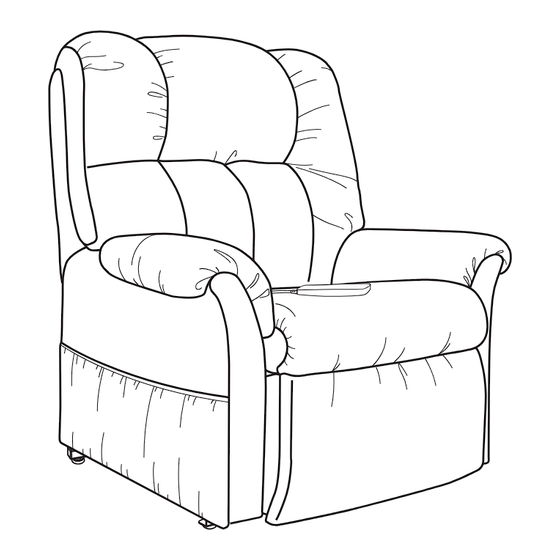
Table of Contents
Advertisement
Advertisement
Table of Contents

Summary of Contents for Pride Mobility VIVALIFT
- Page 2 ONTROL EFERENCE UIDE NOTE: This quick reference guide offers basic hand control functions, general care instructions, basic assembly information, warranty information and weight capacity information for your chair. Before operating the chair, thoroughly read the owner’s manual and all other supplemental doc- uments for information on safety, basic operation and care and maintenance.
- Page 3 ™ LIFT! OWER ECLINER FABRIC CARE INSTRUCTIONS The fabric covering this piece of furniture is very durable for everyday living. Clean only with water-based shampoo or foam upholstery cleaner. Do not over wet. Do not use solvents to spot clean. Light scrub- bing will help with any tougher spots that may have developed.
- Page 4 LIFT! P OWER ECLINER 4. To install the back, align the Knock-Down (KD) sleeves in the back with the KD brackets in the chair base, slide the back down on the base. See fi gure 3. Push down on the top of the back to lock the back into position.
- Page 5 ™ LIFT! OWER ECLINER POWER HEADREST MOTOR CONNECTIONS initial use, troubleshooting, chair reassembly, you may have to connect or reconnect the power headrest motor wires. 1. Lay the seatback, face down, on the chair base and route all cables through the wire access point as shown.
- Page 6 OTES...
- Page 7 OTES...
- Page 8 Rev A/March 2018...










Need help?
Do you have a question about the VIVALIFT and is the answer not in the manual?
Questions and answers
how do you cancel and reset memory to a new position?
To reset the memory to a new position on the Pride Mobility VIVALIFT, adjust the chair to your desired new position using the remote. Then press and hold the memory button until the remote starts flashing. Press the memory button again to save the new position. This will overwrite the previous memory setting.
This answer is automatically generated
my lights on left side controls and phone charger stopped working
Possible causes for the left-side controls and phone charger not working on a Pride Mobility VivaLift chair could include:
1. Power Supply Issue – The chair may not be receiving proper power, or there could be a loose connection.
2. Faulty Wiring or Connection – The left-side controls and phone charger may share a wiring connection that is loose or damaged.
3. Component Damage – Damage from misuse, accidental impact, or wear over time could affect functionality.
4. Improper Operation or Maintenance – If the chair has not been properly maintained, dust, debris, or improper usage may interfere with the controls.
5. Warranty Exclusions – If damage is due to contamination, misuse, or commercial use, it may not be covered under warranty.
Checking connections, ensuring the power supply is functional, and inspecting for visible damage may help identify the issue.
This answer is automatically generated
How to fix chair stuck in standing position?
There is no heat adjustment button on the remote and it is currently too hot. How do I adjust it?
there is no heat control button on the remote, how do I adjust the temperature, it is currently too hot