Table of Contents

Summary of Contents for Philips AJ300D/12
- Page 1 Docking Entertainment System AJ300D Docking Entertainment System Register your product and get support at Meet Philips at the Internet www.philips.com/welcome http://www.philips.com User manual English Printed in China PDCC-ZYL-0824...
- Page 3 (Input: 100-240V ~ 50/60Hz 800mA, Output:18V – Docking kit • 1 X Apple iPod dock (pre-installed with AJ300D);1 X Philips GoGear jukebox dock; • dock adapters (4 adapters for different iPod types, and 4 adapters for different Philips GoGear types) –...
-
Page 4: Remote Control Important
POWER SUPPLY Mains adapter 1 Connect the mains adapter to the set's DC 18V socket and to the power socket. Helpful hints: To avoid damage to the set, use only the adapter supplied! The type plate is located on the bottom of the set. Remote control Important! •... - Page 5 DOCK BUZZER TUNER slider. • At the set alarm time, the docked player (only for Apple iPod and Philips GoGear SA9100 and SA9200) or radio or buzzer will switch on automatically. Helpful hints: – If you have selected TUNER alarm mode, make sure you have properly tuned to a station before turning off the set.
-
Page 6: Repeat Alarm
• 4 iPod ent iPod types. • For the Philips GoGear dock, 4 dock adaptors of different type are included. Each adaptor is marked a number from “1” to “4” at its back. These numbers indicate the fit Philips GoGear players as follows: “1”... -
Page 7: Maintenance And Safety
CHARGING iPod/PHILIPS GoGear BATTERY USING THE DOCK Docking your iPod/Philips GoGear and connecting the dock to AJ300D, you can charge the iPod/GoGear in the standby mode and power-on mode of AJ300D. SLEEP This set has a built-in sleep timer, which enables the radio to be automatically switched off after a set period of time. -
Page 8: Troubleshooting
To navigate the menu, use the controls on the docked player. – Some buttons on AJ300D and its remote control have no function. • The buttons ( 2;, ¡1, 2 ™ and VOLUME ) function only. For Philips GoGear, fast forwarding/rewinding is not available.
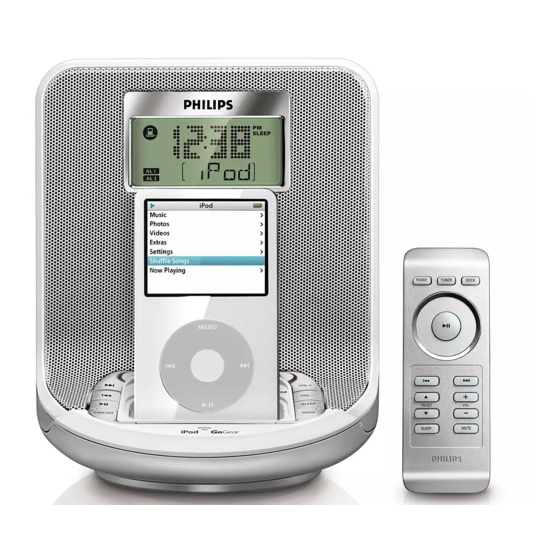




Need help?
Do you have a question about the AJ300D/12 and is the answer not in the manual?
Questions and answers