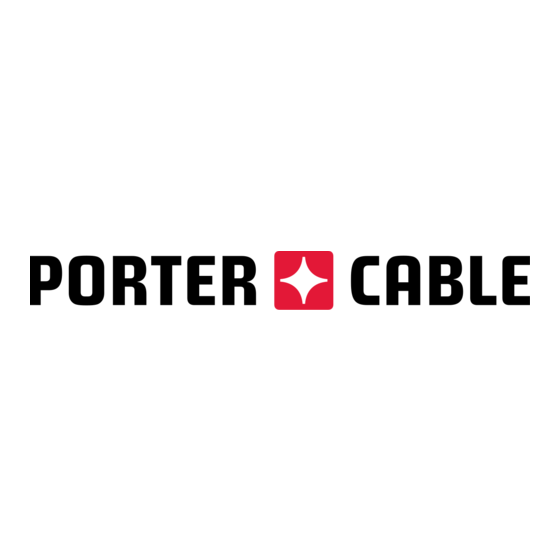
Table of Contents
Advertisement
Quick Links
4-FOOT STORAGE RACK WITH WORKSTATION
ÉTAGÈRE DE RANGEMENT DE 4 PIEDS
AVEC POSTE DE TRAVAIL
ESTANTERÍA PARA ALMACENAMIENTO DE I,2 M
DE ALTURA CON ESTACIÓN DE TRABAJO
INSTRUCCIONES DE OPERACIÓN, CENTROS DE SERVICIO Y
PÓLIZA DE GARANTÍA.
ADVERTENCIA:
USAR EL PRODUCTO.
LEA ESTAS INSTRUCCIONES ANTES DE
Instruction Manual
Manuel d'instructions
Manual de instrucciones
CATALOG NUMBER
N° DE CATALOGUE
CATÁLOGO N°
PCSRW4800
Advertisement
Table of Contents

Subscribe to Our Youtube Channel
Summary of Contents for Porter-Cable PCSRW4800
- Page 1 DE ALTURA CON ESTACIÓN DE TRABAJO Instruction Manual Manuel d’instructions Manual de instrucciones INSTRUCCIONES DE OPERACIÓN, CENTROS DE SERVICIO Y CATALOG NUMBER PÓLIZA DE GARANTÍA. N° DE CATALOGUE ADVERTENCIA: CATÁLOGO N° LEA ESTAS INSTRUCCIONES ANTES DE PCSRW4800 USAR EL PRODUCTO.
-
Page 2: Table Of Contents
TABLE OF CONTENTS PRODUCT SPECIFICATIONS .........................2 SAFETY GUIDELINES - DEFINITIONS ....................3 GENERAL SAFETY ..........................3 WALL MOUNT BRACKET SAFETY ......................4 WEIGHT LIMIT SAFETY .........................4 PARTS LIST ............................4-6 CONFIGURATIONS ..........................6 ASSEMBLY INSTRUCTIONS ......................7-14 EXPANDABLE UPRIGHT FRAME INSTRUCTIONS ................7-9 LOWER HALF OF WORKBENCH (2 PARTS) ................7-9 UPPER HALF OF WORKBENCH (2 PARTS) ................ -
Page 3: Safety Guidelines - Definitions
SAFETY GUIDELINES - DEFINITIONS It is important for you to read and understand this manual. The information it contains relates to protecting YOUR SAFETY and PREVENTING PROBLEMS. The symbols below are used to help you recognize this information. SAFETY ALERT: Precautions that involve your safety. PROHIBITION WEAR EYE PROTECTION: Always wear safety goggles or safety glasses with side shields. -
Page 4: Wall Mount Bracket Safety
WALL MOUNT BRACKET SAFETY WARNING Serious injury or death can occur from the rack tipping over. To prevent this, the rack must be secured to a wall, especially in earthquake-prone areas, where surfaces are uneven, and where children and/or pets are present. Different wall materials require different types of fasteners. -
Page 6: Configurations
NOTICE Tools Required for Rack Assembly: 10 mm Wrench (13), 4 mm Hex Key (14) OR 4 mm Hex Bit (15); Rubber Mallet (not included), Flat-Head Screwdriver (not included). CONFIGURATIONS *Vertical Workbench 4 Shelf: 4,000 lb Capacity *Horizontal Workbench 1 Shelf: 1,000 lb Capacity 1 Shelf: 1,000 lb Capacity 2 Shelf: 2,000 lb Capacity... -
Page 7: Assembly Instructions
ASSEMBLY INSTRUCTIONS EXPANDABLE UPRIGHT FRAME INSTRUCTIONS (FIG. A-B) NOTICE For ease of assembly, two vertical beams (1) feature pre-bolted horizontal and diagonal beams (2). Place one vertical beam (1) and one pre-bolted vertical assembly (2) on the floor, parallel to each other (about 18"/45.7 cm apart). - Page 8 holes and tabs. Too much force may damage the interlock between the crossbeam (4) and upright frame. (Fig. D) Using the methods listed above, install another crossbeam (4) to the opposite side of the upright frames, parallel to the first crossbeam (4) you installed. Make sure both crossbeams (4) are at the same level.
-
Page 9: Upper Half Of Workbench (2 Parts)
Fig. I MOUNTING HARDWARE UPPER HALF OF WORKBENCH (2 PARTS) PART 1: TOP UPRIGHT FRAME INSTALLATION (FIG. J-M) NOTICE It is recommended that one person holds the upright frames in place while a second person installs the stacking plates (17). Remove the top frame caps by using a small mallet or screwdriver (not included) to lightly tap from the underside of the caps. -
Page 10: Final Assembly (3 Parts)
PART 2: CROSSBEAM INSTALLATION (FIG. N-O) NOTICE The use of a step ladder is recommended for installing the following sets of crossbeams (4). Using the same method stated in “Part 1” of the “LOWER HALF OF WORKBENCH INSTRUCTIONS,” to install a set of crossbeams (4) on the top two slots of the top pair of uprights frames. - Page 11 PART 2: WALL ANCHORING INSTRUCTIONS (FIG. S-U) NOTICE Drywall anchors and anchor screws (16) are included with this rack; however, different wall materials require different types of fasteners. Use fasteners suitable for your specific type of wall. If you are uncertain about what type of fasteners to use, please contact your local hardware store.
-
Page 12: Pegboard And Tool Hangers (2 Parts)
Place a locking grid clip (18) at the outermost corner of the shelf. With your free hand, insert the rolled edge with the groove facing upwards. (Fig. W) With one hand, apply pressure to the back of the clip (18). With your free hand, insert a flat-head screwdriver (not included) into the small slot in the clip (18) to spread the tine up and over the wire that is underneath. - Page 13 Fig. Y Fig. Z Fig. AA Fig. BB PART 2: PEGBOARD TOOL HANGERS INSTALLATION (FIG. CC) NOTICE These pegboard tool hangers (31) should not carry excessive weight. If the hangers deform in any fashion, they should not be used any further. Each tool hanger (31) will have at least one 1/4"...
-
Page 14: Cord Minders (2 Parts)
CORD MINDERS (2 PARTS) PART 1: CORD MINDERS ASSEMBLY INSTRUCTIONS (FIG. DD-FF) Determine the mounting location for the cord minders. Place a cord minder bracket (32) onto the upright of the rack and slide it down to secure it in place. Sometimes the cord minder brackets (32) will need to be tapped down with the palm of the hand or gently with a rubber mallet to seat properly. -
Page 15: Notes
NOTES... -
Page 16: Warranty
WARRANTY THREE YEAR LIMITED WARRANTY PORTER-CABLE will repair or replace, without charge, any defects due to faulty materials or workmanship for three years from the date of purchase. This warranty does not cover part failure due to normal wear or tool abuse. For further detail of warranty coverage and warranty repair information, visit www.portercable.
Need help?
Do you have a question about the PCSRW4800 and is the answer not in the manual?
Questions and answers