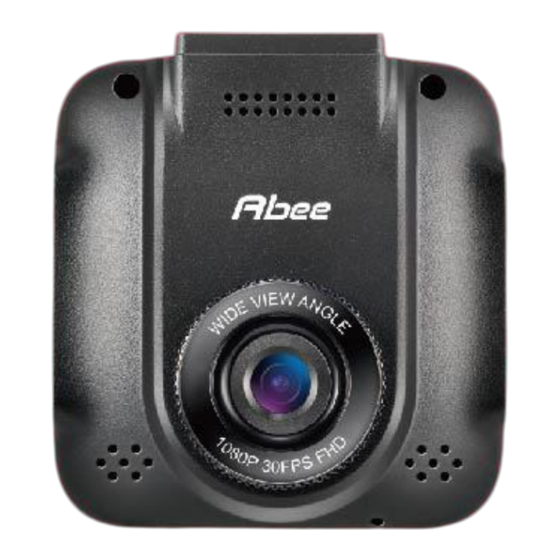
Table of Contents
Advertisement
Quick Links
Advertisement
Table of Contents

Summary of Contents for Abee M6
- Page 1 M6 User Manual...
-
Page 2: Table Of Contents
3.1 Turn On / Turn Off ............10 3.2 Recording ..............11 3.3 Emergency Recording ........... 11 3.4 Snapshot ..............12 3.5 Files Preview ..............12 3.6 Menu / Functions ............13 3.7 Micro SD Card File Storage Instruction ......15 4.Specifications ........16 M6 User Manual... -
Page 3: Product
1. Product Many thanks for purchasing Abee M6 HDR GPS car recorder. We are dedicated to providing innovative and high-quality electronics to our customers. This device functions as an in-car video and audio recorder and on condition that its built-in battery is fully charged, it also supports off-car usage. - Page 4 For initial device setup, please stop the recording, and enter the setting page via the lower-left Menu key. Please adopt Abee original bracket and accessories. In vehicles which power to the cigarette lighter remains on after the engine has been turned off;...
-
Page 5: Content
32GB. 2. Please format the card via the device before usage. ※ Please do not insert or extract the memory card while the device is in operation. 1.2 Content Device Bracket Car Charger User Manual Warranty Card M6 User Manual... -
Page 6: Appearance
1.3 Appearance Item Item Memory Card Slot ON/OFF Key (Micro SD Card) Menu / Back Mini USB Port HD Output Select/Snapshot/Delete Dn. Select/Stop/Play RESET Recording/Emergency Recording/Confirm/ Lens Pause; Play Display Screen Speaker Recording Indicator Microphone Mount M6 User Manual... -
Page 7: Installation Guide
Optimal Installation Area ※ Warning Do not install Abee products over an air bag cover or within the air bag deployment zone. The company assumes no responsibility or liability for injury or death as a result of car crashes and/or air bag deployment. -
Page 8: Device Installation/Uninstallation
1. Device Uninstallation: To disconnect the suction cup the windshield, pull down the clamp. Make sure the device is securely in your hand in advance. 2. Bracket Uninstallation: To disconnect the bracket from the windshield, simply pull up the suction cup bottom. M6 User Manual... -
Page 9: Wiring Suggestion
2. Connect the other side of the cigarette car charger cable to the cigar lighter. The device will automatically turn on/off in accordance to engine’s status. ※ Red LED light on the device indicates device is under recording; Green light indicates device is on stand-by mode. M6 User Manual... -
Page 10: Operational Guide
1. Please check if Micro SD car is correctly inserted. 2. Check if the storage space of memory card is sufficient; or if it is system error. 3. Please back up the data and format the SD card if the error cannot be removed. M6 User Manual... -
Page 11: Recording
3. An 4G memory card saves approximately 5 emergency recording files; 8G and above memory card saves approximately 10 emergency files. 4. Press again during the recording, “Full storage for emergency files” message will appears on the screen when the emergency recording file storage is full. M6 User Manual... -
Page 12: Snapshot
3.5 Files Preview Under default mode, click on to enter the play back menu. Use to select the file and click on for video playing. Click on returning to the previous section. M6 User Manual... -
Page 13: Menu / Functions
Interval 2-min,3-min or 5-min Time Stamp Select to turn on/off the time stamp on the video Select on/off. Turn on this function to obtain the best image under large light and shade contrast. M6 User Manual... - Page 14 Frequency 50Hz / 60Hz File Management File Playback Playback, watch video or photos File Delete Delete videos or photos Format Delete all the files in SD card if process Version Firmware version display M6 User Manual...
-
Page 15: Micro Sd Card File Storage Instruction
3.7 Micro SD Card File Storage Instruction 1. Via USB cable to connect Abee M6 to read files from Micro SD card. Abee M6 is available to connect your home PC and the files are able to be browsed on it as a portable device. (LCD will automatically turn off when the device is connected as a file reader). -
Page 16: Specifications
Weight Around 80g ※ Abee works to ensure the accuracy and completeness of our user manual. Please kindly advise customer service should there be any mistake or point missing. All specifications are subject to change. Abee reserves the right to modify the specification without prior notice to customer. - Page 17 Warranty Card Authorized Agent Authorized Seal Required Model Serial Number Date of Purchase Remarks: One year warranty for non-human caused damages. M6 User Manual...


Need help?
Do you have a question about the M6 and is the answer not in the manual?
Questions and answers