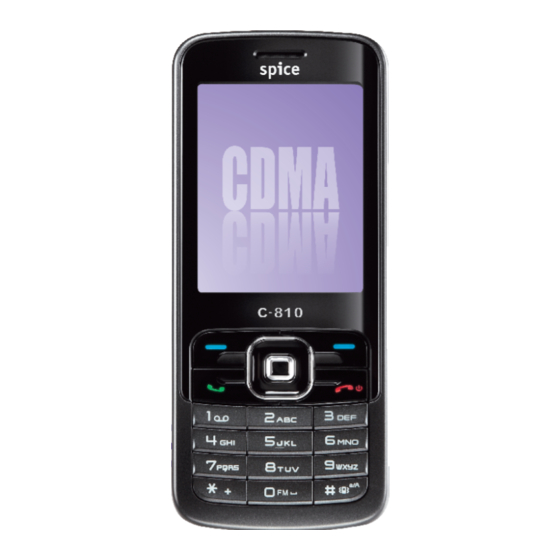
Table of Contents
Advertisement
Quick Links
Advertisement
Table of Contents

Summary of Contents for Spice C-180
- Page 1 Operation times vary depending on the network and usage.
- Page 2 User manual for C-810 Copyright©2008 Spice Mobiles Ltd.
- Page 3 Reproduction, transfer, distribution or storage of part or all of the contents in this document in any form without the prior written permission as Spice Mobiles Ltd. Statement Spice Mobiles Ltd. reserves the right to revise this document or with draw it at any time without prior notice.
- Page 4 Do not use the phone at a refueling point. Do not use near fuel or chemicals. Follow any restrictions. Wireless devices can cause interference in aircraft. Keep the phone and all its parts, including accessories, out of the reach of small children. Copyright©2008 Spice Mobiles Ltd.
- Page 5 Use only approved batteries and chargers. Disconnect the charger from the power source when it is not in use. Do not leave the battery connected to a charger for more than a week, since overcharging may shorten its life. Only qualified personnel should service the phone or install the phone in a vehicle.
-
Page 6: Table Of Contents
Answering the call................ 10 Operations during a call............... 10 Keypad lock ................. 11 4 Text Entry............... 12 Text input method ................ 12 Change the input method ............12 5 Contacts................. 13 Add new..................13 List ....................14 Copyright©2008 Spice Mobiles Ltd. - Page 7 Search ..................15 Groups ..................15 Copy .................... 16 Speed dial..................16 Delete ..................17 Storage location ................17 Memory status ................18 My number................... 18 6 Messages............... 18 Text message (SMS) ..............18 Text message menus..............19 Write and send SMS messages........... 20 Text message options ..............
- Page 8 Video player................. 33 Voice record................. 33 Radio ................... 34 11 My Data ................ 35 Music ................... 35 Ringers ..................36 Images..................37 Photos ..................37 Videos..................38 Others..................39 Memory status ................39 12 Profiles................. 40 Copyright©2008 Spice Mobiles Ltd.
- Page 9 13 Settings................ 41 Ringers ..................42 Display..................42 Phone setting................43 Call setting................... 44 Call firewall .................. 47 Connectivity ................. 48 Network setting ................51 Security..................51 My shortcuts ................54 14 Fun and Utilities ............54 Alarm ................... 54 Scheduler ..................
- Page 10 Take a photo ................61 Use camera options in capture mode .......... 62 Record a video ................63 Use camcorder options in record mode ........64 17 Care and Maintain ............65 18 Safe Information............68 Copyright©2008 Spice Mobiles Ltd.
-
Page 12: Getting To Know Your Phone
Standby time: About 450-600 hours Talking time: About 500-600 minutes Notice: Standby time is the handset continuous working time without making phone calls. Standby time and talking time are both depending on mobile phone using situations, network situations and environments. Copyright©2008 Spice Mobiles Ltd. -
Page 13: Mobile Phone Appearance
Mobile phone appearance... - Page 14 In standby mode, press this key to Dialled calls menu. End key End calls or reject calls. Enter numbers, letters, and some special characters. Number In Idle mode, press and hold [1] to access your keys Voicemail server. Side key Adjust volume. Copyright©2008 Spice Mobiles Ltd.
- Page 15 Icon bar Icon Description Indicating signal strength. Indicating in call status. Indicating without network. You have one or several missed call. Indicating connected to internet. Indicating the mobile phone is under roaming network. Indicating the keypad is locked. Indicating a headset is connected to the phone. You have one or several new text messages.
- Page 16 You have set the Silence mode. Indicating data storage is enabled. Indicating memory card is inserted to the phone. Indicating music playback in progress. Indicating music playback paused. Indicating FM radio in progress. Indicating battery power level. Copyright©2008 Spice Mobiles Ltd.
-
Page 17: Getting Started
2 Getting Started Install and charge the phone 1. Remove the battery cover. 2. Insert the RUIM card. 3. Install battery. 4. Reattach the battery cover. - Page 18 5. Plug the travel adapter into the phone. 6. Insert the memory card. Copyright©2008 Spice Mobiles Ltd.
-
Page 19: Basic Functions
3 Basic Functions Switching On/Off In the power off status, long press the Power Key to switch on the phone. In the power on status, long press the Power Key to switch off the phone. Making phone call Making phone call using the keypad 1. - Page 20 3. Press the Send Key, The first participant is put on hold. 4. When the second participant picks up, press the Send Key to connect the calls. 5. To end the conference call, press the End Key. Copyright©2008 Spice Mobiles Ltd.
-
Page 21: Answering The Call
Answering the call Answer or silence an incoming call 1. To answer the call, press the Send Key or select <Accept>. Press <Silence> to mute the ringing tone before you answer the call. 2. To reject the call, press the End Key or select <Reject>. Adjust the earpiece volume Press the navigation key or side key of your phone to adjust the volume of the earpiece, during a call. -
Page 22: Keypad Lock
After the call, the lock automatically relocks. When the keypad is locked, calls may be possible to the official emergency number programmed in your phone. Press Right soft key and [#] key to unlock the keypad. Copyright©2008 Spice Mobiles Ltd. -
Page 23: Text Entry
4 Text Entry Text input method Your phone provides following text input methods: English input method: input English characters; Numeric input method: input Numeric characters; Input method Icon Letter case Intelligent Upper case Lower case Sentence case text, only available at the beginning of a sentence. -
Page 24: Contacts
1. In the standby mode, press <Menu> to access the Main menu > Contacts > Add new; 2. Change the settings or enter information about the contact (saved in Phone). Name: Assign a name. Default: Assign a default group. Copyright©2008 Spice Mobiles Ltd. -
Page 25: List
Mobile 1/Mobile 2/Home/Office: Add a number in any type. E-mail 1/E-mail 2: Assign an e-mail address. URL: Assign a URL address. Address: Assign an address in any type. Note: Add a memo about the person. Image: Assign an image to alert you to a call from the person. List 1. -
Page 26: Search
1. In the standby mode, press <Menu> to access the Main menu > Contacts > Groups; 2. Highlight a group, press <Options> and one of the following options: Rename: Edit the group’s name (RUIM and Default can not be Copyright©2008 Spice Mobiles Ltd. -
Page 27: Copy
renamed). Ringer: Set special ring to the group. List: View the members of the group. Notice: If the group ringer is not set, the call ringer will play when there is an incoming call except in Silence or Vibrate mode. Copy 1. -
Page 28: Delete
Select Delete selected to select the contacts that you want to delete. Select Delete group list to select the group that you want to delete. Storage location Use this feature to choose storing phone numbers on your RUIM card or in your phone’s memory. Copyright©2008 Spice Mobiles Ltd. -
Page 29: Memory Status
Memory status Check the number of contacts you have stored in the phone’s memory and on the RUIM card. My number Use this feature to check your phone number, or to assign a new number. Changes made here do not affect the actual subscriber numbers on your RUIM card. -
Page 30: Text Message Menus
Draft: Save incomplete text messages in a draft. Store Draft of text messages in this box to be completed at a later time. Archive: Save your important text messages in this box. Templates: Use templates of frequently used messages or passages. Copyright©2008 Spice Mobiles Ltd. -
Page 31: Write And Send Sms Messages
Delete messages: Delete the text messages on your phone that are in Inbox, Outbox, Draft, Archive, Delete selected or Delete all. Message setting: Change settings for receiving and sending text messages. Memory status: View the amount of memory currently in use for messages. -
Page 32: Text Message Options
Messages > Text message > Inbox; 2. While viewing a message, press <Options> to access the following options: Reply: Reply to the sender via SMS. Forward: Edit and forward the message to other people. Delete: Delete the message. Copyright©2008 Spice Mobiles Ltd. - Page 33 Use number: Call the number, save the number to contacts, send message to the number, or add the number to blacklist or whitelist. Lock/Unlock: Lock the message to protect it from being deleted, or unlock the message. You can protect only those messages stored in the phone’s memory.
-
Page 34: Templates
2. Highlight the template message you want to use. 3. Press <Options> to edit, delete and use the template. Delete messages In the standby mode, press <Menu> to access the Main menu > Messages > Text message > Delete messages and one of the Copyright©2008 Spice Mobiles Ltd. -
Page 35: Message Setting
following options: Inbox: Delete messages in the Inbox, including Read messages and All messages. Outbox: Delete all messages in the Outbox. Draft: Delete all messages in the draft box. Archive: Delete all messages in the Archive box. Delete selected: Delete the messages according your choice. Delete all: Delete all messages on your phone. -
Page 36: Memory Status
Messages > E-mail and one of the following menus: Inbox: Check for received E-mail. E-mail are automatically stored in the inbox when they are received Compose: Create and send E-mail. Outbox: E-mail is automatically stored in this box as they are unsent. Copyright©2008 Spice Mobiles Ltd. - Page 37 Sent: E-mail is automatically stored in this box as they are sent if you enable the save sent feature. Draft: Save incomplete E-mail in a draft. Store Draft of E-mail in this box to be completed at a later time. Set up E-mail accounts 1.
- Page 38 Download limit: Set the phone to download the numbers of e-mails every time. Read receipt: Send a read-reply request along with e-mails. Add signature: Attach signature in your e-mails. Signature Edit the signature, like your name, your phone number, or other information. Copyright©2008 Spice Mobiles Ltd.
-
Page 39: Call History
7 Call History Call history stores information about the missed, received, or dialled calls. It also adds the total duration of all calls. When the number of calls exceeds the maximum, the most last call replaces the oldest. Missed calls 1. -
Page 40: Received Calls
Last call: Check the length of your last call. Received calls: Check the total length of all calls you have received. Dialled calls: Check the total length of all calls you have dialled. Total airtimers: Check the total length of all calls. Copyright©2008 Spice Mobiles Ltd. -
Page 41: Carrier Service
8 Carrier service WAP browser The Wireless Application Protocol (WAP) browser on your phone allows you to access the wireless web. From the wireless web, you can access up-to-date information and a wide variety of media content, such as games, wallpapers, ring tones, and music files. - Page 42 Right key held down. Select key Pause or resumes playback. Side key Adjust volume. Music player options Music library: View all songs in your device, and manage your playlists. Track list: Display the current track list. Copyright©2008 Spice Mobiles Ltd.
- Page 43 Play mode: Repeat: Select a repeat mode, None, Current track or All tracks. Random: Enable or disable the player to play the songs in the track list in a random order. Add to playlist: Add the current track to the playlist which created by himself.
-
Page 44: Multimedia
Moves backward in a file when held down. Right key Skips forward in a file when held down. Select key Pause or resumes playback. Side key Adjust volume. Voice record Use this menu to record voice memos. Copyright©2008 Spice Mobiles Ltd. -
Page 45: Radio
Record a voice memo In the standby mode, press <Menu> to access the Main menu > Multimedia > Voice record Start recording Pause or resume recording Stop recording Radio The FM radio depends on an antenna other than the wireless device antenna. -
Page 46: My Data
Using music options 1. In the standby mode, press <Menu> to access the Main menu >My data > Phone memory or Memory card > Music; 2. Highlight a music file, and press <Options> to access the following options: Copyright©2008 Spice Mobiles Ltd. -
Page 47: Ringers
Play: Play the music file. Send via Bluetooth: Send the music file via Bluetooth. Rename: Edit the name of the music file. Set as: Use the music file for incoming ringer, alarm ringer or scheduler ringer. Details: View details of the music file. Copy: Copy the music file between Phone memory and Memory card. -
Page 48: Images
Rename: Edit the name of the image. Details: View details of the image. Copy: Copy the image between Phone memory and Memory card. Delete: Delete the image. Delete all: Delete all images. Photos This menu displays photos you have taken. Copyright©2008 Spice Mobiles Ltd. -
Page 49: Videos
1. In the standby mode, press <Menu> to access the Main menu >My data > Phone memory or Memory card > Photos; 2. Highlight a photo, and press <Options> to access the following options: View: View the photo. Slide show: View your photos as slide show. Send via Bluetooth: Send the photo via Bluetooth. -
Page 50: Others
Delete all: Delete all files. Memory status Use this menu to view the free and used memory capacity. Notice: The Bluetooth will be turn off automatically when you open the files of my data if the Bluetooth application was on. Copyright©2008 Spice Mobiles Ltd. -
Page 51: Profiles
12 Profiles Profiles define how your phone reacts when you receive a call or message, and other settings for each of the available profiles can be left at their default setting, or customized to suit your needs. The following profiles are available: General, Vibrate, Outdoor, Silent and Custom. -
Page 52: Settings
Profiles > General, Vibrate, Outdoor, Silent, or Custom> Rename and edit the name. 13 Settings The settings menu provides you with various setting options to customize the phone to your preferences and needs. You can also reset the settings to their default status. Copyright©2008 Spice Mobiles Ltd. -
Page 53: Ringers
Ringers Use this menu quickly to change the ringers for incoming calls, incoming messages, alarm alert and scheduler alert individually. Display Wallpaper You can set an image as wallpaper for the phone display. In the standby mode, press <Menu> to access the Main menu >Settings >... -
Page 54: Phone Setting
Auto key lock Use this menu to set the keypad of your phone to lock automatically after a preset time delay when the phone is in the standby mode and no function of the phone has been used. Copyright©2008 Spice Mobiles Ltd. -
Page 55: Call Setting
In the standby mode, press <Menu> to access the Main menu >Settings >Phone setting > Auto key lock > 20 Sec., 30 Sec., 1 Min. or select off to disable the feature; Input setting Use this menu to set the default input method for editing. In the standby mode, press <Menu>... - Page 56 >Settings >Call setting> Call forward; 1. Select call forward options: Immediate: Divert all calls. When busy: Divert calls when you are on another call. No reply/Not reachable: Divert calls when you do not answer the phone. Copyright©2008 Spice Mobiles Ltd.
- Page 57 2. Select the type of calls to be diverted. 3. To activate call diverting, select Enable. To deactivate call diverting, select Disable. To change Enable/Disable code, select Edit enable code or Edit disable code. 4. Enter the number to which calls are to be diverted, and select OK. Call waiting If your wireless provider supports this feature, call waiting notifies you of an incoming call even while you are in a call.
-
Page 58: Call Firewall
View: View the number. Edit: Edit the number. Delete: Delete the entry. Delete all: Delete all entries Whitelist To set the whitelist, do the following: 1. In the standby mode, press <Menu> to access the Main menu Copyright©2008 Spice Mobiles Ltd. -
Page 59: Connectivity
>Settings > Call firewall > Whitelist; 2. Scroll to any empty entry, and press <Assign>. 3. Enter the number, and press <OK>; or select Search to retrieve a number from your contacts. If you want to change or delete the entry in whitelist, you can use the options and one of the following menus: View: View the number. - Page 60 My phone’s visibility: Select Shown to all to show the phone to all other devices with Bluetooth connectivity or Hidden to show the phone only to the paired devices. Operating the phone in hidden mode is a safer way to avoid malicious software. Copyright©2008 Spice Mobiles Ltd.
- Page 61 My phone’s name: Change your phone name that is seen by other users. Send data Instead of using the Connectivity menu, you can use other phone menus to send various types of data to other devices with Bluetooth connectivity. For example, you can send a video clip from the Video clips folder of the My data menu.
-
Page 62: Network Setting
Email password: Enter the password for Email. Security To access security for the first time, you must enter the preset lock code. By default, the preset lock code is 1122. If none of these work, contact your wireless service provider for help. Copyright©2008 Spice Mobiles Ltd. - Page 63 Phone lock The phone lock feature protects your phone from unauthorized outgoing calls or unauthorized access to information stored in the phone. When the device is locked, you can still call the official emergency number programmed into your phone. In the standby mode, press <Menu> to access the Main menu >Settings >...
- Page 64 In the standby mode, press <Menu> to access the Main menu >Settings > Security > Call restriction and one of the following menus: Received call: Enable or disable restricting your all incoming calls. Dialled call: Enable or disable restricting your all outgoing calls. Copyright©2008 Spice Mobiles Ltd.
-
Page 65: My Shortcuts
Factory reset Use this menu to reset the phone’s settings you have changed. Format memory card Use this menu to format your memory card. My shortcuts You can choose Fun and Utilities, Settings, Alarm, Scheduler, Calculator, Stopwatch, or Games to set my shortcuts. In standby mode, press left key to enter it. -
Page 66: Scheduler
Item list: Use this menu to view, add, delete, delete expired or delete all items. Calculator Use this menu to perform basic arithmetic functions, such as addition, subtraction, multiplication, and division. 1. In the standby mode, press <Menu> to access the Main menu > Copyright©2008 Spice Mobiles Ltd. -
Page 67: World Time
Fun and Utilities > Calculator; 2. Enter the first number. 3. Press one of the navigation keys to access the math function you want. 4. Enter the second number. 5. Press the OK key to view the result. 6. If necessary, repeat from step 3 to continue the calculation. World time Use this menu to set your local time zone and find out the current time in another part of the world. -
Page 68: Notepad
In the standby mode, press <Menu> to access the Main menu > Fun and Utilities > Notes, press <Options> and select Add to create your note, and press <Options> and select Save. Notes options In the standby mode, press <Menu> to access the Main menu > Fun Copyright©2008 Spice Mobiles Ltd. -
Page 69: Currency Converter
and Utilities > Notes, press <Options> and one of the following: View: Open the note. Add: Create a new note. Delete: Delete the note you selected. Delete all: Delete all notes. The note options appear only when you have created one or more notes. -
Page 70: Games
Try to control the Boxman by 2, 4, 6, 8 keys and direction keys. The mission for Boxman is to push all boxes to destination area. It will enter next mission when current game mission has been gotten. Press Copyright©2008 Spice Mobiles Ltd. -
Page 71: Tetris
right softkey or power key can save and exit game. New game: Start a new game. Continue game: Continue game which has been saved recently. Select stage: Select the play level of game. Game sound: Enable or disable the game ring. Help: Get help for playing the game. -
Page 72: Camera
1. In the standby mode, press <Menu> to access the Main menu > Camera > Camera. 2. To take a picture, press OK key to take the photo. Press the scroll keys to zoom in and out (if the Image size is not larger than 800*600). Copyright©2008 Spice Mobiles Ltd. -
Page 73: Use Camera Options In Capture Mode
When taking a photo, a shutter sound is heard. The phone saves the photo in the Photos folder of the My data menu. The saved photo is shown on the display. 3. Press <Back> to take another photo, or press <Options> and one of the following: Delete: Delete the photo. -
Page 74: Record A Video
1. In the standby mode, press <Menu> to access the Main menu > Camera > Camcorder. 2. Press the OK key to begin recording the video clip. While you are recording, the indicator and the recording time are Copyright©2008 Spice Mobiles Ltd. -
Page 75: Use Camcorder Options In Record Mode
shown at the top of the display. 3. Press <Pause> to pause the recording, <Continue> to resume the recording, or <Stop> to stop the recording. The phone saves the video clip in the Videos folder of the My data menu. The saved video is shown on the display. 4. -
Page 76: Care And Maintain
If the problem still remains, please ask mobile phone sales for help. Common problems Check item Can not charge Please checks if the charger is properly connect to the phone and the power source jack. Copyright©2008 Spice Mobiles Ltd. - Page 77 Common problems Check item Can not power on Please check if the battery level is too low; Please check if the batter is properly loaded; Please press Power Key enough time. Insert the R-UIM card Please check if properly inserted the but can not read the R-UIM card;...
- Page 78 (in the channel or surround by “No Service” buildings), change the area and retry. Please check if you can try to get the services without the service provider permission. If needed the service, please contact the service provider for more information. Copyright©2008 Spice Mobiles Ltd.
-
Page 79: Safe Information
18 Safe Information Electronic Device Most modern electronic equipment is shielded from radio frequency (RF) signals. However, certain electronic equipment may not be shielded against the RF signals from your Mobile Phone. Consult the manufacturer to discuss alternatives. Hospital Do not take your phone into the operating room (OR), intensive care unit (ICU), or coronary care unit (CCU). - Page 80 When connecting the phone or any accessory to another device, read its user’s guide for detailed safety instructions. Do not connect incompatible products. As with other mobile radio transmitting equipment, users are advised Copyright©2008 Spice Mobiles Ltd.
- Page 81 that for the satisfactory operation of the equipment and for the safety of personnel, it is recommended that the equipment should only be used in the normal operating position (held to your ear with the antenna pointing over your shoulder). Care and Maintenance Keep your phone and all its parts and accessories out of the reach of small children and pets.
- Page 82 If you use the phone near the network’s base station, it uses less power. Talk and standby time are greatly affected by the signal strength on the cellular network and the parameters set by the network operator. Copyright©2008 Spice Mobiles Ltd.
- Page 83 Your device is powered by a rechargeable battery. The full performance of a new battery is achieved only after two or three complete charge and discharge cycles. Battery charging time depends on the remaining battery charge, the type of battery, and the charger used. The battery can be charged and discharged hundreds of times, but it will gradually wear out.
- Page 84 The product IMEI / serial number of the necessary date code has been removed, defaced or altered e) The product was used with or connected to accessory not supplied by Spice, not fit for use with the product or used in other than its intended use...
- Page 85 MEID Spice Mobiles Limited...














Need help?
Do you have a question about the C-180 and is the answer not in the manual?
Questions and answers