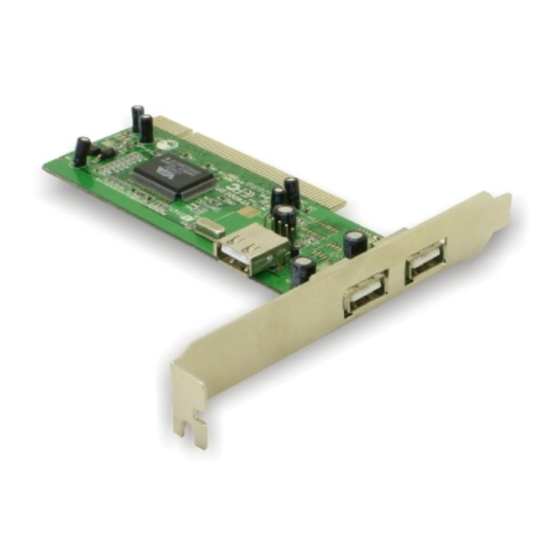
Summary of Contents for DeLOCK 89040
- Page 1 ® User manual w e m o v e t h e w o r l d Product-No: 89040 User manual No: 89040-a w w w. d e l o c k . d e...
- Page 2 Description The Delock USB 2.0 PCI card expands your PC by two external and one internal USB 2.0 ports. You can connect USB 2.0 devices like digital camera, printer, scanner, keyboard, mouse, speakers, modem, MP3 player, card reader, etc. to the card.
- Page 3 Hardware Installation Note: Follow the general instructions for installation of the card. If necessary, read the manual of your computer, or ask a specialist for help. 1. Turn off your PC, and unplug the power cord. 2. Open the housing. 3.
- Page 4 Errors and misprints excepted. Copyright No part of this user's manual may be reproduced, or transmitted for any purpose, regardless in which way or by which means, electronically or mechanically, without explicit written approval of Delock. Edition: 8/05...














Need help?
Do you have a question about the 89040 and is the answer not in the manual?
Questions and answers