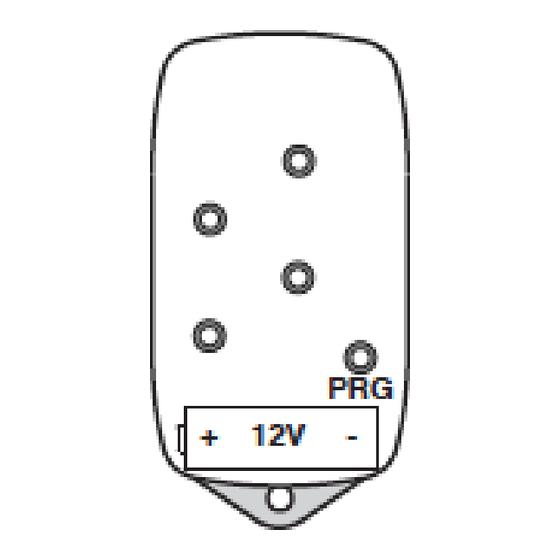
Advertisement
DITEC: BIX AG4, BIX LG4, BIX LP2,
1) Press the PRG button on the receiver (turned on) the SIG LED lights up.
2) BIXLS2 only. Select the desired encryption code available from 1024 codes
through the 10 DIP switches.
3) Make a transmission by pressing any of the CH buttons of the transmitter
(within the range of receiver at the power).
4) The transmitter is activated. During this phase, the SIG LED indicator will
flash. When the light becomes steady, it is possible to activate a new
Manual
BIX LP2 RED et BIX LS2
www.ChronoRemoteControl.com
Advertisement
Table of Contents

Summary of Contents for DITEC BIX AG4
- Page 1 Manual DITEC: BIX AG4, BIX LG4, BIX LP2, BIX LP2 RED et BIX LS2 1) Press the PRG button on the receiver (turned on) the SIG LED lights up. 2) BIXLS2 only. Select the desired encryption code available from 1024 codes through the 10 DIP switches.
- Page 2 transmitter. 5) Activate all transmitters by making a transmission as stated above. 6) The procedure automatically stops 10 seconds after the last transmission Note: (Only with BIXLS2). It is sufficient to memorize a single transmitter (remote control). All transmitters with the same code are automatically activated. To activate the new transmitters without opening the electrical cabinet, press PRG of an already memorized transmitter (within the range of the receiver power) and press any of the CH buttons of the new transmitter.





Need help?
Do you have a question about the BIX AG4 and is the answer not in the manual?
Questions and answers