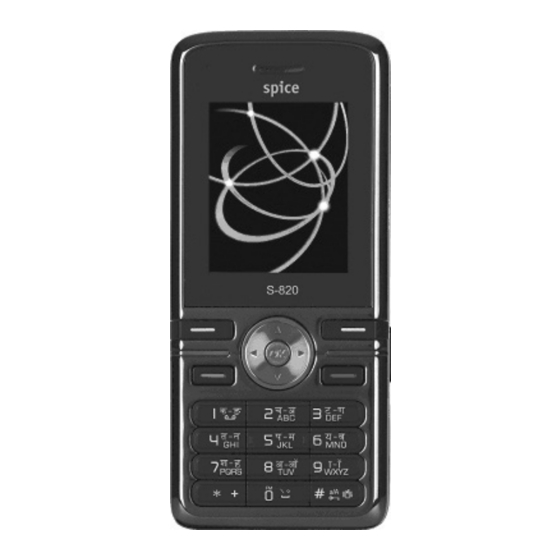
Table of Contents
Advertisement
Quick Links
Advertisement
Table of Contents

Summary of Contents for Spice S-820
- Page 1 Copyright©2008 Spice Mobiles Ltd.
- Page 2 Thank you for purchasing the Spice S-820 Handset Mobile phone. We built our Handset to give user what we believe user really want from a wireless phone, clear sound, and fashion outlook. Our advanced technology is designed to grow with users communications needs so that one day you will be able to rely entirely on users Handset to stay connected.
- Page 3 STANDBY MODE INSTALLING THE SIM CARD AND THE BATTERY CHARGING THE BATTERY SWITCHING THE PHONE ON AND OFF MAKING A CALL ANSWERING OR REJECTING AN INCOMING CALL CALL WAITING MAKE A CONFERENCE CALL TIPS FOR CALL OPTIONS SEARCH ADD NEW CONTACT COPY DELETE MOVE...
- Page 4 BLACKLIST MESSAGE Write Message Inbox Outbox Sent Drafts Delete Folder Message Templates Message Settings CHAT VOICE MESSAGES BROADCAST MESSAGE DIALED CALLS RECEIVED CALLS MISSED CALLS DELETE CALL LISTS CALL DURATION CALL COST SMS COUNTER GPRS COUNTER DISPLAY SETTING PHONE SETTING Language...
- Page 5 Prefer Input Methods Shortcut Navigator Key Schedule Power On/Off Flight Mode DATE AND TIME CALL SETTING Call Waiting Call Divert Call Barring Caller ID Line switch Call Time Reminder Call Time Display Auto Redial Closed User Group CONNECTION SETTING NETWORK SETTING Preferred Networks GPRS Connection BLUETOOTH...
- Page 6 PHOTO GALLERY VIDEO PLAYER AUDIO PLAYER Play the music VIDEO RECORDER RADIO RADIO RECORDER SCHEDULE VOICE RECORDER FILE MANAGER MEMORY CARD PHONE GAME JAVA USE JAVA FOR THE FIRST TIME OPTIONS OF GAMES/APPLICATION INCLUDES: JAVA SETTING Profile Mode To activate the Profile To edit the Profile PRIVATE MENU ALARM CLOCK...
- Page 7 TO DO LIST MEMO WORLD CLOCK CALCULATOR UNIT CONVERTER HEALTH STOPWATCH DUAL CLOCK SPICEGANG REUTERS STK (SIM TOOL KIT) Homepage Bookmarks Recent Pages Go to URL Settings DATA ACCOUNT ACCESSORIES BATTERY CARE ACCESS CODES CARE AND MAINTENANCE IMPORTANT SAFETY INFORMATION...
- Page 8 Main display Navigation key Left soft key Right soft key Talk key/ Yes key Power on/End call # key Earphone Jet Mini USB Cable & Volume key charger connector Camera key MicroSD slot...
-
Page 9: Standby Mode
• To hand up on a call during a call • Or power on/off Navigation key • In the standby mode. quick access to Launch SpiceGang Write Message Bluetooth Shortcuts Audio Player Number Keys • Input number or characters Copyright©2008 Spice Mobiles Ltd. - Page 10 In the main display, you may see several icons showed on your status bar. The meaning of icons are explained in the below: The signal strength of the cellular network at your current location The battery charge level Phone locked Phone is in general or indoor profile Phone is in outdoor profile Phone is in meeting, silent profile...
- Page 11 1. PRESS 3. DETACH 2. ROTATE Press the latch showed in the left drawing and rotate the battery cover toward to the direction as arrow 2 showed. Then detach the battery cover from the mobile phone itself. Copyright©2008 Spice Mobiles Ltd.
- Page 12 2. Insert and slide the SIM card (3), battery (4) and battery cover (5).
- Page 13 If the phone asks PIN code, key in the PIN code, and press left soft key (LSK) to confirm. • Do not switch the phone on when wireless phone use is prohibited or when it may cause interference or danger. Copyright©2008 Spice Mobiles Ltd.
- Page 14 This gives you information about the calling service that support in your phone. In standby mode, key in the number, including the area code, press Green key. 1 In standby mode, press right soft key (RSK) to enter name list, move scroll to the desired name or type the name in the input box, follow by pressing Green key to call.
- Page 15 3. Press LSK and select Conference. This joins the calls to the conference. 4. Repeat step 2 and 3 to allow new participants to be connected to the conference call. 5. Press Options and select End all to end the call. Or press key. Copyright©2008 Spice Mobiles Ltd.
- Page 16 6. Any call (participant) can be disconnected by pressing Options and select End single. A call can be connected to any single caller by pressing Options. When you press Options during active call, you would have following functions as listed in below: •...
- Page 17 • Mute: set On/ Off to mute the call during the conversation. • DTMF: set On / Off for DTMF (Dual Tone Multi- Frequency) tone dialing system. • Retrieve: reconnect a holding call • Retrieve all: reconnect all holding call. Copyright©2008 Spice Mobiles Ltd.
- Page 18 You can key in text by using the traditional method or predictive smart input. Your phone is designed to support English and Hindi. You can select the preferred language from Input method option otherwise the default language will be the same as you select from display setting. •...
- Page 19 You can choose to turn on or off your T9 input method in option list. Multitab ABC Multitab abc Multitab Abc Numeric Smart ABC Smart abc (English Smart mode) Smart Abc Multitab Hindi Smart Hindi Copyright©2008 Spice Mobiles Ltd.
-
Page 20: Search
Your phonebook list is saved either in the SIM card’s memory or Phone’s memory. You can also choose to save in both memories. Allow you to search names and numbers saved in the Phonebook. 1. In Phonebook menu, enter Search, key in full name or first character of contact person’s name. -
Page 21: Add New Contact
1. In Phonebook menu, choose Add New Contact, press OK . Also, you may add contact directly from idle screen by entering the numbers. 2. Choose add To Phone Memory, To SIM Card, or To Private and press OK. Copyright©2008 Spice Mobiles Ltd. -
Page 22: Copy
3. Key in the name, press OK and use navigation key to number column, key in the number. 4. You may also edit the name, home number, company name, email address, office number, fax number, birthday, ring tone, image, video and caller group for individual contact if you choose to save the contact in phone instead of SIM card. -
Page 23: Move
2. Choose one group from caller group list, press OK. 3. You are allowed to edit ring tone, picture, and caller video. 4. Choose Group Members, press OK. 5. Press Add, then you may choose from Phonebook list. Copyright©2008 Spice Mobiles Ltd. -
Page 24: Settings
Note: • Your phone provides 5 caller groups including: Friends, Family, VIP, Business & Others. • You need to store phone number into phone if you want to add member(s) into Caller Group function. Your phone provides the following selections for your option: •... -
Page 25: Blacklist
MMS, reject from blacklist, accept only from phonebook list, or all. • Blacklist: Allows you to add or edit phone numbers on the Blacklist. • Reject Log: Allows you to check reject log on calls or messages. Copyright©2008 Spice Mobiles Ltd. -
Page 26: Message
Your phone services voice mail notification messages and text messages. Voice mail, short message service (SMS) and multimedia message (MMS) are network service. Your phone also allows you to send and receive text messages contain pictures or melodies. A message with pictures was made up of several text messages. - Page 27 • Input Method: Allow to you change the input method. • Add Image: Allow you to add an image file in your message. • Add Audio: Allow you to add an audio file in your message. Copyright©2008 Spice Mobiles Ltd.
- Page 28 • Add Video: Allow you to add an video file in your message. • Add Attachment: Allow you to attach a file in your message. • Add Slide Before: Allow you to insert slide before other contents. • Add Slide After: Allow you to insert slide after other contents.
- Page 29 • Save And Send: Allow you to save a message and send immediately. • Save And Save To Private: Allow you to save the message to Private Menu and send it later. • Save: Allow you to save a message and send it later. Copyright©2008 Spice Mobiles Ltd.
-
Page 30: Inbox
• Send Options: Allow you to personalize the sending options including Valid period, Status report, Read report, and Priority. • Exit: Allow you to choose to save or not save the message you have written. Character Shift the cursor. Insert symbol. Change input method. - Page 31 - Copy All SMS: Allow you to copy all messages to your phone at once. - Move All SMS: Allow you to move all messages to your phone at once. : The message that has been read. : The message that has not been read. Copyright©2008 Spice Mobiles Ltd.
-
Page 32: Outbox
You are allowed to read messages you have sent but failed. Then, the messages will be saved in outbox and our phone provides following selections for your options: • View: Allow you to view the message. • Move to Private: Allow you to move message to Private Menu. - Page 33 When you read the multimedia message in outbox, your phone provides following selections for your options. • View: Allow you to view the multimedia message. • Send: Allow you to send the message. • Edit: Allow you to edit the saved message. Copyright©2008 Spice Mobiles Ltd.
-
Page 34: Drafts
• Delete: Allow you to delete the message in progress. • Delete All: Allow you to delete all message in your phone at once. • Save Object: Allow you to save object(s) in the Image folder of Gallery. • Use Number: Allow you to save the number in your Phonebook. - Page 35 Drafts or even all folders at once by selecting certain folder. This phone provides you several quick entries for message writing. You can also edit or even erase these templates and change to your words or style. Copyright©2008 Spice Mobiles Ltd.
-
Page 36: Message Templates
For multimedia message templates, please press Options and select View to read the slide or select Properties to read the content and size. Your phone allows you to set up default setting on the SMS feature. 1. Go to Message and select Message Settings. 2. - Page 37 • Filters: Anonymous: The option of anonymous includes Allow and Reject. Max Size: The limitation of file size in KB for multimedia message. Copyright©2008 Spice Mobiles Ltd.
-
Page 38: Chat
Advertisement: The option to receive advertisements including Allow and Reject. • Edit Profile: You may receive and send multimedia message through certain network or service provider. To activate or edit profile detail setting, press OK. • Memory Status: You can check what percentage of the phone’s internal memory is unoccupied and how message can still be store in SIM card’s or Phone’s shared memory. - Page 39 • Clear Chat: Allow you to clear your conversation. • Temp Leave: Allow you to leave the chat room for temporality. • Quit: Allow you to quit this chart room • Chat Room Info: Allow you read the chat room information you have set. Copyright©2008 Spice Mobiles Ltd.
-
Page 40: Broadcast Message
Note: If you happen to leave the chat room temporary, you can choose to Resume or End of chatting. Your phone allows you to access your voice mailbox with a quick way if your operator supports this function. Your voice mail number will be provided by your service provider and showed in the phone. - Page 41 • Channel Settings: You can select channels from the channel list or add new channel where you want the messages to be received to the list. Then, select channel(s) from the select list. You are allowed to edit, add and delete it. Copyright©2008 Spice Mobiles Ltd.
-
Page 42: Dialed Calls
Your phone can save information for missed, received and Dialed Calls and the length and cost of your calls. Note: • Once the call list exceeds the memory limitation, the oldest one is deleted. • For Missed, Dialed & Received Calls, you can press talk to have a quick review. -
Page 43: Missed Calls
8. Send MMS: Allow you to send a multimedia message the number showed in the screen. 9. Move Record to Private: Allow you to save selected person number to private menu. 10. Add to Blacklist: Allow you to add selected person into blacklist. Copyright©2008 Spice Mobiles Ltd. -
Page 44: Call Duration
Your phone allows you to delete some of your call lists. • Missed Calls/Dialed Calls/Received Calls/All Call lists. Your phone allows you to view the timers for calls made and received. 1 In Call History menu, choose Call Duration and press OK to view the content, including. - Page 45 • Last Received: The message size last time you received. • All Sent: The total message size you have sent. • All Received: The total message size you have received. • Reset Counters: To reset the counter. Copyright©2008 Spice Mobiles Ltd.
-
Page 46: Display Setting
This feature allows you to personalize your display setting by following options: • Wallpaper : Allow you to change wallpaper showed on idle screen. 1. In Settings menu, choose Display Setting, press OK. 2. Choose Wallpaper, press OK. 3. Choose Default or From File Manager, press OK. 4. -
Page 47: Phone Setting
Automatic, your phone will auto detect the language supported by your SIM and phone. You can decide your preferred input methods based on your user behavior. You may check page 16 “Input Method” section for types of input methods Spice S-820 provides. Copyright©2008 Spice Mobiles Ltd. -
Page 48: Shortcut
This function allows you to set up to 10 shortcuts. This function allows you to re-assign the quick-access-feature default setting in 4 direction of navigation key. You are allowed to scheduled power on and off time for 4 different time setting. This function allows you to play the music player during flight if you switch the mode to Flight Mode instead of Normal Mode. - Page 49 This function allows you to set date/ time display. This function is to set the phone for updating the time and date automatically according to the current time zone. 1. In Settings menu, choose Auto Update of date and time, press OK. Copyright©2008 Spice Mobiles Ltd.
-
Page 50: Call Setting
2. Select On or Off to have the auto update function. 3. Finally, press RSK to confirm the request. Note: Auto update of date and time does not change the time you have set for the alarm clock, calendar or the alarm notes. -
Page 51: Call Barring
Set by Network which means your ID is determined by your service provider. This is a network service to select phone line 1 or 2 that is subscriber number for making calls within ALS setup submenu. Copyright©2008 Spice Mobiles Ltd. -
Page 52: Call Time Reminder
Notice: If you select Line 2 but not subscribe this networks service, you will not be able to make a call. However, calls on both lines can be answered regardless of the selected line. This function allows you to set a time reminder during a call. 1. -
Page 53: Connection Setting
Your phone provides the following options: • Add From List: Allow you to add network list selecting from over 300 networks in the world. Copyright©2008 Spice Mobiles Ltd. -
Page 54: Gprs Connection
• Create New: Allow you to create new network list by entering MCC/MNC and adjust the priority. • Change Priority: Allow you to change the priority of your preferred network list. • Delete: Allow you to delete the select item. The handset can change GPRS connection status, “When Needed / Always”, by pressing Change to switch. - Page 55 1. Select object your wish to send. 2. Press Option and select Sent. 3. Choose to Bluetooth, then your phone will search device. 4. Select the device you would like to share following by sending action. Copyright©2008 Spice Mobiles Ltd.
- Page 56 When you receive data through Bluetooth, notify message will be pop-up for asking if you are willing to accept. If you decided to receive the message, press Ok and the data will be saved in Received folder of File Manager. Your phone allows you to transfer the file from PC.
-
Page 57: Pin Lock
(FDN). To save and edit numbers on the list, you need the PIN2 code. • Change PIN1 Code: This allows you to change the PIN number. • Change PIN2 Code: This allows you to change the PIN2 number. Copyright©2008 Spice Mobiles Ltd. - Page 58 • Change Security Code: This allows you to change the security password. The default password is “1122”. You can switch mode on and off to have a restricted call. However, you need to check if your SIM support this function or not.
-
Page 59: Camera
Note: The photo will be saved in the folder called Photo Gallery menu. You can also view the picture by selecting photo Album from option list or open photos folder from File Manager menu. Copyright©2008 Spice Mobiles Ltd. - Page 60 1. In the preview mode, you can press “Options”. All options will be displayed in the bottom of screen, and you can adjust the setting through the preview mode directly and your setting will be displayed on the top of screen. 2.
-
Page 61: Photo Gallery
PC. This phone supports.3GP and .MP4 format with 176 x 220 video size. 1. In Media Center menu, choose Video Player, select the file you wish to play. 2. After selecting a certain video clip, press Options and Play. Copyright©2008 Spice Mobiles Ltd. -
Page 62: Audio Player
Your phone provides the following selections for your option: • Play: Allow you to play and view the video content. • Send: Allow you to forward the video clip via MMS or Bluetooth. • Set As: Allow you to set the video as screen saver or caller video. - Page 63 - Prefer Play List: You can choose the play list from the phone or memory card. - Refresh List Auto: You can choose to refresh play list automatically or not. - Repeat: You can choose to repeat all songs, one song or turn off this function. Copyright©2008 Spice Mobiles Ltd.
-
Page 64: Play The Music
- Shuffle: This function is to mix the music tracks with different order. - Background Play: This function allows the phone to play the music continuously if you go back to the idled mode. - Skin: Allows you to choose two available skins. - Equalizer: Allows you to change the equalizer mode. -
Page 65: Video Recorder
The video clip will be saved in Video Player menu and Video folder in File Manager. You can also view the picture from Photo Album from option list. Key definition Back / Stop Options/ Pause/ Resume Record / Pause / Resume Copyright©2008 Spice Mobiles Ltd. - Page 66 1. On the preview mode, you can press Options. All options will be displayed in the bottom of screen, and you can adjust the setting through the preview mode directly and your setting will be displayed on the top of screen. 2.
-
Page 67: Radio
• Record: Allow you to record your favor program. • Append: Allow you to resume the file you have recorded and continue to record at the same file. Copyright©2008 Spice Mobiles Ltd. - Page 68 • File List: Allow you to listen the radio program you have recorded. You may play, forward, detail, rename, delete or sort the file. • Setting: Allow you to change the background play, skin of FM radio, file format and storage. You could select record format as AMR, WAV or AWB.
-
Page 69: Voice Recorder
Sound recorder is a simple sound recording tool provided functionalities for you to manage voice files. 1. In Media Center menu, choose Voice Recorder, press OK. 2. Press Options and select Record, choose OK to start it. Copyright©2008 Spice Mobiles Ltd. - Page 70 Note: • During recording, you may pause or stop the voice recording anytime by pressing soft keys. • After recording, the file is saved as AMR, WAV and AWB format. Your phone provides the following selections for your option: • Record: Allow you to record the sound during your phone call or other situation.
-
Page 71: File Manager
• Create Folder: Allow you to create new folder. • Rename: Allow you to rename the file. • Delete: Allow you to delete the selected file. • Sort: Allow you to sort the files by name, type, time and size. Copyright©2008 Spice Mobiles Ltd. -
Page 72: Game
This phone is built with two creative games ( Panda & Robot ) and designed to support Java application. You are allowed to download and install more Java games or applications from either WAP or local (saved in File Manager). You may use the navigation keys to select the game you like to play. - Page 73 Java application, six different permissions can be configured: - Network Access: Allows you to decide when to connect the network. - Auto Invocation: Allows you to decide whether to automatically launch the program through SMS. Copyright©2008 Spice Mobiles Ltd.
- Page 74 - Messaging: Allows you to decide whether to receive messages when running Java application. - Multimedia: Allows you to decide whether to run multimedia functions when running Java application. - Read User Data: Allows you to decide whether to open the user data for reading. - Write User Data: Allows you to decide whether to open the user data for writing.
- Page 75 Indication Icon in the idle screen Status icon Profile Mode General Meeting Outdoor Bluetooth Silent Headset Note: Different bluetooth icon color has different meaning. Blue means bluetooth on, green means bluetooth connected, and gray means bluetooth disconnected. Copyright©2008 Spice Mobiles Ltd.
- Page 76 1. In Profile menu, choose a profile followed by pressing Options. 2. Choose Activate and press OK. You can customize General profile settings to meet your preference. 1. In Profile menu, choose a profile followed by pressing OK. 2. Choose Customize and press OK. Your phone provides the following selections for your personalize option: •...
- Page 77 • Light: Allow you to choose enable or disable your status LED if there is any signal. The timeout of the keypad light also can be set ( 5 / 15 / 30 / 45 sec / off). • Rename: Allow you to rename profile. Copyright©2008 Spice Mobiles Ltd.
-
Page 78: Private Menu
Your phone allows you to hide Call Histories, messages, number of caller, and caller groups. It can help you keep your personal data protected. Access of private menu requires password. When you enter Call History menu, you will see information for dialed, received, and missed calls. -
Page 79: Alarm Clock
1 ~ 10 minutes. 7. Choose Ring, Vibrate And Ring, or Vibrate Only for your alert type. Note: If you don’t like your phone to alert you the second time, select Stop to end the Snooze function. Copyright©2008 Spice Mobiles Ltd. -
Page 80: Calendar
1. If you intend to use the FM radio as your alarm clock alert, connect the headset to your phone first. 2. In Audio Tone option, press the navigation right key to switch to Radio option. Press the navigation down key, and press Options to select from Stations and Set Frequency. - Page 81 OK. Note: You could press number 1 and number 3 key to go to previous and next year. You could also press number 7 and number 9 key to go to previous and next month. Copyright©2008 Spice Mobiles Ltd.
-
Page 82: Memo
This feature list out all your tasks you have added from calendar option. You can also view, edit or delete the tasks from the options under this feature. For first time use, you will need to do the following steps: 1. -
Page 83: Calculator
In Organizers menu, choose Calculator, press OK Your phone provides the following compose mapping for your option: • Four way key Up: + (Addition) • Four way key Down: - (Subtraction) Copyright©2008 Spice Mobiles Ltd. - Page 84 • Four way key Right: x (Multiplication) • Four way Left: ÷ (Division) • Numeric key: . (Point) • Numeric key: -(Negative) • Press OK to get the result. Note: This calculator has a limited accuracy rounding errors may occur, especially in long divisions. This feature helps you to either convert the weight or length in different unit.
-
Page 85: Health
• Probability of becoming pregnant on the current date. • Period during which it is possible to become pregnant date of next period. To check the menstrual cycle, you will need. 1. Enter the starting date of the last period. Copyright©2008 Spice Mobiles Ltd. -
Page 86: Stopwatch
2. Enter the average length of the menstrual cycle follow by pressing OK key. 3. To get detail information, select one of highlight date and press OK to display pregnant probability. Note: The result may not fit to your physical condition. This is only reference! This function is designed to store the timepiece, which is to start or stop for exact timing. -
Page 87: Spicegang
Also, get the latest stock market information along with tools like the currency converter and weather in your city on your mobile phone. Please ensure that you have GPRS settings in your phone to open Reuters. Contact your operator for GPRS settings. Copyright©2008 Spice Mobiles Ltd. -
Page 88: Home
In addition to the functions available in the phone, your service provider may offer additional applications such as weather or stock market information via the SIM card. This function is only supported when SIM card inserted. • In Services menu, choose STK, press Select Your phones support Web Browser. -
Page 89: Bookmarks
GPRS network when you switch the phone on. • If the settings have made by the service provider, you may begin immediately. • If access profiles have assigned by your service provider, select a profile and activate it. Copyright©2008 Spice Mobiles Ltd. - Page 90 • Otherwise, you may key in setting manually. For appropriate settings, contact your network operator or service provider. 1 In WAP menu, choose Edit Profile in Settings, press OK. 2 Choose a profile, press OK, press Edit Profile to start setting.
-
Page 91: Data Account
Press Edit to change the data account settings, including: Account name, Number, User name, Password, Line Type, Speed and DNS. Press Edit to change the data account settings, including: Account name, APN, User name, Password and Auth. type. Copyright©2008 Spice Mobiles Ltd. -
Page 92: Accessories
There are various accessories for your mobile phone. Your pack will include standard battery x 1, headset x 1, travel adapter x 1, and data cable x 1. Please note: • Use only accessories and charging devices approved by the phone manufacturer otherwise you would risk serious damage to heath and property. - Page 93 PUK code. The PIN2 code may be supplied with the SIM card. Some functions will require PIN2 support, such Set tariff. Note: Your may need to obtain the password from your service provider. Copyright©2008 Spice Mobiles Ltd.
- Page 94 The PUK (Personal Unblocking Key) code is required to change a blocked PIN code. The PUK code is required to change a blocked PIN2 code. Note: • You may need to obtain the password from your service provider. • If you key in an incorrect PIN2 code three times in succession, you may need to key in PUK2 code.
- Page 95 • Hold the phone as you speak to any other telephone. While speaking directly into the microphone, angle the antenna in a direction up and over your shoulder. If the antenna is extendable/retractable, it should be extended during the call. Copyright©2008 Spice Mobiles Ltd.
- Page 96 • While there may be differences between the SAR levels of various Spice phone models, they are all designed to meet the relevant guidelines for exposure to radio waves. • The SAR limit recommended by the international...
- Page 97 • Should not carry the phone in a breast pocket; • Should use the ear opposite the pacemaker to minimize the potential for interference. • If you have any reason to suspect that interference is taking place, switch off your phone immediately. Copyright©2008 Spice Mobiles Ltd.
- Page 98 Some hearing aids might be disturbed by mobile phones. In the event of such disturbance, you may want to consult your service provider, or call the customer services line to discuss alternatives. • Turn off your mobile phone before boarding any aircraft. •...
- Page 99 (e.g. medical emergencies) Emergency calls may not be possible on all wireless phone networks or when certain network services and/or phone features are in use. Check with local service provider. Copyright©2008 Spice Mobiles Ltd.














