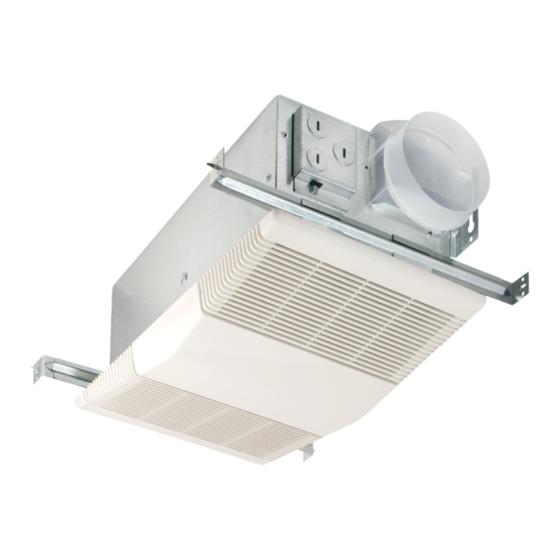
NuTone 605RP Replacement Instructions
Fan assembly replacement
Hide thumbs
Also See for 605RP:
- Instructions manual (13 pages) ,
- Installation instructions manual (6 pages) ,
- Architectural & engineering specifications (2 pages)
Advertisement
Quick Links
1. Turn oft power to unit.
LIGHT
LENS
(units with
lights - only)
2. Remove light lens and fight reflector (units with fights
- only).
3. Remove grille from housing.
LY
I ,
V
5. Install new scroll band into housing. Insert tab on
scroll band into hole in housing and secure with two
(2) screws provided.
GRILLE
I
LIGHT
REFLECTOR
(units with
lights - only)
Fan Assembly Replacement Instructions
(For use only with Models 605RP, 665RP, 668RP)
Your existing fan assembly is no longer available. It has been replaced with the parts supplied.
For future reference - please attach this page to your existing instruction manual.
Remove Existing Fan Assembly.
Install New Fan Assembly.
SCREWS
4. Unplug motor and remove two (2) screws holding tan.
assembly in place. Remove fan assembly from housing.
CAUTION: Hold fan assembly securely when remov-
ing screws - to keep assembly from falling.
6. Install new fan assembly into housing and secure
with three (3) screws provided.
7. Plug motor into receptacle shown.
8. Replace grille, (light reflector and light lens).
9. Turn on power and check operation.
Advertisement














Need help?
Do you have a question about the 605RP and is the answer not in the manual?
Questions and answers