Table of Contents
Advertisement
Advertisement
Table of Contents

Summary of Contents for formlabs Form Wash
- Page 1 Form Wash Manual...
- Page 2 Installation and Usage Instructions Form Wash Desktop Stereolithography Print Cleaner Original English instructions and translations Please read this manual carefully and keep it for future reference. November 2019 REV 01 © Formlabs...
-
Page 3: Table Of Contents
Transporting the Form Wash . . . . . . . . . . . . . . . . . . - Page 4 Troubleshooting and Repair . . . . . . . . . . . . . . . . . . . . . . . . . . . . . . . . . . . . . . . . . . . . . . 30 Restarting with a Power Cycle .
- Page 5 Neither Formlabs nor any of its affiliates or subsidiaries shall be responsible or liable for misuse of the information that is contained herein. If you have any suggestions for improvements or amendments or have found errors in this publication, please notify us.
-
Page 6: Preface
Include the serial name of the product when contacting Formlabs for product support. Instead of a serial number, all Formlabs machines have a serial name, which is a unique identifier to track the history of manufacturing, sales, and repair, as well as to distinguish usage when connected to a network. - Page 7 Formlabs and supersedes all prior or contemporaneous communications, proposals and agreements, whether electronic, oral or written, between you and Formlabs. Read the warranty for more details on the Formlabs warranty for your region: formlabs.com/support/terms-of-service/#Warranty EU (EN) formlabs.com/support/terms-of-service/eu/...
-
Page 8: Introduction
Do not modify. The Form Wash is intended for use as-is. Modifying the unit without explicit approval and directions from Formlabs will invalidate your warranty, and could WARNING potentially ruin the machine and cause you bodily harm. -
Page 9: Product Elements
Provides power to the Form Wash. Specifications: 24 V, 2 A. Solvent Not included. Dissolves liquid resin from printed parts’ surfaces. The Form Wash includes storage space for commonly used tools during the print cleaning process. Flush Cutters Use to carefully remove support tips from printed parts. ... -
Page 10: Technical Data
Magnetically coupled impeller Form Wash Controls When connected to power, use the knob to program and operate the Form Wash: • Rotate the knob counterclockwise or clockwise to move between items in the menu. • Press the knob to select an option on the display. -
Page 11: Safety Warnings
Component and Subsystem Safety 3.1.1 Electronic Components The Form Wash is a professional appliance that includes electronic components. As with any such appliance: • Do not operate the Form Wash with a damaged cord or plug. • Always disconnect power before cleaning. - Page 12 WARNING In general, Formlabs resin is not approved for use with food, drink, or medical applications on the human body. However, biocompatible resins, such as Dental SG, are biologically safe for specific types and lengths of exposure to the human body. Refer to information about each specific resin for more detail.
-
Page 13: Personal Protective Equipment (Ppe)
More information is available at support.formlabs.com. Always refer to the supplier’s SDS. Use the included siphon pump to avoid overfilling or spilling solvent. Operate the Form Wash on a clear and level surface. Always remove the wash bucket or empty alcohol from the wash bucket before storing or transporting the Form Wash. -
Page 14: Preparation And Set Up
1. Open the box from the top. 2. Lift and remove the foam insert containing the accessories. 3. Use the provided handles on each side of the unit to lift the Form Wash out of the box. 4. Remove internal packaging. - Page 15 (8.6 L) fill lines. For more information about using the siphon pump, visit support.formlabs.com. 4.3.3 Connect Power Supply Connect the power cable and external supply to the Form Wash and a power source. The Form Wash includes a USB port to allow for firmware updates. NOTICE Preparation and Set Up | 17...
-
Page 16: Transporting The Form Wash
• Plastic wrap Original packaging may be required for warranty service. Do not ship with solvent inside the bucket. Solvent left inside the Form Wash can damage the unit in transit, NOTICE which may lead to additional fees or void the warranty. - Page 17 12. Place the upper foam insert on top of the Form Wash. 13. Seal the box with tape. When shipping a machine to Formlabs for service, do not ship the accessory tools or the power supply. Accessories will not be returned after service. The product’s NOTICE original packaging is required for warranty service.
-
Page 18: Using The Form Wash
Using the Form Wash Operational Environment Operate the Form Wash in a well-ventilated room with a temperature of 18–28 °C (64–82 °F). For optimal performance, do not exceed this range. Washing 5.2.1 Insert Print To wash a printed part: 1. Use the display and knob to raise the platform and basket mounts. - Page 19 Compressed air may be helpful to empty internal channels before drying. To begin the next wash immediately, dry the parts outside of the Form Wash. Take extra care with sharp objects and slippery surfaces when removing wet parts from the build platform.
-
Page 20: Considerations For Specific Geometries
Whether using the build platform or basket as a wash method, the maximum single part size that can be washed in the Form Wash is 14.5 × 14.5 × 17.5 cm (5.7 × 5.7 × 6.9 in). 5.3.4 Concave Surfaces, Printed and Washed on the Build Platform Hollowed parts—such as hollowed dental models—printed directly on the build platform can... -
Page 21: Device Management
5.3.5 Parts Larger than 1.8 L The solvent in the Form Wash can overflow when washing parts that are larger than 1.8 L of enclosed volume. Consider how much solvent a printed part will displace before washing in the Form Wash. Remove some solvent from the wash bucket before washing a large print. - Page 22 To check whether the solvent is suitable for cleaning parts: 1. Use the knob to select Lower to lower the mount and close the lid of the Form Wash. 2. Open the outer lid. 3. Float the previously calibrated hydrometer in the wash bucket. Note the alignment of the O-ring relative to the float’s wings.
-
Page 23: Emergency And Exceptional Situations
Keep flammable solvents away from heat, sparks, and open flame. Some solvents evaporate rapidly, so keep bottles closed whenever possible. Promptly clean and inspect the Form Wash if any liquid resin spills on the display or knob to minimize any cosmetic or functional damage to the device. If you have experienced an accidental resin spill, document the problem with photos and clean the unit as best as possible. -
Page 24: Maintenance
• Disconnect the power cable before maintenance. Isopropyl alcohol (IPA) is suitable to clean most surfaces, including cured and uncured resin. When wiping the outer surfaces of the Form Wash, use a non-abrasive cloth. Other materials may scratch the unit. -
Page 25: Monthly Inspection And Maintenance Tasks
6.2.1 Maintaining Solvent Volume The level of solvent in the Form Wash will decrease over time due to use and evaporation. Before starting a wash cycle, ensure that the solvent level in the wash bucket is between the minimum and maximum fill lines. If the solvent level is below the minimum fill line, parts washed on the build platform may not be fully immersed in the solvent during the wash. - Page 26 To update the firmware: 1. Connect the Form Wash with a USB cable to a computer running the latest version of PreForm. 2. Locate and run the Form Wash/Cure Updater tool in the PreForm installation folder to check for firmware updates and to update the firmware.
- Page 27 6.5.3 Disposing of Used Solvent Formlabs encourages safe and responsible management of materials and equipment, including solvent. Always consult the safety data sheet (SDS) from your solvent supplier as the primary source of information for storage and handling. Research local laws and options for recycling and disposing of solvent that is used and combined with photopolymer resin.
-
Page 28: Troubleshooting And Repair
For detailed guidance and visual assistance, search on support.formlabs.com. Restarting with a Power Cycle If the display freezes during or after the firmware update, power cycle the Form Wash unit: 1. Unplug the unit. 2. Wait at least 10 seconds to ensure a complete power cycle. -
Page 29: Disassembly And Repair
Disassembly and Repair All steps that involve opening the Form Wash and/or investigating internal components should be done by skilled persons under the guidance of Formlabs or a WARNING certified service provider. Contact Formlabs or a certified service provider to receive repair instructions and authorization. -
Page 30: Disposal
8.1.2 Disposal of packaging waste Keep the packaging for transporting your Form Wash. Form Wash packaging materials are designed to be kept and reused for transportation or shipping. The packaging is made of cardboard and plastic-based materials. Dispose of packaging through your local waste and recycling facilities. -
Page 31: Index
Index basket 11, 12, 16, 18, 20, 21, 22, 27, 28, safety 7, 8, 10, 13, 14, 21, 22, 25, 29, basket mount 12, 16, 18, 20, Safety Data Sheet 14 build platform 11, 13, 18, 20, 21, 22, 23, 27, 14, 15, 21, 25, 29, shipping 18, 19,... -
Page 32: Glossary
Use a hydrometer to measure the solvent’s resin concentration (based on previous calibration in fresh solvent). Impeller An impeller at the bottom of the wash bucket couples to the Form Wash using magnets and agitates the solvent during the wash cycle. Impeller motor The impeller motor, located in the base of the Form Wash, uses magnets to spin the impeller in the wash bucket.
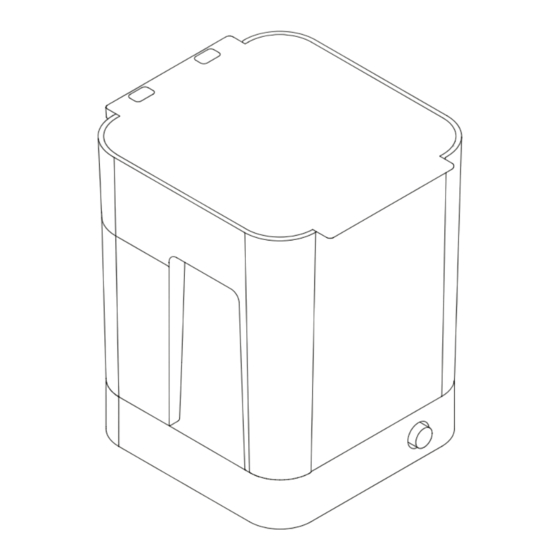

Need help?
Do you have a question about the Form Wash and is the answer not in the manual?
Questions and answers