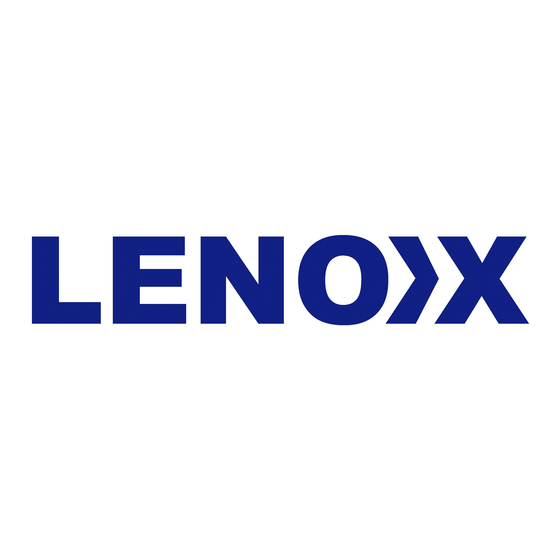
Advertisement
Quick Links
Lenoxx Electronics Aust.Pty Ltd
Importers and Wholesalers of Electronics and toys
6 Oban court, Laverton North. Victoria. 3026
ABN: 97 844 321 851
PH:03 9267 2100
FAX:03 9267 2199
For service call:1300 666 848
Email:lenoxx@lenoxx.com.au
www.lenoxx.com.au
DVD PLAYER
MODEL: DVDHD3470
Advertisement

Summary of Contents for Lenoxx DVDHD3470
- Page 1 DVD PLAYER MODEL: DVDHD3470 Lenoxx Electronics Aust.Pty Ltd Importers and Wholesalers of Electronics and toys 6 Oban court, Laverton North. Victoria. 3026 ABN: 97 844 321 851 PH:03 9267 2100 FAX:03 9267 2199 For service call:1300 666 848 Email:lenoxx@lenoxx.com.au www.lenoxx.com.au...
- Page 3 1. MIC JACK 2. REMOTE RECEIVER WINDOW 3. POWER LED 4. USB JACK 5. PUSH OPEN / CLOSE 6.STANDBY BUTTON 7. PREV BUTTON 8. NEXT BUTTON 9. PLAY/PAUSE BUTTON CVBS HDMI 100-240V~ 50/60Hz 13 14 10. POWER INPUT 11. HDMI 12.
- Page 4 SCORE...
- Page 5 HDMI CVBS HDMI 100-240V~ 50/60Hz...
- Page 6 0001/0015 1. Track1 2. Track2 3. Track3 4. Track4 5. Track5 6. Track6 7. Track7 Exit Select PLAY PLAY ALL,TITLE,Chapter...
- Page 7 DVD/USB PAL NISC PAL Auto PAL NISC PAL Auto...
-
Page 8: General Setup
Audio Setup 6 .2 Includes speaker setup Karaoke setup. General Audio Dolby Video Preference Audio Setup Page Speaker Setup Karaoke Setup CH EQ Setup 3D Process Go To Audio Setup Page GENERAL SETUP 6 .1 Dolby Digital Setup 6 .3 This option is used to set up TV screen format, video functions and DVD functions, with options Dolby digital setup includes Dual Mono and dynamic range compress. -
Page 9: Preference Setup
Preference Setup 6 .4 During stop mode, press the SETUP button to access the PREFERENCE SETUP menu, which includes items of TV type, Audio, subtitle, disc menu language,age control, Password, default values. Preset values are essential to a DVD player. The user may change these items as desired. General Audio Dolby...


Need help?
Do you have a question about the DVDHD3470 and is the answer not in the manual?
Questions and answers