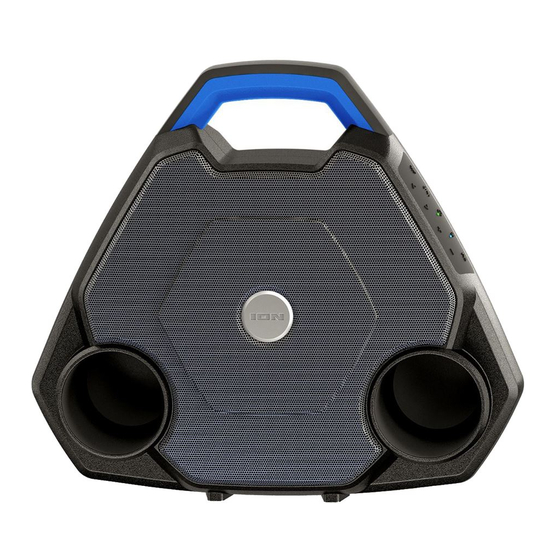
Summary of Contents for ION Wave Rider Max
- Page 1 Wave Rider Max Quickstart Guide English ( 3 – 8 ) Guía de inicio rápido Español ( 9 – 14 ) Appendix English ( 15 )
- Page 3 Quickstart Guide (English) Introduction Thank you for purchasing the Wave Rider Max. At ION, your entertainment is as important to us as it is to you. That’s why we design our products with one thing in mind—to make your life more fun and more convenient.
- Page 4 Rider Max is connected to a power source, it does not need to be powered on to charge the battery. Note: Wave Rider Max will power off after 30 minutes if there is a Bluetooth connection with no audio playing. It will never automatically power off when in FM mode unless the battery has no charge.
-
Page 5: Operation
The sealing cap also features a hole in the handle which can be used to anchor Wave Rider Max in water. Do not use the anchor point to carry or suspend Wave Rider Max, as this may damage the cap. - Page 6 Using the Phone Note: You must power on and pair Wave Rider Max with your Bluetooth device before using it to listen to music or as a speakerphone. When you have an incoming call, Wave Rider Max’s speaker will play a ringtone.
- Page 7 In Stereo-Link Mode, press Power to turn off both speakers. Note: If a Wave Rider Max is in Stereo-Link Mode when you power it off, it will be in Stereo- Link the next time you power it on. That means if two Wave Rider Maxs are linked when you power them off, they will automatically link when you power them on as long as they are in close range of each other and powered on within 15 seconds of each other.
-
Page 8: Troubleshooting
Rider Max in the list of available or previously connected devices in your audio device's Bluetooth menu, tap the "gear" or “i” icon located next to it and then select Unpair or Forget. Turn Wave Rider Max off and back on and try pairing again once it reappears in your available devices list. -
Page 9: Guía De Inicio Rápido (Español)
Guía de inicio rápido (Español) Introducción Gracias por comprar el Wave Rider Max. En ION, su entretenimiento es tan importante para nosotros como para usted. Por eso es que diseñamos nuestros productos con una sola cosa en mente—hacer que su vida sea más divertida y cómoda. - Page 10 Nota: El Wave Rider Max se apagará tras 30 minutos si no se reproduce audio a través de la conexión Bluetooth. Nunca se apagará automáticamente cuando esté en modo FM, salvo que la batería se quede sin carga.
- Page 11 Esta tapa de sellado también cuenta con un orificio en la manija el cual puede utilizarse para anclar el Wave Rider Max en el agua. No utilice el punto de anclaje para transportar o sostener el Wave Rider Max, ya que esto podría dañar la tapa.
- Page 12 Para conectarse a otro dispositivo Bluetooth repita el paso 3 mencionado anteriormente. Cómo utilizar el teléfono Nota: Debe encender y aparear el Wave Rider Max con su dispositivo Bluetooth antes de usarlo a fin de poder utilizarlo para escuchar música o como teléfono manos libres.
- Page 13 3 tonos y "Bluetooth pairing;" repita este procedimiento para el segundo Wave Rider Max. La melodía indicará que los Wave Rider Max se están buscando el uno al otro para enlazarse a la vez que sus LED azules comienzan a parpadear rápidamente.
-
Page 14: Solución De Problemas
Si los graves son demasiado fuertes: Intente ajustando el control de tono o ecualización de su Wave Rider Max o fuente de sonido para reducir el nivel de graves. De esta forma podrá reproducir la música con más volumen antes de que se produzca el recorte (distorsión). -
Page 15: Technical Specifications
Battery life may vary based on temperature, age, and volume usage of product. Trademarks & Licenses ION Audio is a trademark of inMusic Brands, Inc., registered in the U.S. and other countries. word mark and logos are owned by the Bluetooth SIG, Inc. and any use of such marks by ION Audio is under license. - Page 16 i o n a u d i o . c o m Manual Version 1.0...















Need help?
Do you have a question about the Wave Rider Max and is the answer not in the manual?
Questions and answers