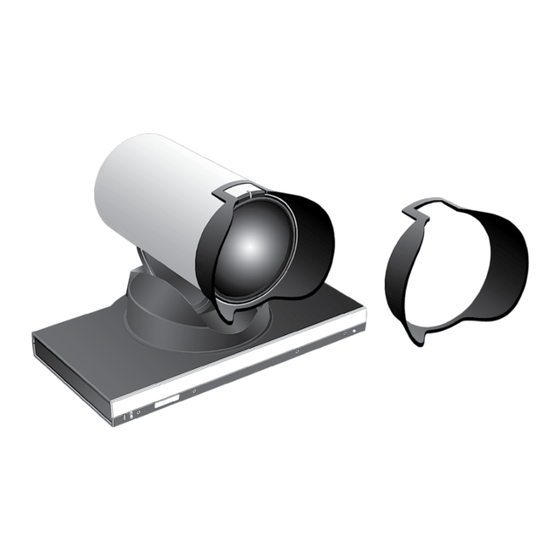
Advertisement
Quick Links
Installing Cisco TelePresence PrecisionHD Camera - 1080p12x
1
This box contains:
We recommend that you mount the
lens hood to prevent stray light from
•
PrecisionHD 1080p 12X camera
disturbing your video experience.
•
Lens hood
•
Power supply 12 Vdc
•
Mains power cable
•
HDMI cable (5 m / 16 ft)
•
HDMI to DVI-D adapter
•
VISCA camera control cable
(5 m / 16 ft), RJ45 to DB9
•
Daisy chaining cable, RJ11 to RJ45
User documentation
The user documentation for this product is
found on the Cisco web site. Go to:
http://www.cisco.com/go/telepresence/docs.
The rear panel sockets
Power supply
Camera control
HDMI Video out
Extra Camera out and for Daisy chaining
78-19791-01 PrecisionHD Camera - 1080p12x Installation Sheet | December 2010 | © 2010 Cisco Systems, Inc. All rights reserved.
2
Turn the camera upside down to
check the video output format
setting. Alter the setting if needed.
Lens hood
Camera shown
with lens hood mounted.
DIP switch table for video formats
1
2
3
0
0
0
0
0
0
0
0
0
0
0
0
0
0
1
0
0
1
0
0
1
0
0
1
HDMI and HD-SDI can be
0
1
0
used simultaneously.
0
1
0
The table shows the different settings available for
the HDMI and the HD-SDI outputs.
Auto: Camera negotiates format over HDMI.
HD-SDI tracks HDMI and defaults to 1080p30 in
Not used
absence of HDMI sync.
Software: For more information about the
Software control setting, consult the VISCA™
commands in the PrecisionHD camera user guide.
HD-SDI out
3
Connect the camera to your codec. If you connect to a C-series codec, the power will be supplied
from the codec and the camera power supply will not be needed.
1
0
VISCA™ commands
DIP switch
The VISCA™ commands for controlling the
camera are described in the PrecisionHD
camera user guide.
VISCA™ is a trademark of Sony Corporation.
4
5
HDMI
HD-SDI
0
0
Auto
0
1
1080p25
1080p25
1
0
1080p30
1080p30
Power supply connection
1
1
1080p50
720p50
is NOT needed when the
camera is used with a
0
0
1080p60
720p60
C-series codec.
0
1
720p25
720p25
1
0
720p30
720p30
1
1
720p50
720p50
0
0
720p60
720p60
0
1
Software control
Page 1
HD-SDI socket
HDMI and HD-SDI
can be used simultaneously.
Camera control. RJ45 to RS 232.
VISCA™ protocol is supported.
Line in
Line in
Line in
Connect HDMI HD video out on camera to HDMI Main camera in on codec.
If you need to connect the camera to a PrecisionHD Video Switch or to a system with a
DVI-D socket, use the enclosed HDMI to DVI-D adapter.
Advertisement

Summary of Contents for Cisco TelePresence PrecisionHD
- Page 1 PrecisionHD camera user guide. Extra Camera out and for Daisy chaining HD-SDI out DVI-D socket, use the enclosed HDMI to DVI-D adapter. 78-19791-01 PrecisionHD Camera - 1080p12x Installation Sheet | December 2010 | © 2010 Cisco Systems, Inc. All rights reserved. Page 1...
- Page 2 Presence (12 V in Daisy chain) NC (no connect) Twisted pair RXD (in) Twisted pair +12 V +12 Vdc 78-19791-01 PrecisionHD Camera - 1080p12x Installation Sheet | December 2010 | © 2010 Cisco Systems, Inc. All rights reserved. Page 2...





Need help?
Do you have a question about the TelePresence PrecisionHD and is the answer not in the manual?
Questions and answers