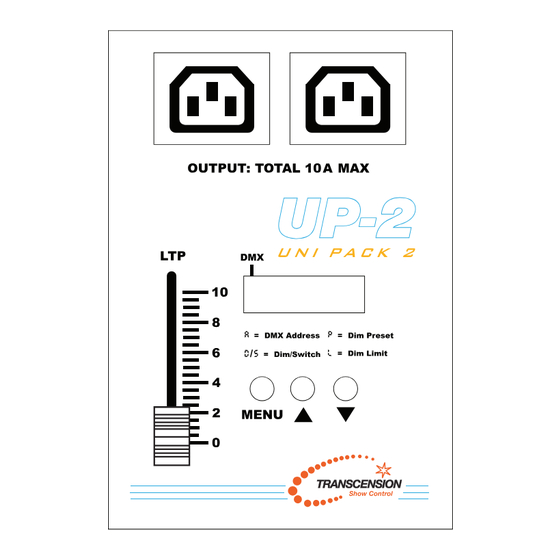
Advertisement
Quick Links
Advertisement

Summary of Contents for Transcension UP-2 Uni Pack 2
- Page 1 UP-2 Uni Pack 2 Order code: BOTE32...
-
Page 2: Safety Instructions
WARNING FOR YOUR OWN SAFETY, PLEASE READ THIS USER MANUAL CAREFULLY BEFORE YOUR INITIAL START-UP! CAUTION! Keep this equipment away from rain, moisture and liquids. SAFETY INSTRUCTIONS Every person involved with the installation, operation & maintenance of this equipment should: Be competent Follow the instructions of this manual CAUTION! TAKE CARE USING THIS EQUIPMENT! -
Page 3: Operating Determinations
IMPORTANT: The manufacturer will not accept liability for any resulting damages caused by the non-observance of this manual or any unauthorised modification to the equipment. • Never let the power-cable come into contact with other cables. Handle the power-cable and all mains voltage connections with particular caution! •... - Page 4 Overview: 1, Output 10A Max. 2, Segment display Shows current activity or function. 3, Menu button Press to enter next function 4, Up Button Each press will increase the value once. Pressing and holding down the buttons will increase the settings quickly.
- Page 5 Operating instructions: DMX Address Mode 1, The display shows the DMX address of the current setting e.g. “123”. A 1 2 3 2, Each press of the “UP or “DOWN” buttons will change the DMX address one by one. Pressing and holding A 1 2 5 down the buttons will change the DMX address quickly.
- Page 6 Operating instructions: Switch Pack Mode (cont..) 3, Press the ”MENU” button to enter Switch Pack Mode. S - o n The Switch Pack Mode consists of Switch On (S-on) and Switch Off (S-of). In the Switch On mode, output is turned on and the fixture lights regardless of DMX signal In the Switch Off mode, output is turned off and the fixture is controlled by DMX signal.
- Page 7 Operating instructions: Dimmer Pack Mode 1, Press the “MENU” button to enter the next function. A 1 2 5 2, Press the “MENU” button to enter the Dimmer Limit mode. 8 8 8 3, Press the “UP: or “DOWN buttons to change the value within the range of 10-100.
- Page 8 Operating instructions: Dimmer Pack Mode (Cont...) 5, Press the “UP: or “DOWN buttons to change the value within the range of 10-100. Each press will change the 8 8 8 value once and holding down the buttons will change the value quickly.




Need help?
Do you have a question about the UP-2 Uni Pack 2 and is the answer not in the manual?
Questions and answers