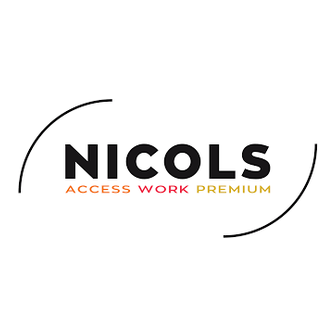
Table of Contents
Advertisement
Available languages
Available languages
Quick Links
Advertisement
Table of Contents

Summary of Contents for Nicols BIRDY 300 LED
- Page 1 BIRDY 300 LED Notice d’utilisation...
-
Page 2: Consignes De Securite
1. CONSIGNES DE SECURITE Lire attentivement les consignes ci-après. Elles contiennent des informations importantes sur la sécurité de l'installation ainsi que sur l'utilisation et la maintenance de l'équipement. Conservez le présent manuel avec l’équipement pour références ultérieures. En case de vente de l’équipement à un autre utilisateur, il est important que la notice d’utilisation soit jointe à... -
Page 3: Caracteristiques Techniques
2.CARACTERISTIQUES TECHNIQUES Système de fixation rapide grâce au système Omega Très bonne ventilation pour une utilisation en toute sécurité Roue de gobo rotative avec 6 gobos remplaçables + blanc Roue de 8 couleurs + blanc Focus manuel réglable PAN / TILT : 540° / 270° et repositionnement automatique Modes de pilotage : DMX, Master/Slave, Musical Canaux : 8, 11 Affichage LED... - Page 5 ADRESSE DMX (DMX address) : Sélectionnez la fonction Addr. Avec les boutons UP et DOWN attribuez une adresse de 1 à 512. Appuyez sur ENTER pour sauvegarder. Appuyez sur MENU pour revenir au menu précédent ou ne touchez aucun bouton pendant 1 minute. ...
- Page 6 TEMPERATURE (Temp) Sélectionnez la fonction tEMP. La température de l’appareil va s’afficher. Appuyez sur MENU pour revenir au menu précédent ou ne touchez aucun bouton pendant 1 minute. DUREE D’UTILISATION DE L’APPAREIL (Fixture hour) Sélectionnez la fonction FhrS, la durée d’utilisation va s’afficher. Appuyez sur MENU pour revenir au menu précédent ou ne touchez aucun bouton pendant 1 minute ...
- Page 7 4. UTILISATION 4.1 MODE MASTER / SLAVE (programmes préenregistrés) En créant une chaine de plusieurs appareils, vous devez sélectionnez un produit en Master et tous les autres en Slave. Dans ce cas, tous les appareils en mode Slave suivront les paramétrages de l’appareil en Master. Appareil MASTER : sélectionnez un show dans SHOW MODE, l’appareil fonctionnera en mode musical Appareil SLAVE : sélectionnez Sl 1 (normal) ou Sl 2 (show 2 jeux de lumière) dans le SLAVE MODE Lorsque vous utilisez le mode Sl 2, cela veut dire que vous ne souhaitez pas forcément que cet appareil fonctionne exactement de la même façon...
-
Page 8: Mode 8 Canaux
MODE 8 CANAUX... - Page 9 MODE 11 CANAUX...
-
Page 10: Depannage
5. CONTROLLEUR DMX 1. Sur le dernier appareil, le câble DMX doit avoir un bouchon de terminaison afin de réduire les défauts du signal. Il faut alors souder une résistance de 120 Ohm 1/4W entre la borne 2 (DMX-) et la borne 3 (DMX+) dans une prise XLR 3 points. Raccordez-la à la sortie DMX du dernier appareil. -
Page 11: Entretien Et Nettoyage
C. La télécommande ne fonctionne pas sur un appareil a. Vérifiez si il n’y a pas une « cassure » dans la chaîne au niveau des câbles b. Vérifiez que la LED Slave soit allumée D. L’appareil ne détecte pas le son a. - Page 12 BIRDY 300 LED User guide...
-
Page 13: Safety Instructions
1. SAFETY INSTRUCTIONS Please read carefully the instruction, which includes important information about the installation, usage and maintenance. Please keep this User Guide for future consultation. If you sell the unit to another user, be sure that they also receive this instruction manual. Important: Damages caused by the disregard of this user manual are not subject to warranty. -
Page 14: Technical Specifications
2.TECHNICAL SPECIFICATIONS Stylish design with fire retardant plastic housing Fastening System: 2 x Omega clamps Excellent ventilation for reliable operation Rotating Gobo Wheel: 6 rotating and changeable gobos + open Color wheel with 8 colors + white Manual focus adjustable Pan / Tilt: 540°... -
Page 15: Main Functions
MAIN FUNCTIONS Turn on the unit, press MENU button into menu mode, press UP and DOWN button until the required function is shown on the monitor. Select the function by ENTER button. Use UP and DOWN button to choose the submenu, press the ENTER button to store and automatically return to the last menu. -
Page 16: Tilt Inverse
DMX ADDRESS - DMX512 address setting Select Addr, press ENTER button to confirm, the present address will blink on the display, use UP and DOWN button to adjust the address from 1 to 512, press ENTER button to store. Press MENU button back to the last menu or let the unit idle one minute to exit menu mode. ... - Page 17 TEST Select Test, press ENTER to confirm. The unit will run a self-test. To cancel, press MENU button back to the last menu or let the unit idle one minute to exit menu mode. TEMPERATURE Select Temp., press ENTER to confirm. The temperature of the unit will show on display. Press MENU button back to the last menu or let the unit idle one minute to exit menu mode.
-
Page 18: How To Control The Unit
COLOR - Color home position adjustment Enter offset mode, Select oCoL, press ENTER button to confirm, the present position will blink on the display, use UP and DOWN button to offset the value from -127 to 127, press ENTER button to store. Press MENU button to exit. ... - Page 19 8-CH...
- Page 20 11-CH...
-
Page 21: Dmx Controller
5. DMX CONTROLLER 1. At last unit, the DMX cable has to be terminated with a terminator. Solder a 120-ohm 1/4W resistor between pin 2(DMX-) and pin 3(DMX+) into a 3-pin XLR-plug and plug it in the DMX-output of the last unit. 2. -
Page 22: Maintenance And Cleaning
C. Some fixtures don’t respond to the easy controller You may have a break in the DMX cabling. Check the LED for the response of the master/ slave mode signal. D. No response to the sound Make sure the fixture does not receive DMX signal. Check microphone to see if it is good by tapping the microphone.














Need help?
Do you have a question about the BIRDY 300 LED and is the answer not in the manual?
Questions and answers