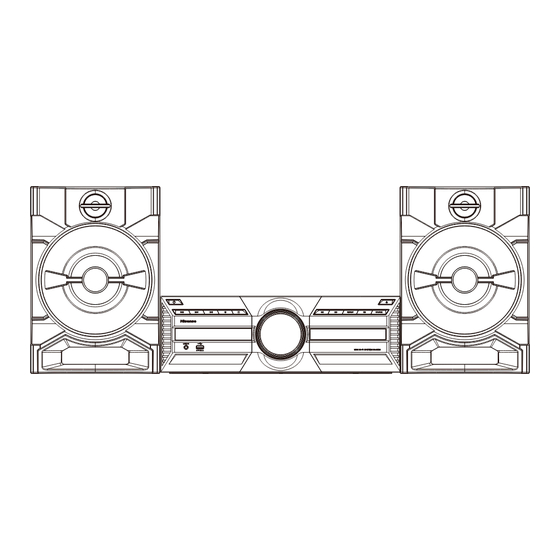
Summary of Contents for Hisense HA450
- Page 1 MINI HI-FI System Model:HA450 USER MANUAL Read all the safety instructions carefully before use and keep this instruction manual for future reference...
- Page 2 Use the LINE IN/AUX Socket Speaker socket...
- Page 5 Features Thanks for your purchase of our product. Please read through this manual before making connections and operating this product. Retain this manual for future reference. ●Compatible with CD,MP3,CD-R,CD-RW,etc. ●With USB Slot . ●With bluetooth function . ●Full function remote control. ●FM stereo radio tuner.
- Page 6 SOURCE DISPLAY SCREEN DISC TRAY LINE IN USB SLOT MASTER VOLUME ADJUSTER Rear View FM ANTENNA JACK SPEAKER LED OUTPUT HA450 Port Switch the unit between ON an Standby Disc compartment STANDBY/ON DISC TRAY mode. Play/pause playback. Stop play PLAY/PAUSE...
- Page 7 1 STANDBY Switch the unit between ON and STANDBY mode. 2 CD Switch to CD mode. 3 USB Switch to USB mode. 4 FM Switch to FM mode. 5 MEMORY/PRG PROGRAM(In CD mode) In stop mode, place a CD and press [PROGRAM] to access to the program mode.
- Page 8 Prepare the Remote control The Remote Control allows unit to be operated from a distance. - Even if the Remote Control is operated within the effective range 19.7 feet(6m)inch,remote control operations may be disrupted if there are any obstacles between the unit and the remote control. - If the Remote Control is operated near other products that generate infrared rays, or if other remote control devices using infrared rays are used near the unit, it may operate incorrectly.
- Page 9 Use the LINE IN Socket Use a 3.5mm to 3.5mm audio cable to connect an external audio device to the LINE IN socket on the front panel (such as mobile phone, digital audio player, portable player, etc.) . Speaker Socket Using the attached speaker wire of satellite speaker connect with the speaker output terminal of the main unit.
- Page 10 Press the SOURCE button on the unit or on the remote control to select the play function CD, USB, FM, BLUETOOTH, and LINE IN. Press the VOL+/VOL- button on the remote control or turn the VOL+/VOL- dial on the unit to adjust the volume.
- Page 11 3 Activate your Bluetooth device and select the search mode. “HA450" will appear on your Bluetooth. 4 Select “HA450" in the pairing list, the system is successfully connected and the “BT” keep solid. 5 Begin playing music from the connected Bluetooth device.
- Page 12 USB/CD Operation USB Operation 1 Insert the USB device. 2 Press the USB button on the remote control or Press the SOURCE on the unit to select the USB mode. 3 Play starts automatically. If play dose not star automatically, press button.
- Page 14 HA450 Model name General Power Supply Unit Dimension(WxHxD) 433×322×140mm(17.04x12.68x5.51 inch) Unit Net weight 3.54kg Speaker box 243×352×240mm(9.57x13.86x9.45 inch) Speaker 3.66kgx2 FM band Range 87.5MHz~108MHz Frequency response ±3dB(20Hz~20kHz) Amplifier(RMS Output power) Power consumption 100W Power output (Max) 180WX2 Remote Control Distance/Angle...
- Page 15 HA450 Model:MINI HI-FI SYSTEM...




Need help?
Do you have a question about the HA450 and is the answer not in the manual?
Questions and answers
If I want to buy only speakers of Hisense HA450M where would I find them