Table of Contents
Advertisement
of the SITOP DC UPS Module
© Siemens AG, 2009
Considerations for Use
6A without interface
6A with serial interface
6A with USB interface
15A without interface
15A with serial interface
15A with USB interface
40A without interface
40A with USB interface
500S (15A / 2.5kWs capacitor) (6EP1933-2EC41)
500S (15A / 5kWs capacitor)
500P (15A / 5kWs capacitor)
500P (15A / 10kWs capacitor)
(6EP1931-2DC21)
(6EP1931-2DC31)
(6EP1931-2DC42)
(6EP1931-2EC21)
(6EP1931-2EC31)
(6EP1931-2EC42)
(6EP1931-2FC21)
(6EP1931-2FC42)
(6EP1933-2EC51)
(6EP1933-2NC01)
(6EP1933-2NC11)
Release 2
1/18
Advertisement
Table of Contents

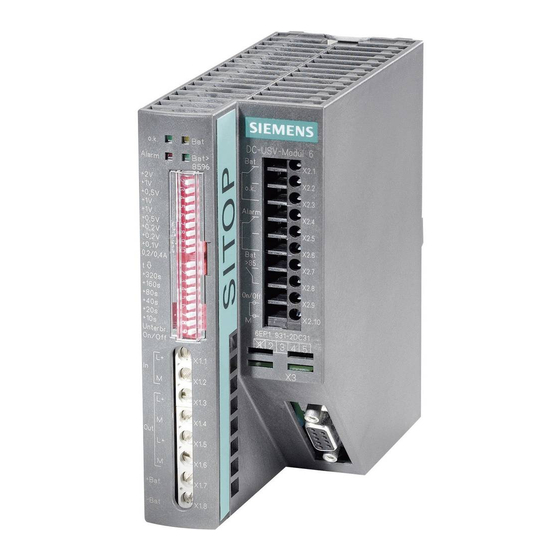













Need help?
Do you have a question about the SITOP DC UPS 6EP1931-2DC21 and is the answer not in the manual?
Questions and answers