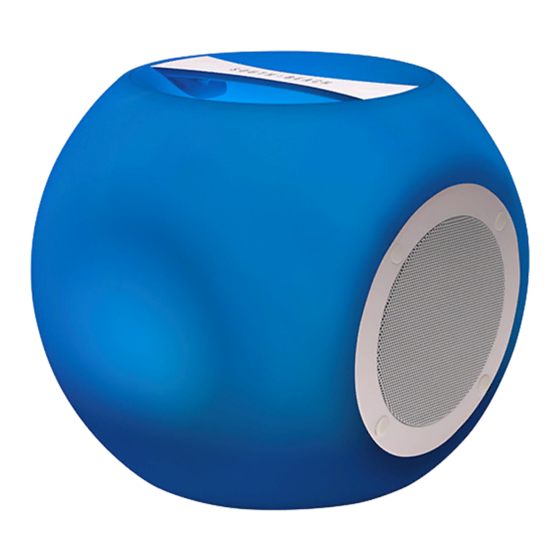
Subscribe to Our Youtube Channel
Summary of Contents for Denver BTL-70
- Page 1 BTL-70 Instruction Manual www.denver-electronics.com Before operating this product, please read this instruction manual completely for optimal usage.
-
Page 2: Remote Control
Product Overview & Remote Control LED light Power ON/OFF button and color changing (press and hold to turn on or off the unit, short press to change the color) Speaker DC charging port LED charging indicator Remote senor Remote Control Function Operation Bluetooth connection/disconnection... - Page 3 light only) brightness Light mode 1 Color changing light Light mode 2 Color changing light with changing light brightness Light mode 3 Color changing light with rapid flash One color light dancing to the music Use one LED color light with the music, short press to change another color Multicolor light dancing to the music Use Multicolor LED color light with the...
- Page 4 3. Turn on the Bluetooth function on your device (such as mobile phone, tablet, or computer). 4. Your Bluetooth device searches various Bluetooth devices. 5. The pairing name of this speaker is Denver BTL-70. Select the speaker name to pair with your device. 6. If required, enter the password ‘0000’ to confirm the pairing.
-
Page 5: Troubleshooting
Troubleshooting Problem Possible Cause Solution Low sound level Volume from the source (tablet, Adjust source volume. mobile phone, laptop, etc.) is too low. Battery is depleting. Charge the battery. Sound distorted Battery is depleting. Charge the battery. No sound at all. Source (tablet, mobile phone, Turn the source on. - Page 6 Additional information is available at the technical department of your city. Hereby, Inter Sales A/S declares that the radio equipment type BTL-70 is in compliance with Directive 2014/53/EU. The full text of the EU declaration of conformity is available at www.denver-electronics.com and then click the search ICON...
- Page 7 www.facebook.com/denverelectronics...

















Need help?
Do you have a question about the BTL-70 and is the answer not in the manual?
Questions and answers