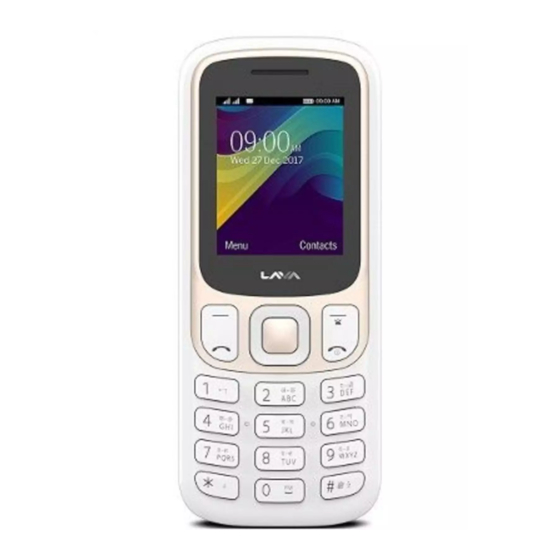
Advertisement
Quick Links
Introduction
Thank you for choosing Prime X mobile phone. You can read the manual for comprehensive understanding of
using mobile phones and enjoy its functionality and simple method of operation. Lava mobiles reserves the right
to alter the contents of this manual without any prior notice
Phone overview
2
1
Receiver
Decorative
part
5
6 Return
Number
key
9 OK
10Torch
key
13 Ear
14 USB
jack
connector
Maintenance
Keep your mobile phone away from water & high humid areas. Use a soft, dry cloth to clean the phone, battery
and charger. Regular clean your mobile to avoid dirt accumulate on open areas of phone or else may lead to poor
keypad detection, power-down or poor audio & camera quality regular cleaning.
1
User Manual
3
4 Call key
Selection
key
7
8 Switch
Navigation
on /off
Key
key
11. Rear
12
Camera
Speaker
Prime X
Advertisement

Summary of Contents for Lava Prime X
- Page 1 Prime X Introduction Thank you for choosing Prime X mobile phone. You can read the manual for comprehensive understanding of using mobile phones and enjoy its functionality and simple method of operation. Lava mobiles reserves the right to alter the contents of this manual without any prior notice...
- Page 2 Getting Started SIM & SD card Before start using your phone you must insert a valid SIM (Subscriber Identity Module) card. Warning: Be sure to remove the SIM phone off before. There is absolutely prohibited in the case of an external power supply connected to insert or remove the SIM, or SIM card and mobile phone may be damaged.
- Page 3 Contacts You can use the Contacts to store records, can store the following: name and phone number. In the Contacts list, select a record, to make a call when you press the dial keys. Select a record in the Contacts, you can do the following: ...
- Page 4 Advanced settings: You can set & check the blacklist, whitelist, auto call recording, auto redial, call time reminder, call limit, vibration on call connect and answer mode. Connectivity You can set the network for SIM card. Security settings Into the "Security Settings" menu, you can set the phone's security options for mobile phone. ...
- Page 5 Inbox When check inbox message, you can view, reply this message, you can call sender by this message, forward, delete this message and choose “delete all” to delete all messages. If this message from a stranger, you can save to Contacts etc.
- Page 6 Torch Enter this menu, you can turn on and off torch. You can set torch timer in torch settings. World Clock In this application, you can view the date and time of various cities on the globe. On pressing LSK, you can enter the Options menu where you can turn ON/OFF the Daylight saving time.
- Page 7 Ensure that an Authorized Person repairs your Lava products Call Our Local Authorized Collection Centers to Dispose Lava products Always drop your used electronic products, batteries or any accessories thereof after the end of their life at nearest Authorized Collection Point or Collection Center.
- Page 8 If the battery terminals are in contact with metal objects, it may cause a fire. For more details on how to dispose of your Lava products at the end of life, Please refer the list of our Services Centers on Pan India basis on our website www.lavamobiles.com or please view this link for the details of...
- Page 9 while turning the phone on turn each time is activated, you have to input the PIN code. Input PUK code: When you’ve input wrong PIN code for 3 times will lock the SIM card. You need to input the PUK code provided your...
- Page 10 your network service provider. Please check if you press the dial key after typing the number. Please check Fail calling is forbidden because of default settings. Please dial check if the SIM is valid. Please check if the call barring is set. Please check if the fixed dial function is set.
-
Page 11: Lava Warranty Certificate
3. The product serial no. code or the accessories date code have been removed, defaced or altered. 4.The product has been used with or connected to an accessory (i) Not supplied by Lava or its affiliates, (ii) Not fit for use with the product or (iii) Used otherwise than in manner intended.















Need help?
Do you have a question about the Prime X and is the answer not in the manual?
Questions and answers