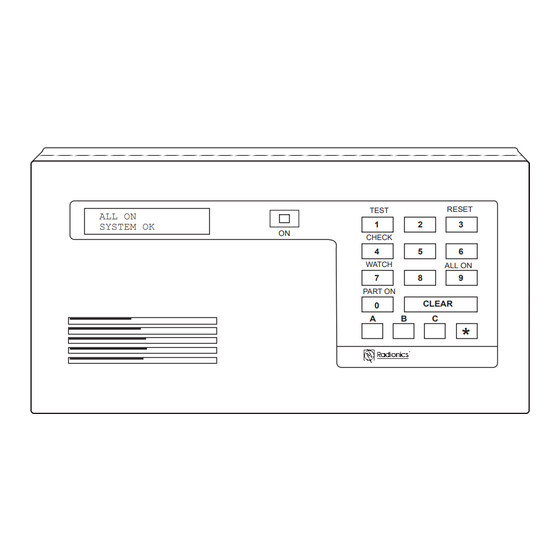
Table of Contents
Advertisement
Quick Links
D223 Keypad Installation Instructions
Description
The D223 Keypad is a low-profile, surface-mount,
three-wire unit for use with the Radionics D2212
Control/Communicator. The D223 features an illumi-
nated keypad, a backlit two-line LCD text display, an
armed status indicator, three programmable emer-
gency keys, and a built-in sounder that emits several
distinct tones.
The control/communicator supplies all power and data
requirements for the D223 using a simple three-wire
connection. Depending on the panel's available
auxiliary power, you can install up to eight D223
Keypads in one system.
You can program custom text locally using either the
D5200 Programmer or keypad programming. If using
the D5200, be sure to lock the panel's standby pin
down before connecting the programmer. You can
program text remotely using the D5300, RAM II.
The Display
The D223 Keypad continuously displays the latest
status conditions of the security system. It takes 15
seconds after the program has been received for the
new text to replace the old text.When a series of
events occur that affect the system, the D223 displays
each event by priority, for example, the D223 displays
alarms before point faults.
74-07490-000-B 1/96
ENGLISH TEXT DISPLAY
STATUS LIGHT
ALL ON
SYSTEM OK
SOUNDER
D223 Installation Instructions
FUNCTION KEYS
RESET
TEST
1
2
3
ON
CHECK
4
5
6
WATCH
ALL ON
7
8
9
PART ON
CLEAR
0
A
B
C
The LCD display is normally illuminated constantly.
You can choose to make it illuminate only after a key is
pressed. With this option, the display and backlights
extinguish after approximately 20 seconds. Press and
hold the CLEAR key for five seconds to turn this
feature on or off.
The Keys
The D223 Keypad has a CLEAR key,
emergency keys labeled A, B, and C, and number keys
from 0 to 9. These keys are used to enter functions
and personal passcodes into the panel.
Response Tones
The D223 Keypad contains a sounder used to annun-
ciate several system conditions. You can disable the
sounder if you choose.
Installing the Keypad
Select a Mounting Location - Do not locate the D223
in areas of extreme cold for example, in an uninsulated
building, refrigerated areas, outdoors, or in areas
where the temperature can drop below 32°. Do not
mount the keypad in a location exposed to direct
sunlight. Direct sunlight makes the display less visible
and may also damage the keypad components.
Page 1
*
key, three
© 1996 Radionics
Advertisement
Table of Contents

Subscribe to Our Youtube Channel
Summary of Contents for Radionics D223
- Page 1 D5300, RAM II. Installing the Keypad The Display Select a Mounting Location - Do not locate the D223 The D223 Keypad continuously displays the latest in areas of extreme cold for example, in an uninsulated status conditions of the security system.
- Page 2 You can mount the D223 on a flat wall, or on the You can mount the enclosure base to a recessed following Radionics accessories: single-gang wall box if desired. Secure the enclosure base to the wall or gang box. • D54B Brass Flush Mount Kit Connect the Keypad Wire to the Panel - The maxi- •...
- Page 3 000). mate angle for the user. If the display requires adjust- If a D223 at address 1 is to be replaced, and the ment for clarity, use the Display Adjustment Potentiom- system has custom text, you must do the following in...
- Page 4 Enable Sounder Disable Sounder © 1995 Radionics, Inc., Salinas, CA, U.S.A. All rights reserved. ™ The Radionics logo is a registered trademark of Radionics, Inc., Salinas, CA, U.S.A. 74-07490-000-A 11/95 Radionics, Inc., 1800 Abbott Street Radionics, 1 Park Gate Close, Bredbury Salinas, CA, 93901, U.S.A.


Need help?
Do you have a question about the D223 and is the answer not in the manual?
Questions and answers