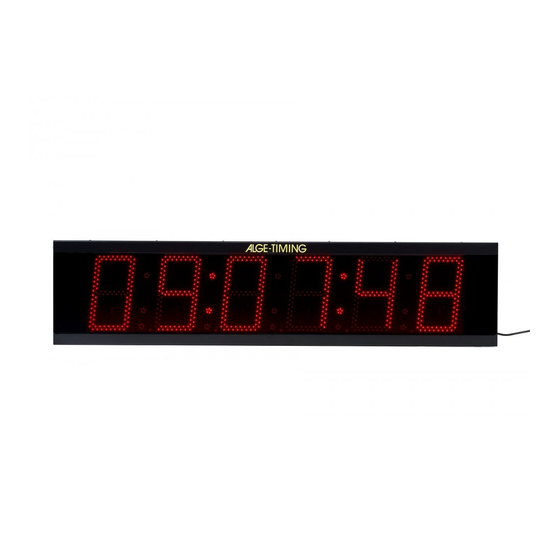
Table of Contents
Advertisement
Advertisement
Table of Contents

Summary of Contents for ALGE-Timing D-LINE Series
- Page 1 Version-E190716 Manual...
- Page 2 Important Information General Before using your ALGE-TIMING device read the complete manual carefully. It is part of the device and contains important information about installation, safety and its intended use. This manual cannot cover all conceivable applications. For further information or in case of problems that are mentioned not at all or not sufficiently detailed, please contact your ALGE-TIMING representative.
- Page 3 D-LINE / D-SAT Declaration of Conformity We declare that the following products comply with the requirements of the listed standards. Parts that we use in the product are CE certificated by the manufacturers and ALGE-TIMING GmbH does not change them. ALGE-TIMING GmbH...
-
Page 4: Table Of Contents
Manual D-LINE / D-SAT Table of Contents Connections ......................5 D-LINE ........................5 D-SAT ........................5 Operation......................6 Change of Display Mode ..................6 Standard Settings ....................6 Parameter List ...................... 6 2.3.1 Set Time of Day Hours [P0] ....................6 2.3.2 Set Time of Day Minutes [P1] .................... -
Page 5: Connections
Manual D-LINE / D-SAT 1 Connections 1.1 D-LINE manual button for setting dis- play modes Amphenol plug: +10 bis 12 V ground data out data in connection for push button (stop watch, count down, and counter function) data in and ground RS 485 A and B 100 - 240 V, 50 - 60 Hz 1.0 A fuse... -
Page 6: Operation
Manual D-LINE / D-SAT 2 Operation 2.1 Change of Display Mode You can change the display mode with the manual button at the display or with the PC soft- ware and the cable 145-05. To change the parameters with the manual button, press the button until the first parameter appears on the display. -
Page 7: Calibration Of Water Temperature
Manual D-LINE / D-SAT 2.3.11 Calibration of Water Temperature This parameter is only displayed if the temperature is on (e.g. tt 05). The shown temperature can be adjusted by up to +/-9 degrees. 2.3.12 Display Time for Relative Humidity Duration during which the relative humidity is displayed; only available with sensor 2.3.13 Calibration of Relative Humidity This parameter is only displayed if the sensor adjustment is on (e.g. -
Page 8: Brightness [A0] (B)
Manual D-LINE / D-SAT − Fahrenheit and 24 h [x2] Time in 24 h mode and temperature in Fahrenheit − Fahrenheit and 12 h Time in 12 h mode and temperature in Fahrenheit − Celsius and 24 h Time in 24 h mode and temperature in Celsius but on 6-digit D-LINE time is centered and without running seconds. -
Page 9: Time-Out Time-Temperature-Date [A2]
The time of day continues internally. Transfer Speed/Protocol The second digit of the setting is responsible for the transfer speed of the serial interface. − 2400, N, 8, 1 ALGE-Timing standard [x0] − 4800, N, 8, 1 ALGE-TIMING [x1] −... -
Page 10: Address Setting [A3] (A)
Manual D-LINE / D-SAT 2.3.20 Address Setting [A3] (A) To use more than one D-LINE on an addressed protocol, you have to define the addresses of every single display board. Normally, the first line is address 1 , second line ad- dress 2 , etc. -
Page 11: Tdc8001, Points Show Jumping
Manual D-LINE / D-SAT second digit shows hundreds seconds [A7-10] dot or colon after second digit is always inactive [A8-00] third digit shows tens seconds [A9-12] dot or colon after third digit is always inactive [B0-00] fourth digit shows units seconds [B1-13] fourth digit shows a point (PZ) [B2-21] first digit shows 1/10th seconds [B3-15] dot or colon after fifth digit is always inactive [B4-00]... -
Page 12: Fixed Comma Or Colon
[B7-00] eighth digit shows the hundredth of a second [B8-19] 2.4.4 Fixed Comma or Colon Comma or colon may not be included in the protocol of some older ALGE-TIMING devices. They can be permanently programmed on the D-LINE. Comma Colon 3 Special Functions D-LINE display boards can be used as stand-alone stopwatch, countdown clock or counter. -
Page 13: Countdown (From Version 4.5)
Manual D-LINE / D-SAT button until in the end the start time is displayed without blinking. Pressing the manual button again starts the stopwatch. The stopwatch can be stopped or re-started any time by pressing (intermediate or end time). If the button is pressed for about 5 seconds the display is reset to zero or after 10 seconds the time can be reset as required. -
Page 14: Counter (Version 4.3.And 4.4)
Manual D-LINE / D-SAT mm:ss:zh [A1-1x] Time format for stopwatch and countdown ssss:zh Time format for stopwatch and countdown in seconds mode; for driving (equestrian) or other sports where time is shown 60 seconds instead of 1:00 minutes; available from version 4.3. 3.1.5 Counter (Version 4.3.and 4.4) Switching between counting up and counting down is effected by continuously pressing the... -
Page 15: Technical Data
Manual D-LINE / D-SAT 4 Technical Data 4.1 Dimensions D-LINE57-I-3-E1 D-LINE57-I-4-E0 D-LINE57-I-6-E0 D-LINE100-I-4-E0 D-LINE100-I-6-E0 D-LINE80-O-3-E0 D-LINE80-O-4-E0 D-LINE80-O-6-E0 D-LINE150-O-3-E0 D-LINE150-O-4-E0 D-LINE150-O-5-E1 D-LINE150-O-6-E0 D-LINE250-O-3-E0 D-LINE250-O-4-E0 1100 D-LINE250-O-5-E1 1493 D-LINE250-O-6-E0 1493 D-LINE450-O-4-E0 1900 D-LINE450-O-6-E0 2490 D-LINE600-O-4-E0 2490 D-LINE600-O-6-E0 3400 D-LINE800-O-4-E0 3300 1000 D-LINE800-O-6-E0 4800 1000 D-LINE1000-O-4-E0 1000 3900 1400... -
Page 16: Power Supply
Transmission Protocol On the following page the protocols are indicated, which can be sent by ALGE-TIMING tim- ing devices to the display boards. J ... Identifier for interconnected display board A to J (A = board 1, B = board 2, C = board 3,..., J = board 10) Nt .. - Page 17 Manual D-LINE / D-SAT r ... Timer S4 Parallel slalom: Identification for red parcours (ASCII r) b ..Timer S4 Parallel slalom: Identification for blue parcours (ASCII b) S ..Timer S4 Speed: Identification for speed measurement § ..Timer S4 Speed: Identifier for measurement (01Hex=km/h, 02Hex=m/s or 03Hex=mph) Z ..
- Page 18 Manual D-LINE / D-SAT Page 18...
-
Page 19: Ethernet
Manual D-LINE / D-SAT 4.3.2 Ethernet This interface is optional available with customized UTP-Protocol. Page 19... - Page 20 Manual D-LINE / D-SAT Subject to changes Copyright by ALGE-TIMING GmbH Rotkreuzstr. 39 6890 Lustenau / Austria www.alge-timing.com Page 20...


Need help?
Do you have a question about the D-LINE Series and is the answer not in the manual?
Questions and answers