Table of Contents
Advertisement
Quick Links
Advertisement
Table of Contents

Summary of Contents for National Instruments NI 9478
- Page 1 GETTING STARTED GUIDE NI 9478 16 DO, 0 V to 50 V, Sinking, 50 μs...
-
Page 2: Safety Guidelines
This document explains how to connect to the NI 9478. Before you begin, complete the software and Note hardware installation procedures in your chassis documentation. The guidelines in this document are specific to Note the NI 9478. The other components in the system might not meet the same safety ratings. -
Page 3: Safety Voltages
Such voltage measurements include signal levels, special equipment, limited-energy parts of equipment, circuits powered by regulated low-voltage sources, and electronics. NI 9478 Getting Started Guide | © National Instruments | 3... -
Page 4: Safety Guidelines For Hazardous Locations
CAT III, or CAT IV. Safety Guidelines for Hazardous Locations The NI 9478 is suitable for use in Class I, Division 2, Groups A, B, C, D, T4 hazardous locations; Class I, Zone 2, AEx nA IIC T4 and Ex nA IIC T4 hazardous locations; and nonhazardous locations only. -
Page 5: Special Conditions For Hazardous Locations Use In Europe And Internationally
II 3G and is suitable for use in Zone 2 hazardous locations, in ambient temperatures of -40 °C ≤ Ta ≤ 70 °C. If you are using the NI 9478 NI 9478 Getting Started Guide | © National Instruments | 5... -
Page 6: Electromagnetic Compatibility Guidelines
Electromagnetic Compatibility Guidelines This product was tested and complies with the regulatory requirements and limits for electromagnetic compatibility (EMC) stated in the product specifications. These requirements and 6 | ni.com | NI 9478 Getting Started Guide... -
Page 7: Special Conditions For Marine Applications
(shipboard) applications. To verify Lloyd’s Register certification for a product, visit ni.com/certification and search for the LR certificate, or look for the Lloyd’s Register mark on the product. NI 9478 Getting Started Guide | © National Instruments | 7... -
Page 8: Preparing The Environment
EMC performance is attained. Preparing the Environment Ensure that the environment in which you are using the NI 9478 meets the following specifications. Operating temperature -40 °C to 70 °C... - Page 9 Refer to the device datasheet on ni.com/manuals Note for complete specifications. NI 9478 Getting Started Guide | © National Instruments | 9...
- Page 10 NI 9478 Pinout Vsup Vsup Vsup Vsup DO10 DO11 DO12 DO13 DO14 DO15 10 | ni.com | NI 9478 Getting Started Guide...
-
Page 11: Connecting Digital Devices
Connecting Digital Devices You can connect a variety of industrial devices, such as solenoids, motors, actuators, relays, and lamps to the NI 9478. You must connect an external power supply to the NI 9478. The power supply provides the current for the output channels. - Page 12 Vsup and COM pins is powered on. Ensure that the devices you connect to the NI 9478 are compatible with the output specifications of the NI 9478. Refer to the device datasheet at ni.com/manuals...
-
Page 13: Protecting The Digital Outputs From Flyback Voltages
– Supply NI 9478 Cable Inductance The inductance of the cabling stores energy when a channel is on and driving current. When a channel turns off, energy in the NI 9478 Getting Started Guide | © National Instruments | 13... - Page 14 NI 9478. The heat dissipated increases with higher switching frequencies, higher currents, and longer cables. Reducing Cable Length The effective cable length is the total distance from DO to COM.
-
Page 15: Overcurrent Protection
Figure 4. Cable Length of the NI 9478 with a Capacitor and Diode Vsup Load Cable Clamp External Power – Supply Cable Length NI 9478 NI recommends that you use a capacitor with a Note capacitance of at least 20 µF. -
Page 16: Safe Operating Conditions
You can review the output status in software to determine if the current has exceeded the limit threshold. You can configure each channel on the NI 9478 to disable the output that exceeds the current limit threshold. Some applications require a large inrush current that may exceed the current limit threshold. - Page 17 NI recommends using 2 meters of cable for safe operating conditions. Higher currents, higher frequencies, and longer cables contribute to increased heat in the NI 9478. Refer to the device datasheet at ni.com/manuals for safe operating conditions.
-
Page 18: Example One
+ 0.04 % 1.25 + 1 20 = 14.8 % Example Two The NI 9478 is on and passing 3 A of current through 2.0 meters of cable for 0.25 seconds. The channel passes 1.25 A of current at 20 kHz for 1.25 seconds. The channel then drives the load off for 4 seconds. - Page 19 The total percentage of allowable power over the complete 5.5 second cycle is 5%. 36 % 0.25� + 14.8 % 1.25� + 0 % 4� Figure 7. Example Equation Two = 5 % 5.5� NI 9478 Getting Started Guide | © National Instruments | 19...
-
Page 20: Where To Go Next
NI 9478 Datasheet NI 9478 Datasheet NI-RIO Help NI-DAQmx Help LabVIEW FPGA Help LabVIEW Help RELATED INFORMATION C Series Documentation Services & Resources ni.com/services ni.com/info cseriesdoc Located at ni.com/manuals Installs with the software 20 | ni.com | NI 9478 Getting Started Guide... -
Page 21: Worldwide Support And Services
You can obtain the DoC for your product by visiting ni.com/certification. If your product supports calibration, you can obtain the calibration certificate for your product at ni.com/calibration. NI 9478 Getting Started Guide | © National Instruments | 21... - Page 22 U.S. Government Customers: The data contained in this manual was developed at private expense and is subject to the applicable limited rights and restricted data rights as set forth in FAR 52.227-14, DFAR 252.227-7014, and DFAR 252.227-7015. © 2007—2016 National Instruments. All rights reserved. 374612E-01 Jan16...
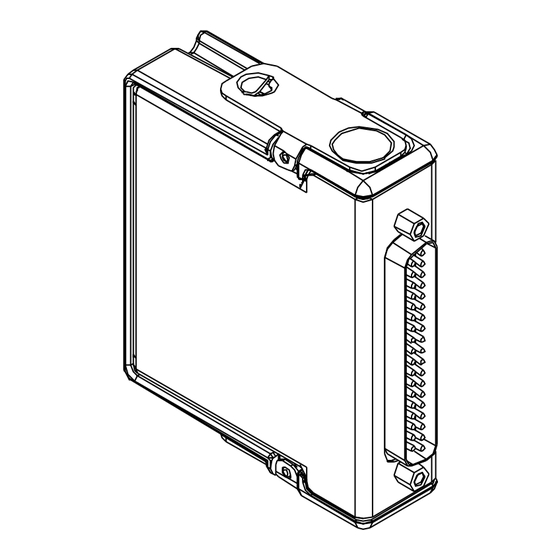















Need help?
Do you have a question about the NI 9478 and is the answer not in the manual?
Questions and answers