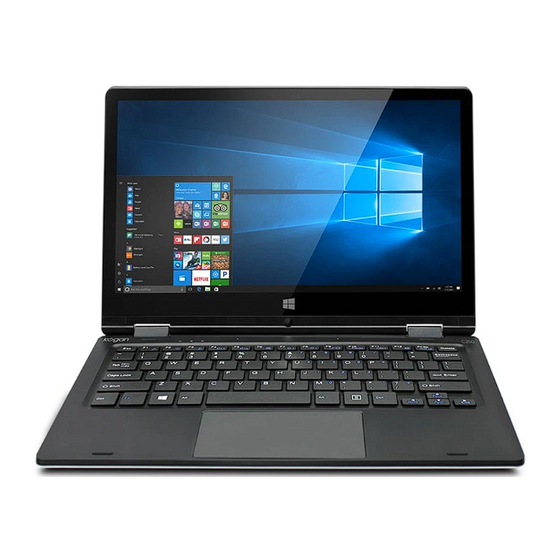
Advertisement
Table of Contents
Atlas 11.6" C250 Convertible Notebook
KAL11C250SB
Quick Start Guide
Table of Contents
Safety and Warning ........................................................................................................................... 2
Overview ................................................................................................................................................ 3
Operation .............................................................................................................................................. 5
Windows 10 S Mode ......................................................................................................................... 6
Advertisement
Table of Contents

Subscribe to Our Youtube Channel
Summary of Contents for Kogan Atlas KAL11C250SB
- Page 1 Atlas 11.6” C250 Convertible Notebook KAL11C250SB Quick Start Guide Table of Contents Safety and Warning ........................... 2 Overview ..............................3 Operation .............................. 5 Windows 10 S Mode ......................... 6...
- Page 2 Safety and Warning • This device must be used in an environment where the ambient temperature is between 5°C and 35°C. • Do not expose the device to rain or humidity and keep it away from liquids. If water or other liquid is spilled on the unit, switch off the unit immediately and wait until it is completely dry before turning back on.
- Page 3 The lightning bolt symbol with an arrow in an equilateral triangle is intended to alert the user to the presence of uninsulated dangerous voltage inside the product, which is of enough magnitude to constitute a risk of electric shock. The exclamation point in an equilateral triangle is intended to alert the user to the presence of important operating and maintenance instructions.
- Page 4 1. Screen 2. Front camera/webcam a. Use this camera for video calls or to take pictures. 3. Power supply indicator 4. Charging indicator a. This indicator lights up while the unit is charging. 5. Power input a. Power input for power supply when connected to an adapter. 6.
- Page 5 Note: charge your Kogan device before using it for the first time. Warning Please read the following instructions for the battery of your Kogan device carefully. • Only a technician authorized by Kogan is authorized to remove and handle the battery.
- Page 6 Store, select the Get button. After you see a confirmation message on the page, you’ll be able to install apps from outside the Microsoft Store. User manual is subject to change without notice. For the latest version of your user manual, please visit https://www.kogan.com/usermanuals/...
















Need help?
Do you have a question about the Atlas KAL11C250SB and is the answer not in the manual?
Questions and answers