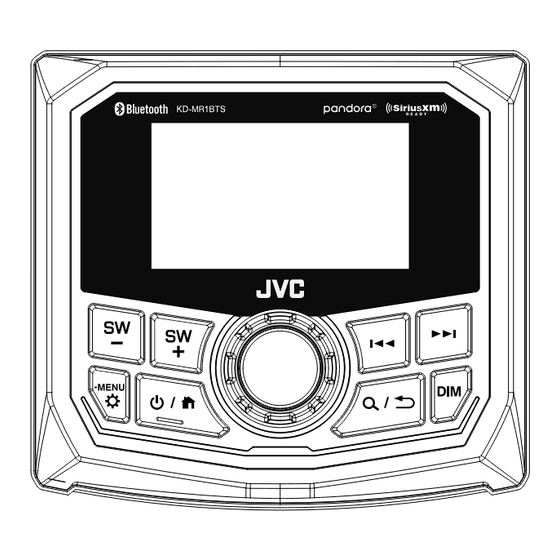
Table of Contents
Advertisement
• Updated information (the latest Instruction Manual, etc.) is available from
<http://www.jvc.net/cs/car/>.
• Des informations actualisées (le dernier mode d'emploi, etc.) sont disponibles sur le site
<http://www.jvc.net/cs/car/>.
• La información actualizada (el Manual de instrucciones más actualizado, etc.) está
disponible desde <http://www.jvc.net/cs/car/>.
© 2019 JVC KENWOOD Corporation
B5A-3196-30_KD-MR1BTS_K.indb 1
KD-MR1BTS
DIGITAL MEDIA RECEIVER
INSTRUCTION MANUAL
RÉCEPTEUR MÉDIA NUMÉRIQUE
MODE D'EMPLOI
RECEPTOR DE MEDIOS DIGITALES
MANUAL DE INSTRUCCIONES
B5A-3196-30 (K)
2019/04/02 17:22
Advertisement
Table of Contents

Summary of Contents for JVC KD-MR1BTS
- Page 1 • Des informations actualisées (le dernier mode d’emploi, etc.) sont disponibles sur le site <http://www.jvc.net/cs/car/>. • La información actualizada (el Manual de instrucciones más actualizado, etc.) está disponible desde <http://www.jvc.net/cs/car/>. © 2019 JVC KENWOOD Corporation B5A-3196-30 (K) B5A-3196-30_KD-MR1BTS_K.indb 1 2019/04/02 17:22...
-
Page 2: Table Of Contents
SiriusXM® basic operations ................9 • When you purchase optional accessories, check Function settings ....................10 with your JVC dealer to make sure that they work Parental Control ....................10 with your model and in your area. Reset to the default settings ...............10 External Components ............ -
Page 3: Getting Started
Getting Started Display Setting Set the general settings You can change the display design. “Night” (Default), “Auto”, “Day” AUX Input SiriusXM (Default): Set to [SiriusXM] when connecting the SiriusXM® Satellite Radio Tuner. AUX: Set to [AUX] when connecting the Portable audio player. -
Page 4: Basics
Basics Basics Monitor Volume knob (turn/press) Common operations Switches to the FM tuner broadcast. (P.8) Ñ Turning on the power Switches to the AM tuner broadcast. (P.8) Press < >. Ñ Turning off the power Switches to the WB (Weather Band) tuner broadcast. -
Page 5: Usb
Ñ Source screen Preparation 1 Playback status/Playing time/Total playing time Ñ Connecting a USB device Play time bar : For confirmation of current playing position Connect the USB device with the USB cable : Repeat playback mode indicator (sold separately). : Random playback mode indicator 3 Displays the information of the current file. -
Page 6: Ipod/Iphone
iPod/iPhone iPod/iPhone Preparation Playback operations Ñ Connecting iPod/iPhone Connect the iPod/iPhone using the KS-U62 (optional accessory). Source screen List screen • USB maximum power supply current : Do this DC 5 V = 1 A Play/pause Press the volume knob. Press <... -
Page 7: Pandora
Pandora® Pandora® You can listen to Pandora® on this unit by controlling Turn the volume knob to select item, then press the application installed in the iPhone or Bluetooth the knob. device. • [Sort Date]: According to the registered date •... -
Page 8: Tuner
Tuner Tuner Tuner basic operations Function settings Press < > to display the HOME screen. Press < > to display the function menu. Turn the volume knob to select [FM], [AM], or Turn the volume knob to select the item to set [WB], then press the knob. -
Page 9: Siriusxm
SiriusXM® SiriusXM® Only SiriusXM® brings you more of what you love to listen to, all in one place. Get over 140 channels, including commercial-free music plus the best sports, news, talk, comedy and entertainment. Welcome to the world of satellite radio. A SiriusXM Connect Tuner and Subscription are required. -
Page 10: Function Settings
SiriusXM® Ñ Parental Lock channel selection Function settings Press < > to display the function menu. Press < > to display the function menu. Turn the volume knob to select [Parental Turn the volume knob to select the item to set Contr.], then press the knob. -
Page 11: External Components
External Components Using external audio players Camera A reverse trigger is provided to activate the camera when putting the vehicle in reverse or you may select the camera from the source menu. Ñ Displaying the picture from the camera AUX OR SIRIUSXM The camera screen is displayed when you shift the gear to the reverse (R) position. -
Page 12: Bluetooth® Smartphone
Ñ Selecting a content in a list smartphone. Press < > to display the List screen. Search the unit (“JVC MR1”) from your Turn the volume knob to select an item, then smartphone. press the knob. If a PIN code is required, enter the PIN code •... -
Page 13: Setup
Setup Setup Settings General Settings (P.3) Press and hold < > to display the settings. Bluetooth Settings Press <E>/<F> to select the category. Discoverable Enable (Default)/Disable: Activates or deactivates the Bluetooth functions. Device Name The Bluetooth device name of this unit is displayed. -
Page 14: Remote Control
Remote control This unit can be operated using the remote control. The wired remote control RM-RK62M (optional accessory) can be used. Functions of the remote control buttons Switches to the source to be played. Selects the track or file to be played. -
Page 15: Installation
Installation Installation Before installation • After the unit is installed, check whether the signal lamps, wipers, etc. on the vessel are working Before installation of this unit, please note the properly. following precautions. • Reception may drop if there are metal objects near the Bluetooth antenna. -
Page 16: Installing The Unit
Installation Installing the unit Ñ Mounting (Using Mounting Plate) To mount the unit, you will need to find a flat surface with adequate clearance behind it that provides enough clearance for the unit and all it’s necessary wiring. 1) Once you have determined a mounting location, 6 M4 ×... - Page 17 Installation Ñ Connecting wires to terminals Black Camera input (Yellow) VIDEO IN Purple/Black Connect to vessel’s reverse lamp harness when REVERSE using the optional rear view camera. Reverse camera trigger input Light Blue/Yellow To marine remote control unit (optional REMOTE CONT accessory) Remote control wire Black...
-
Page 18: About This Unit
About this Unit About this Unit Ñ Playable Audio files Maintenance Audio Bit rate Sampling frequency Ñ Cleaning the Unit format MP3 (.mp3) 32 – 384kbps, 16 – 48 kHz If the front panel of this unit is stained, wipe it with a dry soft cloth such as a silicon cloth. -
Page 19: Troubleshooting
About this Unit Ñ Bluetooth Troubleshooting Phone sound quality is poor. What appears to be trouble is not always serious. • Reduce the distance between the unit and the Check the following points before calling a service Bluetooth device. center. •... -
Page 20: Specifications
About this Unit Ñ FM tuner section Specifications Frequency Range (step) Ñ Water proof North America: 87.9 MHz – 107.9 MHz (200 kHz) South America, Europe, Russia, Asia, Middle East, : IPX6 (Equivalent to IEC standard publication 529 Australia: 87.5 MHz – 108 MHz (50 kHz) IPX6) Japan: 76.0 MHz –... - Page 21 FCC STATEMENT 1. This device complies with Part 15 of the FCC Rules. Operation is subject to the following two conditions: (1) This device may not cause harmful interference,and (2) This device must accept any interference received, including interference that may cause undesired operation.
- Page 22 This device contains licence‐exempt transmitter(s)/receiver(s) that comply with Innovation, Science and Economic Development Canada’s licence‐exempt RSS(s). 1) This device may not cause interference; and (2) This device must accept any interference, including interference that may cause undesired operation of the device. Cet appareil contient des émetteurs / récepteurs exemptés de licence conformes aux RSS (RSS) d'Innovation, Sciences et Développement économique Canada. (1) l'appareil ne doit pas produire de brouillage, et (2) l'utilisateur de l'appareil doit accepter tout brouillage radioélectrique subi, même si le brouillage est susceptible d'en compromettre le fonctionnement." ...
-
Page 23: Copyrights
• The Bluetooth word mark and logos are registered : 12 V DC battery trademarks owned by the Bluetooth SIG, Inc. Installation Dimensions and any use of such marks by JVC KENWOOD Panel (W × H) Corporation is under license. Other trademarks and : 115 × 106 mm trade names are those of their respective owners.













Need help?
Do you have a question about the KD-MR1BTS and is the answer not in the manual?
Questions and answers