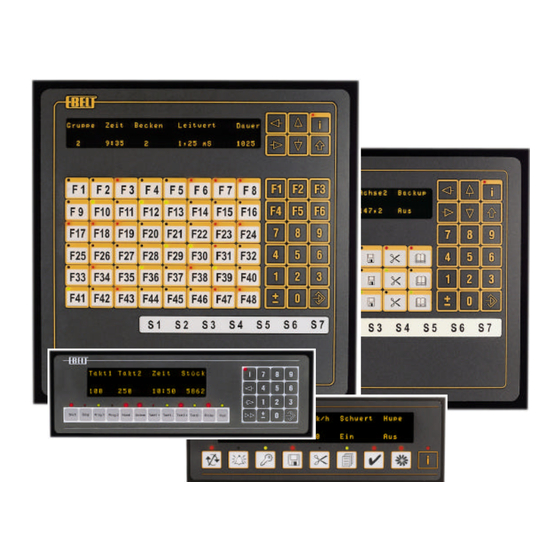
Advertisement
OPERATING PANELS
PROGRAMMING Manual
EBELT OPERATING PANELS
BEST 240-0
BEST 240-8
BEST 224-12-Z
BEST 240-24-Z
BEST 240-48-Z
BEST240LCD-8
BEST 240LCD-12-Z
BEST 240LCD48-Z
Jetter AG Gräterstr.2 D-71642 Ludwigsburg
Errors and omissions excepted
BEST
Tel: +(49) 7141 / 2550-0
Fax: +(49) 7141 / 2550-566
Internet: http://www.jetter.de
Art.Nr. 60866665
Advertisement
Table of Contents

Summary of Contents for Jetter EBELT BEST Series
- Page 1 EBELT OPERATING PANELS BEST 240-0 BEST 240-8 BEST 224-12-Z BEST 240-24-Z BEST 240-48-Z BEST240LCD-8 BEST 240LCD-12-Z BEST 240LCD48-Z Jetter AG Gräterstr.2 D-71642 Ludwigsburg Tel: +(49) 7141 / 2550-0 Errors and omissions excepted Fax: +(49) 7141 / 2550-566 Internet: http://www.jetter.de Art.Nr. 60866665...
- Page 2 Page: 2 Programming the Operating Panel Editon 2/94 Programming the Operating Panel 1. Loadable Character Generator 2. Programming the System Settings 2.1 Valid System Settings 3. Structure of a Message 3.1 Variable Definition 3.2 Message Texts with Filler Characters for Variables 3.3 Function Key Reset 3.4 Info Texts 4.
- Page 3 BEST240-24-Z Editon 2/94 Page: 3 Programming the Operating Panel The message texts and system parameters are installation set. The configuration shown below programmed on standard programming units can be used to program the operating panel under MS-DOS. The "EBELT" software and to program the PLC for all PLC required for this process and the corresponding connections with an integrated "PG-MUX".
-
Page 4: Programming The System Settings
Page: 4 Programming the Operating Panel Editon 2/94 2. Programming the System Settings All operating panel system parameters are set programmed setting) is supplied, allowing you in plain text. This offers the advantage of the to simply make modifications as desired. parameter settings being documented in an The following parameters can be set: understandable language together with the... - Page 5 BEST240-24-Z Editon 2/94 Page: 5 * Ta-Farbe: RGRRRGGG RGRG (10) in the operating panel are linked in accordance The color of the LEDs above the F-keys can be with the logic operation "OR". selected: R or 1 stands for red, G or 0 stands for green.
-
Page 6: Variable Definition
Page: 6 Programming the Operating Panel Editon 2/94 3.1 Variable Definition Up to 8 variables can be displayed or edited in automatically read from the PLC and replace a message. In this case, variables are numbers the filler characters holding the place for the (16 bit or 32 bit). - Page 7 BEST240-24-Z Editon 2/94 Page: 7 displayed again. The info text display does not interrupt an ongoing input process. This means that after the info key is released, the input cursor is in the previous position. It is not possible to display variables in the info text. Except for the identifier "@", only the numbers of function keys to be reset are allowed in the separation line.
-
Page 8: Input Variables
Page: 8 Programming the Operating Panel Editon 2/94 4. Variables The variable definition is placed in front of the [xxx] variable address message text as already described. In order to identifier for an indication distinguish the variable definition from text lines, variable the character "@"... - Page 9 BEST240-24-Z Editon 2/94 Page: 9 4.3 Input Limits The operating panel monitors input variables to error message from the text memory (message ensure they are within an upper and a lower 1000 or 1001) is displayed if a value either falls limit.
- Page 10 Page: 10 Programming the Operating Panel Editon 2/94 4.4.4 Variable Format BCD The defined data word is interpreted as a 4-digit and 4. If the data word has been predefined BCD number in the range of 0 ... 9999. The with nibbles >>9 by the PLC, they will be number of filler characters must be between 1 represented by the characters A to F.
- Page 11 BEST240-24-Z Editon 2/94 Page: 11 4.4.8 Variable Format KT (Siemens only) The defined data word is interpreted as a 3-digit the next smaller time range, it will automatically BCD number in the range of 0 ... 999. The be selected: e.g. 0012 - 12.0 (1120). Within the highest 4 bits contain the time base coding.
- Page 12 Page: 12 Programming the Operating Panel Editon 2/94 If the variable format TXT is to be used as Example: indication variable, a min-limit must be specified @TXTo12!o760 after the character "!" in order to identify the selected color starting point in the text memory. 4.5 Scaled Variables...
- Page 13 Scaling of variables is necessary whenever there is a discrepancy between the internal When selecting the range for a scaled display, range of values and the range of numbers to be it must be taken into consideration that the displayed. number of measuring points cannot be increased and that the ratio of display and input Example:...
- Page 14 Page: 14 Programming the Operating Panel Editon 2/94 4.5.1 Scaled UNS Example: In the case of the variable format SUNS, an unsigned range of numbers is mapped to @SUNSo25! another unsigned range of numbers. The range @0o100o205o1023 of numbers comprises the numbers 0 .. 65535. 4.5.2 Scaled INT Example: Indication variable Signed INT numbers are used.
- Page 15 BEST240-24-Z Editon 2/94 Page: 15 1006 Communications cycles _____ _____ of which failed This message is called up by simultaneously pressing the keys SFT (>>) and i. This is where the telegrams between the PLC and BEST are counted and evaluated. The counters are deleted by applying the operating voltage.
- Page 16 Page: 16 Programming the Operating Panel Editon 2/94 1011 Wrong number of VA-filler characters In messages: _____ An incorrect number of filler characters holding the place for variables has been detected in the first variable field (4 filler characters). The number cannot be displayed correctly.
- Page 17 BEST240-24-Z Editon 2/94 Page: 17 System Messages for SAS 525 and communication module only The following messages are listed for reasons of completeness: 1016 1019 Incorrect response from ST __ PLC reports error ST no. may be assigned twice status: __ 1017 1020 BUS test mode:...
-
Page 18: Printer Character Set
Page: 18 Programming the Operating Panel Editon 2/94 6.1 Printer Character Set The text memory contents is sent to the printer from 20h to 7Fh can be used as reference unchanged. This means that the presetting characters for the second character set. The (*CPM/*IBM) applies only to the display.
Need help?
Do you have a question about the EBELT BEST Series and is the answer not in the manual?
Questions and answers