Table of Contents
Advertisement
TABLE OF CONTENTS
INTRODUCTION ........................................................................1
OVERVIEW OF ZONING .........................................................1
What is Zoning? .........................................................................1
Is a Zoning System Right for This Job? ...................................2
ZONE PERFECT PLUS FEATURES....................................2-3
Humidification Control...............................................................2
Dehumidification Control...........................................................2
Damper Control Scheme ............................................................2
OUT Zones .................................................................................3
Bryant Access Home Zoning Software .....................................3
Eight-Zone Capacity...................................................................3
Ease of Installation and Installer Test .......................................3
ZONE PERFECT PLUS COMPONENTS ............................3-4
User Interface..............................................................................3
Equipment Controller .................................................................4
Zone Sensors...............................................................................4
Remote Sensors.......................................................................4
Smart Sensors..........................................................................4
Equipment Sensors .....................................................................4
Zone Dampers.............................................................................4
INSTALLATION ..................................................................4-10
Assigning Zones .........................................................................5
for comfort and energy savings...............................5
preliminary zone assignments..................................5
Conducting a Site Survey....................................................5
Making Preliminary Zone Assignments .............................5
Sizing the Equipment .................................................................6
and zone load estimates...........................................6
Task 4-Size heating and cooling equipment .......................6
Task 5-Choose register and return locations.......................7
Determining the Number of Returns ..................................7
Selecting Return Locations .................................................7
Selecting Register Locations...............................................7
Meeting Zoning Challenges in Two Story Homes ............7
Recording Return and Register Locations..........................7
Task 6-Determine Bypass Needs.........................................7
Task 7-Lay out supply ducts and locate dampers...............7
Determining Duct Size Based on Damper Size .................8
with Zone Perfect Plus........................................................8
Task 9-Choose locations for zone sensors ..........................9
Considerations When Retrofitting an Installation .....................9
Installing the System ..................................................................9
SPECIFIC APPLICATIONS ..................................................10
Thermostatic Expansion Valve ................................................10
Leaving Air Temperature Sensor.............................................10
Heat Pump Temperature Sensor ..............................................10
Outdoor Temperature Sensor ...................................................10
zoning design guide
ZONE PERFECT PLUS
Page
-1-
Cancels: New
ZONE PERFECT PLUS ....................................................10-12
Using Multi-Stage Equipment with Zoning .......................10-11
Using Variable-Speed Blowers with Zoning...........................11
Bypassing with Zoning .......................................................11-12
Bypassing to an Unconditioned Space.................................11
Bypassing to a Conditioned Space.......................................11
Bypassing Directly to the Air Return ..................................11
Bypassing Using OUT Zones...............................................12
GLOSSARY...........................................................................12-13
APPENDIX-WORKSHEETS............................................13-17
Zoning Design Checklist ..........................................................14
Homeowner Survey.............................................................15-16
Floor Plan Worksheet...............................................................17
INTRODUCTION
This guide provides information to help you design a Zone Perfect
Plus installation. It discusses general topics related to designing a
residential zoning control system, as well as specific information
about Zone Perfect Plus.
Use this guide to help you design a zoning system that will:
• Meet or exceed the homeowner's expectations regarding the
system's capabilities. This goal will result in improved cus-
tomer perception of your company, as well as repeat business
and referrals.
• Protect the heating and cooling equipment used in the system.
This goal will result in improved system reliability, longer life
of heating and cooling equipment, and reduced warranty costs.
To design a zoning system to perform well under all conditions, it
is essential to view the system as a whole at the design stage, rather
than to begin selecting and installing individual components
without a careful assessment of how they will work together. Be
sure to perform all of the tasks described in this guide before you
begin to install components.
This guide assumes that you have experience designing residential
heating and air conditioning systems. The information in this guide
is intended to supplement that experience. This guide does not
address commercial applications of Zone Perfect Plus.
OVERVIEW OF ZONING
Residential zoning systems bring the possibility of total comfort
control to the homeowner by providing exactly the right amount of
heating or cooling to each living space. Comfort can be described
as the absence of sensation. Ideally, a zoning system should keep
the occupants of the home comfortable without them being aware
of the system.
A. What is Zoning?
A zone is a conditioned space (one room or a group of rooms) that
is separately controlled by its own sensor. There are as many zones
in a home as there are sensors.
A zoning system is a heating and cooling control system that
maintains each zone of a home at a predetermined temperature and
that maintains the home at a predetermined humidity. In addition
to meeting these basic goals, Zone Perfect Plus is designed to:
ZONEBB2KIT
ZONEBB4KIT
ZONEBB8KIT
AP17-2
4-98
Advertisement
Table of Contents

Summary of Contents for Bryant ZONE PERFECT PLUS ZONEBB2KIT
-
Page 1: Table Of Contents
Dehumidification Control............2 Bypassing Using OUT Zones..........12 Damper Control Scheme ............2 GLOSSARY................12-13 OUT Zones .................3 APPENDIX—WORKSHEETS..........13-17 Bryant Access Home Zoning Software ........3 Zoning Design Checklist ............14 Eight-Zone Capacity..............3 Homeowner Survey.............15-16 Ease of Installation and Installer Test ........3 Floor Plan Worksheet...............17 ZONE PERFECT PLUS COMPONENTS ......3-4 User Interface................3... -
Page 2: Is A Zoning System Right For This Job
If the humidity rises above the dehumidify set point, • OUT zones the system executes a special dehumidification routine. As long • Bryant Access Home Zoning Software as zone temperatures are not less than 70°F, a dehumidify demand turns on the cooling equipment, limiting its ON time to •... -
Page 3: Out Zones
E. Bryant Access Home Zoning Software send the appropriate control signals to the zone dampers and the Bryant provides a software utility—Bryant Access Home Zoning heating or cooling equipment. Software—that installers can use to assist them during a Zone The User Interface also includes a temperature sensor, which Perfect Plus installation. -
Page 4: Equipment Controller
A98338 Fig. 2—Equipment Controller B. Equipment Controller • Zone Perfect Plus installations must include a LAT (leaving air temperature) sensor. The Equipment Controller, shown in Fig. 2, is essentially a junction box for connecting all of the temperature sensor inputs, •... -
Page 5: Assigning Zones
Utility Bath Master Kitchen Informal Room Bedroom Dining Room Large Bath WIndow Family Room Bedroom Living Room Shaded Bedroom Shaded A98341 Fig. 5—Example of a Floor Plan • Assigning Zones — Provide the rough dimensions of each area or room. Task 1—Assess the homeowner’s goals for comfort and energy —... -
Page 6: Sizing The Equipment
Utility Kitchen Informal Bath Room Master Dining Bedroom Room Large Bath WIndow Family Room Bedroom Living Room Shaded Bedroom Zone 1 Shaded Zone 2 Zone 3 Zone 4 A98342 Fig. 6—Example of Zoning Assignments • Are in use around the same time of day. For example, it often The standard Btu load calculations used for non-zoned systems makes sense to assign all bedrooms to a single zone because apply equally well to zoned systems. -
Page 7: Task 5-Choose Register And Return Locations
maintain minimum airflow through the system at all times, it is For homes with cathedral ceilings or multi-story rooms, a return at better to use slightly undersized equipment than slightly oversized the highest point can enhance both efficiency and comfort, equipment in a zoning system. -
Page 8: Task 8-Determine Appropriate Damper And Duct Sizes
Unit in Utility Kitchen Basement Informal Bath Room Master Dining Bedroom Room Large Bath WIndow Family Room Bedroom Living Room Shaded Bedroom Zone 1 Shaded Zone 2 Zone 3 Zone Damper Zone 4 A98343 Fig. 7—Example of Supply Duct Layout and Damper Locations You can mark the supply duct layout and damper location on the The most logical way to determine the damper and duct size Floor Plan Worksheet for the home. -
Page 9: Task 9-Choose Locations For Zone Sensors
User Interface Unit in Utility Kitchen Basement Informal Bath Room Master Dining Bedroom Room Large Bath WIndow Family Room Bedroom Living Room Shaded Bedroom Zone 1 Shaded Zone 2 Zone 3 Zone Damper = Zone Sensor Locations Zone 4 A98344 Fig. -
Page 10: Components Required For Specific Applications
Installation Instructions provided by Bryant with the selected For dual fuel systems, this sensor is used to control the switch from heating and cooling equipment. Thoroughly test the installation, electric to fossil fuel operation when the outdoor temperature following the instructions provided, to ensure that it is installed reaches the preset temperature. -
Page 11: Using Variable-Speed Blowers With Zoning
NOTE: A bypass damper reduces air noise by reducing airflow In contrast, multi-stage equipment shifts to low-stage operation (typically 60 percent of total capacity) when the air distribution velocity in the ducts. A direct bypass to the return does not add system becomes effectively smaller. -
Page 12: Bypassing Using Out Zones
GLOSSARY bypass provides no protection for the equipment even though it increases the airflow through it. Particularly for furnaces, a Barometric Bypass Damper direct bypass can harm rather than help by overheating internal Device used to control noise and maintain airflow in a heating or components. -
Page 13: Appendix-Worksheets
Remote Sensor Device that measures the temperature in a zone, but does not provide a means to view or adjust the temperature. Set Points Temperatures selected to determine the acceptable temperature range for each zone. The zone’s higher set point determines when the zone needs to be cooled. -
Page 14: Zoning Design Checklist
A. Zoning Design Checklist Use this checklist to make sure that you have completed each necessary task when designing a Zone Perfect Plus installation. Assigning Zones [] Task 1—Assess the homeowner’s goals for comfort and energy savings. [] Task 2—Conduct a site survey and make preliminary zone assignments. Sizing the Equipment [] Task 3—Calculate block load estimates and zone load estimates. -
Page 15: Homeowner Survey
Homeowner Survey How many members are there in your household? Describe the activities in your household on an unusual day. In particular, are there activities that might require extra cooling or heating? Describe the typical usage of the various areas of your home throughout the day. What areas, if any, in your home that are used infrequently, such as a formal dining room, or that are unoccupied for large periods of time during the day or night? What areas, if any, in your home that are closed off from the rest of the house... - Page 16 What temperature do you normally want to maintain in your home during the day in the summer? The night in the summer? The day in the winter? The night in the winter? Are there any times when you want significantly different temperatures in all or part of your home? If so, in what areas or rooms? How quickly do you want the temperature change to occur? To what extent do you want to be able to control the temperature in your home?
-
Page 17: Floor Plan Worksheet
Floor Plan Worksheet A98347 —17—... - Page 18 © 1998 Bryant Heating & Cooling Systems 7310 W. Morris St. Indianapolis, IN 46231 —18— Printed in U.S.A. ap172 Catalog No. BY-809-650...
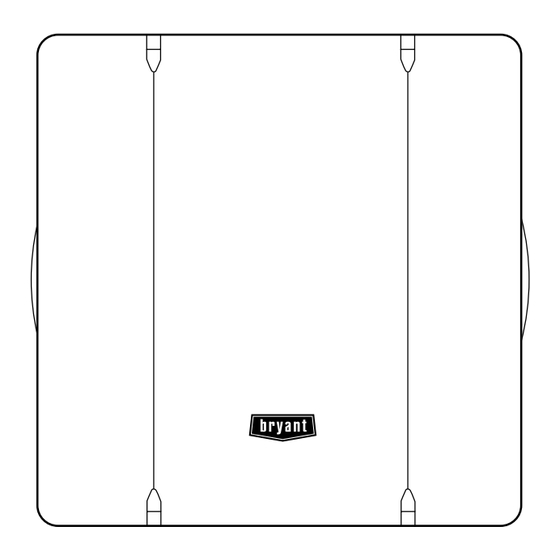

Need help?
Do you have a question about the ZONE PERFECT PLUS ZONEBB2KIT and is the answer not in the manual?
Questions and answers