Table of Contents
Advertisement
Quick Links
Advertisement
Table of Contents

Summary of Contents for PrintDry FD1603
- Page 1 Filament Dryer Instruction Manual MODEL: FD1603 POWER SUPPLY: 110-120VAC, 60Hz or 220-240VAC, 50Hz POWER CONSUMPTION: 250W BEFORE OPERATING THE FILAMENT DRYER, PLEASE READ, UNDERSTAND AND FOLLOW THESE INSTRUCTIONS. BE SURE TO SAVE THIS BOOKLET FOR FUTURE REFERENCE. Version: 2016-11 - 1 -...
-
Page 2: Important Safeguards
1. IMPORTANT SAFEGUARDS When using an electrical device, basic safety precautions should always be followed, including the following: Read all instructions before using the PrintDry filament dryer (hereinafter referred as the "dryer"). Always use a heat resistant surface. -
Page 3: Polarized Plug
2. INTRODUCTION Thank you for choosing PrintDry filament dryer. PrintDry filament dryer offers an easy and quick way to remove moisture from filaments for better quality of 3D printing. It works with both 1.75mm and 3mm filaments of any material. Please visit our website at www.printdry.com for additional information. -
Page 4: Description Of Parts
Wipe the base with a slightly damp cloth. NEVER IMMERSE THE BASE IN WATER OR ANY OTHER LIQUID. HOW TO USE PrintDry filament dryer offers two functions – Dry and Feed+Dry: Dry Before using the dryer read this Instruction Booklet. - Page 5 When drying is completed, remove filament spools and store them in air-tight containers or plastic bags with desiccants packs together. Press the On/Off Switch to the ‘O’ (Off) and unplug from the wall outlet. Follow the instructions in the ‘Care and Maintenance’ section. ...
-
Page 6: Helpful Hints
FILAMENT STORAGE In order to protect the filament from absorbing moisture, always store filaments in air-tight containers or re-sealable bags with some desiccant packs inside. HELPFUL HINTS It is recommended to put four spool clips evenly on the filament spool, as shown below, to avoid the filament from becoming loose, falling off the spool and getting stuck in the feeder. -
Page 7: Specifications
(2.2 lbs) 4. WARRANTY PrintDry filament dryer is warranted to be free from defect in material and workmanship for a period of ONE year under normal use after its original purchase date. This warranty extends only to the original retail purchaser. If the device should become defective within the warranty period, please contact us for repair or replacement. -
Page 8: Customer Support
Connect to incorrect current and voltage Any other conditions beyond our control TO THE EXTENT PERMITTED BY LAW, PRINTDRY SHALL NOT BE RESPONSIBLE FOR ANY DIRECT OR INDIRECT DAMAGES RESULTING FROM THE USE OR MISUSE OF THE DEVICE INCLUDING ANY GENERAL, INCIDENTAL, SPECIAL, OR CONSEQUENTIAL DAMAGES.
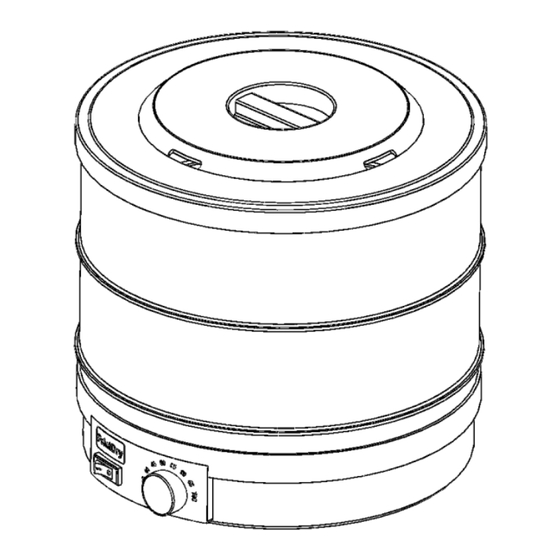



Need help?
Do you have a question about the FD1603 and is the answer not in the manual?
Questions and answers