Advertisement
Advertisement
Table of Contents

Summary of Contents for Joy-it SEN-BME680
- Page 1 SEN-BME680 Temperature, air pressure, humidity and air quality sensor...
-
Page 2: Table Of Contents
1. Introduction 2. How to use with RaspberryPi 2.1 Wiring 2.2 Installation 2.3 Code Example 3. How to use with Arduino 3.1 Wiring 3.2 Installation 3.3 Code Example 4. Information and Take-back Obligations 5. Support Veröffentlicht: 20.05.2019 Copyright by Joy-IT... -
Page 3: Introduction
Dear customer, thank you for choosing our product. In the following, we will show you what to observe during the use. If you encounter any unexpected problems during use, please do not hesitate to contact us. Veröffentlicht: 20.05.2019 Copyright by Joy-IT... -
Page 4: How To Use With Raspberrypi
2.2 Installation Open the terminal and execute the following command: sudo pip3 install adafruit-circuitpython-bme680 The necessary librarys will be installed now. Now you have to activate I2C: sudo raspi-config Choose Interfacing Options -> and activate I2C. Veröffentlicht: 20.05.2019 Copyright by Joy-IT... -
Page 5: Code Example
%d ohm" % bme680.gas) print("Humidity: %0.1f %%" % bme680.humidity) print("Pressure: %0.3f hPa" % bme680.pressure) print("Altitude = %0.2f meters" % bme680.altitude) time.sleep(1) How to use with the Arduino 3.1 Wiring Arduino BME680 SCL (A5) SDA (A4) Veröffentlicht: 20.05.2019 Copyright by Joy-IT... -
Page 6: Installation
3.2 Installation You need to install the necessary librarys for the sensor to work. Click on Sketch -> Include Library -> Manage Libraries... Tipe „bme680“ in the searchbar and install the Adafruit BME680 Library by Adafruit Veröffentlicht: 20.05.2019 Copyright by Joy-IT... -
Page 7: Code Example
(!Serial); Serial.println(F("BME680 test")); (!bme.begin()) { Serial.println("Could not find a valid BME680 sensor, check wiring!"); while (1); // Set up oversampling and filter initialization bme.setTemperatureOversampling(BME680_OS_8X); bme.setHumidityOversampling(BME680_OS_2X); bme.setPressureOversampling(BME680_OS_4X); bme.setIIRFilterSize(BME680_FILTER_SIZE_3); bme.setGasHeater(320, 150); // 320*C for 150 ms Veröffentlicht: 20.05.2019 Copyright by Joy-IT... - Page 8 Serial.print("Temperature = "); Serial.print(bme.temperature); Serial.println(" *C"); Serial.print("Pressure = "); Serial.print(bme.pressure / 100.0); Serial.println(" hPa"); Serial.print("Humidity = "); Serial.print(bme.humidity); Serial.println(" %"); Serial.print("Gas = "); Serial.print(bme.gas_resistance / 1000.0); Serial.println(" KOhms"); Serial.print("Approx. Altitude = "); Serial.print(bme.readAltitude(SEALEVELPRESSURE_HPA)); Serial.println(" m"); Serial.println(); delay(2000); Veröffentlicht: 20.05.2019 Copyright by Joy-IT...
-
Page 9: Information And Take-Back Obligations
Possibility of return in your area We will send you a parcel stamp with which you can return the device to us free of charge. Please contact us by e-mail at Service@joy-it.net or by telephone. Information on packaging If you do not have suitable packaging material or do not wish to use your own, please contact us and we will send you suitable packaging. -
Page 10: Support
-support- system on our website. E-Mail: service@joy-it.net Ticket-System: http://support.joy-it.net Phone: +49 (0)2845 98469 – 66 (11- 18 o‘clock) For more information, please visit our website: www.joy-it.net Veröffentlicht: 20.05.2019 Copyright by Joy-IT...
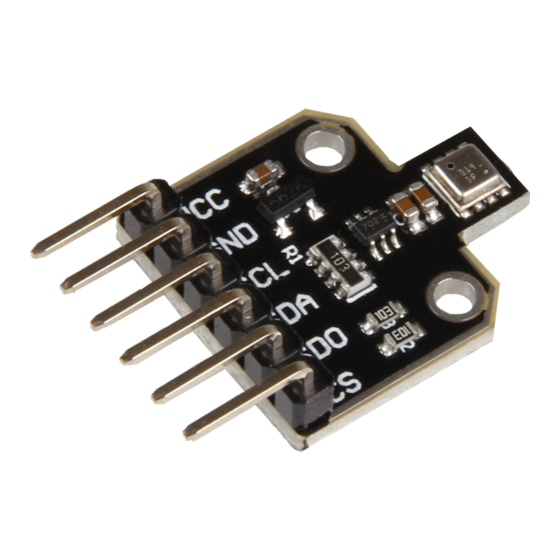









Need help?
Do you have a question about the SEN-BME680 and is the answer not in the manual?
Questions and answers