Summary of Contents for tado° RU01
- Page 1 Technical Documentation V1.0 tado° Smart Thermostat tado° Extension Box tado° Additional Thermostat ENGLISH...
-
Page 2: Table Of Contents
Content Product Overview Compatibility Model Predictive Control Mobile and Web App UI Smart Thermostat UI System Components • tado° Bridge • tado° Smart Thermostat • tado° Extension Box Support Technical Specifications tado° – Technical Documentation V1.0... -
Page 3: Product Overview
• Typically installed next to the boiler or as a replacement for an existing external control- ler. • Compatible with the UK standard backplate. tado° Bridge and its accessories Installation accessories tado° Extension Kit accessories Screws wall plugs Insulating caps... -
Page 4: Compatibility
Product Overview Compatibility tado° Additional Thermostat Compatibility tado° is compatible with almost all central heating systems, including: • Additional themostat for heating systems with serveral zones. • combi, system and heat-only boilers • One thermostat is required per zone. •... -
Page 5: Model Predictive Control
Model Predictive Control Model Predictive Control tado° does not require presence or absence time programing. Patents have been filed for the algorithms which automatically adjust the heating output to the user‘s needs. A building model is automatically created for each household to enable tado°‘s proprie- tary model predictive control to include weather forecasts into the control strategy as well and to thus optimize the energy demand and comfort at home. -
Page 6: Mobile And Web App Ui
The tado° Web App is accessible on computers and tablets and contains the same features as the mobile app. Off: When set to Off, tado° only heats when the room temperature drops below 5°C to advoid frost damage. Auto: When set to Auto, tado° controls your heating based on your location and sche- dule. -
Page 7: Smart Thermostat Ui
Smart Thermostat UI Smart Thermostat UI tado°s Smart Thermostat has a user interface which is activated by pressing the button on the bottom right. First the current temperature is displayed. The mechanical button on the bottom right can be used to flip through the menu. The next press switches to the Operation / Mode screen. - Page 8 Home Temp. Privacy Mode Hot Water Hot Water Current Temperature Schedule Operation Hot Water Off Current Temp. Sleep Sleep Temp. setable Away Away Temp. Hot Water Manual Operation (ON) Manual Operation Man Temp. Hot water tado° – Technical Documentation V1.0...
-
Page 9: System Components
If the Bridge is unable to connect to the router (“router” light continues to flash) or to tado° servers (“internet” light continues to flash) check the ether- net cable and/or reset the device by unplugging and plugging the power cable back in. If the Bridge is still unable to connect, there may be an issue with the configuration of the router. -
Page 10: Tado° Smart Thermostat
System Components – tado° Smart Thermostat tado° Smart Thermostat Correct Placement of the Smart Thermostat In those cases where tado° Smart Thermostat does not replace an existing wired The tado° Smart Thermostat replaces existing thermostats or acts as a wireless thermostat together with the tado°... - Page 11 When replacing wireless thermostats, the additional purchase of the tado° extension kit is recommended. tado°s Extension Box replaces an existing external reciever, extenal controller or is connected directly to the boiler. The tado° Smart Thermostat can then be placed in any suitable location without any wired connection being required.
-
Page 12: Tado° Extension Box
In case a UK standard backplate is present and wired as a 230V dual relay (central The Extension Box is powered by 230V mains connection heating and hot water) the tado° Extension Box can simply be mounted on the existing for relays and by low voltage power supply when connected backplate and does not require any rewiring. -
Page 13: Support
Support Technical Specifications For online support, please visit: tado° Smart Thermostat (Model RU01) tado.com/support Dimensions: circa 104 x 104 x 19 mm (L x B x H) / circa 132 g Operating voltage: 5-36V DC 0.2A / 4.5V DC (3xAAA batteries, 1,200 mA/h) Relay: max.
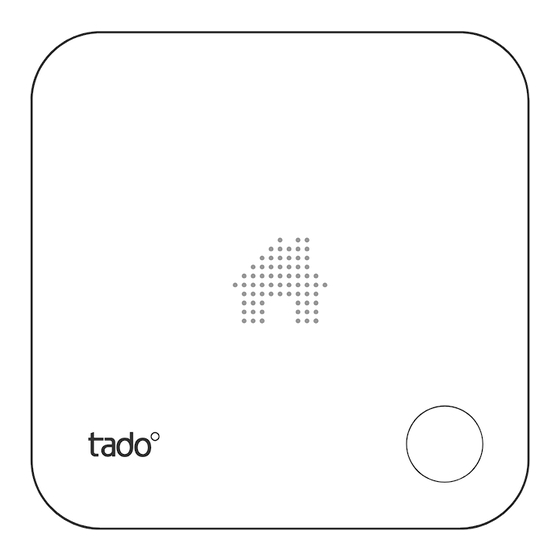












Need help?
Do you have a question about the RU01 and is the answer not in the manual?
Questions and answers