Table of Contents
Advertisement
Quick Links
Advertisement
Table of Contents

Summary of Contents for Rhopoint NOVO-SHADE DUO
- Page 1 RHOPOINT NOVO-SHADE DUO™ 45/0˚ reflectometer User Manual...
- Page 2 © 2005 Rhopoint Instrumentation Ltd. All rights reserved. Novo-Shade Duo™, Novo-Soft™, Novo-Gloss™, Novo-Curve™ and Rhopoint™ are either registered trademarks or trademarks of Rhopoint Instrumentation Ltd in the UK and other countries. Other product and company names mentioned herein may be trademarks of their respective owners.
-
Page 3: Table Of Contents
The control panel Calibration check Calibration Automatic calibration mode (default mode) Manual calibration mode 10-11 Maintaining the Novo-Shade Duo™ and calibration tile Before taking a reading Choosing/switching between shade/opacity modes 14-15 Taking a single reflectance (shade) reading Continuous reading mode... -
Page 4: Features
Features The Novo-Shade Duo™ instrument from Rhopoint™ is a dual function 45/0˚ reflectometer designed to assess the shade of flat surfaces or the opacity of coatings, paper and plastic films or any semi-opaque flat product. • Shade Mode – assess the shade of any flat surface from black (0% reflectance) to brilliant white (100% reflectance) •... -
Page 5: Accessories
• Registration card – for extended warranty • Data cable (RS232) • Cleaning cloth • 4 x AA batteries • Instrument carry case • Screwdriver Register your new Novo-Shade Duo ™ at www.rhopointinstruments.com to qualify for an extended two year warranty... -
Page 6: Power
� � � � � ������� ���� �� ������ ������� ����������� FIGURE 1. The battery unit Replace the back panel and re-tighten the fixing screws. *Note: The Novo-Shade Duo ™ can only be used with dry cell alkaline AA batteries. -
Page 7: The Control Panel
(30-120 seconds) in the preferences in Novo-Soft ™ . Scroll up/scroll down This key is used to navigate the set-up and operation menus in the Novo-Shade Duo™. It is also used to change the calibration value in the calibration set-up menu. Colour change/calculate opacity/cancel key... -
Page 8: Calibration Check
12 for cleaning procedure. *Note: If there are permanent marks or scratches the tile must be returned for recalibration by Rhopoint Instrumentation. Checking the calibration value Place the instrument on the white calibration tile and take a reading by pressing the READ/SELECT key. -
Page 9: Calibration
Follow the calibration check procedure (see page 8). Calibration mode – automatic or manual The Novo-Shade Duo™ has two user-selectable calibration methods. It can be switched between automatic and manual modes by connecting to a PC and altering the setting in the preference file in Novo-Soft™. -
Page 10: Automatic Calibration Mode (Default Mode)
The instrument calibration procedure is as follows: To turn the instrument on press the POWER key. For two seconds the display will show the following message: Rhopoint No vo-Shade Duo The display will then indicate the current measurement mode of the instrument. - Page 11 Automatic calibration mode (default mode) (continued) Place the instrument on the black zero value tile. (See figure 4.) Press the READ/SELECT key to set the zero value. The instrument will then prompt: C a l i b r a t e Sample White Ref Place the instrument on the white reference standard.
-
Page 12: Manual Calibration Mode
N ovo-S hade Duo The display will then indicate the current measurement mode of the instrument. Rhop oint Rhopoint Sh ade M ode Opacity Mode Note: To switch between measurement modes see page 14. After a further two seconds the instrument will revert to... - Page 13 Manual calibration mode (continued) Place the instrument on the black zero value tile. (See figure 4 on page 13.) Press the READ/SELECT key to set the zero value. The instrument will then prompt: C a l i b r a t e Sample White Ref Place the instrument on the white reference standard.
-
Page 14: Maintaining The Novo-Shade Duo™ And Calibration Tile
Maintaining the Novo-Shade Duo™ and calibration tile The tiles should be checked to ensure that they are clean and in good condition. If necessary the tile may be wiped with a cloth moistened with warm soapy water and dried with a lint-free cloth. -
Page 15: Before Taking A Reading
(see figure 4). FIGURE 4. Locating the Novo-Shade Duo™ for a measurement... -
Page 16: Choosing/Switching Between Shade/Opacity Modes
Choosing between Shade and Opacity modes Measuring using 45/0˚ geometry, the Novo-Shade Duo™ excludes the surface specular reflectance (gloss) component and looks only at the colour or shade. Shade mode – the measured value can be used to grade surfaces from black (0% reflectance) to brilliant white (100% reflectance). - Page 17 Choosing between Shade and Opacity modes (continued) Use the SCROLL UP/DOWN key to select the following option: Select Inst Type P r e s s R e a d K e y Press the READ key to confirm your selection. The display will read: Opacity Inst.
-
Page 18: Taking A Single Reflectance (Shade) Reading
Taking a single reflectance (shade) measurement Turn the instrument on by pressing the POWER key. For two seconds the display will show the following message: Rhopoint No vo-Shade Duo The display will then indicate the current measurement mode of the instrument. -
Page 19: Continuous Reading Mode
Continuous reading mode Using the move and read feature The Novo-Shade Duo™ has a unique feature to quickly assess large surfaces for shade variations. To use this feature press and hold the READ/SELECT key. The unit will now start to take a reading and a line of arrows will move across the screen whilst the instrument takes the measurement. -
Page 20: Measuring The Opacity Of A Sample
Measuring the opacity of a sample To measure the opacity of a coating it must be drawn down on a Leneta type opacity chart at the required film weight and allowed to fully dry. To measure the opacity of plastic film, paper, textile or any other semi-opaque material, place the sample to be measured over a black and white test bed. - Page 21 Measuring the opacity of a sample (continued) The instrument can now be switched so that the sample can be measured over the black substrate. Press the C button to CHANGE. BLACK Value 45/0 Up to six measurements should now be made over the black substrate.
-
Page 22: Deleting Data
Deleting data Deleting single readings Press the SCROLL UP/DOWN key until either of the following messages is displayed: Delete sample? Delete sample? 45/0 97.6 WHITE 90.6 Shade mode Opacity mode Press the READ/SELECT key. The display will show the following message: Are you sure? P r e s s R e a d K e y... - Page 23 Deleting data (continued) Clearing the instrument memory Press the SCROLL UP/DOWN key until either of the following messages is displayed: Delete sample? Delete sample? 45/0 97.6 WHITE 90.6 Shade mode Opacity mode Press and HOLD the READ/SELECT key for four seconds. The display will show the following for two seconds: Del All Results Then it will display the following message:...
-
Page 24: Viewing Statistics
Analysing statistics To turn the instrument on press the POWER key. For two seconds the display will show the following message: Rhopoi nt Nov o- Shade Duo The display will then indicate the current measurement mode of the instrument. Rh op oi nt R hopo int S ha de Mod e Opac ity Mo de... -
Page 25: Definition Of Terms Used In Statistical Mode
Definitions of terms used in statistical mode For this purpose the individual readings are defined as values x1, x2, ... xn, and xi is any data point: • Statistical sample population. n – the current number of stored readings (STORE), on which the statistical analysis is based •... -
Page 26: Changing The Configuration
Rhopoint Instrumentation laboratory. If it becomes necessary to change the stored value, for example if the tile is re-calibrated by Rhopoint Instrumentation or you choose to use a different standard, then use the following procedure. Changing the calibration value To turn the instrument on press the POWER key. - Page 27 Changing the configuration (continued) Switching on/off the backlight To extend the life of the batteries it is possible to switch off the display backlight. To switch on/off this function follow the following procedure. To turn the instrument on press the POWER key. Wait for the instrument to revert to measurement mode: ANGLE Value...
- Page 28 Changing the configuration (continued) Turn on/off statistics For a less complicated operation users may want to take gloss readings without storing the samples. The non-statistical mode can be activated/ deactivated using the following procedure. To turn the instrument on press the POWER key. Wait for the instrument to revert to measurement mode: ANGLE Value...
-
Page 29: Menu Structure
Novo-Shade Duo™ menu structure Measurement Mode Statistics Mode... -
Page 30: Novo-Soft
Novo-Soft™ The instrument is supplied with Novo-Soft™ quality control software. This package allows the user to download, analyse and store sample batches from Rhopoint Instruments. The user can also alter certain settings in the Novo-Shade Duo™ using this software. Installing Insert the Novo-SoftTM mini CD into a windows based PC with a 9-pin serial port. -
Page 31: Rhopoint Instrumentation - Other Products
Novo-Gloss™ and Novo-Curve™ range of gloss meters, Novo-Pac™ and Novo-Shade™ 0/45° reflectometers. Also manufactured by Rhopoint Instrumentation are the Minimum Film Forming Temperature Bar™ (MFFTB) – specialist laboratory equipment to predict and quantify the performance of thin films. - Page 32 Novo-Gloss™ A complementary range to the Novo-Shade Duo™, these hand held instruments are based around a durable solid aluminium optic block. Available in single, dual and triple angle format, with or without statistical analysis, they can be purchased in a format which suits the end-user’s application and budget.
-
Page 33: Declaration Of Conformity
Generic Immunity Standard – part 1 : residential, commercial and light industry EN61000-6-3:2001 Generic Immunity Standard – part 1 : residential, commercial and light industry Further information may be obtained from: Rhopoint Instrumentation Ltd 12 Beeching Road, Bexhill-on-Sea, TN39 3LG United Kingdom Tel:... - Page 34 Notes:...
- Page 35 Rhopoint Instrumentation Ltd 12 Beeching Road, Bexhill-on-Sea, TN39 3LG United Kingdom Tel: +44 (0)1424 214291 Fax: +44 (0)1424 730600 Email: sales@rhopointinstruments.com Website: www.rhopointinstruments.com...
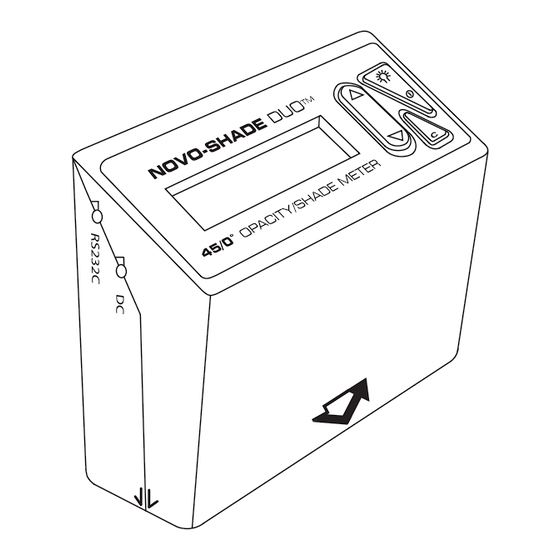





Need help?
Do you have a question about the NOVO-SHADE DUO and is the answer not in the manual?
Questions and answers