Table of Contents
Advertisement
ENGINEERING COMPANY INC.
51 Winthrop Road
Chester, Connecticut 06412-0684
Phone: (860) 526-9504
Fax: (860) 526-4078
Internet: www.whelen.com
Sales e-mail: autosale@whelen.com
Canadian Sales e-mail: canadiansales@whelen.com
Customer Service e-mail: custserv@whelen.com
DANGER!
Sirens produce extremely loud emergency warning tones! Exposure to these
tones without proper and adequate hearing protection, could cause ear damage and/or hearing
loss! The Occupational Safety & Health Administration (www.osha.gov) provides information
necessary to determine safe exposure times in Occupational Noise Exposure Section 1910.95.
Until you have determined the safe exposure times for your specific application, operators and
anyone else in the immediate vicinity should be required to wear an approved hearing protection
device. FAILURE TO FOLLOW THIS RECOMMENDATION COULD CAUSE HEARING LOSS!
Safety First
This document provides all the necessary information to allow your Whelen product to be properly and safely installed.
Before beginning the installation and/or operation of your new product, the installation technician and operator must
read this manual completely. Important information is contained herein that could prevent serious injury or damage.
•
Proper installation of this product requires the installer to have a good understanding of automotive electronics,
systems and procedures.
•
If mounting this product requires drilling holes, the installer MUST be sure that no vehicle components or other
vital parts could be damaged by the drilling process. Check both sides of the mounting surface before drilling
begins. Also de-burr any holes and remove any metal shards or remnants. Install grommets into all wire
passage holes.
•
If this manual states that this product may be mounted with suction cups, magnets, tape or Velcro®, clean the
mounting surface with a 50/50 mix of isopropyl alcohol and water and dry thoroughly.
•
Do not install this product or route any wires in the deployment area of your air bag. Equipment mounted or
located in the air bag deployment area will damage or reduce the effectiveness of the air bag, or become a
projectile that could cause serious personal injury or death. Refer to your vehicle owner's manual for the air bag
deployment area. The User/Installer assumes full responsibility to determine proper mounting location, based
on providing ultimate safety to all passengers inside the vehicle.
•
For this product to operate at optimum efficiency, a good electrical connection to chassis ground must be
made. The recommended procedure requires the product ground wire to be connected directly to the NEGATIVE
(-) battery post.
•
If this product uses a remote device to activate or control this product, make sure this control is located in an
area that allows both the vehicle and the control to be operated safely in any driving condition. DO NOT
ATTEMPT TO ACTIVATE OR CONTROL THIS DEVICE IN A HAZARDOUS DRIVING SITUATION.
•
It is recommended that these instructions be stored in a safe place and
referred to when performing maintenance and/or reinstallation of this
product.
•
FAILURE
TO
FOLLOW
INSTRUCTIONS COULD RESULT IN DAMAGE TO THE PRODUCT OR
VEHICLE AND/OR SERIOUS INJURY TO YOU AND YOUR PASSENGERS!
For warranty information regarding this product, visit www.whelen.com/warranty
©2010 Whelen Engineering Company Inc.
Form No.14374B (102710)
®
THESE
SAFETY
PRECAUTIONS
Page 1
Installation/Operating Guide:
CanTrol™ Siren/Light Control System
ACTIVATION OF THIS
SIREN MAY DAMAGE
UNPROTECTED EARS!
AND
Wear
Protection!
CAUTION
Loud siren noise can cause
hearing damage and/or loss.
Refer to OSHA Section 1910.95 prior
to putting ANY siren into service!
Advertisement
Table of Contents

Summary of Contents for Whelen Engineering Company CanTrol
- Page 1 ® ENGINEERING COMPANY INC. Installation/Operating Guide: 51 Winthrop Road Chester, Connecticut 06412-0684 CanTrol™ Siren/Light Control System Phone: (860) 526-9504 Fax: (860) 526-4078 Internet: www.whelen.com Sales e-mail: autosale@whelen.com Canadian Sales e-mail: canadiansales@whelen.com Customer Service e-mail: custserv@whelen.com DANGER! Sirens produce extremely loud emergency warning tones! Exposure to these tones without proper and adequate hearing protection, could cause ear damage and/or hearing loss! The Occupational Safety &...
-
Page 2: Table Of Contents
Hand-Held Control Head ....................page 7 Sample ConTrol System ......................page 12 ConTrol System Worksheet ....................page 13 CanTrol Installation Worksheet (J-1 & J-2) ................page 14 CanTrol Installation Worksheet (J-4) ..................page 15 CanTrol Installation Worksheet (J-17) ................... page 16 Illustrations Bail Strap Mounting ....................... -
Page 3: Specifications
Specifications General Input Voltage 12 VDC ±20% Negative Ground Only Main Input Current 80 Amps Max. Main Input Fuse 2 Fuses @ 40 Amps ea. Standby Current (backlight off) Ign.On - 80mA (typ) / Ign.Off - 100 uA (typ) Operating Temperature -30°C to +60°C Storage Temperature -40°C to +70°C... -
Page 4: Amp/Relay Module
Check both A 1/4” port is provided on the CanTrol™ module for installation of the sides of the mounting surface before starting. If damage is microphone. -
Page 5: Wiring
J17-6). Their input voltage may range from 0 to 12VDC. By default, these Siren Speaker (Item 9) inputs are disabled and can be enabled as needed. Route the ORG and BRN wires from the CanTrol™ module to the The remaining inputs are designated to be used for Ignition Sense (J17-7) siren speaker. -
Page 6: Public Address (Pa) Volume Adjustment
Using a small, flat-blade screwdriver, set the potentiometer to its middle is the default. position. With the CanTrol™ system on, activate the PTT (Push To Talk) feature on the optional microphone. Adjust the potentiometer until a T3 Override Tone - This is the tone that will override T3 when the satisfactory PA volume level is achieved using a normal speaking voice. -
Page 7: Control Head With Priority Button
Control Head with Priority Button This model operates the same as the standard control head except that Slide Switch 2 - Activates both front and rear warning lights. All vehicle the slide switch has been replaced with the Master Emergency Button. warning lights will flash in Synchronous Signal Alert 75 (Alternating). -
Page 8: Cantrol™ Module Identification
Not Used J10-11 14 - Diagnostic LEDs J10-12 Not Used ERR (Error) LED Steady CanTrol Controller Bus is set to 3 (J1) - High Current Outputs OFF. Check Interface Box. Pos. Activates with No Error. J1-1 (BRN) Slide Switch Positions 1, 2 & 3 Single Flash Bad CanTrol connection. -
Page 9: Cantrol™ Module Fusing Information
Note: The position for a given output fuse is determined by how that output is switched. If the output is switching +VDC, the fuse for that CanTrol Fusing output should be in the POS position. If it is switching -VDC, the fuse should be in the NEG position. -
Page 10: System Wiring
CanTrol™ System Wiring Guide - 1 J2- 1. Output 17 - BRN - Front - Phase 1 J2- 2. Output 18 - RED - Front - Phase 1 J2- 3. Output 19 - ORN - Front - Phase 1 J10- 1. (BRN) - T/A 1 J2- 4. -
Page 11: System Wiring
CanTrol™ System Wiring Guide - 2 Microphone Not For Use With The CanTrol™ Hand-Held Controller Justice WC Lightbar Shown For Reference ® Optional Microphone Extension PROGRAM ERR WC POW CTRL LOGIC INPUTS J17 HEAD LIGHTBAR PORT Cord Shown For Reference Only... -
Page 12: Sample Control System
T he default wire assignments, as well as control head operations can easily be redefined using the CanTrol software . This flexibility makes it possible to design an almost limitless number of custom configurations based on your specific equipment. -
Page 13: Control System Worksheet
CanTrol™ System Worksheet Cantrol Sys Worksheet J17-8 BLU - Radio Repeat J17-16 BLU - Radio Repeat This worksheet is provided to allow the installer to provide a visual record of what specific vehicle equipment is activated and/or controlled with specific inputs or outputs to the customer. -
Page 14: Cantrol Installation Worksheet (J-1 & J-2)
CanTrol™Installation Worksheet (J-1 & J2) CanTrol Inst.Wrksht J1 10 1 1 12 13 14 15 16 6 7 8 HIGH CURRENT OUTPUTS J1 ® LED OUTPUTS J2 (17-32) TRAFFIC ADVISOR J10 LED OUTPUTS J4 (1-16) LC AUX 1,2,3 SIREN SPEAKERS... -
Page 15: Cantrol Installation Worksheet (J-4)
CanTrol™Installation Worksheet (J-4) CanTrol Inst.Wrksht J4 10 1 1 12 13 14 15 16 6 7 8 HIGH CURRENT OUTPUTS J1 ® LED OUTPUTS J2 (17-32) TRAFFIC ADVISOR J10 LED OUTPUTS J4 (1-16) LC AUX 1,2,3 SIREN SPEAKERS LEDS LEDS... -
Page 16: Cantrol Installation Worksheet (J-17)
CanTrol™Installation Worksheet (J-17) CanTrol Inst.Wrksht J17 ® ERR WC POW CTRL PROGRAM LOGIC INPUTS J17 HEAD LIGHTBAR PORT 1 2 3 J-17 J17 - Logic Inputs Pos. Color Function J17-1 WHT/BRN _________________________________________________________________________________________________________________________________ J17-2 WHT/ _________________________________________________________________________________________________________________________________ J17-3 WHT/ _________________________________________________________________________________________________________________________________ J17-4 WHT/...
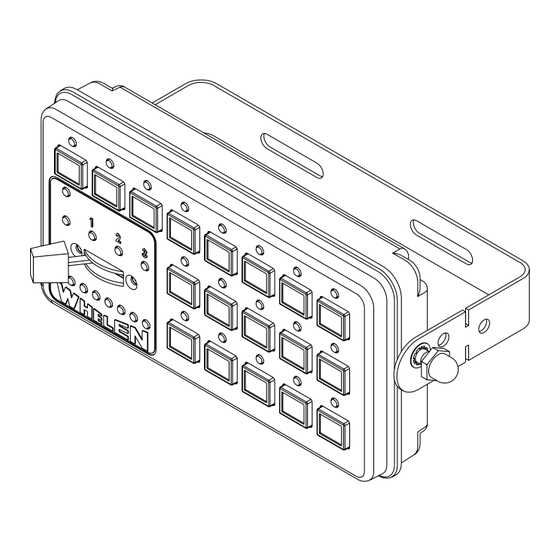




Need help?
Do you have a question about the CanTrol and is the answer not in the manual?
Questions and answers