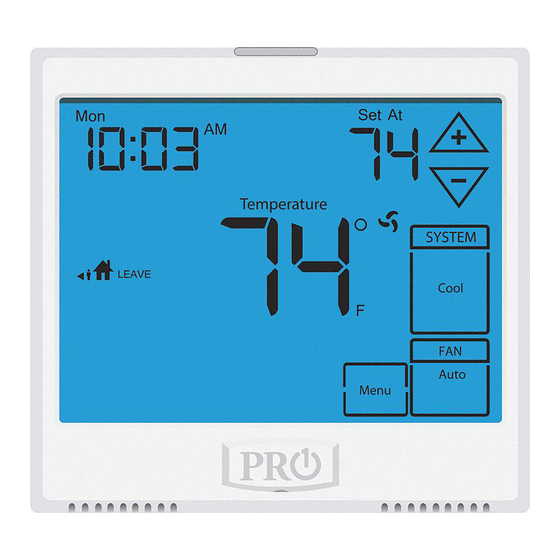
Table of Contents
Advertisement
Quick Links
Z955W
Pro1 Technologies, Inc.
PO Box 3377
Spring eld, MO 65804
Toll-Free: 888-776-1427 Web: www.pro1iaq.com
Hours of Operation: M-F 9AM - 6PM Eastern
This manual covers:
Z955W Master Zoning Thermostat
This Z955W Master Thermostat
communicates with all components of our
wireless zoning system.
Table of Contents
Thermostat Quick Reference
Thermostat Operation
Programming
Warranty Registration
® U.S. Registered Trademark. Patents pending.
Copyright © 2015. All rights reserved.
ZONING OPERATION MANUAL
Page
2
3
4-7
8
Caution:
Equipment damage hazard
Do not operate the cooling
system if the outdoor
temperature is below 50 ˚ F
(10˚ C) to prevent possible
compressor damage.
Rev. 1518
1
Advertisement
Table of Contents

Summary of Contents for Pro1 Technologies Z955W
- Page 1 PO Box 3377 Spring eld, MO 65804 Toll-Free: 888-776-1427 Web: www.pro1iaq.com Hours of Operation: M-F 9AM - 6PM Eastern This manual covers: Z955W Master Zoning Thermostat This Z955W Master Thermostat communicates with all components of our wireless zoning system. Table of Contents...
-
Page 2: Thermostat Quick Reference
THERMOSTAT QUICK REFERENCE Getting to know your thermostat Important: The low battery indicator is displayed when the AA battery power is low. If the user fails to replace the battery within 21 days, the thermostat display will only show the low battery indicator as a nal warning before the thermostat becomes inoperable. -
Page 3: Thermostat Operation
Zone key to view the status of additional zones. The Zone Name, Ambient Tempera- ture, System Mode & Setpoint are displayed. Control of additional zones can be given to the zone thermostat or the Z955W Master Thermostat. LCD Display: See page 2 for details about this display System Key: readout and icons. -
Page 4: Programming
PROGRAMMING THE THERMOSTAT Keypad Lockout Note: Important: You will see a TECHNICIAN appears in display then SETUP option after the MENU the keypad is locked. All or key is pressed. some of the keys will not work. Hold the This TECHNICIAN SETUP key keys for 3 seconds to is for installer con guration and remove the lock. - Page 5 PROGRAMMING THE THERMOSTAT Set 5+1+1 Program Schedule To customize your 5+1+1 program schedule, follow these steps Weekday: Select HEAT or COOL using the SYSTEM key. Note: You have to program heat and cool each separately. Press MENU Press SET SCHED. Note: Monday-Friday is displayed and the WAKE icon is shown. You are now programming the WAKE time period for the weekday setting.
- Page 6 Ambient Temperature System Mode & Setpoint are and cold spots in your building. displayed. Control of additional zones can be given Programmable fan is available for to the zone thermostat or the Z955W Master Zone 1, the Local (Master) Zone. Thermostat.
-
Page 7: Programming
PROGRAMMING THE THERMOSTAT Next Zone Filter Change Reminder The NEXT ZONE key cycles through all If your installing contractor has zone thermostats connected to your wireless con gured the thermostat to remind you zoning system. when the air lter needs changed, you will see FILT in the display when your air lter LOCAL shows the ambient temperature of needs changed. -
Page 8: Warranty Registration
WARRANTY INFORMATION Warranty Registration: Your new thermostat has a 5 year limited warranty. You must register your warranty within 60 days of installation. You can register your new thermostat in 2 ways. Go to our company website, select warranty registration and ll out a short registration form. - or - Complete the form below and mail it to the address shown.















Need help?
Do you have a question about the Z955W and is the answer not in the manual?
Questions and answers