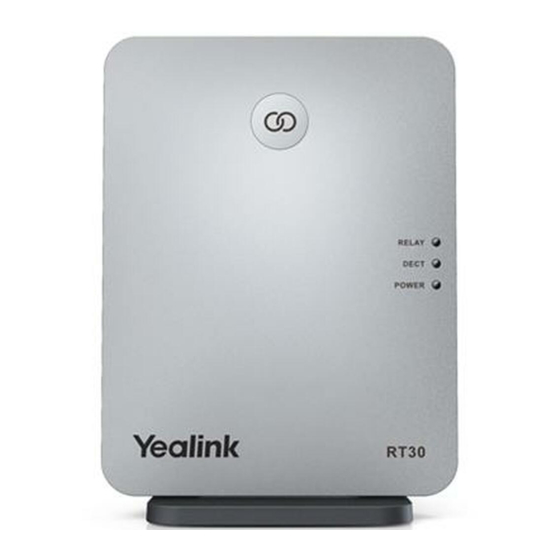
Advertisement
Advertisement
Table of Contents

Subscribe to Our Youtube Channel
Summary of Contents for Yealink RT30
- Page 1 DECT Repeater RT30 User Guide(V1.1) www.yealink.com...
-
Page 3: Package Contents
Repeater ID modification Auto cascade registration Orange Flashing green Manual cascade registration Orange Green Flashing red De-register the repeater The number of flashes indicates the current ID repeater. When it flashes once, the ID is 1. DECT Repeater RT30 User Guide... -
Page 4: Installation
Radio Link Status DECT LED Excellent to good Green Poor Orange Installation Connect the power for the repeater: 1. Connect RT30 to a power outlet using the provided cable and USB power adapter. Wall mount: www.yealink.com... -
Page 5: Multiple Repeaters
Yealink DECT IP phone (for example, W60P). Multiple Repeaters If the radio link level of RT30 is excellent to good, each repeater can have up to two calls (external and internal calls) at any time. The repeater can be used to extend the range (up to 300m in unobstructed outdoor areas and up to 50m inside buildings) in a single direction or in all directions. -
Page 6: Registering The Repeater
1. Plug the repeater into an AC outlet. POWER LED turns green and DECT LED flashes red. 2. Set the handset in RT30 repeater mode at the path: Settings->System Settings->Repeater Mode. 3. Set the base station in registration mode (Long press the paging key on the base station till the first LED flashes green). - Page 7 ID is 1. The number of times that the RELAY LED flashes indicates the entered ID. 4. Long press the program key for about 3 seconds to confirm the ID. The repeater will re-register. DECT Repeater RT30 User Guide...
- Page 8 • Place the repeater away from other electrical appliances, such as microwave ovens, Wi-Fi equipment and computers. • Keep a minimum of 10 meters between multiple repeaters to avoid coverage overlapping. www.yealink.com...
-
Page 9: Warranty
We are not liable for problems with Yealink device arising from the use of this product; we are not liable for financial damages, lost profits, claims from third parties, etc., arising from the use of this product. -
Page 10: Troubleshooting
2. Connect it to another wall outlet. The usage environment is out of operating temperature range. 1. Use in the operating temperature range. The cable between the unit and the Yealink device is connected incorrectly. 1. Connect the cable correctly. You cannot connect the cable properly. -
Page 11: Contact Information
China YEALINK (EUROPE) NETWORK TECHNOLOGY B.V. Strawinskylaan 3127, Atrium Building, 8th floor, 1077ZX Amsterdam, The Netherlands YEALINK (USA) NETWORK TECHNOLOGY CO., LTD. 999 Peachtree Street Suite 2300, Fulton, Atlanta, GA, 30309, USA Made in China DECT Repeater RT30 User Guide... - Page 12 As one of the best providers in more than 140 countries and regions including the US, the UK and Australia, Yealink ranks No.1 in the global market share of SIP phones shipments.








Need help?
Do you have a question about the RT30 and is the answer not in the manual?
Questions and answers