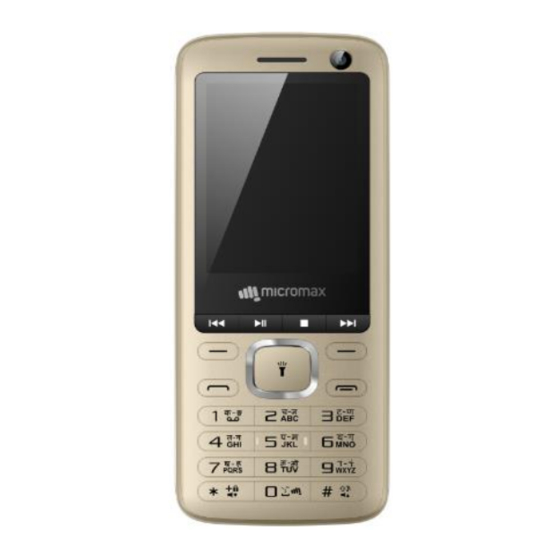
Advertisement
Quick Links
Model X771
1. Technical Specifications :
Please fill below information in Remarks, Below given remarks are for reference only
Particular
Key Matrix For Flashing
Chipset
Android Version
Frequency
Network Mode
ROM
RAM
Internal SD Card memory
Expandable Memory
Factory mode code
2. CAUTIONS
I. Flashing & Servicing must be undertaken by qualified personnel only.
II. Ensure all work is carried out at an anti-static workstation and that an anti-static wrist strap is worn.
III. Use only approved Tools & components as specified in the parts list.
Remarks
NA
SC6531E
NA
GSM:850/900/1800/1900
Dual SIM:GSM
32Mb
32Mb
NA
32 GB
*#629#
L3 Service Manual
Advertisement

Summary of Contents for Micromax X771
- Page 1 Model X771 L3 Service Manual 1. Technical Specifications : Please fill below information in Remarks, Below given remarks are for reference only Particular Remarks Key Matrix For Flashing Chipset SC6531E Android Version Frequency GSM:850/900/1800/1900 Network Mode Dual SIM:GSM 32Mb 32Mb...
- Page 2 Model X771 L3 Service Manual IV. Ensure all components, modules, screws, and insulators are correctly re-fitted after servicing and alignment V. Ensure all cables and wires are repositioned correctly if Handset disassembled VI. Electrostatic discharge can easily damage the sensitive components of electronic products. Therefore, Service Centre must adhere the precautions which mentioned above.
- Page 3 Model X771 L3 Service Manual GOLD_MIC,MIC pad Failure caused by damage: No sound when voice is transmitted via local MIC; no sound during playback 3. L3 Level trouble shooting Please add trouble shooting/ Repairing steps against below given symptoms Images must paste against every suggested troubleshooting hint...
- Page 4 Model X771 L3 Service Manual Solution A- There is no current when the Power Key is pressed; check J602 to see if there is false soldering, pseudo soldering, if yes, Carry out Resoldering or replacement; B- When the Power Key is pressed, and the current stays within 10~15mA, if yes, Upgrade the software version;...
-
Page 5: Proximity Sensor
Model X771 L3 Service Manual Solution: A- Exchange the front shell to judge if the LCD itself is abnormal, if yes, Replace the LCD; Replace the CPU(U300) U300 4) Touchpad 5) Proximity Sensor 6) Accelerometer 7) Keypad... - Page 6 Model X771 L3 Service Manual Solution: The common breakdown mainly does not work for the pressed key, the pressed key expiration. May defer to the schematic diagram to examine whether by short circuit, abruption phenomenon. Or examined whether underneath Dome has the foreign matter.
- Page 7 Model X771 L3 Service Manual Replace the U300 R601 U600 U300 9) USB Solution:...
- Page 8 Model X771 L3 Service Manual A- Check if the connector J603 is damaged or pseudo soldering, if yes, Carry out repair soldering or replacement of the material B- Check if the charging IC U600/R601 is abnormally soldered or damaged, if yes, Carry out repair soldering or replacement.
- Page 9 Model X771 L3 Service Manual Solution: A- Check if the camera is properly installed, if yes, Reinstall it; B- Exchange the camera to see if the problem is solved, if yes, The problem is caused by the camera itself; replace it;...
- Page 10 Model X771 L3 Service Manual 12) Flash Light 13) Vibrator 14) Network Solution: A- Test the conduction power to see if it normal; if normal, test the circuit between the RF test pad and the antenna to see if it is normal; or else, see the analysis of“abnormality of conduction power”.
- Page 11 Model X771 L3 Service Manual 15) 3G-LTE not working 16) WI-FI 17) Bluetooth Solution: A- Exchange the BT ANT to see if the problem is solved, if yes, It is the problem of the BT ANT B- The repairman can check item by item according to the signal trend in the diagram, so as to Determine...
- Page 12 Model X771 L3 Service Manual 18) FM / Radio Solution: earphone A- Exchange the to see if the problem is solved, if yes, It is the problem of the earphone. earphone jack B- Exchange the to see if the problem is solved, if yes, It is the problem of the earphone jack.
- Page 13 Model X771 L3 Service Manual 19) Heating Please refer same with Power-on failure. 20) Ear Phone Solution: A- Visually inspect the earphone jack to see if there is any abnormality, if yes, Replace the earphone jack B- Check if L401,L402have pseudo soldering, if yes, Carry out repair soldering;...
- Page 14 Model X771 L3 Service Manual C400 C404 R403 R402 R401 R400 U300 22) Incoming Audio / Earpiece Solution: A- Visually inspect the earphone jack to see if it is abnormal, if yes, Replace the earphone jack; B- Check if L401 L402 L400 have pseudo soldering, if yes, Carry out repair soldering;...
- Page 15 Model X771 L3 Service Manual Earphone jack L401 L400 L402 L403 23) Speaker Solution: speaker A- Exchange the to see if the problem is solved, if yes, It is the problem of the speaker; B- Check if U400,U401 have pseudo soldering or damage, if yes, Replace U400/U401...
- Page 16 Model X771 L3 Service Manual 24) SD Card Solution J801 A- Exchange the to see if the problem is solved, if yes, It is the problem of the TF socket; B- Replace U300 J801 U300...
- Page 17 Model X771 L3 Service Manual 25) SIM Card Solution J800 or J802 C- Exchange the to see if the problem is solved, if yes, It is the problem of the sim socket; D- Replace U300 J800 J802 U300...
- Page 18 Model X771 L3 Service Manual Thanks For any Query or suggestion, Please write to tech.help@micromaxinfo.com...














Need help?
Do you have a question about the X771 and is the answer not in the manual?
Questions and answers