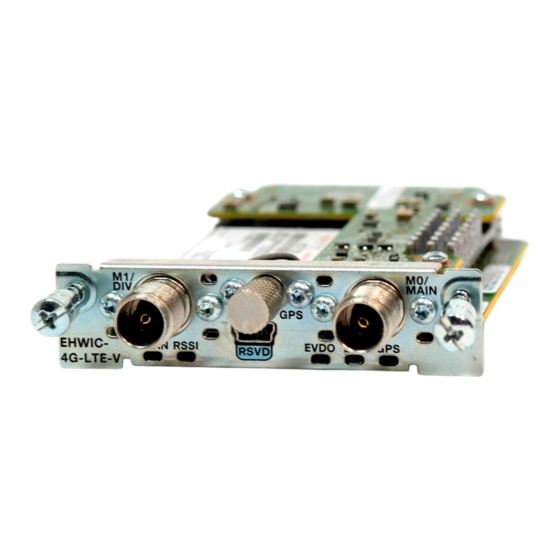
Table of Contents
Advertisement
Quick Links
Cisco 4G LTE Wireless WAN EHWIC
First Published: May 24, 2011
OL-25146-01
This document provides an overview of the hardware and installation information for
Cisco EHWIC-4G-LTEs. Cisco EHWIC-4G-LTEs are single-wide 4G wireless WAN (WWAN)
EHWICs supported on Cisco Integrated Services Routers Generation 2 (ISRs G2).
Contents
•
•
•
•
Hardware Overview
Cisco EHWIC-4G-LTEs operate over Fourth Generation (4G) Long-Term Evolution (LTE) cellular
networks and Third Generation (3G) cellular networks.
Cisco EHWIC-4G-LTEs are single-wide EHWICs supported on Cisco 1900 Series, 2900 Series, and
3900 Series ISRs G2.
The following sections describe the Cisco EHWIC-4G-LTEs:
•
•
•
Americas Headquarters:
Cisco Systems, Inc., 170 West Tasman Drive, San Jose, CA 95134-1706 USA
Hardware Overview, page 1
Cisco 4G WWAN EHWICs, page 2
–
Cisco EHWIC-4G-LTE Ports and LEDs, page 2
–
Supported Cisco Antennas and Cables, page 4
–
Installing the SIM card on the Cisco EHWIC-4G-LTE, page 8
Installing Cisco EHWIC-4G-LTE, page 11
Additional References, page 11
Cisco 4G WWAN EHWICs, page 2
Cisco EHWIC-4G-LTE Ports and LEDs, page 2
Supported Cisco Antennas and Cables, page 4
Advertisement
Table of Contents

Summary of Contents for Cisco EHWIC-4G-LTE-V
-
Page 1: Hardware Overview
Cisco EHWIC-4G-LTEs operate over Fourth Generation (4G) Long-Term Evolution (LTE) cellular networks and Third Generation (3G) cellular networks. Cisco EHWIC-4G-LTEs are single-wide EHWICs supported on Cisco 1900 Series, 2900 Series, and 3900 Series ISRs G2. The following sections describe the Cisco EHWIC-4G-LTEs: Cisco 4G WWAN EHWICs, page 2 •... -
Page 2: Cisco 4G Wwan Ehwics
Cisco 4G LTE Wireless WAN EHWIC Hardware Overview Cisco 4G WWAN EHWICs Table 1 describes the Cisco 4G WWAN EHWIC product SKUs. Table 1 Cisco 4G EHWIC by Mode, Operating Region, and Frequencies Operating Cisco 4G EHWIC Mode Regions Frequency Band EHWIC-4G-LTE-V LTE—DOrA... - Page 3 Antenna M1/DIV—Diversity antenna connector, female TNC Connectors M0/MAIN—Main antenna connector, female TNC. GPS—GPS antenna connector, female SMA See the “Supported Cisco Antennas and Cables” section on page 4 for details. LEDs Description WWAN Indicates the EHWIC modem status. Solid green—Indicates the modem is receiving power and is associated and authenticated, but not receiving or transmitting data.
-
Page 4: Supported Cisco Antennas And Cables
1. TNC = threaded Neill-Concelman. 2. SMA = subminiature version A. Supported Cisco Antennas and Cables Table 3 lists the Cisco antennas that are supported for use on the Cisco 4G WWAN EHWIC. Table 3 Supported Antennas Maximum Gain and... - Page 5 Table 4 lists loss information and operating frequency levels for the ultra-low-loss (ULL) LMR 200 cables and LMR 400 cables available from Cisco for use with Cisco 4G Wireless WAN EHWICs and Cisco 4G Wireless WAN ISR platforms. Table 4...
- Page 6 Cisco 4G LTE Wireless WAN EHWIC Hardware Overview Figure 2 shows the ULL coaxial cable recommended for Cisco 4G Wireless WAN EHWICs. Figure 2 Typical Coaxial Cable TNC Male RA Heat Shrink Tube TNC Female Straight 1. RA = Right angle.
- Page 7 Cisco 4G LTE Wireless WAN EHWIC Hardware Overview Figure 3 shows some antenna options for the Cisco 4G Wireless WAN EHWICs. Figure 3 Antenna Options Default Setup Cisco 4G-LTE-ANTM-D Dipole Antenna Router with 4G Wireless EHWIC Cisco 4G-AE010-R Extended Antenna Base...
-
Page 8: Installing The Sim Card On The Cisco Ehwic-4G-Lte
Cisco 4G LTE Wireless WAN EHWIC Installing the SIM card on the Cisco EHWIC-4G-LTE Installing the SIM card on the Cisco EHWIC-4G-LTE The SIM card socket is located on the bottom side of the EHWIC, as shown in Figure 4. The cover of the SIM card socket contains a slot into which the SIM card is installed. - Page 9 Cisco 4G LTE Wireless WAN EHWIC Installing the SIM card on the Cisco EHWIC-4G-LTE Figure 5 Unlock the SIM Socket Cover Step 2 Gently lift the cover on its hinges and slide the SIM card into the slot in the cover, as shown in...
- Page 10 Cisco 4G LTE Wireless WAN EHWIC Installing the SIM card on the Cisco EHWIC-4G-LTE Figure 7 Close the SIM Socket Cover To lock the cover, slide it away from the faceplate in the direction of the lock arrow, as shown in...
-
Page 11: Installing Cisco Ehwic-4G-Lte
Cisco 4G LTE Wireless WAN EHWIC Installing Cisco EHWIC-4G-LTE Installing Cisco EHWIC-4G-LTE Installing Cisco Interface Cards in Cisco Access Routers for instructions on how to install a single-wide interface card in Cisco access routers. Additional References Related Documents Related Topic... -
Page 12: Technical Assistance
Cisco and the Cisco Logo are trademarks of Cisco Systems, Inc. and/or its affiliates in the U.S. and other countries. A listing of Cisco's trademarks can be found at www.cisco.com/go/trademarks. Third party trademarks mentioned are the property of their respective owners. The use of the word partner does not imply a partnership relationship between Cisco and any other company.












Need help?
Do you have a question about the EHWIC-4G-LTE-V and is the answer not in the manual?
Questions and answers